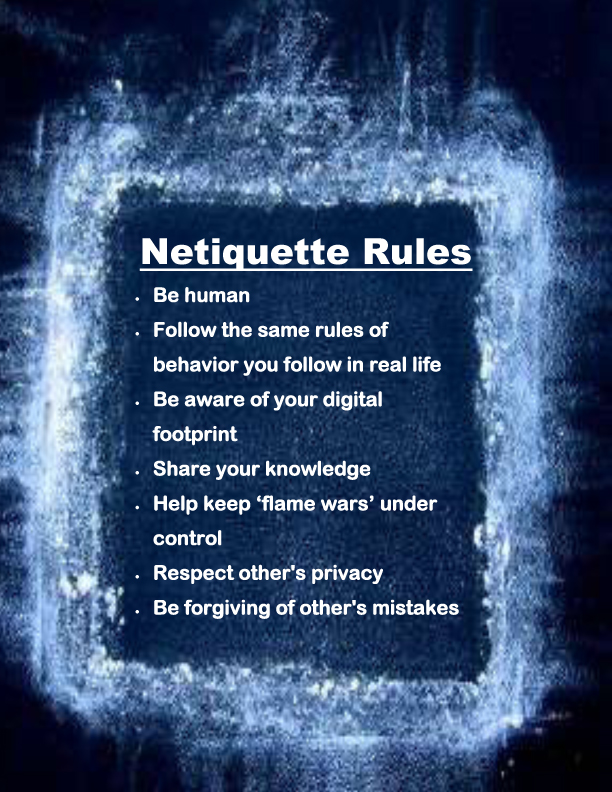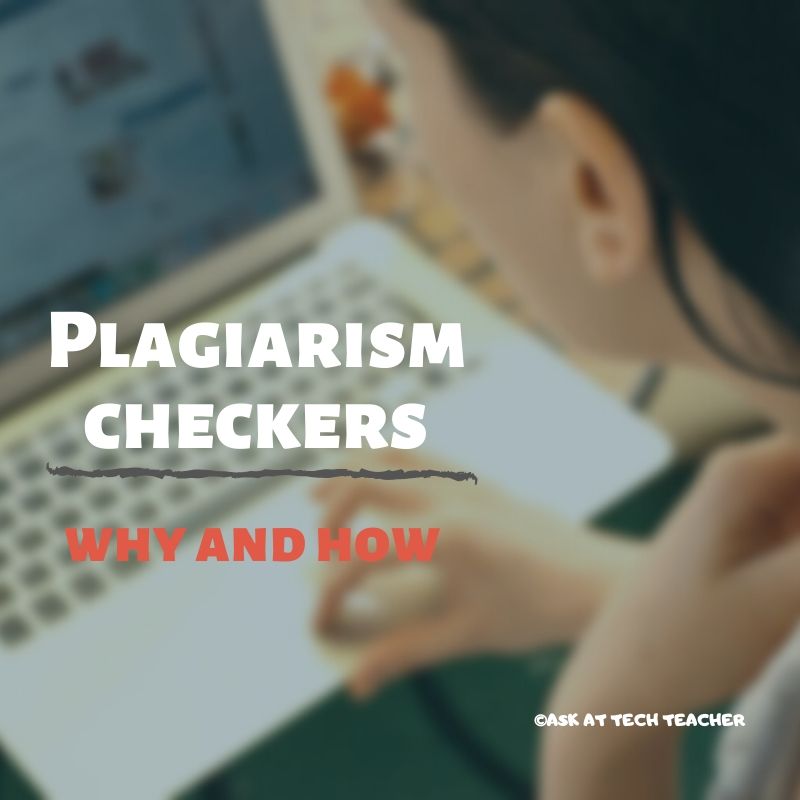Education used to focus on the 3 R’s — reading, writing, and ‘rithmetic. Without a doubt, those remain critical subjects but these days, they are just the beginning. What about history (because those who don’t understand history are forced to repeat it) and civics (so we understand how government works)? And the STEAM subjects — science, technology, engineering, arts, and math? No wonder it takes eight hours a day — and more — to learn what is required to thrive in the 21st-century world.
Education used to focus on the 3 R’s — reading, writing, and ‘rithmetic. Without a doubt, those remain critical subjects but these days, they are just the beginning. What about history (because those who don’t understand history are forced to repeat it) and civics (so we understand how government works)? And the STEAM subjects — science, technology, engineering, arts, and math? No wonder it takes eight hours a day — and more — to learn what is required to thrive in the 21st-century world.
I need to add another topic to this list, one that is used daily and misunderstood just as often, one that intimidates some and confuses many, one where an introduction feels like drinking from a fire hose. If you haven’t guessed it yet, it’s the Internet. Let’s be honest: The Internet is a monster. You felt that way — probably called it worse — the last time you were hacked. Having your personal information stolen feels like your life swirling down the drain. In your lifetime, you will spend more time on the Internet than sleeping. It doesn’t care about your career, your favorite subject, or life goal. If we are defined by the choices we make, the Internet provides the biggest chance for an oops with the most devastating consequences.
Teenagers spend average nine hours a day on the Internet. It seems irresponsible to adopt the SODTI attitude — Some Other Dude Teaches It.
That’s the bad news: Internet safety must be taught and if not by you, by whom? The good news is, teaching about the Internet is easily blended into almost any subject, any topic. Let’s start with the biggest Internet topics most schools want to cover and I’ll show you how to do that.
Internet Safety
I teach a lot of education grad school classes and always ask who teaches Internet safety at their school. The answer almost always is someone else. I’ll amend that slightly to say that the dying group of technology lab teachers do address it, but most of them self-report to me that it is treated like a unit of study — one and done. They teach it during the one day a week they have students and then move on to something else.
But Internet safety can’t be taught that way. It must be reinforced every time students use the Internet until it’s a habit. I have lots of tricks for making that happen but a favorite is to create an avatar. Students go to one of many online websites to build their personal avatar and then use that with any online registration, webtool, or even appended to documents (to remind them of Internet safety). It will look nothing like them, have nothing personal, yet be recognized by friends “in the know” as being them.
There are lots of avatar builders. Avoid those with ads, that require a registration, or are surrounded by enticing websites. Two of my favorites are Voki and Storyboard That!
- Voki is a traditional avatar builder with lots of options for characters, background, audio, and extras. You might already use Voki to enhance reading and writing, showcase student work, and review historical events. When used to create avatars, the free version is fine. Once students complete the character, take a screenshot and save it. Now it’s available as a versatile image file to add to profiles, blogs, and anywhere else an avatar spices up an assignment. Mine looks like this:
- Storyboard That! is an excellent digital storytelling tool that uses the vehicle of comics to create visual stories. It’s a drag-and-drop format that is intuitive to learn and easy to use. Teachers incorporate it into lesson plans to explore historical events, build timelines, understand the sequencing of ideas, and more. For our purposes, students need only create one frame in the storyboard, add a character that they’d like to use for an avatar, and then take the screenshot. Once saved, that standard image file can be used anywhere an avatar fits.
Legal use of online media
This is one of those topics that is oft misunderstood and rarely taught (because it is so confusing). Most adults realize that text can’t be copied from the Internet without citation and music is only free if the website says it is (even then, download at your own peril), but few adults know that all online images not in the public domain are protected. Many think that because pictures are online, they must be in that “public domain” thing (whatever that is) so represent it so to their students. This is just not true. In fact, American copyright law (check some of the links below for the evidence) says the creators’ work posted online is protected. It is up to the future user to determine what those protections are. Many non-American countries (like the European Union) are stricter, not even honoring the American doctrine of “fair use” for education.
This, like Internet safety, is considered part of SODTI — Some Other Dude Teaches It. Which rarely happens. As teachers, we must ask, if not us, who? And then accept the responsibility for teaching how to legally use online media.
Luckily, it’s not as hard as it sounds. The basics are pretty clear and can always be blended into any subject that requires images. Like Internet Safety, teaching the legal use of online media isn’t a one-and-done activity. Start by devoting some classtime to discussion. Use one of the websites below, depending upon the age group you teach:
- Copyrights – BrainPop video
- Copyright and Fair Use – Common Sense Media video
- Copyright Law Explained — fun, thorough video
- Copyright law curriculum — a full curriculum
- Take the mystery out of copyrights – by the Library of Congress
- Teaching Copyright — a high school curriculum
- Videos on licensing, copyrights, more — from Creative Commons
Then, every time students use online media, remind them of the appropriate way — or have them remind each other. Eventually, proper use will become a habit, just like handwriting and math tables. Repetition begets learning.
Netiquette
Once students are interacting with online websites, they need to learn the etiquette associated with those actions. It’s pretty much what they already know as etiquette but adapted to the Internet ecosystem. Of all the topics, this is the most likely to be covered by teachers I talk to.
Basic netiquette includes:
- respect other’s privacy
- be forgiving of other’s mistakes
- be aware of your digital footprint
- share your knowledge
- don’t cyberbully
Get students started the first time you talk about blogging or online forums with a quick review using one of these websites:
- Discussion Board Netiquette — a video
- Netiquette — a comical story made in Powtoons
- Netiquette Basics — a short video with no sound
- Netiquette for beginners — a video
- Netiquette: Playing Nice on the Web — a video
- Netiquette Rules — a video by 4th graders
- You Can’t Take it Back — a life story from Netsmartz
Preview these first and then pick the ones best suited for your student group. Here’s a good poster you can tape to your classroom wall:
Digital Search and Research
Until students are told otherwise, most search the Internet by plugging a term into the search bar and clicking on the hits that populate. They think that the higher up the search page, the more reliable and more suited a hit is to the search. That’s simply not true and here’s why: 1) Most search engines offer paid websites priority over others, and 2) the more hits a website gets, the higher up the search engine it appears, which has nothing to do with veracity and appropriateness. This is why teaching the nuances of digital search is critical. It starts simple, probably in second grade, for their first web-based research project, and becomes more sophisticated every year after that.
Without a doubt, you will have lots of opportunities in any class to blend this learning into core projects, without taking time away from other lessons. Once students know the right way to search, they will do it much faster with less frustration.
Here are favorite websites that teach online search. Pick the ones best suited to your student group:
- Basic search tips – from Google
- Berkeley’s Library Page – search tips
- Internet searches — a fun video
- Power Search — a full course in Internet searches from Google
***
That’s it — four critical topics that aren’t usually covered in core classes but once learned make a big difference in student learning.
–published first on TeachHUB
More about Internet safety
A long list of websites that teach Internet safety
Teaching Digital Rights and Responsibilities
How to Pick Reliable Websites: The Infographic
Plagiarism: What it is and how to identify it
Jacqui Murray has been teaching K-18 technology for 30 years. She is the editor/author of over a hundred tech ed resources including a K-12 technology curriculum, K-8 keyboard curriculum, K-8 Digital Citizenship curriculum. She is an adjunct professor in tech ed, Master Teacher, webmaster for four blogs, an Amazon Vine Voice reviewer, CSTA presentation reviewer, freelance journalist on tech ed topics, contributor to NEA Today and author of the tech thriller, Twenty-four Days. You can find her resources at Structured Learning.