Understanding how to use the internet has become a cornerstone issue for students. No longer do they complete their research on projects solely in the library. Now, there is a vast landscape of resources available on the internet.
But with wealth comes responsibility. As soon as children begin to visit the online world, they need the knowledge to do that safely, securely, responsibly. There are several great programs available to guide students through this process (Common Sense’s Digital Passport, Carnegie CyberAcademy, Netsmart Kids). I’ve collected them as resources and developed a path to follow that includes the best of everything.
Here’s Sixth Grade (all of these links may not work. Check here for updates):
Overview/Big Ideas
Review and expand on digital citizenship—this is an important year for students and online safety.
Essential Questions
- What is a ‘digital citizen’?
- What are my rights and responsibilities as Digital Citizens?
- How is being a citizen of the internet the same/different than my home town?
- What are the implications of digital citizenship in today’s world?
Objectives and Steps
____This unit takes 5-6 weeks, broken up into segments. Every year, take time to discuss how students can stay safe on the internet.
____Review last year’s discussions on the meaning of ‘digital citizens’. What are the responsibilities of a digital citizen? Discuss concepts of:
- digital privacy
- difficulty of telling what’s true online
- image copyrights, public domain
- plagiarism
- online presence
- password protections
- digital footprints and the importance of having a positive digital footprint
- Facebook and other social media
- netiquette
____Solicit ideas and experiences from students.
____Watch this video about copyrights, fair use, public domain and this one about Creative Commons. Why is it important to pay attention to copyright and how might YOU use Creative Commons in school and in any posting you do online?
____Expand on last year’s discussion on cyber-bullying by reading this website on cyberbullying and this on cyberbullying.
____Now watch this video about cyberbullying. (Don’t have a pdf so you can’t link to the resources? See Trouble shooting at the end of this lesson.)
____Done? What precautions can you take to make sure you are always kind and supportive, not hurtful, in everything you write, in comments and everywhere else online?
____If students have blogs, take time now—with this discussion fresh in their minds—to visit classmate blogs and contribute comments. Good comments include a compliment, suggestion, and/or question. Criticism is constructive and always balanced with a positive.
____Anytime students write—and especially online—don’t forget to use best writing skills. Remember that everything written online contributes to a digital footprint.
____Expand on last year’s discussion on digital privacy. Watch these two videos:
____Done? Play this game, “A Tale of Two Footprints”
____When done, blog about the two videos and “A Tale of Two Footprints”. 1) Discuss why you think privacy is important. 2) Expand on what you learned from the videos. 3) Share what the game showed you about digital footprints. 4) Tell us why it’s important to know about how to be a good digital citizen.
____Last year, we Googled your name to see what your digital footprint was in fifth grade. Do this again. Has it changed?
____Write a blog post about your online presence or lack of one. How did you feel about what you found or didn’t find?
____Last year, we discussed image copyrights. How many students use Flikr? This is a website for storing and sharing photos. It includes not only amateur photos, but those shared by museums, archives, and even the Library of Congress. Some are licensed under Creative Commons, but many are copyrighted.
____What does that mean? How would you be able to use an image that’s copyrighted?
____Flikr makes it easy to view the license of images: 1) go to the Advanced Search screen, or 2)use the Flickrcc site, which searches just Creative Commons-licensed images on the Flickr site.
____When you publish any image licensed under Creative Commons, it’s still a good idea to give credit.
____Find at least two Creative Commons images on Flikr and add them to a blog post with proper attribution. Write about how you found them, how you identified their level of licensing, and why you consider that important. If you aspire to be a creative artist in the future—a writer or artist—tie these protections in with what you might produce.
____Extension: Watch Teens Talk Back. Discuss it as a class, then add a blog post about your thoughts.
____Trouble shooting: I bought a print version of this book. It doesn’t have the links. Go to the helpline (Ask a Tech Teacher) and post a comment on http://askatechteacher.wordpress.com/2012/06/14/how-to-teach-internet-safety-in-k-6/ . Ask for the links and you’ll get them within 24 hours! Also: You may purchase a discounted pdf if it’s within thirty days of your original purchase.
For Digital Citizenship links for K-6, click here.
Click for the K-6 Digital Citizenship curriculum
Jacqui Murray has been teaching K-18 technology for 30 years. She is the editor/author of over a hundred tech ed resources including a K-12 technology curriculum, K-8 keyboard curriculum, K-8 Digital Citizenship curriculum. She is an adjunct professor in tech ed, Master Teacher, webmaster for four blogs, an Amazon Vine Voice, CSTA presentation reviewer, freelance journalist on tech ed topics, contributor to NEA Today, and author of the tech thrillers, To Hunt a Sub and Twenty-four Days. You can find her resources at Structured Learning.


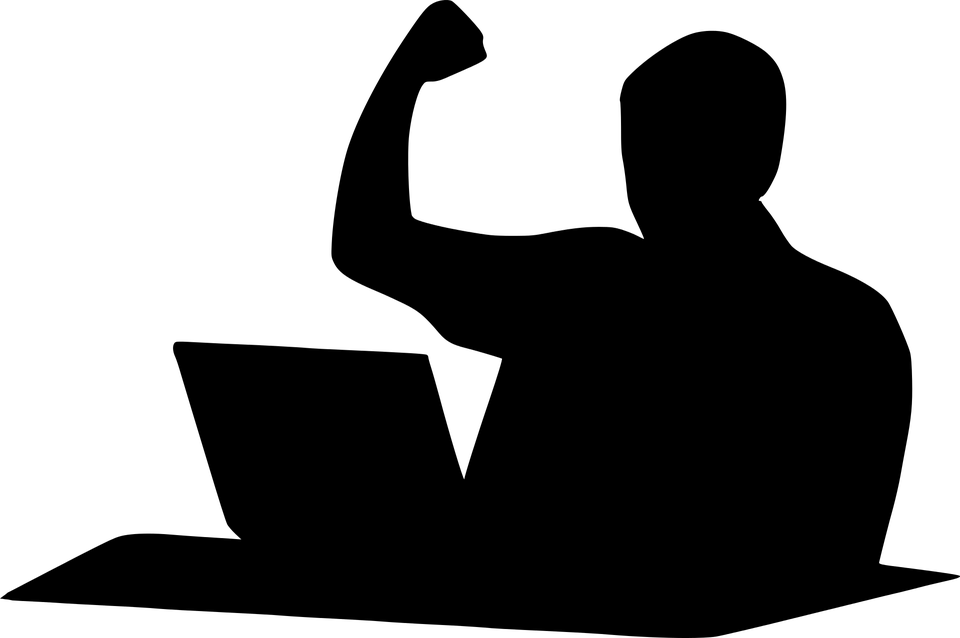


































Nice to read this article will be very helpful in the future, share more info with us. Good job!
Thanks!