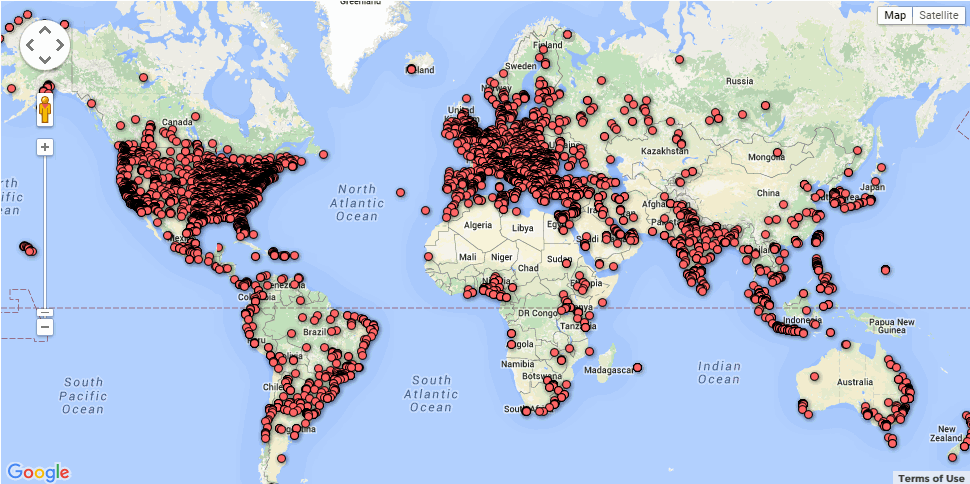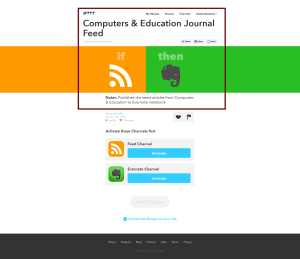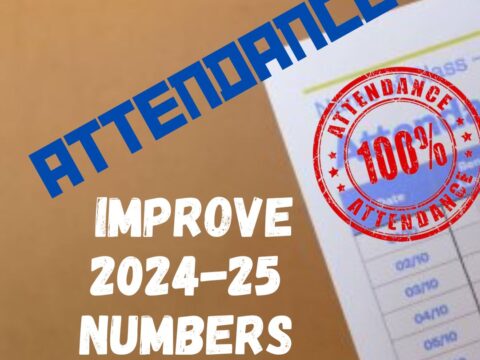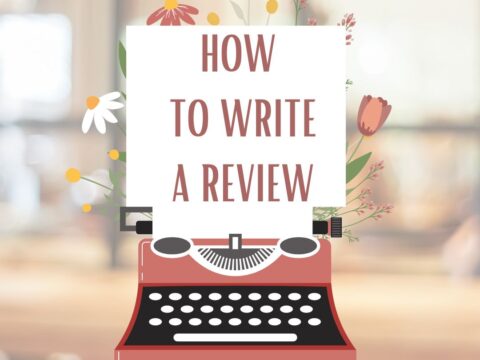Hour of Code, coming up this December 7-13th, is a one-hour introduction to computer science, designed to demystify code and show that anybody can learn the basics. Since it began, over 100 million students have participated worldwide in over forty languages (data from HourofCode.com). So far this year, almost 39,000 teachers are participating across the globe:
As I did last year, I’ll be giving you a complete selection of activities by grade-level with lots of innovative ideas on what will make coding both fun and easy to your students. Here’s a taste–something you can start in November to get students ready for more:
IFTTT (http://ifttt.com) Free
IFTTT allows users to create recipes to automate functions, such as receiving an email or text when the weather changes or being notified when you forget something at the house. It uses a simple statement that will turn all the social media mavens into engineers—IF THIS THEN THAT.
Activate and connect your Channels — services like Facebook, Dropbox, and Gmail as well as devices like Nest Thermostat, Fitbit, and Philips Hue — for limitless ways to automate and empower your life.
IFTTT offers pre-made recipes (over 3000 pages of them to date) either from the service itself or from other users of the service. You can also create your own recipe by choosing a trigger channel from over 92 available, then a trigger and finally an action channel. For example, you can choose Facebook as a trigger channel, and the trigger could be when someone tags you in a photo, and finally the action channel would be to upload the tagged photo be uploaded to cloud storage provider Box. The problem with this is you can’t really create your own unique recipe, as all the fields have options from which you must select
Popular Recipes include:
- IF you post a photo on Instagram THEN share it on Twitter
- IF it’s going to rain tomorrow THEN get a text message
- IF you are near home THEN turn on your lights
IFTTT is designed to be intuitive and user-firnedly. It quickly became a favorite of lots of tech-savvy educators because it offers a growing number of ways to automate daily tasks that suck the minutes out of already-busy lives. It is a PCMag Editors’ Choice website and service, and is becoming one of my favorite sites for organizing my life.
Pros
IFTTT is easy to understand and use–no programming language required. All you do is these three steps:
- select the trigger (the IF statement)
- select the action (the THEN statement)
- set up all Channels (the accounts you’re connecting). For example, if you ask IFTTT to post all WordPress blog posts to Facebook, you’ll have to connect WP and FB to IFTTT.
It supports dozens of apps and programs, but services. Excellent and clear interface.
Cons
When I signed up, IFTTT automatically activated ten channels that I hadn’t chosen. It’s easy enough to de-activate them, but it should only do what I request.
Which brings up a bigger issue: It requires access to lots of my personal accounts to make these recipes happen. That requires a leap of faith that it won’t be hacked. If you aren’t comfortable with that trade-off, this app may not be for you.
Some automations take longer than others to take effect. No warning flags if a channel is deactivated but used in a current recipe.
I wasn’t able to create a recipe on the iPad–though it worked fine on my iPhone and the web.
Insider tips
I tried this early in its life and abandoned it as more trouble than it was worth, but recent glowing reports from opinion leaders in my industry made me give it a second chance. I’m glad I did.
Educational Applications
A favorite of several educators I know is to collate ed articles into a feed using IFTTT. Here’s how it would look:
More great uses:
- When you take pictures of class activity, have IFTTT automatically send it to your blog, class website, or class FB account.
- When parents email you, if you don’t check your email as much as your text messages, have IFTTT text you.
- When students submit an exit ticket with a specific #hashtag, IFTTT can collect all of those into a folder for you, for easy identification
- Automatically tweet reminders (or email or message) of an important upcoming event
- Automatically publish class blogs and webposts to a school blog or website
- If you run a stock market game in your classroom, IFTTT can notify students when their stocks change
- compile news articles for a research project
The If-Then statement is a powerful critical thinking and math sentence. This app uses this authentically and granularly. Have students program functions like ‘if I complete my homework, then submit it to my teacher’.
Common Core Standards address with this app:
-
Math.6.SP.5c: Summarize numerical data sets in relation to their context. For example, describing any overall pattern and any striking deviations
-
RI.9.1: Cite strong and thorough textual evidence to support analysis of what the text says explicitly as well as inferences drawn from the text.
-
RI.9.2: Determine a central idea of a text and analyze its development over the course of the text, including how it emerges and is shaped and refined by specific details; provide an objective summary of the text.
-
W.6.2: Write informative/explanatory texts to examine and convey complex ideas and information clearly and accurately through the effective selection, organization, and analysis of content.
-
L.7.3a: Choose language that expresses ideas precisely and concisely, recognizing and eliminating wordiness and redundancy.
Conclusion
Ifttt is still in beta, but it has all the hallmarks of making your life infinitely easier with automated tasks that run in the background.
–Photo credit for featured image: Kevin Jarrett
Jacqui Murray has been teaching K-8 technology for 15 years. She is the editor/author of over a hundred tech ed resources including a K-8 technology curriculum, K-8 keyboard curriculum, K-8 Digital Citizenship curriculum. She is an adjunct professor in tech ed, CSG Master Teacher, webmaster for four blogs, anAmazon Vine Voice book reviewer, Editorial Review Board member for Journal for Computing Teachers, CAEP reviewer, CSTA presentation reviewer, freelance journalist on tech ed topics, and a weekly contributor to TeachHUB. You can find her resources at Structured Learning.