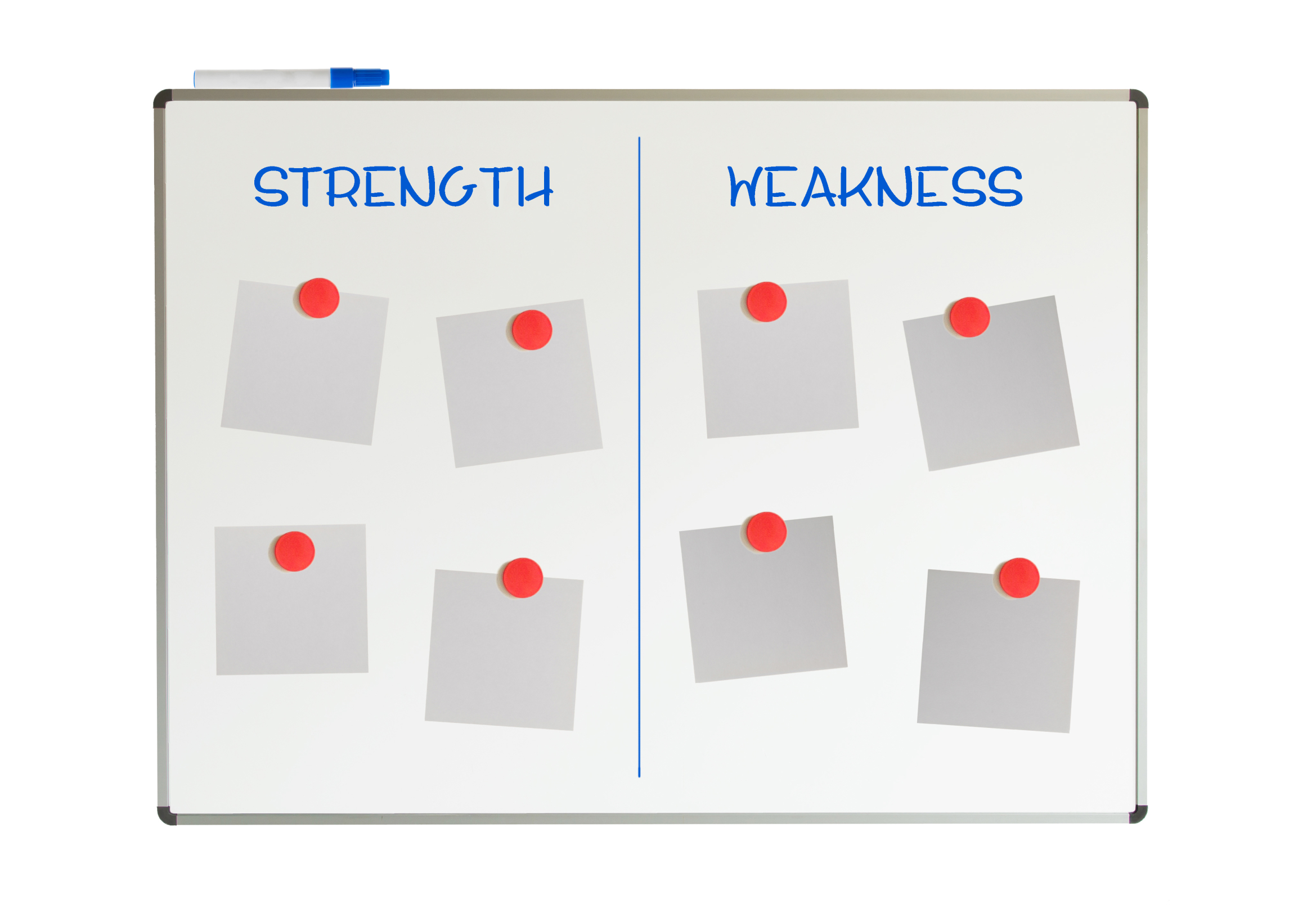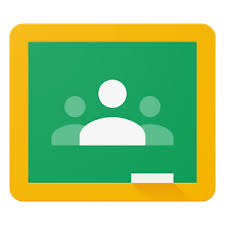A lot of you read the post about ten must-have Free apps for a new computer. If you’re a parent, you might like my post on five great Free apps for kids here.
Here’s a list of programs I often recommend to the parents I teach (with the exception of Get Social–most of my parents aren’t bloggers). These are picked because they are simple to download, simpler to install and they work as advertised:
GIMP
Checks your computer and removes a lot of the adware that comes with surfing the internet. The free version has an excellent reputation and should be an integral part of your arsenal for fighting off malware. the install is easy and using it easier. You push a few buttons and let it do its thing, trolling your computer for problems. I run it weekly. Do it more often if you go to a lot of music download or heavily-advertised sites. Donwload.com offers this video for more information.
Lavasoft Ad-aware
Checks your computer and removes a lot of the adware that comes with surfing the internet. The free version has an excellent reputation and should be an integral part of your arsenal for fighting off malware. the install is easy and using it easier. You push a few buttons and let it do its thing, trolling your computer for problems. I run it weekly. Do it more often if you go to a lot of music download or heavily-advertised sites. Donwload.com offers this video for more information.
Spybot
Use this Free program to get rid of spyware that is usually installed on your computer without your permission. If you notice new toolbars that you haven’t installed, if your browser crashes inexplicably, or if your home page has been “hijacked” (changed without your knowledge), your computer is most probably infected with spyware. It is one of the most popular out there, part because it’s Free and a big part because it works.
Every year it receives a bunch of awards because it’s excellent at its job and the price is right.
Printkey
The free version (you can get it free with the link above) is unsupported by the creator. To get technical support, you have to go to the website.I have the free version and have absolutely no problems with it. It activates with the ‘PrtScn’ key (yours might spell it out as ‘Print Screen’) which is intuitive. What’s not intuitive is how that key works without Printkey–Bill Gates should change that.
I digress. You push the key. It provides the option of selecting a portion of the screen or all. You can copy to the clipboard or save. What could be simpler?
There is a competitor version called Jing. It’s free, allows the same options with the addition of video (you can take a video of what you’re doing on your screen–great for training). But, it requires a few more steps and isn’t activated by the ‘prtscn’ key.
GetSocial
Jacqui Murray has been teaching K-18 technology for 30 years. She is the editor/author of over a hundred tech ed resources including a K-12 technology curriculum, K-8 keyboard curriculum, K-8 Digital Citizenship curriculum. She is an adjunct professor in tech ed, Master Teacher, webmaster for four blogs, an Amazon Vine Voice, CSTA presentation reviewer, freelance journalist on tech ed topics, contributor to NEA Today, and author of the tech thrillers, To Hunt a Sub and Twenty-four Days. You can find her resources at Structured Learning.