Ask a Tech Teacher contributor, Jeremy Keeshin, is the CEO and co-founder of CodeHS, a leading coding education platform for schools, used by millions of students. He believes educators must focus on teaching students the building blocks of technology–coding, problem-solving, and the vocabulary that clarifies both. Here are a few of the essential tech words that should be part of a students’ daily conversation not just in a tech class but in all learning. OK, maybe not ‘Assembly Language’ but definitely ‘coding’, ‘bits’, ‘debugging’, and ‘apps’ with all of its cousins:
Your Coding Vocab Lesson: 7 Words You Need To Know
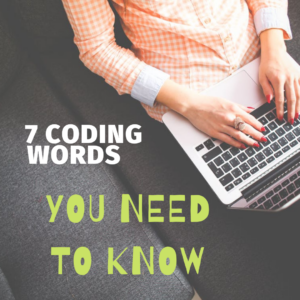 There’s a lot of new vocabulary to pick up as you enter the world of coding. Here’s a few words to help you get started navigating code.
There’s a lot of new vocabulary to pick up as you enter the world of coding. Here’s a few words to help you get started navigating code.
1. Code and Coding
Let’s start at the beginning: What is code? What is coding?
Coding is giving instructions to a computer. Code is the instructions for the computer.
Your first line of code might look something like this:
print("Hello")
This prints “Hello” out to the screen. When you type an email and hit send, someone has written code to make that work. When you open your phone, hit an icon that looks like a camera, take a photo, and it saves to the cloud—that is code. Code is what powers any technology or software you use.
2. Programming Language
Code is written in a particular programming language, which is the set of rules, or language, for giving instructions to the computer. The language may have some specific syntax about what code you can write.
There are many different programming languages used for different things. A few popular programming languages include JavaScript, Python, C++, and Java. They are built for different use cases and have different tradeoffs.
Just like foreign languages, programming languages are often related to each other; they have different histories and taxonomies; and they evolve over time.
3. Software, Apps, and Programs
There are a few words that have similar and overlapping meanings. A collection of code that does something can be called a computer program, or just a program. If you write a program, you could also call that program software. It’s also accurate to call a piece of software an application, and app is just short for application.
Does this mean that code, program, software, and app are all kind of the same thing? It kind of does. The thing to note about each of these words is they each happen to have different connotations and are used in different ways. App often refers to a mobile app, but it doesn’t have to!
4. Assembly Language
Some languages, like Python or JavaScript, are considered high-level languages. Assembly language, on the other hand, is a low-level language. It’s what a program gets converted into after being written by a person before being run by a computer.
Essentially, assembly language has a simpler set of very basic instructions that may do things like move a number or add two numbers. You can write any program this way, but that would be a lot of work!
5. Compilers and Interpreters
So how do you get from a higher level programming language to assembly language to actually running the program?
This in between work is done by either a compiler or an interpreter, depending on the machine and the language. Compilers do the work of converting the program you wrote to a different format that makes it easier to run, like assembly language. Compilers are also programs themselves! So you have a program (compiler) that turns a program (your original code) into a different program (assembly language).
6. Bits and Bytes
Everything in computing comes down to digital information which is made up of 0s and 1s. Writing numbers with just 1s and 0s is called binary, or base-2. A single 0 or 1 is called a bit, which is short for binary digit. When you have 8 bits together, that is called a byte.
7. Bugs & Debugging
Sometimes an error will occur in your code or your software. This is called a bug. A bug in a complex system can arise from a small typo, a missing quote or semicolon, or switching a word.
Fixing those errors and tracking them down is called debugging. Debugging is like being a detective, and working to resolve the error.
***
To find out more about CodeHS, check out this video:
@scribemediaco
@codehs
Jacqui Murray has been teaching K-18 technology for 30 years. She is the editor/author of over a hundred tech ed resources including a K-12 technology curriculum, K-8 keyboard curriculum, K-8 Digital Citizenship curriculum. She is an adjunct professor in tech ed, Master Teacher, webmaster for four blogs, an Amazon Vine Voice, CSTA presentation reviewer, freelance journalist on tech ed topics, contributor to NEA Today, and author of the tech thrillers, To Hunt a Sub and Twenty-four Days. You can find her resources at Structured Learning.



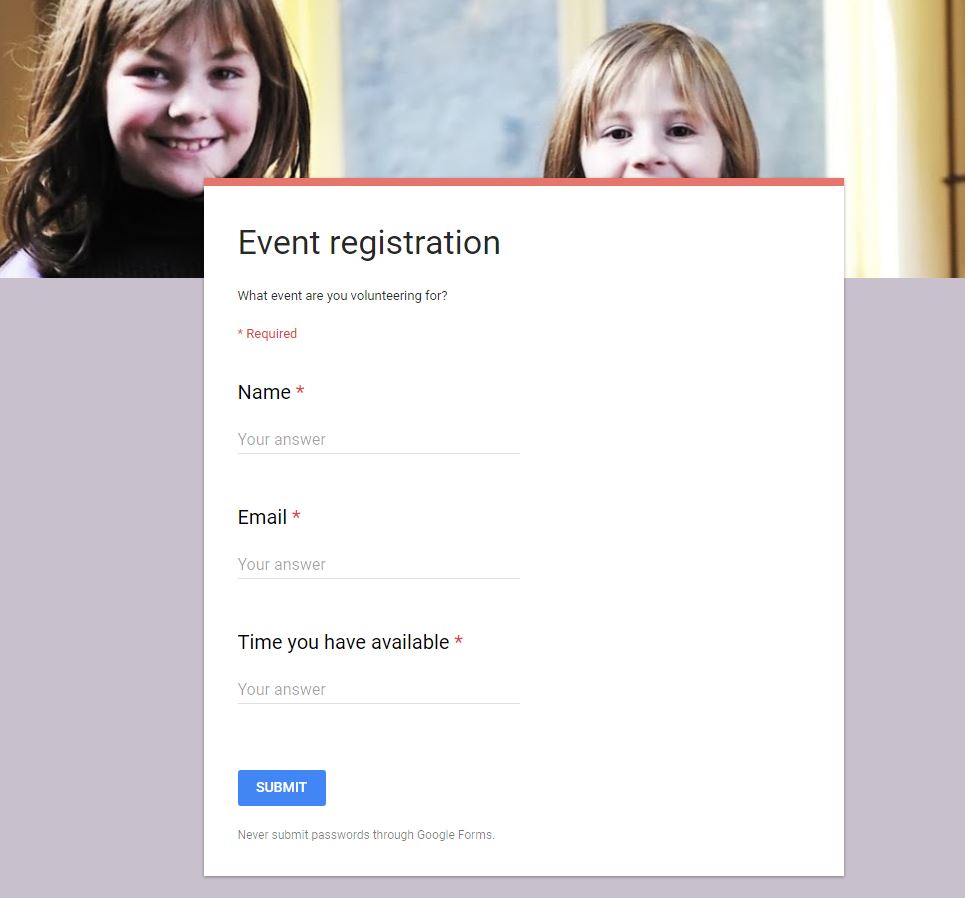

































nice information..
thanks for sharing..
Good basic words, don’t you think?
It’s good to see that coding is now being introduced in schools, Jacqui. Scratch seems to be quite popular in primary schools here. I had a go at it a few years ago. It seems quite easy to get started with. When I got my first computer in the early 80s, I used to make little programs and lessons using BASIC. It was fun. But I much prefer having the software now for most things I want to do. I even love the software I use for making my interactive lessons. Most software, and coding tools, are quite logical and intuitive (as long as I don’t have to go in too deep).
Absolutely true. I love the apps that engage kids because then they learn logic, problem-solving, intuition without even noticing!
They do! And that’s just the start.