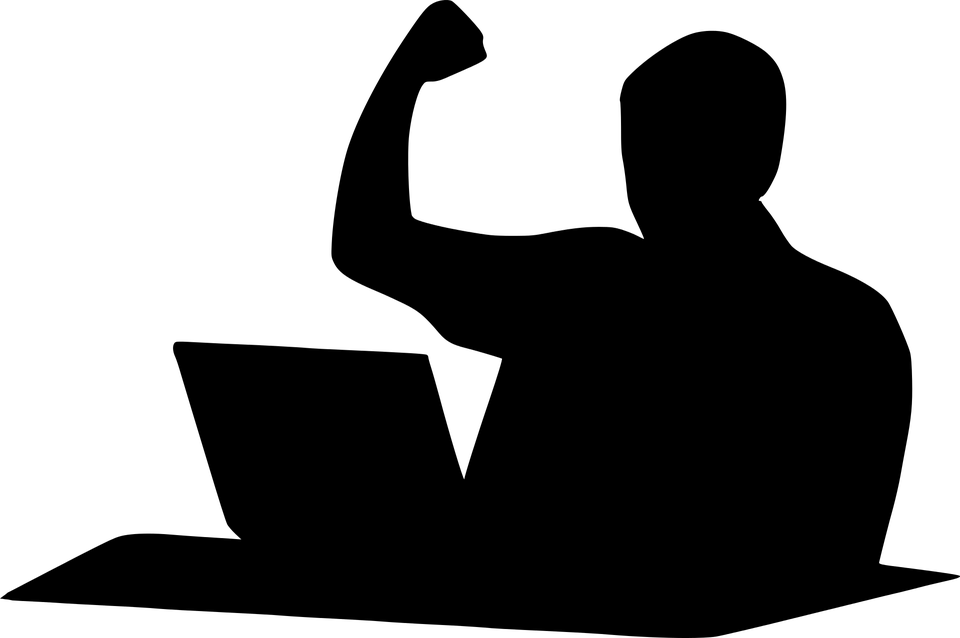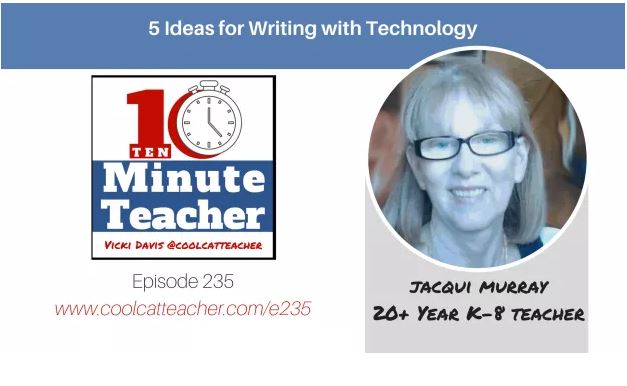Category: Writing
Innovative Ways to Encourage Writing
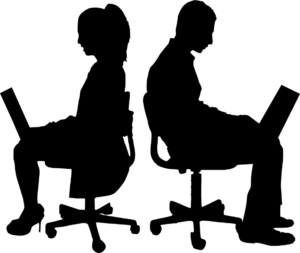 Knowledge is meant to be shared. That’s what writing is about–taking what you know and putting it out there for all to see. When students hear the word “writing”, most think paper-and-pencil, maybe word processing, but that’s the vehicle, not the goal. According to state and national standards (even international), writing is expected to “provide evidence in support of opinions”, “examine complex ideas and information clearly and accurately”, and/or “communicate in a way that is appropriate to task, audience, and purpose”. Nowhere do standards dictate a specific tool be used to accomplish the goals.
Knowledge is meant to be shared. That’s what writing is about–taking what you know and putting it out there for all to see. When students hear the word “writing”, most think paper-and-pencil, maybe word processing, but that’s the vehicle, not the goal. According to state and national standards (even international), writing is expected to “provide evidence in support of opinions”, “examine complex ideas and information clearly and accurately”, and/or “communicate in a way that is appropriate to task, audience, and purpose”. Nowhere do standards dictate a specific tool be used to accomplish the goals.
In fact, the tool students select to share knowledge will depend upon their specific learning style. Imagine if you–the artist who never got beyond stick figures–had to draw a picture that explained the nobility inherent in the Civil War. Would you feel stifled? Would you give up? Now put yourself in the shoes of the student who is dyslexic or challenged by prose as they try to share their knowledge.
When you first bring this up in your class, don’t be surprised if kids have no idea what you’re talking about. Many students think learning starts with the teacher talking and ends with a quiz. Have them take the following surveys:
- North Carolina State University’s learning style quiz
Both are based on the Theory of Multiple Intelligences, Harold Gardner’s iconic model for mapping out learning modalities such as linguistic, hands-on, kinesthetic, math, verbal, and art. Understanding how they learn explains why they remember more when they write something down or read their notes rather than listening to a lecture. If they learn logically (math), a spreadsheet is a good idea. If they are spatial (art) learners, a drawing program is a better choice.
Share this:
Technology and Writing: A Conversation with Vicki Davis
Vicki Davis is a teacher, author, podcaster, tweeter, blogger, international presenter, and so much more. I admire her podcasts and posts so was honored when she invited me to chat with her on her podcast, the 10-Minute Teacher. The topic is one dear to my heart: How to use technology to teach writing in creative ways.
Click the image below to access her post where you can listen to the podcast or read the transcript–whichever works better for you. Or scroll down a bit more and you’ll find the podcast embedded:
Vicki’s bio
Share this:
How NOT to Assess Student Writing
 In my school, every teacher assesses writing. Even in the tech lab, which is my purview, I provide mini-how-to-write lessons before tech projects that include writing. That’s not just for essays or reports but slideshows, blog posts, comments in forums, and more. I remind students of the five-paragraph essay, synonyms, plan-revise-edit-rewrite, persuasive essays, letter writing, or whatever fits the day’s lesson.
In my school, every teacher assesses writing. Even in the tech lab, which is my purview, I provide mini-how-to-write lessons before tech projects that include writing. That’s not just for essays or reports but slideshows, blog posts, comments in forums, and more. I remind students of the five-paragraph essay, synonyms, plan-revise-edit-rewrite, persuasive essays, letter writing, or whatever fits the day’s lesson.
This connected teaching approach is consistent with most modern pedagogy. Writing is no longer treated as a stand-alone skill, rather a tool students use to provide evidence of their knowledge. If I use Common Core as an example, here’s what these Standards call out as important about writing (slightly rephrased from the Anchor Standards):
- Write arguments to support claims in an analysis of substantive topics using valid reasoning and relevant and sufficient evidence.
- Write informative/explanatory texts to examine complex ideas clearly and accurately through the effective selection, organization, and analysis of content.
- Write narratives to develop experiences using effective techniques, well-chosen details, and well-structured event sequences.
- Produce clear and coherent writing in which the development, organization, and style are appropriate to task, purpose, and audience.
- Develop and strengthen writing as needed by planning, revising, editing, rewriting, or trying a new approach.
- Use technology to produce and publish writing.
- Conduct research based on focused questions that demonstrate understanding of the subject.
- Gather relevant information, assess the credibility and accuracy of each source, and integrate the information while avoiding plagiarism.
- Draw evidence from literary or informational texts to support analysis, reflection, and research.
- Write routinely for a range of tasks, purposes, and audiences.
Note that nowhere do the Standards mention handwriting, word processing tools, editing typos, or general technology skills. Why? Because achieving the Standards transcends the media with which you write. Whether that’s paper-and-pencil or word processing, audio, comics, or video, the goal is to communicate ideas.
Share this:
An Easy, Reliable Way to Check for Plagiarism
 The unauthorized use of another’s creative content has always been a problem but with the growth of the Internet, it’s become epidemic. The prevailing wisdom seems to be:
The unauthorized use of another’s creative content has always been a problem but with the growth of the Internet, it’s become epidemic. The prevailing wisdom seems to be:If it’s online it’s free
This, of course, isn’t true but the rules and laws surrounding plagiarism and copyrights aren’t nearly as well-known as those that deal with, say, driving a car or crossing a street. The Josephson Institute Center for Youth Ethics surveyed 43,000 high school students and found that:
- 59% of high school students admitted cheating on a test during the last year. 34% self-reported doing it more than twice.
- One out of three high school students admitted that they used the Internet to plagiarize an assignment.
Dissuading students from improper use of online materials is a massive effort that few are willing to undertake. Teachers are at ground zero and start with three basic rules:
Share this:
An Innovative Way to Use Turnitin’s Revision Assistant
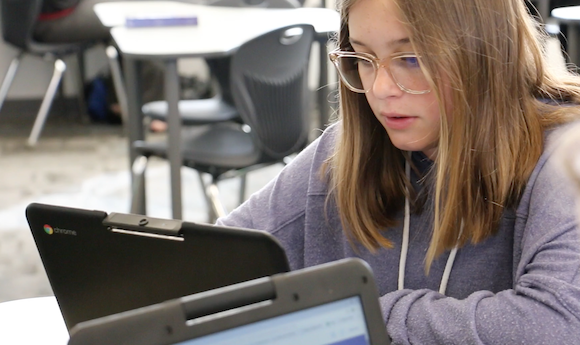 I’m a fan of Turnitin’s Revision Assistant and have reviewed it in the past. Most schools use it to help students write and revise their essays with automated feedback from the program. Revision Assistant’s feedback is specific and student-driven — given whenever a student calls for a signal check. Comments are written by actual teachers and the RA’s algorithms recognize patterns and guide students as they rewrite their essays.
I’m a fan of Turnitin’s Revision Assistant and have reviewed it in the past. Most schools use it to help students write and revise their essays with automated feedback from the program. Revision Assistant’s feedback is specific and student-driven — given whenever a student calls for a signal check. Comments are written by actual teachers and the RA’s algorithms recognize patterns and guide students as they rewrite their essays.
Newport-Mesa Unified School District, a large district in Southern California, took a slightly different approach: They applied Revision Assistant’s signal check measures to train teachers how to grade essays more consistently across the district’s grading rubric. This clever application of RA made them a finalist in the IMS Global Learning Consortium Learning Impact Awards for creative applications of education technology.
Here’s what they did: A rubric is a matrix that specifically describes the characteristics an essay must have in order to earn a particular numeric score. Usually, it includes about four levels of proficiency and five or six categories. While it may be challenging for teachers to be consistent in grading, an algorithm is 100 percent consistent in scoring because algorithms do not vary from their programming. Newport-Mesa used this consistency to train teachers to better apply the district rubric to writing assignments.
[gallery ids="55971,55970,55969"]The district is still in the early stages of training and implementation but other districts may want to learn from their use of data-based instruction. They will present their proposal on May 16 at the Learning Impact Summit.
Share this:
169 Tech Tip #124: Editing is Easier with Digital Writing
 In these 169 tech-centric situations, you get an overview of pedagogy—the tech topics most important to your teaching—as well as practical strategies to address most classroom tech situations, how to scaffold these to learning, and where they provide the subtext to daily tech-infused education.
In these 169 tech-centric situations, you get an overview of pedagogy—the tech topics most important to your teaching—as well as practical strategies to address most classroom tech situations, how to scaffold these to learning, and where they provide the subtext to daily tech-infused education.
Today’s tip: #124–Editing is easier with digital writing
Category: EDIT/FORMAT
Sub-category: Writing, Classroom management
Q: I can’t convince my students to give up their paper and pencil. What’s a great reason that will resonate with them?
A: Digital writing is easier to edit. By a factor of infinity. Anyone who has tried to erase knows they often end up with smudged notes and torn paper. The digital version of editing with a simple overtype or insert is miles ahead. Why force students to use an inferior method?
Share this:
Resources to Gamify Student Writing
Ask a Tech Teacher guest blogger, Karen Dikson, has put together a collection of online gamified sites that will help your students with their writing: You think the textbooks for today’s generations of students are way more interesting than the once you had? Ask your students. They still think the lessons are boring. If you don’t do anything to make the studying material more appealing, you can’t expect great engagement and results in your classroom.
Share this:
A Pilot Test of Revision Assistant and What We Learned in the Process
Revision Assistant, part of the Turnitin family, is a comprehensive virtual writing assistant for students that allows them to digitally edit and rewrite documents for any class. Last year, Sammy Spencer, a High School English teacher in Southern California, ran a pilot program using Revision Assistant in her school. Here’s her story:
 Last Fall, my El Camino Real High School colleagues and I set out to change the way we teach writing. We wanted to redefine effective standards-based instruction and assessment. By the time we were finished with a pilot test, we discovered that a technology tool helped us and our students in some unexpected ways. It changed our day-to-day writing instruction practices, gave students more power over their own learning, and happily, made writing exercises more real and applicable for other departments like social studies.
Last Fall, my El Camino Real High School colleagues and I set out to change the way we teach writing. We wanted to redefine effective standards-based instruction and assessment. By the time we were finished with a pilot test, we discovered that a technology tool helped us and our students in some unexpected ways. It changed our day-to-day writing instruction practices, gave students more power over their own learning, and happily, made writing exercises more real and applicable for other departments like social studies.
In 2016-17, I was the new English department chair at ECRCHS, which is a large public charter school in Los Angeles. We are fortunate in that we have a lot of academic freedom, but since this is an accreditation year, we have to be sure we have data to prove we are meeting our learning objectives.
This year, I needed to help our English department implement shifts in writing methods directed by the Common Core State Standards (CCSS). We also needed new pedagogical approaches that would yield data to measure progress. Our literacy coach and English teacher, Heidi Crocker, found a product from Turnitin – Revision Assistant – that used a powerful technology to assess writing and would turn the data it uncovered into feedback that students could apply to their essays immediately. We decided to give it a try.
We took a measured approach and piloted Revision Assistant in August 2016 with a small group of English and History teachers. At around the same time, our administration department asked us to align department objectives so that writing instruction reflected CCSS and the Smarter Balanced-style prompts. We needed benchmark assessments that would not only measure student achievement, but also able to drive instruction.
Share this:
27 Websites for Poetry Month
 April is National Poetry Month. For thirty days, we celebrate the value and joy that poetry brings to our world. According to the Academy of American Poets, the goals are:
April is National Poetry Month. For thirty days, we celebrate the value and joy that poetry brings to our world. According to the Academy of American Poets, the goals are:
- Highlight the extraordinary legacy and ongoing achievement of American poets
- Introduce more Americans to the pleasures of reading poetry
- Bring poets and poetry to the public in immediate and innovative ways
- Make poetry a more important part of the school curriculum
- Increase the attention paid to poetry by national and local media
- Encourage increased publication, distribution, and sales of poetry books
- Increase public and private philanthropic support for poets and poetry
All across the nation, school, teachers, students, libraries, and families celebrate by reading, writing, and sharing poetry. Here are fifteen websites that do all that and more. Share them with students on a class link page like the class internet start page, Symbaloo, or another method you’ve chosen to share groups of websites with students:
Acrostic Poems
From ReadWriteThink–students learn about acrostic poetry and how to write it
Share this:
Why and How Students Can Blog
 Blogging is a popular tool used in education to not only practice writing, but reinforce collaboration, perspective taking, speaking/listening skills, and a lot more. It’s grown up from its pedestrian start as a journaling platform, where writers share daily activities and don’t stress over spelling and grammar. Look at these reasons why teachers incorporate blogging across all academic topics and lesson plans:
Blogging is a popular tool used in education to not only practice writing, but reinforce collaboration, perspective taking, speaking/listening skills, and a lot more. It’s grown up from its pedestrian start as a journaling platform, where writers share daily activities and don’t stress over spelling and grammar. Look at these reasons why teachers incorporate blogging across all academic topics and lesson plans:
Collaboration
Students collaborate by commenting on the posts of others and/or co-writing a blog themed to a particular topic, taking turns posting articles.
Developing a profile
Blog profiles–often found at the top of the sidebar–summarize what the blog will address in just a few sentences. They must be pithy, concise, and clear. This is a great way for students to think through the purpose of their blog and share it in a way suited to the task, audience, and purpose. I am constantly reworking my own as I figure out a better way to communicate the gist of what I am doing.