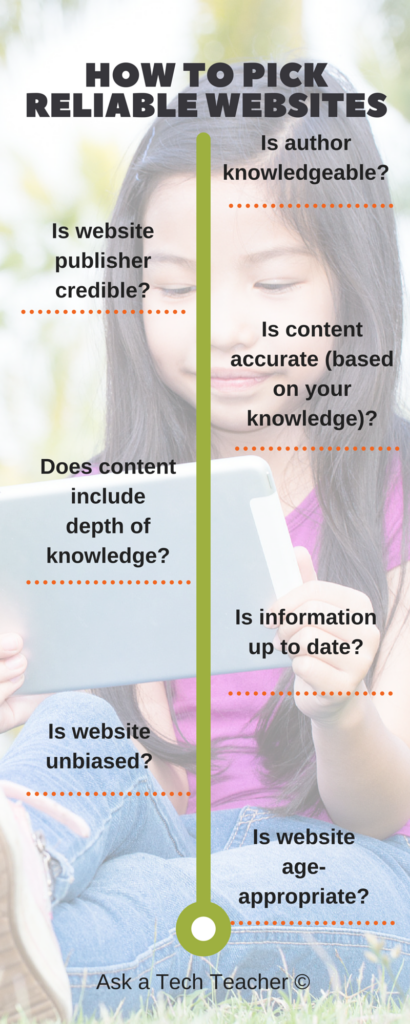Category: Websites
12 Websites for High School Drivers Ed
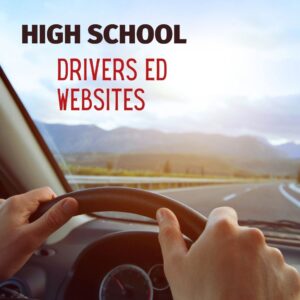 Here are a few of the popular resources teachers are using to reinforce Drivers Ed in High School courses:
Here are a few of the popular resources teachers are using to reinforce Drivers Ed in High School courses:
- Crash Test Simulator
- Driver Education and Training Videos
- Edriving–driving simulations
- Operation Lifesaver
- Simulated driving (fee)
Driving and Texting
- It can wait — video showing simulation of driver distracted by texting
- Texting etc–Chicken Road YouTube
- Texting–a game that gauges your distraction while driving and texting
- Texting and Driving–video on the real-life implications
- Texting While Walking–from the NYT, a video op-ed
- The Last Text –video
- Wait for it — very sad video about texting and driving
Click here for updates to this list.
Share this:
- Click to share on Facebook (Opens in new window) Facebook
- Click to share on X (Opens in new window) X
- Click to share on LinkedIn (Opens in new window) LinkedIn
- Click to share on Pinterest (Opens in new window) Pinterest
- Click to share on Telegram (Opens in new window) Telegram
- Click to email a link to a friend (Opens in new window) Email
- More
Internet Safety Month–Rules to Live By
 June is National Internet Safety Month, thanks to a resolution passed in 2005 by the U.S. Senate. The goal is to raise awareness about online safety for all, with a special focus on kids ranging from tots to teens. Children are just as connected to the Internet as adults. This is a great list of internet cautions I got from an online efriend a few years ago. It covers all the basics, avoids boring details, and gives kids (and adults) rules to live by:
June is National Internet Safety Month, thanks to a resolution passed in 2005 by the U.S. Senate. The goal is to raise awareness about online safety for all, with a special focus on kids ranging from tots to teens. Children are just as connected to the Internet as adults. This is a great list of internet cautions I got from an online efriend a few years ago. It covers all the basics, avoids boring details, and gives kids (and adults) rules to live by:
Not everything you read online is true
It used to be anything we read in print was true. We could trust newspapers, magazines and books as reliable sources of information. It’s not the same with the web. Since anyone can become published, some of the stuff you’re reading online isn’t true. Even worse, some people are just rewriting stuff they read from other people online, so you might be reading the same false information over and over again. Even Wikipedia isn’t necessarily a reliable source. If you’re researching something online, consider the source. Some poorly written, ramdom web page, isn’t necessarily a good source. However, if you find a .gov or .org site, the information has a better chance of being true. Always look at who owns the website and whether or not they have an agenda before considering whether or not certain information is true.
Not everyone you meet online are who they say they are
This is the hard part because we want to trust our friends, even our online friends. The truth is, some of the people you meet online are lying about who they really are. Sometimes adults pretend to be kids and kids pretend to be someone else. They do this for a variety of reasons; grownups might want to try and have sex with kids or frenemies might want to act like friends to get information on someone they want to bully at school or online. Unless you know someone very well and can verify their identity, don’t trust that everyone who you speak to online are who they say they are.
Some people who are pretending to be kids really aren’t. There are grownups who pretend to be kids so teens and kids won’t get creeped out talking with them. This is never a good thing. Most of the grownups who are looking to talk to kids are looking for sex. Parents need to monitor their kids’ friends list and ask questions about the friends they don’t know. It’s more prevalent than you think and it COULD happen to you.
Share this:
- Click to share on Facebook (Opens in new window) Facebook
- Click to share on X (Opens in new window) X
- Click to share on LinkedIn (Opens in new window) LinkedIn
- Click to share on Pinterest (Opens in new window) Pinterest
- Click to share on Telegram (Opens in new window) Telegram
- Click to email a link to a friend (Opens in new window) Email
- More
Websites that add sparkle to spring
 Last year was a boom year for edtech web tools. There were so many, I couldn’t keep up. I would discover what seemed to be a fantastic tool (most likely discovered in FreeTech4Teachers, Alice Keeler, or one of the other tech ed blogs I follow), give it about five minutes to prove itself, and then, depending upon that quick review, either dig deeper or move on. If it was recommended by a colleague in my professional learning network, I gave the site about twice as long but still, that’s harsh. I certainly couldn’t prove my worth if given only five minutes!
Last year was a boom year for edtech web tools. There were so many, I couldn’t keep up. I would discover what seemed to be a fantastic tool (most likely discovered in FreeTech4Teachers, Alice Keeler, or one of the other tech ed blogs I follow), give it about five minutes to prove itself, and then, depending upon that quick review, either dig deeper or move on. If it was recommended by a colleague in my professional learning network, I gave the site about twice as long but still, that’s harsh. I certainly couldn’t prove my worth if given only five minutes!
Nevertheless, that’s how it is because there are too many options. Here’s what I wanted to find out in the five minutes:
- Is the creator someone I know and trust (add-ons by Alice Keeler always fit that requirement)?
- Is it easy to access? Meaning, does it open and load quickly without the logins I always forget?
- Is it easy to use? Meaning, are links to the most important functions on the start page? For example, in Canva, I can create a flier for my class in under five minutes because the interface is excellent.
- For more complicated tools, how steep is the learning curve? Does the site offer clear assistance in the form of videos, online training, or a helpline?
- Is the content age-appropriate for the grades I teach?
- Is it free or freemium, and if the latter, can I get a lot out of it without paying a lot? I don’t like sites that give me “a few” uses for free and then charge for more. Plus, free is important to my students who may not be able to use it at home unless there’s no cost attached.
- Is there advertising? Yes, I understand “free” probably infers ads so let me amend that to: Is it non-distracting from the purpose of the webtool?
- How current is it? Does it reflect the latest updates in standards, pedagogy, and hardware?
- Does it fulfill its intended purpose?
- Has it received awards/citations from tech ed groups I admire?
After all that, here are five websites that I discovered last year, loved, and will use to brighten the Spring months:
Share this:
- Click to share on Facebook (Opens in new window) Facebook
- Click to share on X (Opens in new window) X
- Click to share on LinkedIn (Opens in new window) LinkedIn
- Click to share on Pinterest (Opens in new window) Pinterest
- Click to share on Telegram (Opens in new window) Telegram
- Click to email a link to a friend (Opens in new window) Email
- More
5 (free) Posters on Internet and Websites 1
Every month, we’ll share five themed posters that you can share on your website (with attribution), post on your walls, or simply be inspired.
This month: Internet and Websites 1
Share this:
- Click to share on Facebook (Opens in new window) Facebook
- Click to share on X (Opens in new window) X
- Click to share on LinkedIn (Opens in new window) LinkedIn
- Click to share on Pinterest (Opens in new window) Pinterest
- Click to share on Telegram (Opens in new window) Telegram
- Click to email a link to a friend (Opens in new window) Email
- More
9 Great Websites to Inspire 3rd Graders
 Here’s a great list of age-appropriate, safe websites that will inspire third graders whether they’re in your classroom or at home (check here for updates):
Here’s a great list of age-appropriate, safe websites that will inspire third graders whether they’re in your classroom or at home (check here for updates):
- Riding the Wind with Kalani
- Weather Websites
- Wild Weather Adventure
- All About America
- USA Puzzle
- 360o views from around the world
- Computer lab favorites
- How stuff works
- Quick quizzes—how much do you know?
- Thinking Skills–Riddles
- USA Puzzle
- Water Cycle–very visual; good tool for lower grades
- Water cycle–interactive
- Water cycle—label diagram
More resources for third graders
33 Resources for Read Across America Day
Hour of Code Lesson Plans by Grade
Jacqui Murray has been teaching K-18 technology for 30 years. She is the editor/author of over a hundred tech ed resources including a K-12 technology curriculum, K-8 keyboard curriculum, K-8 Digital Citizenship curriculum. She is an adjunct professor in tech ed, Master Teacher, webmaster for four blogs, an Amazon Vine Voice, CSTA presentation reviewer, freelance journalist on tech ed topics, contributor to NEA Today, and author of the tech thrillers, To Hunt a Sub and Twenty-four Days. You can find her resources at Structured Learning.
Share this:
- Click to share on Facebook (Opens in new window) Facebook
- Click to share on X (Opens in new window) X
- Click to share on LinkedIn (Opens in new window) LinkedIn
- Click to share on Pinterest (Opens in new window) Pinterest
- Click to share on Telegram (Opens in new window) Telegram
- Click to email a link to a friend (Opens in new window) Email
- More
Great Websites for Special Needs
 Here’s a great list of Special Needs websites. I’ll display it below but click the link for an updated library (check here for updates on links):
Here’s a great list of Special Needs websites. I’ll display it below but click the link for an updated library (check here for updates on links):
- Occupational Therapy–a long list of great apps including stress, social skills building, and more
- Read&Write–for students with dyslexia or English language learners who struggle with reading and writing.
- Signed Stories–beautiful stories in sign language
- Speech Therapy and Language Apps–apps like Conversation Builder, StoryBuilder, Tense Builder, Rainbow Sentences, designed for kids who need a different approach
So much available to differentiate for every student’s special need. Here are 50 of them:
Autism
- Autism browser—Zac Browser
Blind
Dyslexia
Share this:
- Click to share on Facebook (Opens in new window) Facebook
- Click to share on X (Opens in new window) X
- Click to share on LinkedIn (Opens in new window) LinkedIn
- Click to share on Pinterest (Opens in new window) Pinterest
- Click to share on Telegram (Opens in new window) Telegram
- Click to email a link to a friend (Opens in new window) Email
- More
Top 10 Reviews of 2020
 Throughout the year, I post websites and apps the Ask a Tech Teacher crew’s classes found useful, instructive, helpful in integrating technology into classroom lesson plans. Some, you agreed with us about; others not so much.
Throughout the year, I post websites and apps the Ask a Tech Teacher crew’s classes found useful, instructive, helpful in integrating technology into classroom lesson plans. Some, you agreed with us about; others not so much.
Here are the reviews you-all thought were the most helpful in efforts to weave tech into the classroom experience:
- Quick Review of 7 Popular Math Programs
- 4 Great Alternatives to Google Classroom
- 7 Tech Tools for PE Teachers
- 15 Websites to Teach Financial Literacy
- 28 Unique Ideas for Publishing Student Work
- How to Use Google Drawings
- 3 Apps That Encourage Students to Read
- 17 Great Research Websites for Kids
- 22 Websites and 4 Posters to Teach Mouse Skills
- 13 Ways to Use Canva in Your Classroom
Oh–would you mind adding me to your social media links? Here’s where you can find me:
Twitter: @AskaTechTeacher
Facebook: https://www.facebook.com/Jacqui.Murray1
Instagram: @AskaTechTeacher
Thanks! Have a wonderful 2021!
Share this:
- Click to share on Facebook (Opens in new window) Facebook
- Click to share on X (Opens in new window) X
- Click to share on LinkedIn (Opens in new window) LinkedIn
- Click to share on Pinterest (Opens in new window) Pinterest
- Click to share on Telegram (Opens in new window) Telegram
- Click to email a link to a friend (Opens in new window) Email
- More
Public Domain Day and Happy New Year!
Every year, January 1st, is Public Domain Day. This is an observance of when copyrights expire and works enter into the public domain–free for all to use. According to Duke Law Center for the Study of the Public Domain, here are some of the newly-available artistic works you might like a/o January 1, 2021:
- F. Scott Fitzgerald, The Great Gatsby
- Virginia Woolf, Mrs. Dalloway
- Ernest Hemingway, In Our Time
- Franz Kafka, The Trial (in German)
- Theodore Dreiser, An American Tragedy
- Sinclair Lewis, Arrowsmith
- Agatha Christie, The Secret of Chimneys
- Aldous Huxley, Those Barren Leaves
- W. Somerset Maugham, The Painted Veil
- Edith Wharton, The Writing of Fiction
- Etsu Inagaki Sugimoto, A Daughter of the Samurai
–Comments are closed but feel free to contact me via Twitter (@askatechteacher). (more…)
Share this:
- Click to share on Facebook (Opens in new window) Facebook
- Click to share on X (Opens in new window) X
- Click to share on LinkedIn (Opens in new window) LinkedIn
- Click to share on Pinterest (Opens in new window) Pinterest
- Click to share on Telegram (Opens in new window) Telegram
- Click to email a link to a friend (Opens in new window) Email
- More
How do I become a Web Designer?
As High School seniors prepare to graduate, many will choose something about computers for their job or continued studies. There’s no greater excitement than being part of the team that puts a face on the internet with web design. Here’s a great overview of that field from a school that prepares students for this future job:
How do I become a web designer?
 Many of our older students are now considering what careers they wish to pursue. Some will decide to work locally while some will either choose to study locally or abroad. With information technology playing an integral role in all our lives and with even the smallest of businesses having a website, we have seen an increasing trend in the number of students who wish to become web designers. Of course, this has become a complex field with lots of competition, even when qualified.
Many of our older students are now considering what careers they wish to pursue. Some will decide to work locally while some will either choose to study locally or abroad. With information technology playing an integral role in all our lives and with even the smallest of businesses having a website, we have seen an increasing trend in the number of students who wish to become web designers. Of course, this has become a complex field with lots of competition, even when qualified.
As a international school in Bangkok, we always encourage pupils to follow their dream careers and seek employment in something that they enjoy. As part of our role as educators, we must prepare students for what to expect in the world of work. In particular, our HS students often need guidance about how to begin their journey, and our careers team are always available to make suggestions and offer help as required. In this article, we will look at what is necessary to become a web designer upon leaving school.
What is the role of a web designer?
Web designers conduct work on various types of website, either for themselves, the company that they work for or for their own clients. It can cover a broad range of topics from relatively simple blogger sites to complicated e-commerce websites with multiple landing pages and sometimes hundreds of thousands of products. However, the role also involves other aspects, aside from the technical points, and this can often go overlooked.
A web designer will need to meet clients to establish what they require for their site. It will include gaining an insight into their business, their objectives and their client base. From here, it is the designer’s job to formulate a plan, showing the structure of the website, including choosing text, background and colour schemes. In some cases, the web designer may be asked for their advice regarding branding and the inclusion of multimedia.
After the site has been completed, the web designer will conduct thorough testing and once complete, upload the site to a server, from where it will be available to the public. Some clients may ask the web designer to work with them on an ongoing basis, managing the site, and uploading fresh content.
Share this:
- Click to share on Facebook (Opens in new window) Facebook
- Click to share on X (Opens in new window) X
- Click to share on LinkedIn (Opens in new window) LinkedIn
- Click to share on Pinterest (Opens in new window) Pinterest
- Click to share on Telegram (Opens in new window) Telegram
- Click to email a link to a friend (Opens in new window) Email
- More
20 Great Websites to Inspire 2nd Graders
 Here’s a great list of age-appropriate, safe websites that will inspire 2nd graders whether they’re in your classroom or at home (check here for updated links):
Here’s a great list of age-appropriate, safe websites that will inspire 2nd graders whether they’re in your classroom or at home (check here for updated links):
- Edutainment with BBC
- Games that make you think
- Puzzle of student pic–create
- Plant games
- Plant life cycle
- Computer basics
- Computer puzzle
- Parts of the computer
- Videos on Computer Basics K-6
- Google World of Wonders
- Mt. Everest
- Flash cards and more
- Grammar—Adjectives
- Grammar games
- High-frequency words—hangman
- Vocabulary Fun
- Vocabulary-Spelling City
- Word and logic problems
- Word Study Games—Merriam Webster
- Virtual tour of America—via Biplane
More websites for 2nd graders
33 Resources for Read Across America Day
How to Teach Digital Citizenship in 2nd Grade
16 Word Study Websites for 2nd Grade
Jacqui Murray has been teaching K-18 technology for 30 years. She is the editor/author of over a hundred tech ed resources including a K-12 technology curriculum, K-8 keyboard curriculum, K-8 Digital Citizenship curriculum. She is an adjunct professor in tech ed, Master Teacher, webmaster for four blogs, an Amazon Vine Voice, CSTA presentation reviewer, freelance journalist on tech ed topics, contributor to NEA Today, and author of the tech thrillers, To Hunt a Sub and Twenty-four Days. You can find her resources at Structured Learning.
Share this:
- Click to share on Facebook (Opens in new window) Facebook
- Click to share on X (Opens in new window) X
- Click to share on LinkedIn (Opens in new window) LinkedIn
- Click to share on Pinterest (Opens in new window) Pinterest
- Click to share on Telegram (Opens in new window) Telegram
- Click to email a link to a friend (Opens in new window) Email
- More