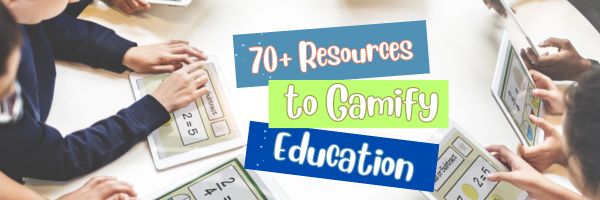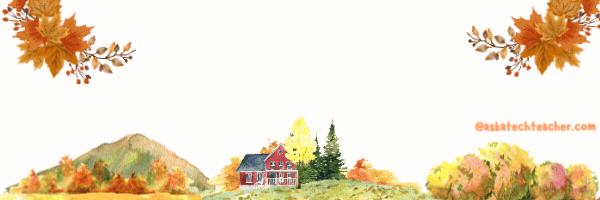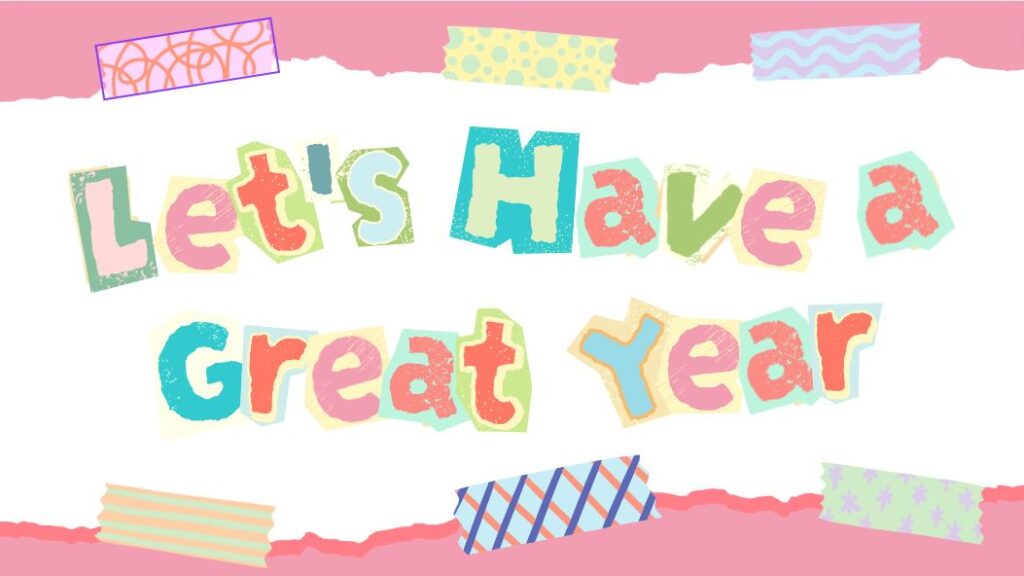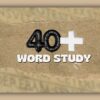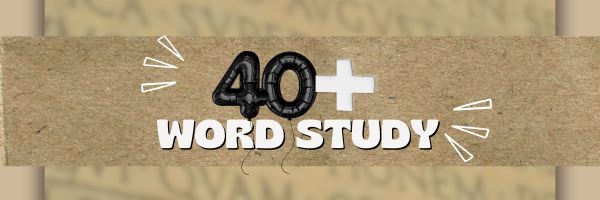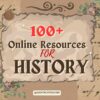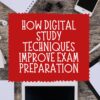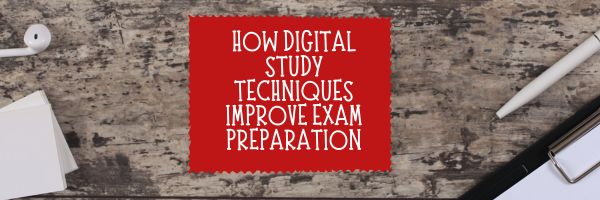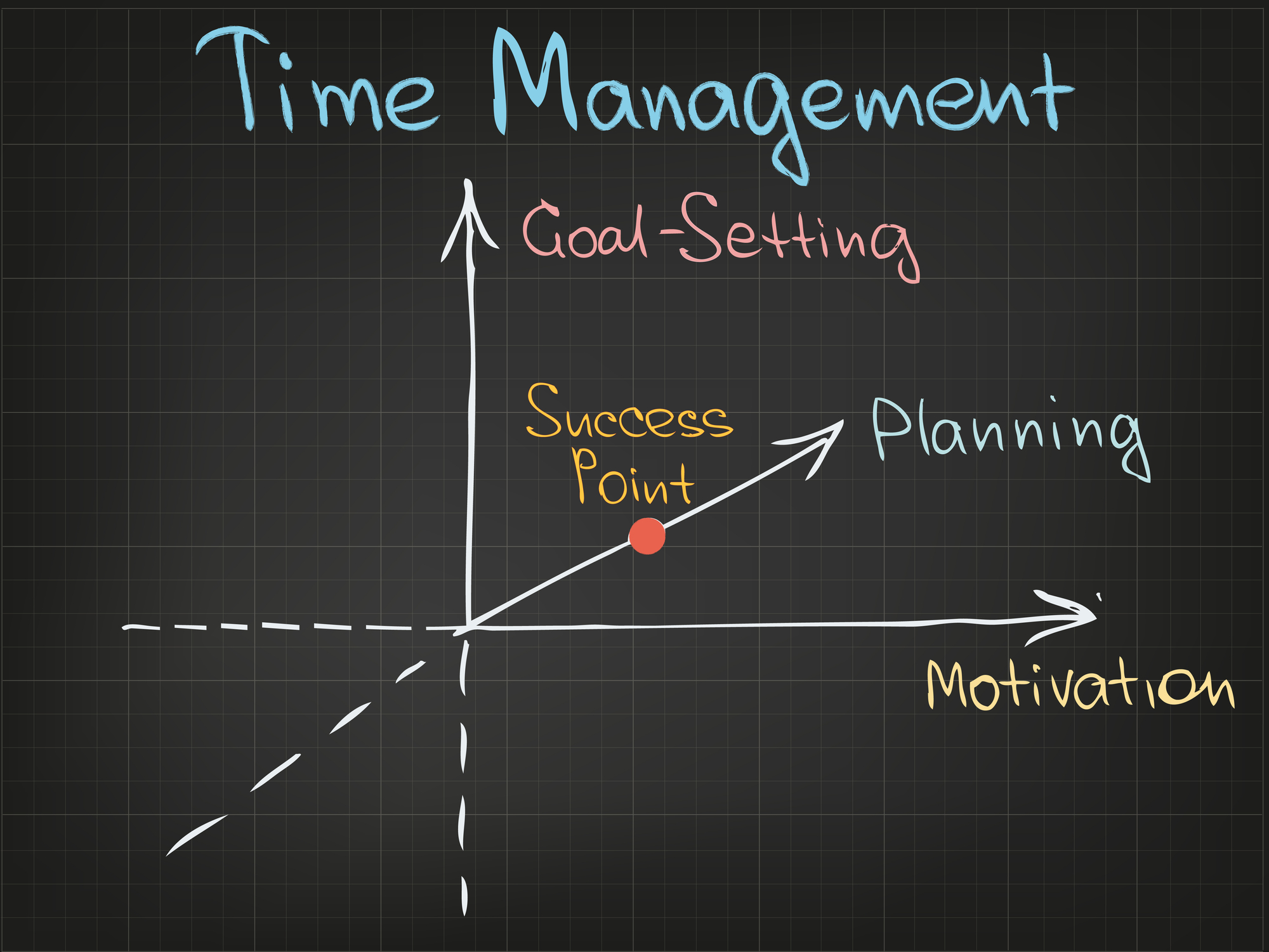Category: Websites
Tips for Supporting Students With Special Needs Using Technology
As you prepare for the holiday break and then a new year, it’s a great time to think about resources available in your classes for students with special needs. Ask a Tech Teacher has a long list of online websites and apps for a variety of special needs, but if you’re looking for a good overview of general tips, check these out:
Tips for Supporting Students With Special Needs Using Technology
You might not realize that over 60% of students with special needs benefit remarkably from technology-integrated learning environments. To effectively support these students, you can start by understanding each student’s unique challenges and strengths. Have you considered how assistive technologies like text-to-speech can be tailored to individual needs? By engaging students in selecting personalized tools, you empower them to take charge of their learning journey. Parental involvement and open communication also play vital roles. But how do you guarantee these strategies lead to meaningful progress? There’s a lot more to explore in optimizing these approaches. (more…)
Share this:
- Click to share on Facebook (Opens in new window) Facebook
- Click to share on X (Opens in new window) X
- Click to share on LinkedIn (Opens in new window) LinkedIn
- Click to share on Pinterest (Opens in new window) Pinterest
- Click to share on Telegram (Opens in new window) Telegram
- Click to email a link to a friend (Opens in new window) Email
- More
Halloween Projects, Websites, Apps, Books, and a Costume
Three holidays are fast-approaching–Halloween, Thanksgiving, and Christmas. If you’re a teacher, that means lots of tie-ins to make school festive and relevant to students.
Here are ideas for Halloween projects, lesson plans, websites, and apps (check here for updated links):
Websites and Apps
- 30-day Halloween fitness challenge
- Build a Jack-o-lantern (in Google Slides)
- Carve-a-Pumpkin from Parents magazine – Resolute Digital, LLC (app)
- Enchanted Learning
- Halloween games, puzzles–clean, easy to understand website and few ads!
- Halloween Kahoot Games (video for teachers)
- Halloween Science
- Halloween Voice Transformer (app)
- Make A Zombie – Skunk Brothers GmbH (app)
- Meddybemps Spooky
- Pumpkin Patch Games
- WordSearch Halloween – AFKSoft (app)
Projects
- ASCII Art–Computer Art for Everyone (a pumpkin–see inset)
- Lesson Plan: Halloween letter for grades 2-5
- Make a Holiday Card
- A Holiday Card
- A Holiday flier
Share this:
- Click to share on Facebook (Opens in new window) Facebook
- Click to share on X (Opens in new window) X
- Click to share on LinkedIn (Opens in new window) LinkedIn
- Click to share on Pinterest (Opens in new window) Pinterest
- Click to share on Telegram (Opens in new window) Telegram
- Click to email a link to a friend (Opens in new window) Email
- More
Digital Citizenship Resources–Lots of Them
Ask a Tech Teacher has a passel of online resources to help you introduce, teach, and reinforce digital citizenship to your students. Here’s our long list–and click here for updates if you arrive at this page late: (more…)
Share this:
- Click to share on Facebook (Opens in new window) Facebook
- Click to share on X (Opens in new window) X
- Click to share on LinkedIn (Opens in new window) LinkedIn
- Click to share on Pinterest (Opens in new window) Pinterest
- Click to share on Telegram (Opens in new window) Telegram
- Click to email a link to a friend (Opens in new window) Email
- More
70+ Online Resources to Gamified Education
Here are popular online resources to teach about using games in education (click here for updates to the list):
- Battleship on Google Sheets
- Breakouts by BreakoutEdu.com — a bit like Webquests but more comprehensive
- Breakout Room Template
- Game Show Templates–Frazzle, Jeopardy, Family Feud, Price is Right, more
- Gamified Syllabus–a template to create games
- A Google A Day
Economics and Finance
- BizKids–games to teach business and finance
History
- Beat the Bard–using Shakespearean characters
- Classtools History Timeline Game–read here for directions
- Oregon Trail–a browser-based edition
- Digital Breakouts–review or assessment in a gamelike format; includes mostly history, but other topics; high school
Math
Share this:
- Click to share on Facebook (Opens in new window) Facebook
- Click to share on X (Opens in new window) X
- Click to share on LinkedIn (Opens in new window) LinkedIn
- Click to share on Pinterest (Opens in new window) Pinterest
- Click to share on Telegram (Opens in new window) Telegram
- Click to email a link to a friend (Opens in new window) Email
- More
Autumn Websites
- Autumn Facts for Kids
- Don’t “Leaf” Out Fall’s Most Valuable Lesson
- EEK! A Tree’s True Color
- Fall Bucket List For Families Printable
- Fall Crafts, Decorations, and Printouts
- Fall Books & Short Stories For Kids about Autumn
- Primary Games’ Fall Fun
- Science Made Simple: Why Do Leaves Change Color in Fall?
- Why Leaves Change Color
Click for an updated list (more…)
Share this:
- Click to share on Facebook (Opens in new window) Facebook
- Click to share on X (Opens in new window) X
- Click to share on LinkedIn (Opens in new window) LinkedIn
- Click to share on Pinterest (Opens in new window) Pinterest
- Click to share on Telegram (Opens in new window) Telegram
- Click to email a link to a friend (Opens in new window) Email
- More
22 Back To School Websites
Here are a few of the popular resources teachers are using to
- BTS resources from Microsoft
- BTS resources from Teachers Pay Teachers
- Back to School Survival Kits
- BTS Toolkit from Education.com
- Make a class photo in Pixton EDU
 –image credit Deposit Photos (https://depositphotos.com/)[/caption]
–image credit Deposit Photos (https://depositphotos.com/)[/caption]
We write about back to school often on Ask a Tech Teacher. Here are some of the past articles I think you’ll like:
- 3 Apps to Help Brainstorm Next Year’s Lessons
- 5 FREE Web Tools for a New School Year
- 5 Tech Ed Tools to Use this Fall
- 5 Top Ways to Integrate Technology into the New School Year
- 5 Ways Teachers Can Stay on Top of Technology
- 5 Ways to Involve Parents in Your Class
- 6 Tech Best Practices for New Teachers
- 8 Tech Tools to Get to Know Your Students for Back to School
- 11 Back-to-school Activities for the First Month of School
- Back to School–Tech Makes it Easy to Stay On Top of Everything
- Dear Otto: I need year-long assessments
- Great Activities for the First Week of School
- Great Back to School Classroom Activities
- How to Build Your PLN
- New School Year? New Tech? I Got You Covered
- Plan a Memorable Back to School Night
- Ready To Go Back To School? 7 Fun Lesson Ideas To Start The New Year
Share this:
- Click to share on Facebook (Opens in new window) Facebook
- Click to share on X (Opens in new window) X
- Click to share on LinkedIn (Opens in new window) LinkedIn
- Click to share on Pinterest (Opens in new window) Pinterest
- Click to share on Telegram (Opens in new window) Telegram
- Click to email a link to a friend (Opens in new window) Email
- More
35+ Online Audio Resources
Here are popular online audio resources (click for update to lists):
- Audacity–free download for Windows, Macs, Linux
- Audionote – Syncs audio with typed notes so you can hear what was said at any time (app)
- AudioPal–records a message that is then embeddable into your website or blog
- Audio Memos Free – The Voice Recorder (free with ads or $0.99 without ads) (app)
- Beautiful Audio Recorder— record directly from your browser; pretty easy to use with some editing functions
- DropVox (fee) (app)
- HablaCloud–record directly from the browser using your Chromebook (must download the the ChromeMP3 Recorder); really simple
- iTalk Recorder
- MicNote–audio recorder and notepad; great for Chromebooks (app)
- Online Voice Recorder–runs on Chromebooks, Macs, PC from your browser; few editing features
- QuickVoice Recorder (free) (app)
- SoundCloud–record and publish with Chromebooks using free accounts (app)
- Soundtrap – the multi-platform, cloud based audio editor has a very decent iOS app.
- SpeakPipe Voice Recorder–record directly from browser to your local machine, or on iPhone, iPad
- TwistedWave–a browser-based audio file editor
- Vocaroo–record yourself, intuitive even for youngers, embeddable; no log-in required
- Voice Thread–Talk, type, and draw right on the screen (app)
Chromebooks–try these
Share this:
- Click to share on Facebook (Opens in new window) Facebook
- Click to share on X (Opens in new window) X
- Click to share on LinkedIn (Opens in new window) LinkedIn
- Click to share on Pinterest (Opens in new window) Pinterest
- Click to share on Telegram (Opens in new window) Telegram
- Click to email a link to a friend (Opens in new window) Email
- More
40+ Word Study Websites
Here’s a long list of Language Arts and Word Study websites (check here for updates).
- Contraction Games
- Contraction Practice
- Feast of Homonyms
- Glossary of Poetry Terms
- Grammar Gorillas
- Grammaropolis
- Punctuation Games
- Suffix Match
Word Study
Share this:
- Click to share on Facebook (Opens in new window) Facebook
- Click to share on X (Opens in new window) X
- Click to share on LinkedIn (Opens in new window) LinkedIn
- Click to share on Pinterest (Opens in new window) Pinterest
- Click to share on Telegram (Opens in new window) Telegram
- Click to email a link to a friend (Opens in new window) Email
- More
100+ Online Resources About History
Here are popular online resources to teach about History (click here for updates to the list):
- Critical Past–original videos from mid-1800’s and forward of amazing events in world history.
- DocsTeach
- Hello History–chat with historic figures from the past
- History Central
- History for Kids--written by a ‘kid’ in well-chosen words his peers will understand
- HistoryPin–connect your community with local history
- Media History Project
- Pass the Past–educational game to help students prepare for Virginia’s Standard’s of Learning (SOL) exams with a focus on World, United States and Virginia history, civics, and geography. (app)
- Timelapse–watch the world change over time
Share this:
- Click to share on Facebook (Opens in new window) Facebook
- Click to share on X (Opens in new window) X
- Click to share on LinkedIn (Opens in new window) LinkedIn
- Click to share on Pinterest (Opens in new window) Pinterest
- Click to share on Telegram (Opens in new window) Telegram
- Click to email a link to a friend (Opens in new window) Email
- More
How Digital Study Techniques Improve Exam Preparation
How Digital Study Techniques Improve Exam Preparation
Studying for exams can often feel like this huge, monumental task that causes not only stress but existential anxiety. But it doesn’t have to be this way – yes, the pressure is real, and yes, you may have an immensely demanding study schedule, but with the right tools and strategies, you can turn this daunting challenge into a manageable experience. Maybe even a rewarding one (yes, you read that right).
Here are some of the best digital study techniques that can make your study sessions more effective and help you ace all your exams.
Use Time-Management Tools
Let’s start with the basics: time management. To make sure your every study session is as productive as it can be, you need to learn to manage your time effectively. Meaning, when it’s time to study, you need to make every minute count.
Digital tools like calendar apps like Google Calendar or even Outlook, as well as task managers like Trello or Todoist, can help you organize your study schedule. Likewise, apps like Pomodoro can help you get more focused when studying by splitting your study sessions into 25-minute stretches of work and 5-minute breaks.
Invest in Quality Online Study Resources
There’s no reason to study like a monk – the internet is full of diverse study materials that cater to different learning styles, including yours. Websites like Khan Academy or Quizlet provide access to lectures, practice tests, and flashcards among other things.
For example, with Quizlet, you can create digital flashcards and practice tests tailored to your syllabus. If you’re preparing for a really demanding exam, like the bar exam, online resources like Quimbee offer everything you need to pass it.
Say you want to prepare effectively for the North Carolina bar test – they have multiple full-length practice MBEs and thousands of MBE practice questions, plus offer personalized feedback from an attorney for practice essays to help you succeed. Of course, all of the course material can be studied from your computer. (more…)
Share this:
- Click to share on Facebook (Opens in new window) Facebook
- Click to share on X (Opens in new window) X
- Click to share on LinkedIn (Opens in new window) LinkedIn
- Click to share on Pinterest (Opens in new window) Pinterest
- Click to share on Telegram (Opens in new window) Telegram
- Click to email a link to a friend (Opens in new window) Email
- More