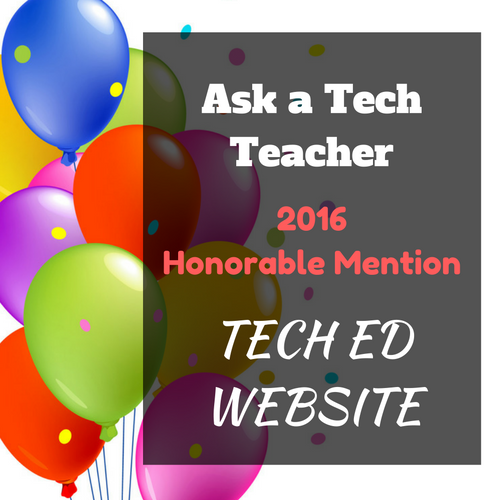Category: Websites
Weekend Website #135: Samorost
Drop by every Friday to discover what wonderful website my classes and parents loved this week. I think you’ll find they’ll be a favorite of yours as they are of mine.
Share this:
- Click to share on Facebook (Opens in new window) Facebook
- Click to share on X (Opens in new window) X
- Click to share on LinkedIn (Opens in new window) LinkedIn
- Click to share on Pinterest (Opens in new window) Pinterest
- Click to share on Telegram (Opens in new window) Telegram
- Click to email a link to a friend (Opens in new window) Email
- More
Kids News Websites
Here’s a list of student-oriented news websites to get students interested in current events:
- Allsides (news stories compared across multiple political perspectives)
- BBC News (app)
- C News for kids
- Common Sense Media
- Kids News – Current Events
- Listenwise
- Newsela–news for kids, reformatted at different reading levels
- News-o-matic for kids (app)
- NewseumEd
- News for Kids–free
- Newspaper Navigator–from the Library of Congress; search endless newspapers
- PBS Newshour Extra–for grades 7-12
- Reach Out Reporter — science news for elementary students
- Scholastic
- TeachingKidsNews
- TweenTribune–by Smithsonian
- US News Map–the news headlines between 1789 and 1922
- Youngzine
- Youth Radio
- Yummy Math—math news
I update it every few months here.
Share this:
- Click to share on Facebook (Opens in new window) Facebook
- Click to share on X (Opens in new window) X
- Click to share on LinkedIn (Opens in new window) LinkedIn
- Click to share on Pinterest (Opens in new window) Pinterest
- Click to share on Telegram (Opens in new window) Telegram
- Click to email a link to a friend (Opens in new window) Email
- More
5 FREE Web Tools for a New School Year
When you were a child, your parents worried that the educational content you were learning might be out of date. Did history include the most relevant theories? Did science have the latest discoveries (and was Pluto still a planet)? When you became a teacher, you probably thought one of your big responsibilities was to stay current in your subject. You’re right–but today, ‘current’ is as much about content as how the message is delivered.
And delivery more and more often is powered by technology.
But when you read about tech tools used in cutting edge schools, your stomach churns. Is there enough PD time in your life to teach you all the tech you need to know? What if you can’t learn it?
Truth, you don’t have to know all 2878 (and counting) tech tools being used around the country. You just need to know five. Learn them. Use them with students. Expect them to use them. When those are solid, pick five more.
Ready? Here are your first five:
Share this:
- Click to share on Facebook (Opens in new window) Facebook
- Click to share on X (Opens in new window) X
- Click to share on LinkedIn (Opens in new window) LinkedIn
- Click to share on Pinterest (Opens in new window) Pinterest
- Click to share on Telegram (Opens in new window) Telegram
- Click to email a link to a friend (Opens in new window) Email
- More
Dear Otto: What’s a good kids website creator?
 Dear Otto is an occasional column where I answer questions I get from readers about teaching tech. If you have a question, please complete the form below and I’ll answer it here. For your privacy, I use only first names.
Dear Otto is an occasional column where I answer questions I get from readers about teaching tech. If you have a question, please complete the form below and I’ll answer it here. For your privacy, I use only first names.
Here’s a great question I got from Laurie:
Do you know of any websites where teachers can create a free web page for their classroom? But I’d like to have my students maintain it, so they would need accounts and then I approve and publish the material?
The easiest free answer is to use KidBlogs as a website, but they are limited because they’re sanitized for kids. Edublogs (another blog that could be used as a website) is popular, though I have never used them. I love Wordpress and use one as a website. It’s very flexible. Kids could certainly maintain it. You’d have to set up a static first page, then blog posts for the information. Maybe not as good as Google Sites or Wix or Weebly.
Share this:
- Click to share on Facebook (Opens in new window) Facebook
- Click to share on X (Opens in new window) X
- Click to share on LinkedIn (Opens in new window) LinkedIn
- Click to share on Pinterest (Opens in new window) Pinterest
- Click to share on Telegram (Opens in new window) Telegram
- Click to email a link to a friend (Opens in new window) Email
- More
Happy Labor Day!
Labor Day is annually held on the first Monday of September (this year, September 2nd). It was originally organized to celebrate various labor associations’ strengths of and contributions to the United States economy. It is largely a day of rest in modern times. Many people mark Labor Day as the end of the summer season and a last chance to make trips or hold outdoor events.
I’m going to repost an article I did last year with some updated (where necessary) websites for your kids while you work on dinner…
You’re bbq-ing. Friends are over. Life is good. Summer is ending, but that’s tomorrow. Not today. Today is about fun.
What do you do with the child who got sunburned so badly s/he can’t stay outside? Or those last fifteen minutes when the kids are hungry, tired, and completely disconnected with everything that they’ve been doing? Here’s a list of websites they’ll find irresistible:
You can access this from the downloaded software for Google Earth (under the satellite tool) or directly from the internet (click the link above). The online version includes built-in tours of the moon which are fascinating, but doesn’t have the flight simulator that my students can’t get enough of. They fly all around our galaxy, to other planets, other stars. They think it’s pretty amazing to land on the Sun!
I get students to the website and leave the rest to their curiosity and the explorative side of human nature. From first grade on, they figure out what to do. A great student-led activity to teach about space, exploration, science.
Share this:
- Click to share on Facebook (Opens in new window) Facebook
- Click to share on X (Opens in new window) X
- Click to share on LinkedIn (Opens in new window) LinkedIn
- Click to share on Pinterest (Opens in new window) Pinterest
- Click to share on Telegram (Opens in new window) Telegram
- Click to email a link to a friend (Opens in new window) Email
- More
7 Labor Day Websites
 Monday, September 2nd, is America’s Labor Day. It was originally organized to celebrate labor association strengths and contributions to the United States economy. Now, it has become a day of rest, the traditional end of the summer, and a last chance to make trips or hold outdoor events.
Monday, September 2nd, is America’s Labor Day. It was originally organized to celebrate labor association strengths and contributions to the United States economy. Now, it has become a day of rest, the traditional end of the summer, and a last chance to make trips or hold outdoor events.
Here are some wonderful websites that will generate organic conversations about The Day:
- Child Labor
- Cybraryman’s Labor Day page--comprehensive as is his way
- Labor Day activities, games, drawings for kids
- Labor Day infographic
- Ten Labor Day Facts (from Forbes)
- Today in History (Labor Day)–from Library of Congress
- Why do we celebrate Labor Day (from How Stuff Works)
Share this:
- Click to share on Facebook (Opens in new window) Facebook
- Click to share on X (Opens in new window) X
- Click to share on LinkedIn (Opens in new window) LinkedIn
- Click to share on Pinterest (Opens in new window) Pinterest
- Click to share on Telegram (Opens in new window) Telegram
- Click to email a link to a friend (Opens in new window) Email
- More
5 Digital Tools Parents Will Love
 Too often, like it or not, technology makes parents squirm. Few moms and dads embrace questions that start, ‘How do I use this program to…’ They’d rather describe the smell of the number eight or get a root canal. But, the digitization of education requires anyone with children possess a basic understanding of hardware, the internet, and concepts like what-the-heck-is-buffering.
Too often, like it or not, technology makes parents squirm. Few moms and dads embrace questions that start, ‘How do I use this program to…’ They’d rather describe the smell of the number eight or get a root canal. But, the digitization of education requires anyone with children possess a basic understanding of hardware, the internet, and concepts like what-the-heck-is-buffering.
As a tech teacher, an important part of my daily job is to get parents at least on speaking terms with their child’s tech needs. To do this, I answer their questions–any time of the day, about any tech issue whether school-related or personal. Things like How do I copy a file to a flash drive? How much RAM does my child need? My baby can’t [fill in the blank with a tech problem of your choice]. How do I make a roster for soccer?
And I run tech classes for moms and dads. Here, I teach basics, starting with the five utilities that will make a parent’s job as Head Family Geek simpler, more predictable, and more effective:
Security software
Parents always worry about what viruses end up on computers when their children surf the internet. That’s a reasonable concern, one which requires guidance beyond the simplicity of virus software. After you’ve pursued a discussion on digital citizenship and safe surfing, recommend two Free easily-installed programs that protect against malware, spyware, ad bots, and host of other digital bad guys:
Use these two as part of a weekly computer maintenance routine (that also includes backing up data files, virus protection, and defragging–you might have to explain ‘defrag’ to them, too. Leave a comment below if you need help with that).
Share this:
- Click to share on Facebook (Opens in new window) Facebook
- Click to share on X (Opens in new window) X
- Click to share on LinkedIn (Opens in new window) LinkedIn
- Click to share on Pinterest (Opens in new window) Pinterest
- Click to share on Telegram (Opens in new window) Telegram
- Click to email a link to a friend (Opens in new window) Email
- More
5 Tech Ed Tools to Use this Fall
 Technology has become synonymous with education reform. Like starter on a barbeque, squirt around enough iPads and digital tools and classes start to sizzle. No one says, “Let’s teach cursive in 1st grade–that’s how we’ll fix things!” Nope. You won’t find that on the Education Improvement Bucket List (EIBL). So, bring your laptop and iPad to the local beach hotspot (that’s WiFi hotspot) and consider these new faces that will join your class in the Fall:
Technology has become synonymous with education reform. Like starter on a barbeque, squirt around enough iPads and digital tools and classes start to sizzle. No one says, “Let’s teach cursive in 1st grade–that’s how we’ll fix things!” Nope. You won’t find that on the Education Improvement Bucket List (EIBL). So, bring your laptop and iPad to the local beach hotspot (that’s WiFi hotspot) and consider these new faces that will join your class in the Fall:
- students are expected to type multiple pages at a single sitting
- students are expected to take online assessments
- students are expected to research using the internet
- students are expected to use technology to publish and share and collaborate
- students are expected to use a variety of media in communicating their ideas
- students are expected to use glossaries and dictionaries, both print and digital
Sound familiar? They’re from Common Core standards, sprinkled through benign-sounding guidelines for math and literacy, steamrolling forward whether you’re ready or not. But you can be ready–no worries. Here are five skills to learn this summer and use in the Fall that will make a big difference in how you prepare for these new requirements:
Share this:
- Click to share on Facebook (Opens in new window) Facebook
- Click to share on X (Opens in new window) X
- Click to share on LinkedIn (Opens in new window) LinkedIn
- Click to share on Pinterest (Opens in new window) Pinterest
- Click to share on Telegram (Opens in new window) Telegram
- Click to email a link to a friend (Opens in new window) Email
- More
93 First Grade Websites That Tie into Classroom Lessons
These are my 93 favorite first grade websites. I sprinkle them in throughout the year, adding several each week to the class internet start page, deleting others. I make sure I have 3-4 each week that integrate with classroom lesson plans, 3-4 that deal with technology skills and a few that simply excite students about tech.
Here’s the list (check here for updates):
- Aesop Fables—no ads
- Aesop’s Fables–audio and visual
- Alphabetic order
- Animal Games
- Animal Games II
- Animal homes
- Animal Homes II
- Audio stories—read by actors
- Audio stories—speakaboos
- Brown Bear Typing
- Build a Neighborhood
- Build with Legos
- Childhood Stories
- Children’s Stories–MagicKey
- Classic Fairy Tales
- (more…)
Share this:
- Click to share on Facebook (Opens in new window) Facebook
- Click to share on X (Opens in new window) X
- Click to share on LinkedIn (Opens in new window) LinkedIn
- Click to share on Pinterest (Opens in new window) Pinterest
- Click to share on Telegram (Opens in new window) Telegram
- Click to email a link to a friend (Opens in new window) Email
- More
169 Kindergarten Websites That Tie into Classroom Inquiry
 These are my 120 favorite kindergarten websites. I sprinkle them in throughout the year, adding several each week to the class internet start page, deleting others. I make sure I have 3-4 each week that integrate with classroom inquiry, 3-4 that deal with technology skills and a few that simply excite students about tech.
These are my 120 favorite kindergarten websites. I sprinkle them in throughout the year, adding several each week to the class internet start page, deleting others. I make sure I have 3-4 each week that integrate with classroom inquiry, 3-4 that deal with technology skills and a few that simply excite students about tech.
Here’s the list (check here for updated links):
- Aesop Fables
- Aesop Fables—no ads
- Alphabet Animals
- Alphabet Doors
- Animal Games
- Animal Games II
- Animal Homes II
- Audio stories
- Barnaby and Bellinda Bear
- (more…)
Share this:
- Click to share on Facebook (Opens in new window) Facebook
- Click to share on X (Opens in new window) X
- Click to share on LinkedIn (Opens in new window) LinkedIn
- Click to share on Pinterest (Opens in new window) Pinterest
- Click to share on Telegram (Opens in new window) Telegram
- Click to email a link to a friend (Opens in new window) Email
- More