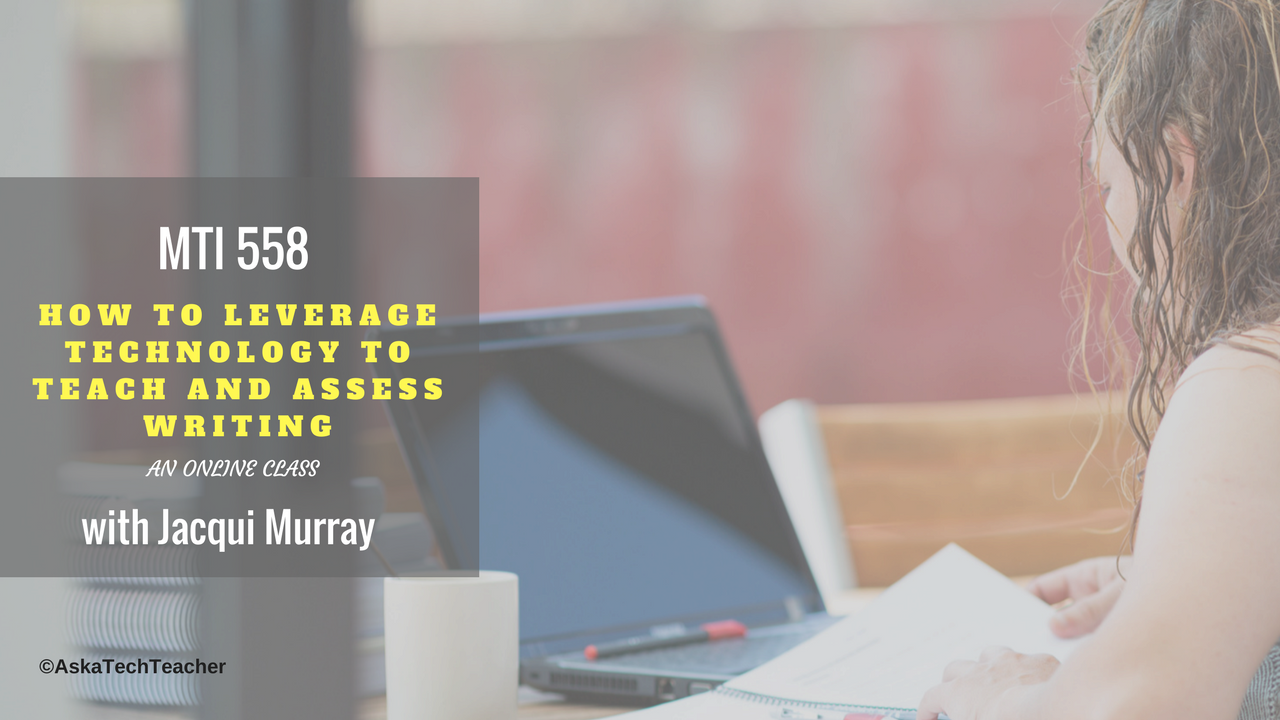Category: Teacher resources
Here’s a Preview of November
 November is a short month, with a week off to celebrate the holiday. Here’s a preview of what’s coming up on Ask a Tech Teacher:
November is a short month, with a week off to celebrate the holiday. Here’s a preview of what’s coming up on Ask a Tech Teacher:
- Book Review: Repositioning Educational Leadership
- Hour of Code activities
- Let’s talk about Measuring Up–from Mastery Education
- Thanksgiving Activities That Keep You in Charge of Learning
- The Power of Symbols–What does ‘Turkey’ mean?
Jacqui Murray has been teaching K-18 technology for 30 years. She is the editor/author of over a hundred tech ed resources including a K-8 technology curriculum, K-8 keyboard curriculum, K-8 Digital Citizenship curriculum. She is an adjunct professor in tech ed, a Master Teacher, webmaster for four blogs, an Amazon Vine Voice reviewer, CAEP reviewer, CSTA presentation reviewer, freelance journalist on tech ed topics, and contributor to NEA Today and TeachHUB. You can find her resources at Structured Learning. Read Jacqui’s tech thriller series, Rowe-Delamagente.
Share this:
- Click to share on Facebook (Opens in new window) Facebook
- Click to share on X (Opens in new window) X
- Click to share on LinkedIn (Opens in new window) LinkedIn
- Click to share on Pinterest (Opens in new window) Pinterest
- Click to share on Telegram (Opens in new window) Telegram
- Click to email a link to a friend (Opens in new window) Email
- More
Tech Ed Resources–Organize Your Class
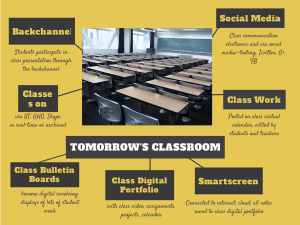 I get a lot of questions from readers about what tech ed resources I use in my classroom so I’m taking a few days this summer to review them with you. Some are edited and/or written by members of the Ask a Tech Teacher crew. Others, by tech teachers who work with the same publisher I do. All of them, I’ve found well-suited to the task of scaling and differentiating tech skills for age groups, scaffolding learning year-to-year, taking into account the perspectives and norms of all stakeholders, with appropriate metrics to know learning is organic and granular.
I get a lot of questions from readers about what tech ed resources I use in my classroom so I’m taking a few days this summer to review them with you. Some are edited and/or written by members of the Ask a Tech Teacher crew. Others, by tech teachers who work with the same publisher I do. All of them, I’ve found well-suited to the task of scaling and differentiating tech skills for age groups, scaffolding learning year-to-year, taking into account the perspectives and norms of all stakeholders, with appropriate metrics to know learning is organic and granular.
Today: Organizing your classroom
Overview
18 webinars (more added as they become available), approx. 30 minutes each, show how to set up your classroom to be tech-infused.
What’s Included
Share this:
- Click to share on Facebook (Opens in new window) Facebook
- Click to share on X (Opens in new window) X
- Click to share on LinkedIn (Opens in new window) LinkedIn
- Click to share on Pinterest (Opens in new window) Pinterest
- Click to share on Telegram (Opens in new window) Telegram
- Click to email a link to a friend (Opens in new window) Email
- More
What You Might Have Missed in September
Here are the most-read posts for the month of September:
- The 101 of Research for Kids
- Differentiating with Personalized Learning
- Learning Strategies for your Classroom
- How to Teach Critical Thinking
- What to Consider When Assigning Homework
- New Ways to Gamify Learning
- Print or Digital Textbooks? What’s the Low-down?
- High School Technology Curriculum Coming!
- Great Back to School Activities
- Mouse and Trackpad Websites for your Classroom
Share this:
- Click to share on Facebook (Opens in new window) Facebook
- Click to share on X (Opens in new window) X
- Click to share on LinkedIn (Opens in new window) LinkedIn
- Click to share on Pinterest (Opens in new window) Pinterest
- Click to share on Telegram (Opens in new window) Telegram
- Click to email a link to a friend (Opens in new window) Email
- More
Here’s a Preview of October
 Here’s a preview of what’s coming up on Ask a Tech Teacher in October:
Here’s a preview of what’s coming up on Ask a Tech Teacher in October:
- Resources for Dyslexia Awareness Month
- Resources for Digital Citizenship Week
- Resources for National Bullying Prevention Awareness Month
- Qualities of an effective teacher
- Purpose Driven Learning: Myths, Problems, and Education Applications
- Online Classes
- A list of education advisors you can trust
- Halloween projects, websites, apps, and a costume
Share this:
- Click to share on Facebook (Opens in new window) Facebook
- Click to share on X (Opens in new window) X
- Click to share on LinkedIn (Opens in new window) LinkedIn
- Click to share on Pinterest (Opens in new window) Pinterest
- Click to share on Telegram (Opens in new window) Telegram
- Click to email a link to a friend (Opens in new window) Email
- More
Here’s a Preview of September
 Here’s a preview of what’s coming up on Ask a Tech Teacher in September:
Here’s a preview of what’s coming up on Ask a Tech Teacher in September:
- What to Consider When Assigning Homework
- More for Back to School
- Tech Ed Resources for your Classroom
- Differentiate with Personalized Learning
- New Ways to Gamify Learning
- Print vs. Digital–the lowdown
- Positive Reinforcement in Class
- Teaching Critical Thinking
- Looking for Trusted Advisors?
All of these are from the Ask a Tech Teacher crew (with occasional guest posts):
We are a group of tech ed teachers who work together to offer you tech tips, advice, pedagogic discussion, lesson plans, and anything else we can think of to help you integrate tech into your classroom. Stop by and say hi!
Share this:
- Click to share on Facebook (Opens in new window) Facebook
- Click to share on X (Opens in new window) X
- Click to share on LinkedIn (Opens in new window) LinkedIn
- Click to share on Pinterest (Opens in new window) Pinterest
- Click to share on Telegram (Opens in new window) Telegram
- Click to email a link to a friend (Opens in new window) Email
- More
August Preview at Ask a Tech Teacher
Here’s a preview of what’s coming up on Ask a Tech Teacher in August:
- Wikispaces has closed. Now what?
- 11 Back-to-school Activities for the First Month of School
- Teaching Digital Rights and Responsibilities
- Websites to teach Moune Skills
- Plan a memorable Back-to-School Night
- The Importance of a Morning Meeting
- Today’s Meet has closed. Alternatives?
- College-level learning online
- How to Teach Critical Thinking
- Tech-ed Resources for your Class
- New Ways to Gamify Learning
- Great Ways to Make Your Class Paper-free
- Differentiating with Personalized Learning
- Back-to-school Activities for teh First Month of School
- Features to make your LMS a social learning platform
Share this:
- Click to share on Facebook (Opens in new window) Facebook
- Click to share on X (Opens in new window) X
- Click to share on LinkedIn (Opens in new window) LinkedIn
- Click to share on Pinterest (Opens in new window) Pinterest
- Click to share on Telegram (Opens in new window) Telegram
- Click to email a link to a friend (Opens in new window) Email
- More
Last Chance: Building Digital Citizens and Personalized Learning–Grad-level Classes
MTI 557: Building Digital Citizens
This college-credit class starts in one week–Monday, August 6th! Last chance to sign up. Click this link; scroll down to MTI 557 and click for more information and to sign up.
[gallery type="slideshow" ids="59255,59257,59261,59256,59258,59259,59260,59263"]Share this:
- Click to share on Facebook (Opens in new window) Facebook
- Click to share on X (Opens in new window) X
- Click to share on LinkedIn (Opens in new window) LinkedIn
- Click to share on Pinterest (Opens in new window) Pinterest
- Click to share on Telegram (Opens in new window) Telegram
- Click to email a link to a friend (Opens in new window) Email
- More
What You Might Have Missed in May
Here are the most-read posts for the month of May:
- How to Wrap up Tech for the School Year
- Touch-Typing: Rote vs Integrated Learning or Rote and Integrated Learning?
- Kiddom’s Content Library Makes Differentiation Faster Than Ever
- Positive focus; Positive behaviors
- EdTech Magazine’s 50 Must-read K-12 IT Blogs
- 10 Ways to Wrap Up the School Year
- 5 Best Websites for IELTS Exam Prep
- Study.com Makes the College Dream a Reality for Lots of Students
Share this:
- Click to share on Facebook (Opens in new window) Facebook
- Click to share on X (Opens in new window) X
- Click to share on LinkedIn (Opens in new window) LinkedIn
- Click to share on Pinterest (Opens in new window) Pinterest
- Click to share on Telegram (Opens in new window) Telegram
- Click to email a link to a friend (Opens in new window) Email
- More
How to Wrap up Tech for the School Year
 Wrapping up your school technology at the end of the school year is as complicated as setting it up in September. There are endless backups, shares, cleanings, changed settings, and vacation messages that — if not done right — can mean big problems when you return from summer vacation. If you have a school device, a lot of the shutdown steps will be done by the IT folks as they back up, clean, reformat, and maybe re-image your device. If you have a personal device, assigned by the school but yours to take home, the steps will be more numerous but really, not more complicated.
Wrapping up your school technology at the end of the school year is as complicated as setting it up in September. There are endless backups, shares, cleanings, changed settings, and vacation messages that — if not done right — can mean big problems when you return from summer vacation. If you have a school device, a lot of the shutdown steps will be done by the IT folks as they back up, clean, reformat, and maybe re-image your device. If you have a personal device, assigned by the school but yours to take home, the steps will be more numerous but really, not more complicated.
Here’s a list. Skip those that don’t apply to you and complete those that do. I won’t take time in this article for a how-to on each activity so if you don’t know how to complete one, check with your IT folks or Google it:
Share this:
- Click to share on Facebook (Opens in new window) Facebook
- Click to share on X (Opens in new window) X
- Click to share on LinkedIn (Opens in new window) LinkedIn
- Click to share on Pinterest (Opens in new window) Pinterest
- Click to share on Telegram (Opens in new window) Telegram
- Click to email a link to a friend (Opens in new window) Email
- More
Last Chance: How to Leverage Tech to Teach Writing
MTI 558: How to Leverage Tech to Teach Writing
This college-credit class starts in one week–Monday, May 28th! Last chance to sign up. Click this link; scroll down to MTI 558 and click for more information and to sign up.
[gallery type="slideshow" ids="59265,59271,59264,59266,59267,59268,59269,59270,59272"]Share this:
- Click to share on Facebook (Opens in new window) Facebook
- Click to share on X (Opens in new window) X
- Click to share on LinkedIn (Opens in new window) LinkedIn
- Click to share on Pinterest (Opens in new window) Pinterest
- Click to share on Telegram (Opens in new window) Telegram
- Click to email a link to a friend (Opens in new window) Email
- More