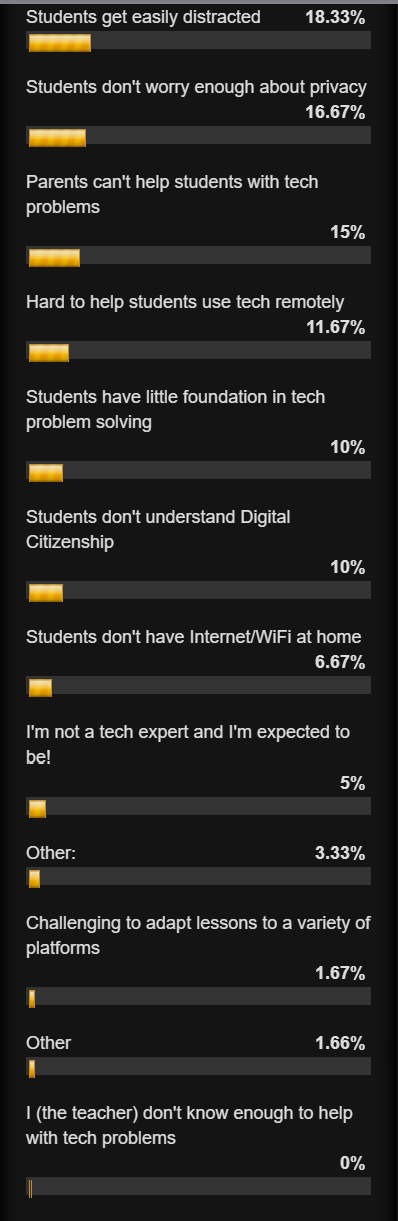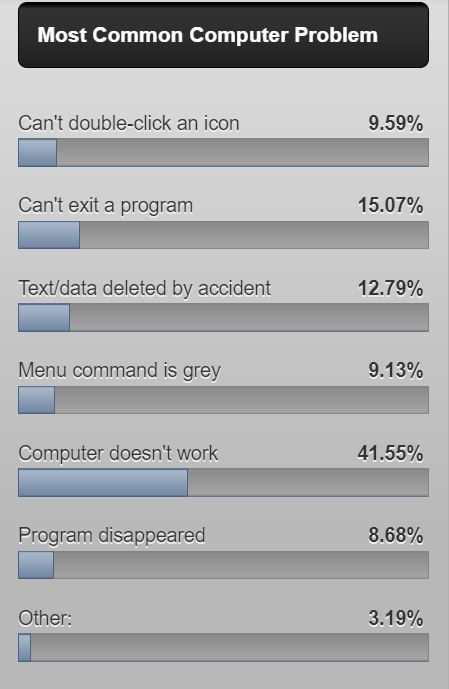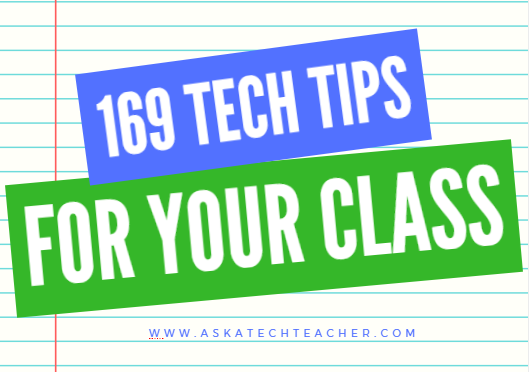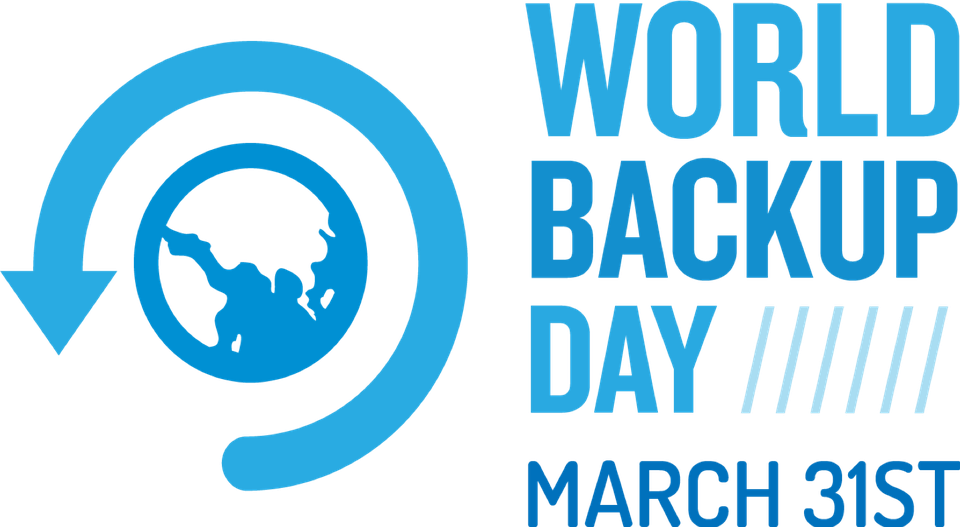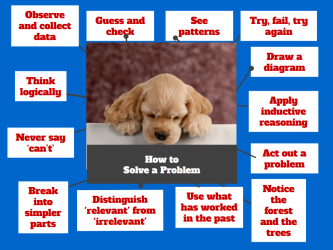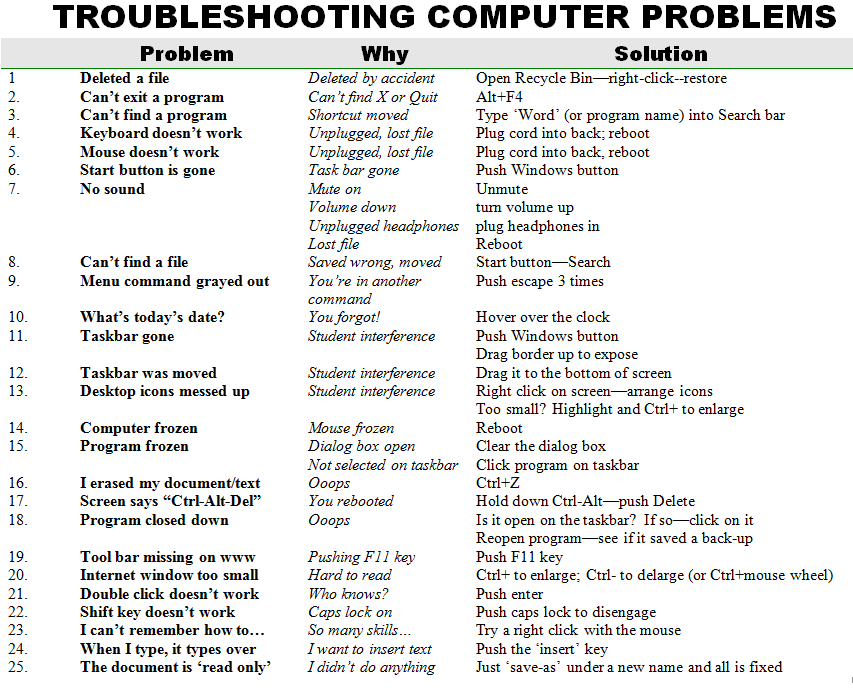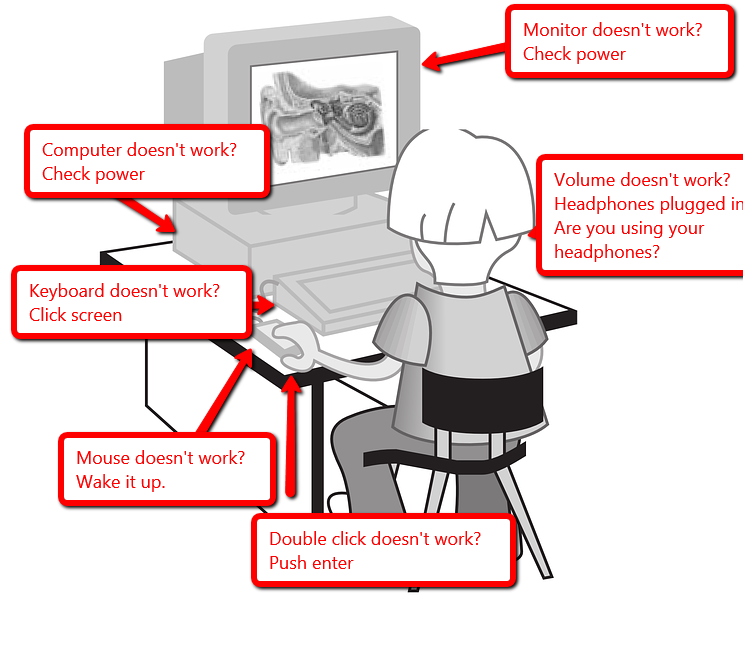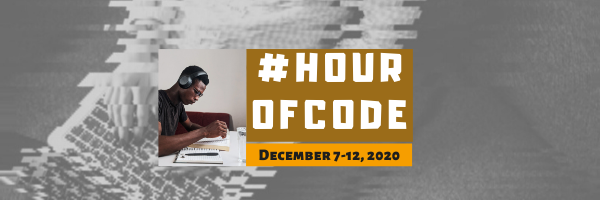Category: Problem solving
15 Unusual Projects for Hour of Code
Over the next week, I’ll share ideas that will get you ready for Hour of Code. This includes (links won’t work until the articles are posted):
- Hour of Code? Here’s why you should participate
- Long list of websites by grade
- 15 Unusual Projects
- The Easiest No-coding Way to Build an Education App
***
Here are ten unusual projects (each, about one hour in length) you can use in your classroom to participate in this wildly popular event:
- Alt Codes
- Animation
- Coding with pixel art
- Human robot
- Human algorithm
- IFTTT
- Macros
- QR codes
- Shortkeys
- Wolfram Alpha widgets
Share this:
- Click to share on Facebook (Opens in new window) Facebook
- Click to share on X (Opens in new window) X
- Click to share on LinkedIn (Opens in new window) LinkedIn
- Click to share on Pinterest (Opens in new window) Pinterest
- Click to share on Telegram (Opens in new window) Telegram
- Click to email a link to a friend (Opens in new window) Email
- More
Coding Websites/Webtools by Grade
Over the next week, I’ll share ideas that will get you ready for your Hour of Code. This includes (links won’t work until the articles are posted):
- Hour of Code? Here’s why you should participate
- Long list of websites by grade
- 15 Unusual Projects
- The Easiest No-coding Way to Build an Education App
This is a long list of online activities related to coding and programming. It is updated once a year so I apologize in advance for any dead links. At any time during the year, click to take you to the master list.
Program on computers, iPads, laptops–whatever works, whatever age. I’ll start this list with web-based options, by grade level and then continue with a mash-up:
Kindergarten
1st grade
2nd grade
3rd grade
4th grade
5th grade
MS
HS
Build an App
- Apps Geyser
- App Inventor–build Android apps on a smartphones; from MIT
- Game Salad
- Glide–create an app from a spreadsheet
- Jotform App Builder
- Metaverse–create apps using Metaverse’s AR platform
- Thunkable
Coding Curriculum
- C-STEM Studio–download to teach computers, science, technology, engineering and math with robotics
- Code Academy
- Coursera
- Everyone Can Code–from Apple
- Free Code Camp
- Google Computer Science for High School–free workshops (with application) for K-12 teachers
- Learn to Code (for free)
- PluralSight
- Ted-ED Think Like A Coder–a 10-episode cartoon-based series to teach kids about coding in a game format
- Tree House
Hour of Code
Miscellaneous
- Animatron–design and publish animated and interactive content that plays everywhere, from desktop computers to mobile devices.
- Basics of Coding–from AT&T
- BeeBop–based on the Beebop floor robot–free
- BotLogic–great for Kindergarten and youngers
- BrainPop coding games
- Build a website–a guide
- Cargo-Bot—logic iPad game

- Cato’s Hike (K+)
- Chrome Experiments–geeky experimentation with programming
- Codea (Perfect for Intermediate+)
- Code.org–learn to code; with teacher accounts, no student emails required (join with Join code)
- Codespace–coding curriculum
- Daisy the Dinosaur—intro to programming
- Edabit–learn to code with interactive challenges
- Foos–app or desktop; K-1
- Grasshopper–coding app for beginners with lesson tutorials; intuitive
- Hopscotch (for up to intermediate–more complicated that Kodable)
- Hummingbird Robotics
- I like programming video
- Kodable–-great for K-2–learn to code before you can read
- Kodu—game programming
- KOOV–by Sony Education
- Learn to code
- LightBot Jr.–programming for six-year olds
- Lightbot–solving puzzles with programming; MS
- Minecraft coding mod
- Move the Turtle–programming via iPad for middle school
- Osmo Coding--a purchased game system to teach coding
- Pencil Code
- Pyonkee–free, a little glitchy
- Robby Leonardi–programmer–a game played about programming in the style of Mario
- Roboblockly–to teach coding and math, from UCDavis
- ScratchJr--for ages 5-7
- Stencyl–build games without coding with downloaded software
- Stickman–draw a stick figure and the site animates it
- Swift Playground–from Apple, includes lessons and challenges designed to teach kids to code
- Symbaloo collection for coding
- TED Talk on young programmers
- Which Language Should You Learn to Code–an infographic of options
Robotics
- C-STEM Studio
- Cue–from Wonder Workshop
- Dash and Dot — from Wonder Workshop–younger thinkers
- Drones
- Mebo
- Robot Don
- Sphero
Scratch
Click for an Hour of Code lesson plan bundle (K-8).
Click for Robotics 101 lesson plan.
Windows apps
More on Hour of Code
6 Unplugged Activities for Hour of Code
Hour of Code–Is it the right choice?
Looking for a Class Robot? Try Robo Wunderkind
PrimoToys–unplugged programming for youngers
Root Robotics–Great Way to Extend Hour of Code
Should Coding be a Part of the Modern School’s Curriculum?
Websites and Apps to Support Hour of Code
Why Should Students Learn Computer Science? A Teacher’s Perspective
Wonder Workshop’s Amazing Dash
@CSEdWeek #hourofcode #hoc #edtech
Jacqui Murray has been teaching K-18 technology for 30 years. She is the editor/author of over a hundred tech ed resources including a K-12 technology curriculum, K-8 keyboard curriculum, K-8 Digital Citizenship curriculum. She is an adjunct professor in tech ed, Master Teacher, webmaster for four blogs, an Amazon Vine Voice, CSTA presentation reviewer, freelance journalist on tech ed topics, contributor to NEA Today, and author of the tech thrillers, To Hunt a Sub and Twenty-four Days. You can find her resources at Structured Learning.
Share this:
- Click to share on Facebook (Opens in new window) Facebook
- Click to share on X (Opens in new window) X
- Click to share on LinkedIn (Opens in new window) LinkedIn
- Click to share on Pinterest (Opens in new window) Pinterest
- Click to share on Telegram (Opens in new window) Telegram
- Click to email a link to a friend (Opens in new window) Email
- More
Hour of Code? Here’s why to participate
December 6-12th, 2021, Computer Science Education will host the Hour Of Code–a one-hour introduction to students on coding, programming, and why they should love it, designed to demystify “code” and show that anyone can learn the basics to be a maker, a creator, and an innovator. Coding is that mystical geeky subject that confounds students and teachers alike. It feels like:
When it should feel like:
Share this:
- Click to share on Facebook (Opens in new window) Facebook
- Click to share on X (Opens in new window) X
- Click to share on LinkedIn (Opens in new window) LinkedIn
- Click to share on Pinterest (Opens in new window) Pinterest
- Click to share on Telegram (Opens in new window) Telegram
- Click to email a link to a friend (Opens in new window) Email
- More
Most Common Tech Problems You-all Face
In the grad school classes I teach and my coaching sessions, the biggest problem facing teachers is not the 3R’s or equity or differentiation. It’s technology. In an education environment that is taught remotely as much as in person, this has become a big deal.
A few months ago, I took a poll. Here are the results:
If you’d like to see the earlier poll (from over ten years ago), here it is. It’s interesting to see what has changed in both the computer problems that were spotlighted and what teachers considered common!
Do you agree? Does this match your experience?
Jacqui Murray has been teaching K-18 technology for 30 years. She is the editor/author of over a hundred tech ed resources including a K-12 technology curriculum, K-8 keyboard curriculum, K-8 Digital Citizenship curriculum. She is an adjunct professor in tech ed, Master Teacher, webmaster for four blogs, an Amazon Vine Voice, CSTA presentation reviewer, freelance journalist on tech ed topics, contributor to NEA Today, and author of the tech thrillers, To Hunt a Sub and Twenty-four Days. You can find her resources at Structured Learning.
Share this:
- Click to share on Facebook (Opens in new window) Facebook
- Click to share on X (Opens in new window) X
- Click to share on LinkedIn (Opens in new window) LinkedIn
- Click to share on Pinterest (Opens in new window) Pinterest
- Click to share on Telegram (Opens in new window) Telegram
- Click to email a link to a friend (Opens in new window) Email
- More
Tech Tip ##113: Backup Your Blog
 In these 169 tech-centric situations, you get an overview of pedagogy—the tech topics most important to your teaching—as well as practical strategies to address most classroom tech situations, how to scaffold these to learning, and where they provide the subtext to daily tech-infused education.
In these 169 tech-centric situations, you get an overview of pedagogy—the tech topics most important to your teaching—as well as practical strategies to address most classroom tech situations, how to scaffold these to learning, and where they provide the subtext to daily tech-infused education.
Today’s tip: Backup Your Blog
Category: Maintenance, Social Media, Writing, Problem-solving
Q: I’m paranoid of losing my documents so I back them up to an external drive, a flash drive, and in the cloud. My blog–it’s become an important cog in my PLN. If it blew up, I’d be lost. What do I do about backing it up?
 A: If you use WordPress, it’s easy; they provide a native tool for that. Here’s what you do:
A: If you use WordPress, it’s easy; they provide a native tool for that. Here’s what you do:
- Go to Tools>Export.
- Select the bubble for ‘all’.
- It’ll back document files up as an XML file (you don’t have to understand what that is. Just know it’s the file that will save you if Wordpress crashes).
- Save that backup file somewhere safe in case you need it. Preferably where your Cloud automatic backup will grab it (assuming you have one of those. If you use Carbonite, you do).
- Do this once a month–or a week if you’re active.
This will backup posts, pages, comments, categories, and tags. For the entirety of the blog–similar to an image where you can restore the entire website–you’ll need an external service. My Wordpress.org blog is hosted by GoDaddy. Part of that service is a backup of the blog. It’s worth it to me to pay a bit extra for that function.
World Backup Day just passed. Mark your calendar for next year, March 31st, and be sure to perform all backups–your blog and everything else–on that day.
Sign up for a new tip each week or buy the entire 169 Real-world Ways to Put Tech into Your Classroom.
What’s your favorite tech tip in your classroom? Share it in the comments below.
Share this:
- Click to share on Facebook (Opens in new window) Facebook
- Click to share on X (Opens in new window) X
- Click to share on LinkedIn (Opens in new window) LinkedIn
- Click to share on Pinterest (Opens in new window) Pinterest
- Click to share on Telegram (Opens in new window) Telegram
- Click to email a link to a friend (Opens in new window) Email
- More
Tech Tip #103: 16 Spring Cleaning Steps for Computers
 In these 169 tech-centric situations, you get an overview of pedagogy—the tech topics most important to your teaching—as well as practical strategies to address most classroom tech situations, how to scaffold these to learning, and where they provide the subtext to daily tech-infused education.
In these 169 tech-centric situations, you get an overview of pedagogy—the tech topics most important to your teaching—as well as practical strategies to address most classroom tech situations, how to scaffold these to learning, and where they provide the subtext to daily tech-infused education.
Today’s tip: 16 Spring Cleaning Steps for Computers
Category: Maintenance, Problem-solving
It’s easy to ignore basic computer maintenance. Heck—it’s as likely you’ll mess up your computer in a misguided effort to ‘clean things up’. 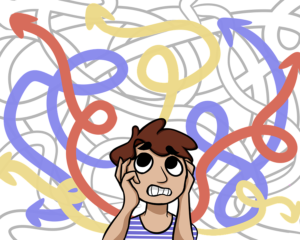 Here are sixteen painless tips to try whenever your computer just doesn’t seem to work right:
Here are sixteen painless tips to try whenever your computer just doesn’t seem to work right:
- Make sure your firewall is working.
- Run an antispyware program.
- Run a malware program.
- Keep your antivirus software
- Delete My Documents files you no longer need.
- Backup files to an external drive or cloud.
- Empty the trash folder.
- Delete programs you no longer use.
- Update any software that needs it.
- Clean the junk off of your desktop.
- Clean up your Start Button.
- Clean out your subscriptions.
- Make notifications weekly instead of daily.
- Change your browser to Chrome.
- Delete that program you never managed to learn.
- Slim down your start-up process.
For more detail, visit Ask a Tech Teacher and the article, “15 Ways to Speed up Computer Use”.
Sign up for a new tip each week or buy the entire 169 Real-world Ways to Put Tech into Your Classroom.
What’s your favorite tech tip in your classroom? Share it in the comments below.
Share this:
- Click to share on Facebook (Opens in new window) Facebook
- Click to share on X (Opens in new window) X
- Click to share on LinkedIn (Opens in new window) LinkedIn
- Click to share on Pinterest (Opens in new window) Pinterest
- Click to share on Telegram (Opens in new window) Telegram
- Click to email a link to a friend (Opens in new window) Email
- More
What Do You Think is the Hardest Tech Problem?
In the grad school classes I teach and my coaching sessions, the biggest problem facing teachers is not the 3R’s or equity or differentiation. It’s technology. In an education environment that is taught remotely as much as in person, this has become a big deal. I’d like your feedback on issues you face. It’s an easy poll, shouldn’t take more than a few minutes. You’ll see results right away but I’ll post them also in a few months, let you know what I found out:
[polldaddy poll=10806155]
If you’d like to see the earlier poll (from over ten years ago), here it is. It’s interesting to see what has changed!
[polldaddy poll=1754921]
Jacqui Murray has been teaching K-18 technology for 30 years. She is the editor/author of over a hundred tech ed resources including a K-12 technology curriculum, K-8 keyboard curriculum, K-8 Digital Citizenship curriculum. She is an adjunct professor in tech ed, Master Teacher, webmaster for four blogs, an Amazon Vine Voice, CSTA presentation reviewer, freelance journalist on tech ed topics, contributor to NEA Today, and author of the tech thrillers, To Hunt a Sub and Twenty-four Days. You can find her resources at Structured Learning.
Share this:
- Click to share on Facebook (Opens in new window) Facebook
- Click to share on X (Opens in new window) X
- Click to share on LinkedIn (Opens in new window) LinkedIn
- Click to share on Pinterest (Opens in new window) Pinterest
- Click to share on Telegram (Opens in new window) Telegram
- Click to email a link to a friend (Opens in new window) Email
- More
World Backup Day–March 31st
 March 31st is called World Backup Day. At least once a year, backup your data files to an external drive (like a flash drive). This is one that isn’t connected to your local computer so can’t be compromised if you get a virus. It’s good to always backup data to cloud drives or a different drive on your computer but once a year, do the entire collection of data files to what is called an ‘air gap’ drive–one that is separated from any internet connection.
March 31st is called World Backup Day. At least once a year, backup your data files to an external drive (like a flash drive). This is one that isn’t connected to your local computer so can’t be compromised if you get a virus. It’s good to always backup data to cloud drives or a different drive on your computer but once a year, do the entire collection of data files to what is called an ‘air gap’ drive–one that is separated from any internet connection.
How to do this
There are various ways to back up your data. You can back up your data to an external device or you can back up your data to a cloud-based backup service, or back up your data to both an external device and a cloud backup service. You might even make more than one backup to external storage devices and keep the two copies in different places (providing protection and access to your data even if one of the backup devices is destroyed or inaccessible. Preserving your valuable documents and images for future access and use requires planning, as well as the use of automatic backup services.
Share this:
- Click to share on Facebook (Opens in new window) Facebook
- Click to share on X (Opens in new window) X
- Click to share on LinkedIn (Opens in new window) LinkedIn
- Click to share on Pinterest (Opens in new window) Pinterest
- Click to share on Telegram (Opens in new window) Telegram
- Click to email a link to a friend (Opens in new window) Email
- More
5 (free) Tech Problem Solving Posters
Every month, we’ll share five themed posters that you can share on your website (with attribution), post on your walls, or simply be inspired.
This month: Problem-solving
–for the entire collection of 65 posters, click here. If this link doesn’t work (we’re redoing the website), visit Ask a Tech Teacher’s Free Posters page or search ‘Posters’ on StructuredLearning.net.
Jacqui Murray has been teaching K-18 technology for 30 years. She is the editor/author of over a hundred tech ed resources including a K-12 technology curriculum, K-8 keyboard curriculum, K-8 Digital Citizenship curriculum. She is an adjunct professor in tech ed, Master Teacher, webmaster for four blogs, an Amazon Vine Voice, CSTA presentation reviewer, freelance journalist on tech ed topics, contributor to NEA Today, and author of the tech thrillers, To Hunt a Sub and Twenty-four Days. You can find her resources at Structured Learning.
Share this:
- Click to share on Facebook (Opens in new window) Facebook
- Click to share on X (Opens in new window) X
- Click to share on LinkedIn (Opens in new window) LinkedIn
- Click to share on Pinterest (Opens in new window) Pinterest
- Click to share on Telegram (Opens in new window) Telegram
- Click to email a link to a friend (Opens in new window) Email
- More
6 Unplugged Activities for Hour of Code
Hour of Code–December 7th-12, 2020–is a time when teachers show students why they should love-not-fear coding and students find out that these activities — often seen as geeky or impossible — aren’t. They’re actually fun.
Over the next week, I’ll share ideas that will get you ready for your Hour of Code. This includes (links won’t work until the articles are posted):
- Hour of Code? Here’s why you should participate
- Long list of websites by grade
- 10 Unusual Projects
- 6 Unplugged Activities for Hour of Code
***
These suggestions go back to the roots of coding. The idea started as a clever way to teach students to think critically and problem-solve. The easiest way was to gamify coding, put students on a digital device they loved, and set them free. One hour, according to Hour of Code, would show them that deep thinking was fun and problem-solving was exhilarating.
I happen to agree. Some of my most gratifying moments are when I accomplish the impossible, unravel a Mobius Strip-like problem, or force myself to do what I’ve never before done. Hour of Code does that every year for oh many students. But here’s my issue: Too often, kids forget that the goal is to practice critical thinking and problem solving, not pursue a career in programming.
Let’s reinforce that goal by stepping away from digital device, recognize that these skills — critical thinking and problem-solving — apply to any part of life, even without a computer, iPad, or smartphone in hand. All kids need is their brain which happily, every child carries with them.
Here are some of my favorite unplugged activities:
Crazy Circuits With Squishy Circuits
I admit, when I first received this kit, I didn’t get the name–Crazy Circuits with Squishy Circuits. I couldn’t get my brain around all those words until I unwrapped the box and pulled the parts out. Then I got it: This had a ton of promise. If you’ve ever made Play Dough at home or in science class and used it as conductors and insulators–that’s the squishy part. When you poke circuits that light up or run motors or a bunch of other stuff into the dough–that’s the crazy part. With this relatively inexpensive kit, a wide age range of students learn about seemingly complicated topics such as insulators, conductors, resistance, and parallel and series circuits.
This is ready to go out of the box which means no soldering required.
How to Use it
The Crazy Circuits With Squishy Circuits kit includes six containers of colored squishy dough–some conductive and some insulating–and a variety of Crazy Circuits Chips. You don’t have to make anything or buy anything else. Detailed directions, project guides, educational resources, and videos can be found online in the Ward’s Science database. Crazy Circuits are compatible with LEGO™ and similar brick building systems.
If you’re wondering how squishy dough can conduct electricity, watch this 4-minute TED Talk. Though the video shows how to make the dough, you don’t have to do that. Ward’s Science sends it as part of the kit. You just attach the circuits, motors, and conductors, and let your creativity flow:
Share this:
- Click to share on Facebook (Opens in new window) Facebook
- Click to share on X (Opens in new window) X
- Click to share on LinkedIn (Opens in new window) LinkedIn
- Click to share on Pinterest (Opens in new window) Pinterest
- Click to share on Telegram (Opens in new window) Telegram
- Click to email a link to a friend (Opens in new window) Email
- More