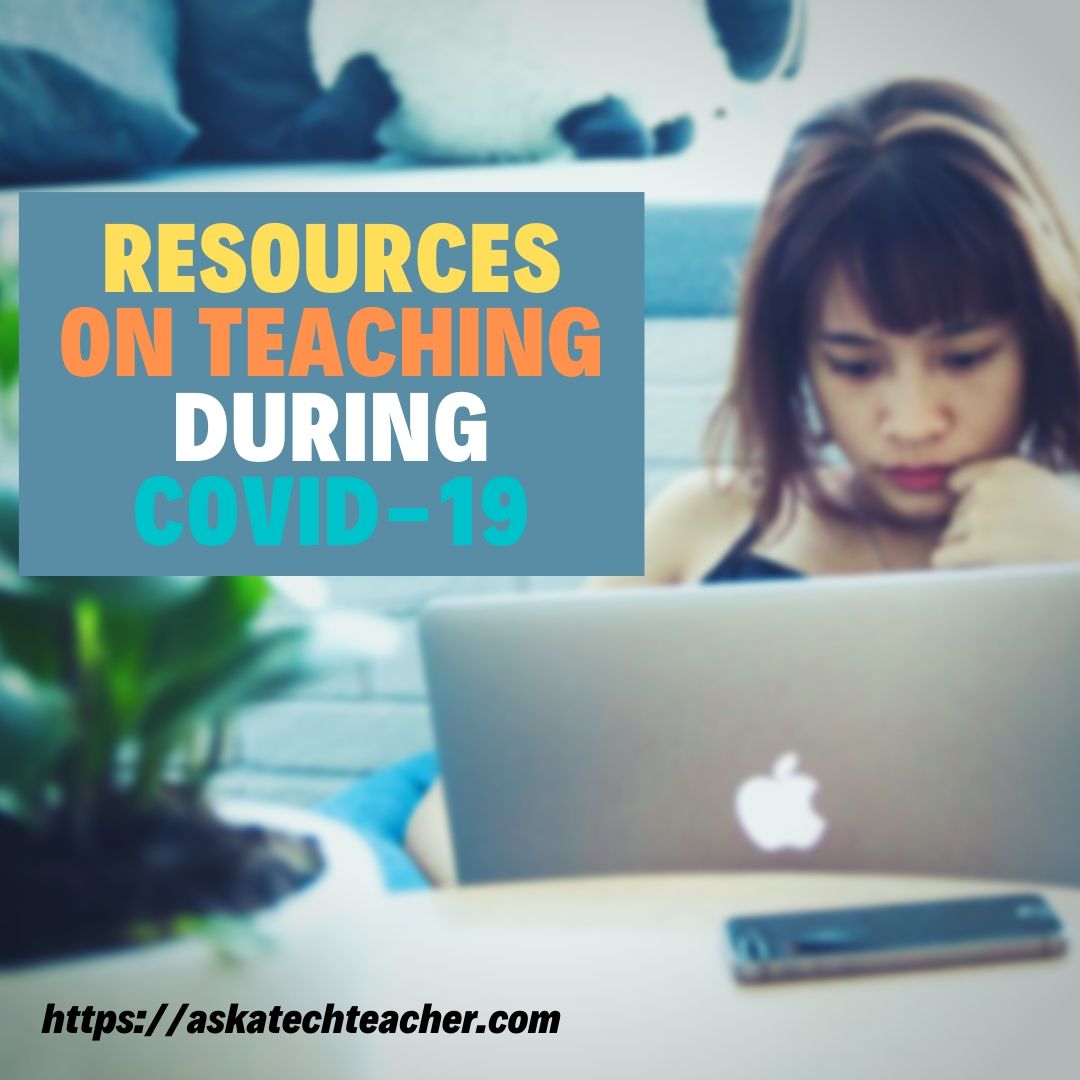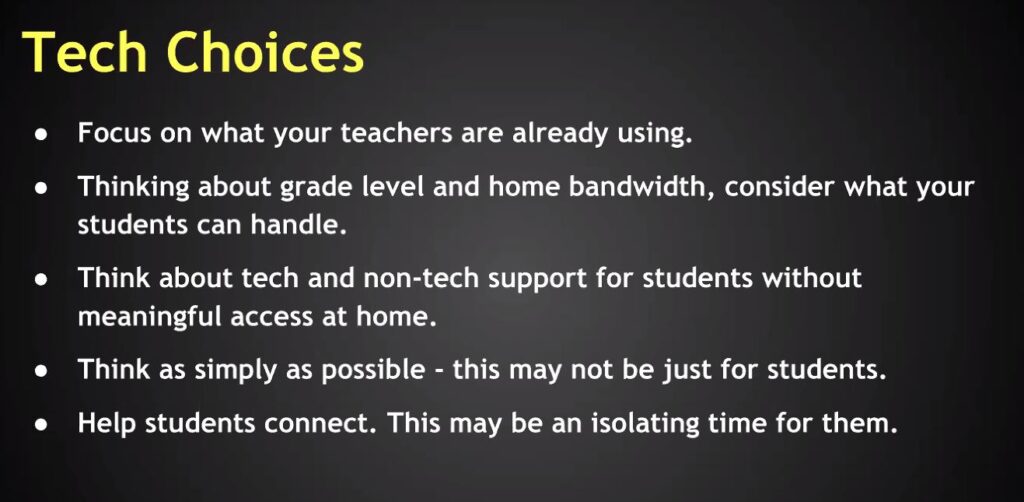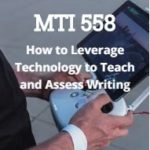Category: Online education
Resources You Need During COVID-19
 My inbox–probably yours, too–is flooded with suggestions, how-tos, and don’t-do’s, on teaching online as a strategy for dealing with Covid-19. Though I’m not happy about the reason, I’m thrilled at the interest in online classes. I’m an adjunct professor – online only–for a variety of major universities (CSU for one). I’ve taught many years in both environments and love online teaching because it is flexible, diversified, self-directed, and self-paced. I agree with many studies—that online is more effective (one from IBM).
My inbox–probably yours, too–is flooded with suggestions, how-tos, and don’t-do’s, on teaching online as a strategy for dealing with Covid-19. Though I’m not happy about the reason, I’m thrilled at the interest in online classes. I’m an adjunct professor – online only–for a variety of major universities (CSU for one). I’ve taught many years in both environments and love online teaching because it is flexible, diversified, self-directed, and self-paced. I agree with many studies—that online is more effective (one from IBM).
As I received the onslaught of teach-online resources, I collected those that made the most sense. Below is a short curation of the most useful articles, links, resources, and webinars to help you through this challenging environment:
Online articles:
- Resources, tips and more for remote and e-learning (teaching online) — from Educational Technology Guy
- Tools to prepare for school closures–suggested by Common Sense
- Advice for new Online Teachers–from EdSurge
- Navigating Uncertain Times: How Schools Can Cope With Corona virus–from EdSurge
- Understanding the Impact of Coronavirus on K-12 Education–from EdSurge
- Newsela COVID-19 resource center (and free access to their paid products this school year)
- A live-tracker of the spread of the disease from Johns Hopkins University.
- Snow Day? 7 Ways to Keep Teaching
- An Open Letter to Teachers About Online Classes
- Remote Learning: Tips for Thriving in This Ecosystem
- Alice Keeler’s Tips and Resources for Managing and Maximizing Remote Learning
Online webinars:
One of the best I’ve watched in the last few weeks (as I dig into this subject) is Rushton Hurley’s (here’s the link). Here are some great suggestions for teachers who have to start fast with little preparation:
Here are three webinars from the knowledgeable Richard Byrne: Three Free Webinars About Transitioning to Teaching Online
Distance Learning Strategies for Education Leaders, Part 1
Date: March 17th, 2020
Distance Learning Strategies for Education Leaders, Part 2
Date: March 20th, 2020
A short curated list of resources for teaching online:
How-to
-
- Distance Learning with Google Slides–from Alice Keeler
- Resources for Teaching Online–from Edublog
Online chats
-
- Adobe Connect–fully-featured with lots of options for meeting students online
- Google Hangouts–max. of 10-15 people
- Nepris–bring experts into your classes
- Skype
- Unhangouts–gather in the virtual lobby and then join a GHO
Online course sites
-
- Blackboard
- Canvas
- CourseSites–like Blackboard, but free for some set-up
- Iteach.world–online class platform
Virtual Classrooms/Meetings
-
- Canvas–and it’s Big Blue Button conference option
- Draw Chat–virtual meeting with a whiteboard
- Google Hangouts
- Webroom.net — virtual conference or meeting room
- Zoom
Big Questions
If you’re still with me, here are quick notes on questions I’ve gotten from fellow educators over the past week or so:
What can you as a parent do in advance?
- Be positive, upbeat about these changes. They are good—you will grow to like them. Know the pros and cons—they are balanced, maybe even skewed in favor of online.
- Assume the teacher will be flexible with students as they adapt to online learning.
- Don’t give up—try, try again, and come up with a solution that works even if it isn’t perfect.
- Let your child try to solve their problems but be there to help if they get stuck. Most online classes aren’t a virtual meeting. They’re a list of assignments, discussion boards, forums, and projects that are accomplished at the students own pace. While you’re at work, you can help your child with your own virtual meeting (via free programs like Google Hangouts, Zoom, and Webroom.net) by screen-sharing their assignment page. You can even remote in without nearly as much trouble as that used to be. Your child is not in the same room as the teacher. Don’t think you must be in the same room as your child to help.
- Know how to get in touch with the teacher (since you can’t walk in and visit their classroom). FB? Messaging? Email? What’s the best way?
What are the biggest problems I face moving my teaching online?
- Tech knowledge–don’t give up; there are only so many problems. Once they’re solved, most of the rest of the experience will go smoothly.
- Problems—solve these together, you and the parents. Don’t try to be perfect, just a problem-solver.
Many students don’t have a home computer or access to the internet. What do I do?
These are difficult issues and have caused many schools to resist online teaching. To meet the suddenness of the Corona-19 pandemic, some schools are lending out their extra Chromebooks and purchasing more with newly-available Federal and State funds. Many Districts are deploying mobile hotspots to help students with internet access. Where that isn’t practical, teachers send work to students as PDF files that can be viewed and annotated on a computer and then printed with student input (this is the choice made by some New Jersey schools with a high percentage of students without computers or internet connectivity).
What should students and families know before their first online session?
- Don’t be afraid.
- Get help if you’re stuck.
- Be a risk-taker—boldly go where few have gone before.
***
In the end, it comes down to flexibility. We as educators must be mindful of the students without access to technology and provide alternative-but-equal options that adapt lessons to their circumstances. The issue of equity is one of the most important as schools move to online teaching. NEA Today will cover this in upcoming issues as this evolves.
#coronavirus #remotelearning
–also published on NEA Today
Jacqui Murray has been teaching K-18 technology for 30 years. She is the editor/author of over a hundred tech ed resources including a K-12 technology curriculum, K-8 keyboard curriculum, K-8 Digital Citizenship curriculum. She is an adjunct professor in tech ed, Master Teacher, webmaster for four blogs, an Amazon Vine Voice, CSTA presentation reviewer, freelance journalist on tech ed topics, contributor to NEA Today, and author of the tech thrillers, To Hunt a Sub and Twenty-four Days. You can find her resources at Structured Learning.
Share this:
How to Eteach in a Covid-19 Pandemic
If your teaching has been moved online in response to the Covid-19 pandemic, learn which webtools make online learning exciting for kids and easy for you in this class–starts March 23rd!
MTI 562: The Tech-infused Teacher
MTI 562 starts Monday, March 23, 2020
Share this:
Last Chance: The Tech-infused Teacher (MTI 562)
MTI 562: The Tech-infused Teacher
MTI 562 starts Monday, March 23, 2020
The 21st century lesson blends technology with teaching to build a collaborative, differentiated, and shared learning environment. In this course, you will use a suite of digital tools to make that possible while addressing overarching concepts like digital citizenship, internet search and research, authentic assessment, digital publishing, and immersive keyboarding. You will actively collaborate, share knowledge, provide constructive feedback to classmates, publish digitally, and differentiate for unique needs. Classmates will become the core of your ongoing Personal Learning Network.
Assessment is based on involvement, interaction with classmates, and completion of projects so be prepared to be fully-involved and an eager risk-taker. Price includes course registration, college credit, and all necessary materials. To enroll, click the link above and sign up. Email askatechteacher at gmail dot com with questions.
Share this:
College Credit Classes in Blended Learning
Through the Midwest Teachers Institute, I offer four college-credit classes that teach how to blend technology with traditional lesson plans. They include all the ebooks, videos, and other resources required so you don’t spend any more than what is required to register for the class. Once you’re signed up, you prepare weekly material, chat with classmates, respond to class Discussion Boards and quizzes, and participate in a weekly video meeting. Everything is online.
Questions? Email me at [email protected]
Here are the ones I’m currently offering:
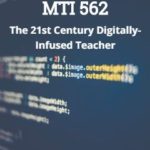 The Tech-infused Teacher: The 21st Century Digitally-infused Teacher
The Tech-infused Teacher: The 21st Century Digitally-infused Teacher
MTI 562
March 2020
The 21st Century lesson blends technology with teaching to build a collaborative, differentiated, and shared learning environment. In this course, teachers will use a suite of digital tools to make that possible while addressing overarching concepts like digital citizenship, internet search and research, authentic assessment, critical thinking, and immersive keyboarding. Teachers will actively collaborate, share knowledge, provide constructive feedback to classmates, and publish digitally. Classmates will become the core of the teacher’s ongoing Personal Learning Network. Assessment is project-based so participants should be prepared to be fully-involved and eager risk-takers.
At the completion of this course, the learner will be able to:
- Integrate and adapt blogs, wikis, Twitter, and Google Hangouts to collaborate and share. INTASC 2, 3, 5, 6, 8, 10
- Research ways to safely and effectively search and research on the internet, including how to be a good digital citizen. INTASC 1
- Appraise technology to support teaching and achieve Common Core Standards. INTASC 1, 7
- Integrate keyboarding skills into classroom activities and prepare for yearly assessments. INTASC 8
- Assess student technology use organically. INTASC 1, 8
- Develop digital portfolios to store, share, and curate classwork and justify their inclusion. INTASC 8, 9
- Develop and employ a Personal Learning Network. INTASC 2, 5, 10
- Solve common tech problems that arise in the classroom. INTASC 4
- Try out multiple virtual classrooms.
Assessment is based on involvement, interaction with classmates, and completion of projects, so be prepared to be fully-involved and an eager risk-taker. Price includes course registration, college credit, and all necessary materials. To enroll, click the link, search for MTI 562, and sign up. Classes start soon!
[gallery type="slideshow" ids="59050,59048,59045,59046,59049"] Differentiation: How Technology Makes Differentiation Fast and Easy
Differentiation: How Technology Makes Differentiation Fast and Easy
MTI 563
April 2020
Differentiation in the classroom means meeting students where they are most capable of learning. It is not an extra layer of work, rather a habit of mind for both teacher and student. Learn granular approaches to infusing differentiation into all of your lesson plans, whether Common Core or other standards, with this hands-on, interactive class. Ideas include visual, audio, podcasts, movies, mindmaps, infographics, graphic organizers, charts and tables, screenshots, screencasts, images, games and simulations, webtools, and hybrid assessments.
At the completion of this course, the learner will be able to:
- Analyze and critique the technology used to differentiate for student learning styles. INTASC 1
- Explain how differentiating content and presentation engages a greater proportion of learners. INTASC 3
- Construct and implement measures that ensure the outcome of student learning demonstrates understanding. INTASC 1, 6
- Devise a variety of assignments to address all learners’ needs. INTASC 6
- Create an inclusive learning environment in the classroom. INTASC 3
- Integrate and adapt blogs, wikis, Twitter, and Google Hangouts to collaborate and share. INTASC 2, 3, 5, 6, 8, 10
Assessment is based on involvement, interaction with classmates, and completion of projects, so be prepared to be fully-involved and an eager risk-taker. Price includes course registration, college credit, and all necessary materials.
[gallery type="slideshow" ids="59051,59054,59052,59055,59057"]Jacqui Murray has been teaching K-18 technology for 30 years. She is the editor/author of over a hundred tech ed resources including a K-12 technology curriculum, K-8 keyboard curriculum, K-8 Digital Citizenship curriculum. She is an adjunct professor in tech ed, Master Teacher, webmaster for four blogs, an Amazon Vine Voice, CSTA presentation reviewer, freelance journalist on tech ed topics, contributor to NEA Today, and author of the tech thrillers, To Hunt a Sub and Twenty-four Days. You can find her resources at Structured Learning.
Share this:
How Online Learning Can Improve Your Teaching
 Online learning has become not only a common alternative to physical classes, but a well-regarded change maker in the education ecosystem. Not only does it eliminate the noise of who’s wearing what, disruptive students, and classes cancelled due to snow days, it is becoming the surest and easiest way to treat all students equally. The gregarious students no longer take over the class and the quiet ones are not ignored in their silence. The popular kid gets no more recognition than the wallflower.
Online learning has become not only a common alternative to physical classes, but a well-regarded change maker in the education ecosystem. Not only does it eliminate the noise of who’s wearing what, disruptive students, and classes cancelled due to snow days, it is becoming the surest and easiest way to treat all students equally. The gregarious students no longer take over the class and the quiet ones are not ignored in their silence. The popular kid gets no more recognition than the wallflower.
If you teach online, you know what I mean. The ease with which it differentiates for student needs, focuses on what’s important (which rarely is a due date), and provides much-needed flexibility has changed the way many of us teach our physical classes. See if any of these traits sound familiar:
Model a Good Instructor
Good online instructors are what we always wished teaching would be. Here’s what Bobby Hobgood, online teacher since 1998, says about what he’s learned about teaching through the online modality:
“…the instructional design and instruction of my courses reflect a Community of Inquiry approach whereby engagement is fostered through thoughtful attention given to how I manifest myself throughout the course (teaching presence), how students engage in the content of the course (cognitive presence) and how, together, we interact to form a dynamic learning community (social presence).”
Ignore Innocent Mistakes
We all know the type of “innocent mistakes” students make in class. They use the wrong word or giggle at the wrong time which distracts everyone from the goals of the class. That doesn’t happen in online courses. Since most input is done prior to submittal, students have time to provide measured responses that they’ve edited to say what they want.
Share this:
Last Chance for this College-credit Class (MTI 557)
MTI 557: Building Digital Citizens
starts Monday, June 29, 2020
vv
xx
If students use the internet, they must be familiar with the rights and responsibilities required to be good digital citizens. In this class, you’ll learn what topics to introduce, how to unpack them, and how to make them authentic to student lives.
Topics include:
- copyrights, fair use, public domain
- cyberbullying
- digital commerce
- digital communications
- digital footprint, digital privacy
- digital rights and responsibilities
- digital search/research
- image—how to use them legally
- internet safety
- netiquette
- passwords
- plagiarism
- social media
At the completion of this course, you will be able to:
- Know how to blend digital citizenship into lesson plans that require the Internet
- Be comfortable in your knowledge of all facets of digital citizenship
- Become an advocate of safe, legal, and responsible use of online resources
- Exhibit a positive attitude toward technology that supports learning
- Exhibit leadership in teaching and living as a digital citizen
Assessment is based on involvement, interaction with classmates, and completion of projects so be prepared to be fully-involved and an eager risk-taker. Price includes course registration, college credit, and all necessary materials.
To enroll, click the link above, search for MTI 557 and sign up. Need help? Email [email protected] for upcoming dates.
Share this:
Snow Day? 7 Ways to Keep Teaching
 To meet state and national requirements (and receive critical funding), schools must be open a minimum number of days each year. When dramatic weather hits — be it snow or violent storms or another emergency — it becomes impossible to reach the classroom. That means lesson plans aren’t completed, assessments aren’t taken, and kids don’t learn. There used to be no alternative but more and more, schools are using technology to keep the learning going. For example, Wabash County issues all students MacBook Airs and iPads (your school could use Chromebooks) that are available to students who can’t get to school:
To meet state and national requirements (and receive critical funding), schools must be open a minimum number of days each year. When dramatic weather hits — be it snow or violent storms or another emergency — it becomes impossible to reach the classroom. That means lesson plans aren’t completed, assessments aren’t taken, and kids don’t learn. There used to be no alternative but more and more, schools are using technology to keep the learning going. For example, Wabash County issues all students MacBook Airs and iPads (your school could use Chromebooks) that are available to students who can’t get to school:
All Wabash County students in grades 3 through 12 have a MacBook Air they take home every day. For snow days, K2 students can bring home the iPads they use at school.
Pascack Valley Regional High School District in northern New Jersey makes available lesson plans and assignments that can be accessed from home, on the Internet:
Before the snow fell, teachers were prepped, parents were warned and students had received enough assignments to fill a snow day.
These Districts make education-related emergencies easier on all stakeholders by using tools that are simple to roll out and intuitive to use — in some cases, already implemented in daily classrooms.
If your school is looking for virtual teaching tools, you’ll want to consider two options: 1) a virtual meeting room that closely replicates the traditional class where students see both teacher and classmates and have access to whatever is normally shown on the class screen; and/or 2) virtual access to lesson plans, resources, assessments, and chats usually available in a schoolroom.
Here are seven options that satisfy these requirements. The first four are virtual meeting programs while the last three are robust Learning Management Systems that include everything required to run an online class:
Share this:
College Credit Class in Digital Citizenship
Through the Midwest Teachers Institute, I offer four college-credit classes that teach how to blend technology with traditional lesson plans. They include all the ebooks, videos, and other resources required so you don’t spend any more than what is required to register for the class. Once you’re signed up, you prepare weekly material, chat with classmates, respond to class Discussion Boards and quizzes, and participate in a weekly video meeting. Everything is online.
Questions? Email me at [email protected]
This one starts next week:
MTI 557
Starts November 18th
If students use the internet, they must be familiar with the rights and responsibilities required to be good digital citizens. In this class, you’ll learn what topics to introduce, how to unpack them, and how to make them authentic to student lives.
Topics include:
- copyrights, fair use, public domain
- cyberbullying
- digital commerce
- digital communications
- digital footprint, digital privacy
- digital rights and responsibilities
- digital search/research
- image—how to use them legally
- internet safety
- netiquette
- passwords
- plagiarism
- social media
At the completion of this course, you will be able to:
- Know how to blend digital citizenship into lesson plans that require the Internet
- Be comfortable in your knowledge of all facets of digital citizenship
- Become an advocate of safe, legal, and responsible use of online resources
- Exhibit a positive attitude toward technology that supports learning
- Exhibit leadership in teaching and living as a digital citizen
Assessment is based on involvement, interaction with classmates, and completion of projects so be prepared to be fully-involved and an eager risk-taker. Price includes course registration, college credit, and all necessary materials. To enroll, click the link above, search for MTI 557 and sign up.
Share this:
Help Students Select the Right Summer School
Ask a Tech Teacher contributor, Alex Briggs, has an interesting take on summer school, why you should start thinking about it now–in the Fall–and how to do that. I think you’ll find this interesting:
Helping students to select the right summer school
 School has just gotten back into session so it seems like an odd time of year to talk about summer school, right? Everyone is just now reacclimating themselves with the school routine, and the last thing kids ever want to talk about is more school.
School has just gotten back into session so it seems like an odd time of year to talk about summer school, right? Everyone is just now reacclimating themselves with the school routine, and the last thing kids ever want to talk about is more school.
But here’s the thing: Summer schooling is one of the most beneficial investments a teen can make into their educational future. Studies have shown that the lazy summer months have a massive impact on learning loss. If a teen stays engaged in their academic pursuits during the summer months – even if they’re only a few hours a week on academics – they will have a huge advantage going into the next school year and any upcoming standardized tests.
Summer schooling is something that should excite students as well, so long as they choose the right summer program. Where grade school can feel a bit repetitive to students at times, summer school can be highly privatized to help a child find and follow the fields of study that interest them. Considering the fact that up to half of all college students enter college undecided on their major, this is another perk that will help students as they try to find the right college for them.
That makes the fall a great time to start looking at summer schools. By keeping summer school in mind now, students can start thinking about what subjects interest them without the pressure of hasty applications. If you’d like to help guide a student towards the right summer schools, here’s what you need to consider.
Research their interests
Let’s say a student has an interest in architecture.
A license in architecture is going to require some specific skills. A strong mathematical background is crucial; algebra, statistics, and probability are all going to play a huge role in an architect’s ability to do their job. A background in historical architectural designs will be extremely helpful as well.
But the demands of becoming an architect go further than that. Getting a college degree won’t make an architect; they have to go through the National Council of Architectural Registration Boards (NCARB) to earn their license. The NCARB has its own registration exam that goes beyond what’s learned in college.
These are the things that a student has to consider. It requires time; and oftentimes, teenagers don’t have an interest that is as defined as “I want to study architecture.” That’s why it’s smart to start thinking about it early in the school year. Parents and teachers can help them to frame their thoughts as the school year goes along. If they encounter a lesson that appeals to them, tell them to write it down. Over the course of a month or two of school, it’s easier to identify interest and begin properly investigating those topics.
Share this:
College Credit Classes in Blended Learning
Through the Midwest Teachers Institute, I offer college-credit classes that teach how to blend technology with traditional lesson plans. They include all the ebooks, videos, and other resources required so you don’t spend any more than what is required to register for the class. Once you’re signed up, you prepare weekly material, chat with classmates, respond to class Discussion Boards and quizzes, and participate in a weekly video meeting. Everything is online.
Questions? Email me at [email protected]
Here are the ones I’m currently offering:
MTI 558
Starts October 7th
Experiment with a wide variety of available digital writing tools to help your students develop their inner writer. Understand the secrets to picking good digital writing tools while working with classmates in a hands-on and non-threatening writer’s workshop format. Resources include a blend of videos, pedagogic articles, lesson plans, projects, and virtual face-to-face meetings to share suggestions with classmates in a collaborative environment. Strategies introduced range from conventional tools such as quick writes, online websites, and visual writing to unconventional approaches such as Twitter novels, comics, and Google Earth lit trips. These can be adapted to any writing program be it 6+1 Traits, Write Source, IB, Common Core, or other popular language arts curricula.
At the completion of this course, you will be able to:
- Use technology to drive authentic writing activities and project-based learning.
- Use traditional and non-traditional technology approaches to build an understanding of good writing and nurture a love of the process.
- Guide students in selecting writing strategies that differentiate for task, purpose and audience.
- Assess student writing without discouraging creativity via easy-to-use tech tools.
- Provide students with effective feedback in a collaborative, sharing manner.
Be prepared for and enthusiastic about using technology tools in the writing class.
Assessment is project-based so be prepared to be fully-involved and an eager risk-taker. Price includes course registration and all necessary materials. To enroll, click the link, search for MTI 558 and sign up.