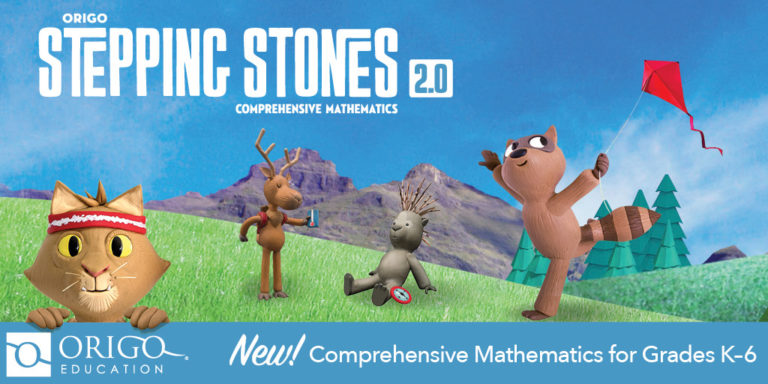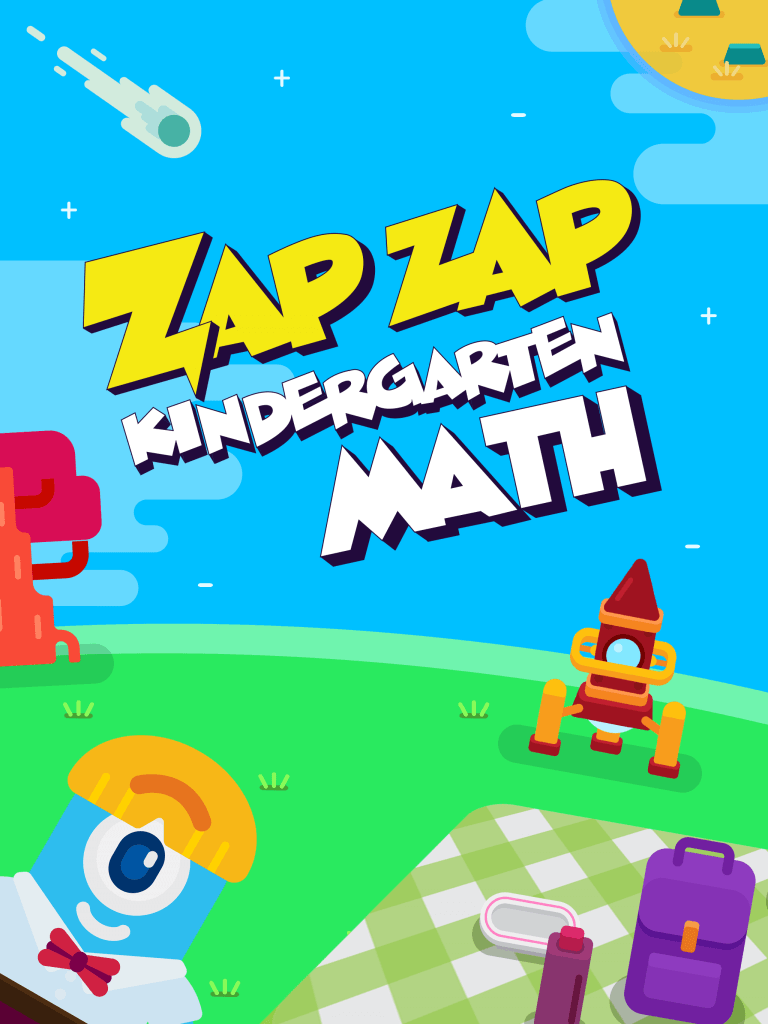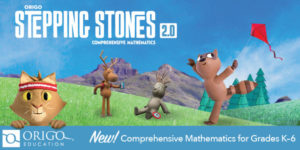Category: Math
Quick Review of 7 Popular Math Programs
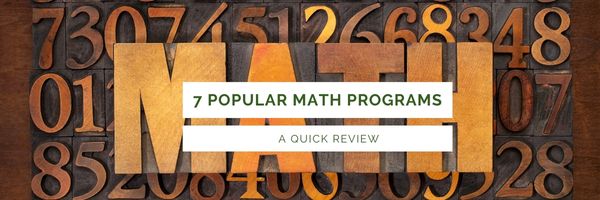 America’s student math scores continue to drop. Headlines such as “Less than half of Maryland students pass English, math assessments” and “Internationally, U.S. Students Are Falling” have become so common, we are almost immune to the message. The knee-jerk reaction “That’s not my school; that’s someone else’s” has become the excuse for fighting efforts to fix kids’ math aptitude when those fixes are outside the box or difficult. The problem is, tomorrow’s adults must be math proficient which means our kids must be. A preponderance of jobs today’s kids will get when they join the working world will require technology — and with that, the critical thinking developed by math. It’s no surprise conscientious schools are looking for more effective and reliable ways to teach that math. If your school has decided that what’s always worked doesn’t and will be evaluating math programs to find one that provides a real solution to the math aptitude problem, here are seven of the most popular you want to include: (more…)
America’s student math scores continue to drop. Headlines such as “Less than half of Maryland students pass English, math assessments” and “Internationally, U.S. Students Are Falling” have become so common, we are almost immune to the message. The knee-jerk reaction “That’s not my school; that’s someone else’s” has become the excuse for fighting efforts to fix kids’ math aptitude when those fixes are outside the box or difficult. The problem is, tomorrow’s adults must be math proficient which means our kids must be. A preponderance of jobs today’s kids will get when they join the working world will require technology — and with that, the critical thinking developed by math. It’s no surprise conscientious schools are looking for more effective and reliable ways to teach that math. If your school has decided that what’s always worked doesn’t and will be evaluating math programs to find one that provides a real solution to the math aptitude problem, here are seven of the most popular you want to include: (more…)
Share this:
Zapzapmath adds multiplayer option and more to their popular app
 Zapzapmath is a free gamified ecosystem that teaches math skills aligned with many national and international standards. Its format is engaging, music lively, and layout colorful. The over 180 games spanning 900 difficulty levels are fast-paced and interactive and cover over 180 math topics. Zapzapmath has been awarded a plethora of education accolades and is ranked in the top 10 of the education category in 58 countries including the US and China.No surprise when you look at all the topics included in this robust app:
Zapzapmath is a free gamified ecosystem that teaches math skills aligned with many national and international standards. Its format is engaging, music lively, and layout colorful. The over 180 games spanning 900 difficulty levels are fast-paced and interactive and cover over 180 math topics. Zapzapmath has been awarded a plethora of education accolades and is ranked in the top 10 of the education category in 58 countries including the US and China.No surprise when you look at all the topics included in this robust app:– Fractions
– Subtraction
– Time
Now, Zapzapmath has made the experience even better with a long list of enhancements, in-game improvements, and an even greater variety of features. These are designed for all types of players from those who play at school to students who log on at a homeschool or through a family account. This is perfect for the many different ways students learn math, the wide variety of digital devices being used, and gives a nod toward the lifelong learner who is as likely to play math games because they love learning as that it’s part of teacher-directed activities.
Share this:
What is WittyWe and Why You Want to Use it
There seems to be a limitless supply of online education content. In fact, my email box and social media explodes with them. But often, these offerings are too basic, a lite version of a paid program that isn’t terribly robust, confusing, or created by people who don’t really understand how to blend technology and education. As a busy teacher, I want resources that are clear, easy-to-use, accessible by all types of students, scalable, and fun.
I found that.
Understand, finding a reliable source is a big deal to me. I give potential new sites the seven-second test: If I’m not engaged and excited in seven seconds, I move on. If I have to work too hard to figure out how to use it, I move on. If it requires more than three clicks to access content, I move on.
WittyWe had none of these problems.
WittyWe is a K-9 learning environment that inspires students to become passionate about meaningful learning through engaging video content. Using techniques such as storytelling, resolving real-life cases, learning through play, and self-teaching, WittyWe covers academic topics such as science, social studies, law, economics, entrepreneurship, and engineering as well as life skills like time management, learning, money management, social awareness, healthy living, goal-setting, and leadership. The videos are arranged as themes, online courses, and/or guided suggestions through Ask the Professor. In this last option, students tell the Professor what they’re interested in by theme, grade, and difficulty level, and he suggests appropriate videos.
Share this:
How Magnolia ISD ‘leveled the playing field’ for students in math
If you’re evaluating math programs at your school, a good option to consider is ORIGO Education’s Stepping Stones. Here’s one educator’s story about how Stepping Stones made a big difference with his students’ math skills:
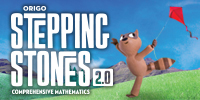 How Magnolia ISD has ‘leveled the playing field’ for students in math
How Magnolia ISD has ‘leveled the playing field’ for students in math
by Dennis Pierce
Like many U.S. school systems, the Magnolia Independent School District in Texas serves a diverse student population. More than a third of its students come from low-income families, and one out of every eight students is an English language learner. Yet, the district has seen consistent and remarkable success in math achievement across all of its elementary schools since it began using Stepping Stones, a prekindergarten through sixth grade comprehensive math program from ORIGO Education.
Share this:
Energize Your Math Program with Thinkster Math
 Thinkster Math is an iPad based math tutorial program for K-8, aligned with Common Core and based on well-known international math programs such as Singapore Math. Offered in thirty countries and used by thousands of students, it teaches via digital worksheets, video tutorials, feedback from real (human) coaches, and a long-term plan developed with the student that encourages students to learn at their own pace, wherever they are, on a device (the iPad) that they love.
Thinkster Math is an iPad based math tutorial program for K-8, aligned with Common Core and based on well-known international math programs such as Singapore Math. Offered in thirty countries and used by thousands of students, it teaches via digital worksheets, video tutorials, feedback from real (human) coaches, and a long-term plan developed with the student that encourages students to learn at their own pace, wherever they are, on a device (the iPad) that they love.
That last item is important — learn at their own pace. Research shows that often students succeed better when their learning is self-directed and self-paced. With Thinkster, students complete their math assignments wherever, whenever, and however it best fits their needs. They receive feedback from a personal tutor, badges for completed activities, game options to keep learning fresh, and prizes for achieving agreed-upon goals.
Share this:
ORIGO Education Partners with Lakeshore
Lakeshore has long been a staple for preschool to sixth grade teachers looking for classroom supplies. Many education conferences I have attended, they were there, sharing their resources. Now, ORIGO Education is partnering with them to deliver their industry-leading math curricula. Read on:
ORIGO Education, a leading provider of mathematic curriculum programs for Pre-K–6 grades, and Lakeshore Learning Materials, a nationwide supplier of educational resources, announce their partnership to offer classroom resources for elementary mathematics teachers. The manipulative kits are paired with ORIGO’s Stepping Stones 2.0 comprehensive mathematics education program and help foster a better understanding of concrete math skills at an early learning stage.
Content specialists from ORIGO and Lakeshore created unique grade level kits that align with and support the newest edition of Stepping Stones for Pre-K through grade 5 classrooms. Manipulative kits contain visual and tactile objects to support coherent mathematics learning. For example, Kinetic Sensory Sand, developed by Lakeshore, and colorful teddy bear counters are two of 19 items found in the Pre-K classroom kit. Older grade kits incorporate geoboards, base-ten blocks, and geometric shape pattern blocks.
All orders will be fulfilled through Lakeshore. Stepping Stones catalogs may be requested by contacting Lakeshore at [email protected].
One more for you before you go: ORIGO has a great collection of math videos called One-Minute Mathematics. Here’s one that’s so simple, it’s immensely clever:
Share this:
12 Projects for your STEAM program
 STEAM–Science, Technology, Engineering, Arts, and Math–is education’s new STEM. By adding the creativity and problem-solving skills that are part and parcel to Anything Art, students have permission to use colors, images, and outside-the-lines thinking to address Big Ideas and Essential Questions.
STEAM–Science, Technology, Engineering, Arts, and Math–is education’s new STEM. By adding the creativity and problem-solving skills that are part and parcel to Anything Art, students have permission to use colors, images, and outside-the-lines thinking to address Big Ideas and Essential Questions.
I’ve written before on ways to use STEM every day in classwork. Here are twelve of my favorite STEAM projects where artistic thinking becomes the engine for unpacking solutions. I think you’ll like them.
Classroom Architect
1st-2nd grade; free
Use Classroom Architect as the canvas to redesign the classroom layout by dragging-and-dropping chairs, shelves, tables, computers, and more within a virtual classroom. A text tool allows students to label parts, add their name, and append notes that explain what they created. When done, students can take a screenshot and save/share/print.
With this project, students learn spatial layout, rudimentary engineering, and the importance of a proper room arrangement in their learning and class experiences.
Share this:
Zap Zap Kindergarten Math–Clever, Engaging Early Math Lessons
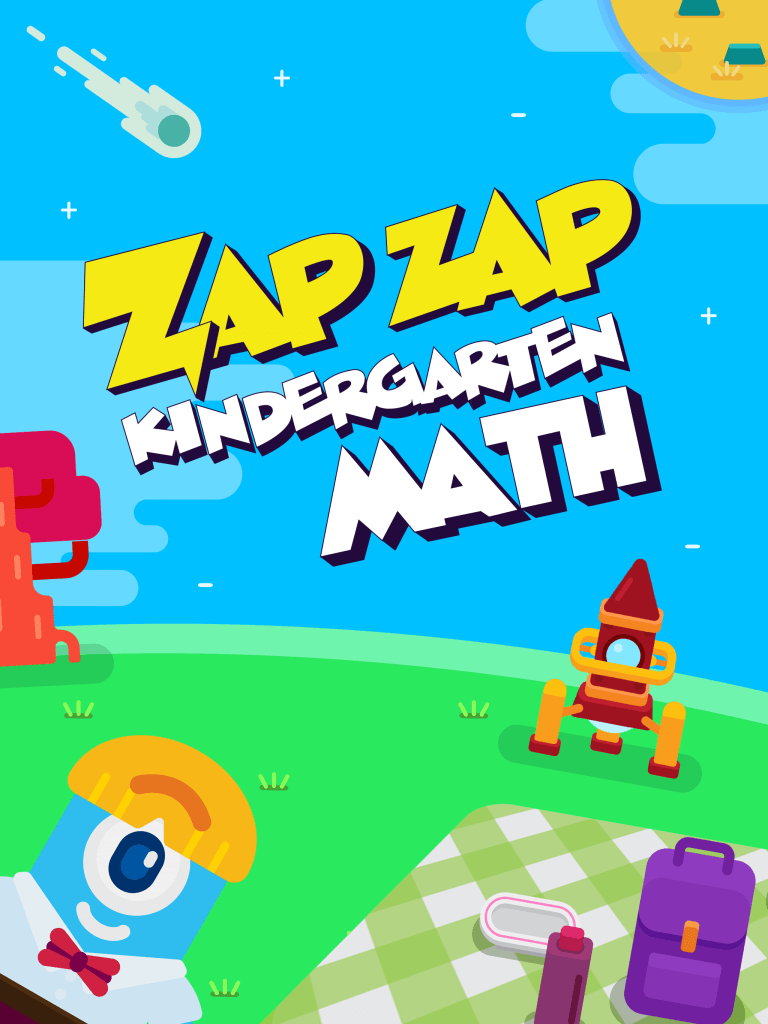 Zapzapmath is a free gamified way to teach K-8 math skills that are tied to many national standards (like Common Core). Its format is colorful and engaging, the music lively, and the space-themed layout exactly right for the age group. The over 150 games are fast-paced and interactive and cover over 180 math topics. Students direct their learning with an avatar (called a ‘mathling’) that identifies their work and keeps them engaged. Read my full review of Zapzapmath here.
Zapzapmath is a free gamified way to teach K-8 math skills that are tied to many national standards (like Common Core). Its format is colorful and engaging, the music lively, and the space-themed layout exactly right for the age group. The over 150 games are fast-paced and interactive and cover over 180 math topics. Students direct their learning with an avatar (called a ‘mathling’) that identifies their work and keeps them engaged. Read my full review of Zapzapmath here.
Zap Zap Kindergarten Math, geared for ages 3-6, is the newest member of the Zapzapmath family. It includes 160+ visually-stimulating math games that make learning fun and engaging while students develop math and thinking skills. It covers foundation skills like addition, subtraction, place value, and measurement and data, and is aligned with international math standards such as the US’s Common Core. Each game is preceded by quick audio directions and ongoing gameplay is narrated so all levels of readers can understand. Analytics track and evaluate progress.
Players learn to:
- Develop number sense.
- Count to 100 by ones and tens.
- Count forward and backward from a given number.
- Compare 2 numbers as greater than, less than, or equal.
- Understand mathematical equality.
- Solve simple addition and subtraction equations up to 20.
- Differentiate two objects in terms of physical attributes; i.e. size and height.
- Identify shapes as two-dimensional or three-dimensional.
- Compose larger shapes out of smaller shapes.
Share this:
New from ORIGO Stepping Stones for This Summer
ORIGO Stepping Stones (see my review here), a comprehensive print and digital math program, has a variety of free math resources available for summer learning. Check these out:
- Access a library of over thirty ORIGO 1 videos (and growing) through YouTube (search ORIGO Education) and on their Vimeo Channel www.vimeo.com/channels/ORIGO1
with strategies and models to build fluency and understanding. Topics include strategies for all four operations, using the number line, fractions, the counting principles, and more! Be sure to check these out and subscribe to the channels. - Join a new learning community called Mathematics for Young Learners on edWeb.net – www.edweb.net/mathlearners to get access to live and recorded webinars on relevant math topics.
- Sign up for the next math webinar, like this one called The Number Line: More on Making the Most of Math Models.
- Builds conceptual understanding through language and discourse, powerful visual models, and engaging activities that foster student thinking.
- Drives the connections between and across concepts.
- Supports computational fluency with extendable strategies and meaningful practice.
- Incorporates rich problem solving, practical application, and open investigation.
Share this:
Zapzapmath–Gamify any Math Curriculum
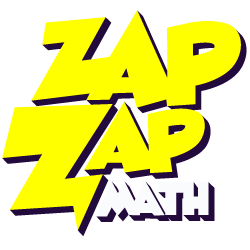 Zapzapmath is a free gamified way to teach math skills that’s tied to many national and international standards (like Common Core). Its format is colorful and engaging, music lively, and layout intuitive. The over 150 games are fast-paced and interactive, and cover over 180 math topics. Students direct their learning with a unique space-themed avatar (called a ‘mathling’) that identifies their work and keeps them engaged.
Zapzapmath is a free gamified way to teach math skills that’s tied to many national and international standards (like Common Core). Its format is colorful and engaging, music lively, and layout intuitive. The over 150 games are fast-paced and interactive, and cover over 180 math topics. Students direct their learning with a unique space-themed avatar (called a ‘mathling’) that identifies their work and keeps them engaged.
My favorite characteristics of Zapzapmap Math include:
- Math topics are delivered in a module-oriented manner. Topics include:
– Addition
– Subtraction
– Fractions
– Ratio
– Multiplication
– Geometry
– Coordinates
– Measurements
– Angles
– Time
– Pre-school Math
- Each math topic is divided into four skills: Training, Accuracy, Speed and Mission, with appropriate games to support each goal.
- Games advance as the child progresses.
- Games are more than rote drills, intended to train critical thinking, problem-solving, and promote logic in decisions.
- Games can be played offline, in multiple languages (with more planned before the end of the year).
- Teachers can add quizzes that assess student math knowledge by selecting the grade, the topic, one of the suggested Zapzpmath games, and the duration.
- Teachers (or homeschooling parents) can track the progress of up to thirty students organized into a class where they are able to gauge learning outcomes via a web-based Learning Analytics Dashboard. Each child’s progress can be viewed remotely as they play Zapzapmath.
- The Education account includes a student report card so all stakeholders can track student progress.
- Zapzapmath can be played as an app or on a PC via a download.