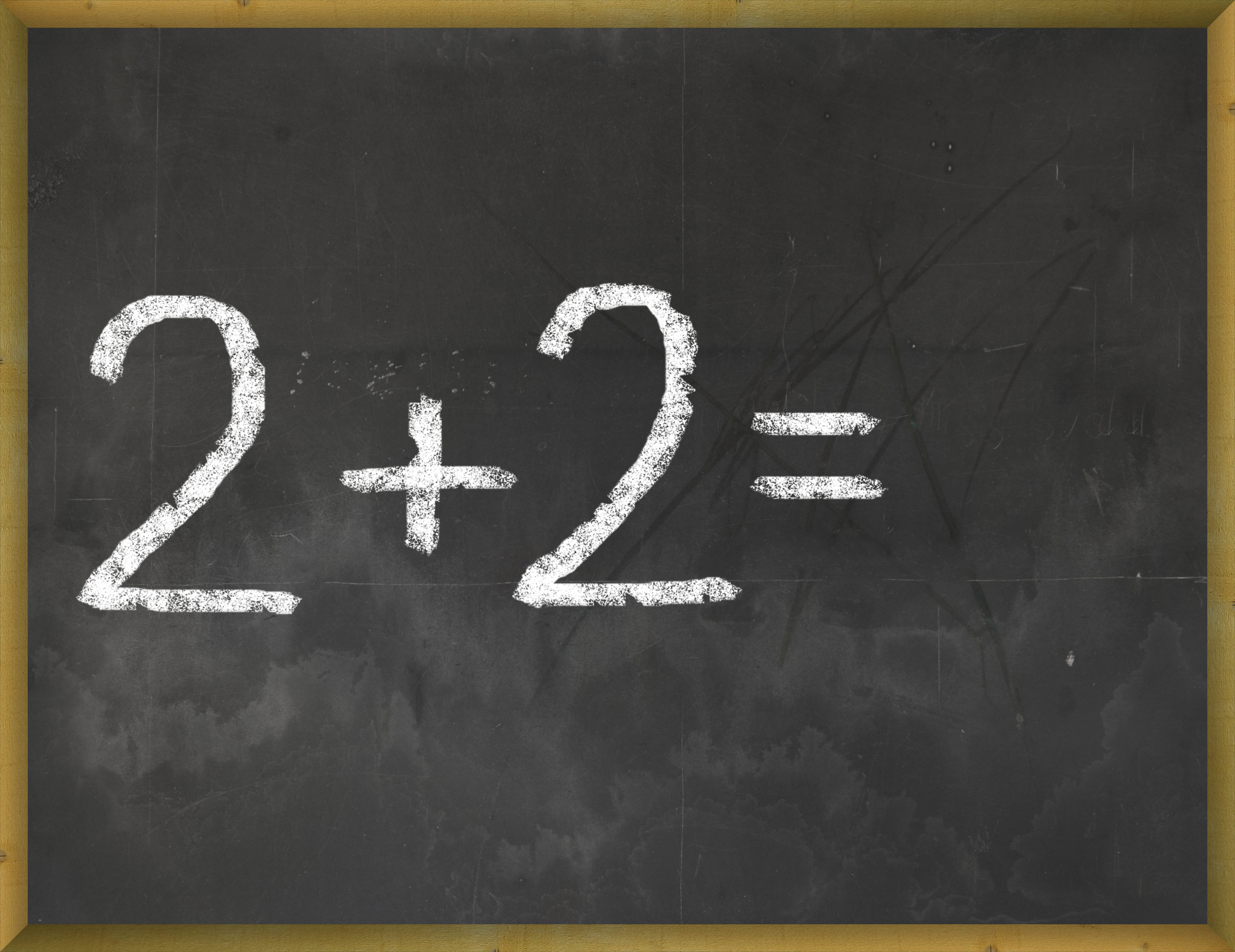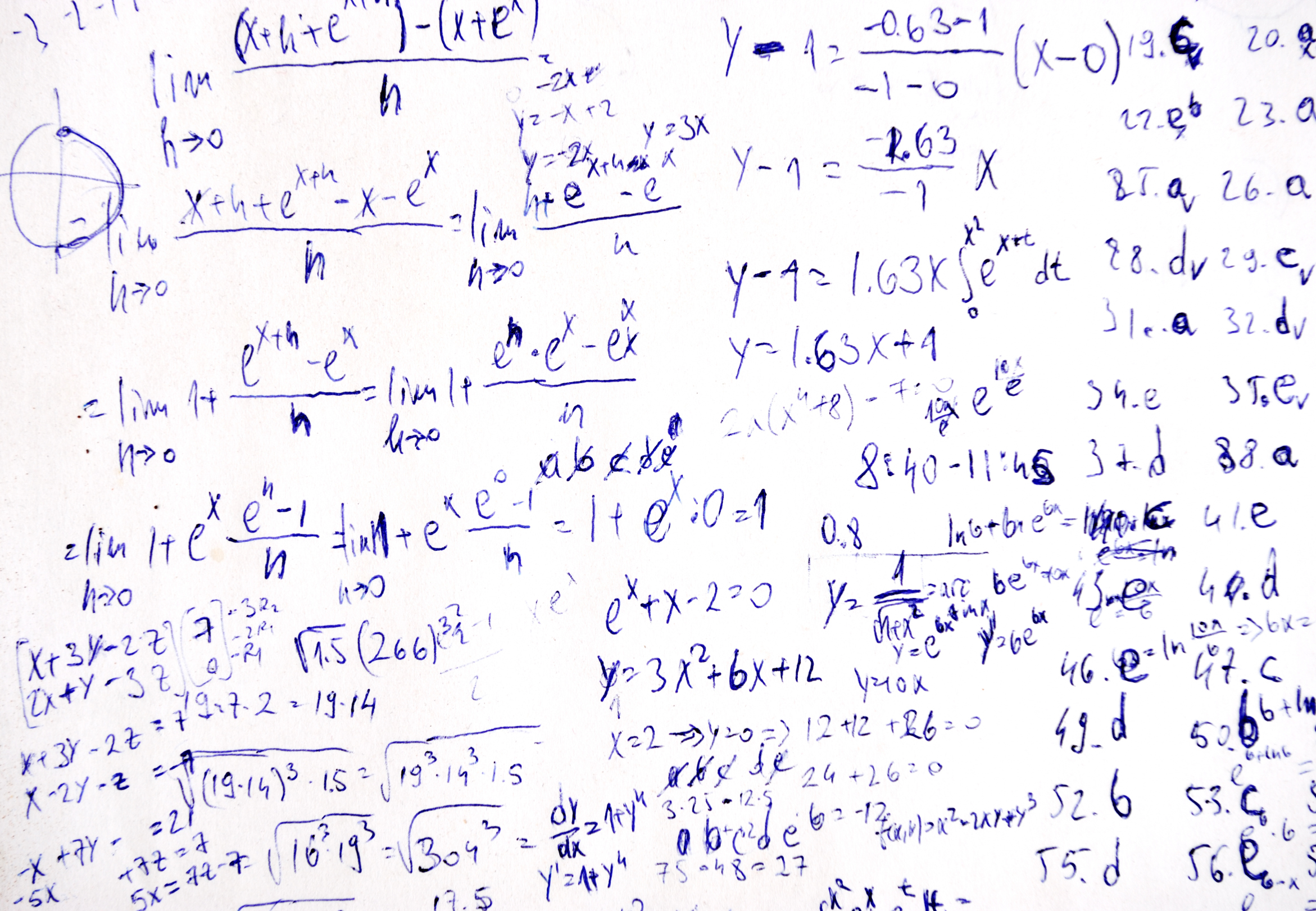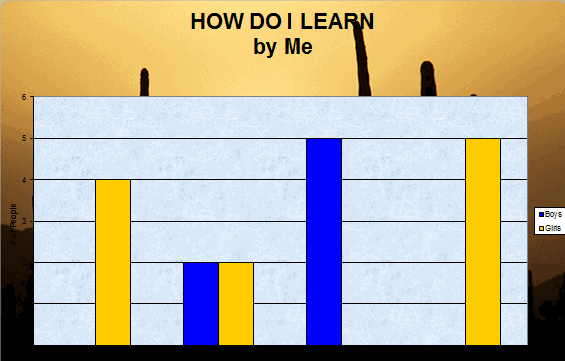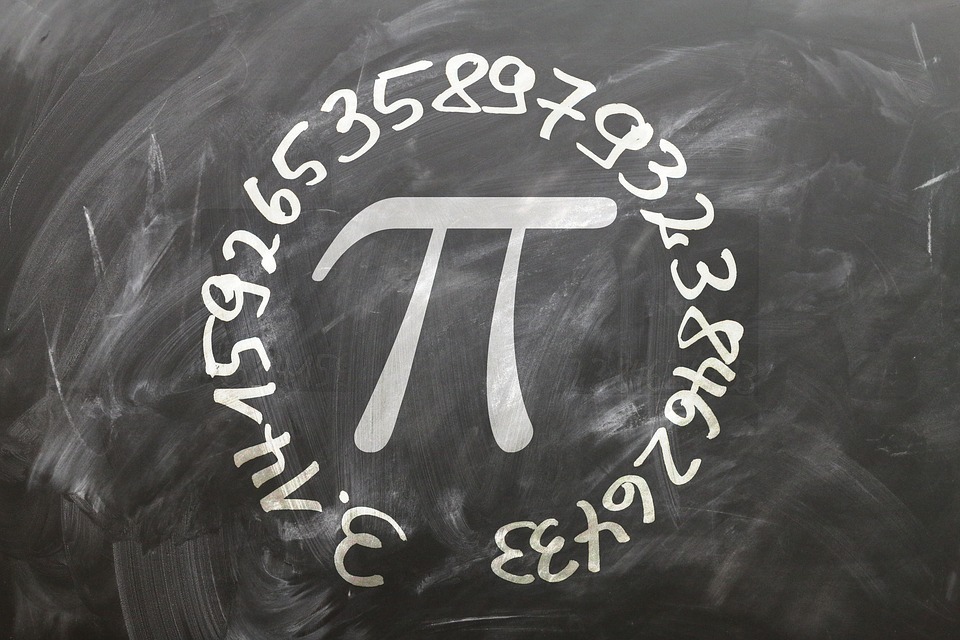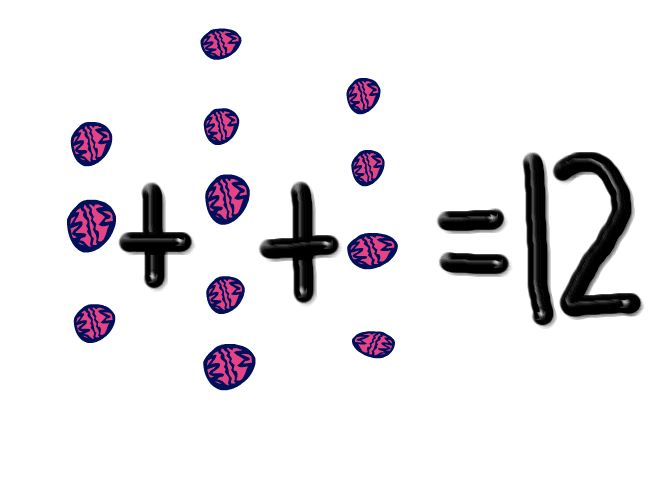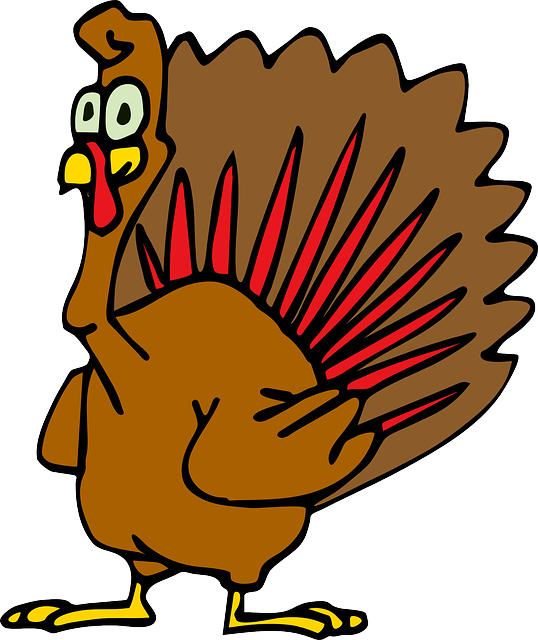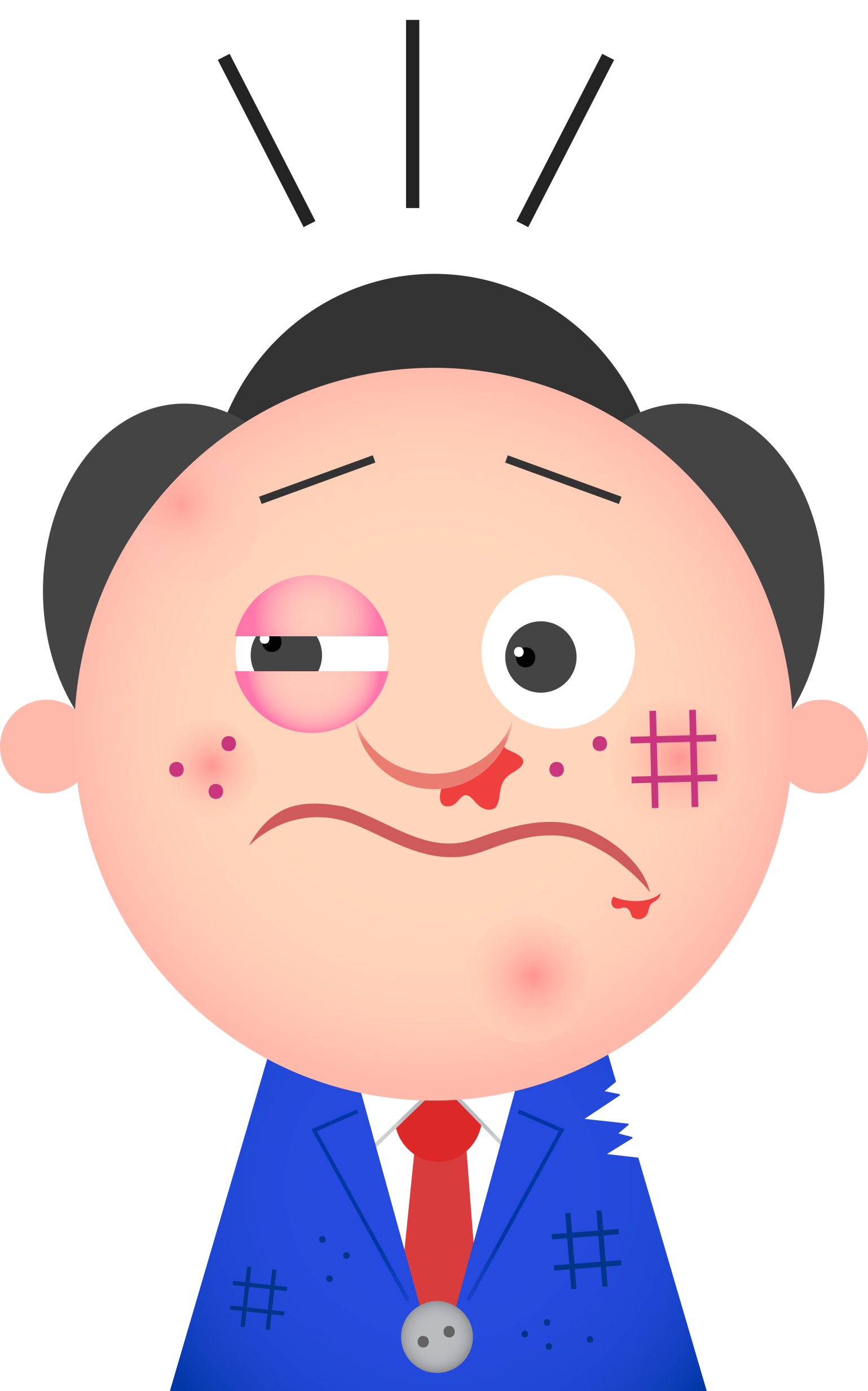Category: Math
32 Websites to Support Math Automaticity in K-5
 Here’s along list of websites that focus on math automaticity for the K-5 classroom. I’ve broken it down by grade level, but you can decide if your second graders are precocious enough to try the websites for grades 3-5:
Here’s along list of websites that focus on math automaticity for the K-5 classroom. I’ve broken it down by grade level, but you can decide if your second graders are precocious enough to try the websites for grades 3-5:
K
1st
2nd
- Math Flashcards
- Math Practice Test
- Mental Math
- More Quick Math
- Multiplication Tables
- Quick Math
- Quick Math II
- Quick Math—by level (more…)
Share this:
- Click to share on Facebook (Opens in new window) Facebook
- Click to share on X (Opens in new window) X
- Click to share on LinkedIn (Opens in new window) LinkedIn
- Click to share on Pinterest (Opens in new window) Pinterest
- Click to share on Telegram (Opens in new window) Telegram
- Click to email a link to a friend (Opens in new window) Email
- More
3 Websites to Gamify Your Math Class
Most elementary age kids I know love math, but that changes when they matriculate to middle school. If you ask seventh and eighth graders what their hardest subject is, they’ll hands down tell you it’s math. And that opinion doesn’t improve in high school. In fact, Forbes reported that 82% of public high schoolers in the well-to-do Montgomery County Maryland failed Algebra. US News blamed math knowledge for a 33% failure rate by Oklahoma high school seniors on their exit exams.
To turn those numbers around, parents and teachers alike are looking to technology. This goes well beyond Khan Academy’s online video training, into fantasy worlds of trolls and wizards, the type of activities most parents have tried to keep their kids away from. Now, they want to use their kids’ native interest in online gaming to scaffold math knowledge. Here are three wildly-popular choices that have made kids choose math practice for their free time:
Share this:
- Click to share on Facebook (Opens in new window) Facebook
- Click to share on X (Opens in new window) X
- Click to share on LinkedIn (Opens in new window) LinkedIn
- Click to share on Pinterest (Opens in new window) Pinterest
- Click to share on Telegram (Opens in new window) Telegram
- Click to email a link to a friend (Opens in new window) Email
- More
#79: Excel Turns Data Into Information
Sometimes, it takes a picture to really show what you’re trying to say. It doesn’t have to be drawn with pencils or paint brushes. Sometimes, it’s a graph or a chart, formatted to clarify important points.
That’s called Excel. Words and numbers are always black and white and the same size. Excel never is. There are twenty-two Excel skills I teach grades 3-5 that turn Excel into a useful tool in their classroom. This covers the first fourteen.
If the lesson plans are blurry, click on them for a full size alternative.
Share this:
- Click to share on Facebook (Opens in new window) Facebook
- Click to share on X (Opens in new window) X
- Click to share on LinkedIn (Opens in new window) LinkedIn
- Click to share on Pinterest (Opens in new window) Pinterest
- Click to share on Telegram (Opens in new window) Telegram
- Click to email a link to a friend (Opens in new window) Email
- More
#73: How to Graph in Excel
Excel graphs are easy enough for third graders. So try it. Collect your data, enter it into an excel worksheet and push F11. If you have more time, show students how to format the graph. This is a favorite with my third graders.
If the lesson plans are blurry, click on them for a full size alternative.
Share this:
- Click to share on Facebook (Opens in new window) Facebook
- Click to share on X (Opens in new window) X
- Click to share on LinkedIn (Opens in new window) LinkedIn
- Click to share on Pinterest (Opens in new window) Pinterest
- Click to share on Telegram (Opens in new window) Telegram
- Click to email a link to a friend (Opens in new window) Email
- More
Celebrate Pi Day
Pi Day is an annual celebration commemorating the mathematical constant π (pi). Pi Day is observed on March 14 since 3, 1, and 4 are the three most significant digits of π in the decimal form. Daniel Tammet, a high-functioning autistic savant, holds the European record for reciting pi from memory to 22,514 digits in five hours and nine minutes.
Share this:
- Click to share on Facebook (Opens in new window) Facebook
- Click to share on X (Opens in new window) X
- Click to share on LinkedIn (Opens in new window) LinkedIn
- Click to share on Pinterest (Opens in new window) Pinterest
- Click to share on Telegram (Opens in new window) Telegram
- Click to email a link to a friend (Opens in new window) Email
- More
32 Math Apps for a Rigor-infused Classroom
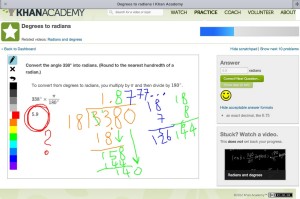 Here are some great math apps for iPads and smartphones that add rigor and automaticity to your classroom:
Here are some great math apps for iPads and smartphones that add rigor and automaticity to your classroom:
- AIRR Math–student centered math activities in AIRR Math promote a strong, solid foundation for students’ success throughout their educational experiences.
- Babakus–combines an abacus and calculator to provide math-challenged students with an excellent option for learning math
- CalcMadeEasy–Free–One of the Best Calculators for iOS devices. CalcMadeEasy FREE version comes with fully functional Scientific Calculator and Notepad with automatic note taking capability.
- Elevated Math–Elevated Math provides initial instruction or intervention on math topics that cover place value, estimation, large digit addition all the way through Algebra I (two years of math instruction!)
- Egberta’s Equations–Egberta the macaw has a nest full of tasty eggs that Cliff the climber wants to eat. Unfortunately, the eggs are on top of a tall cliff. Help Cliff reach the top and get the eggs by completing equations.
- Flash to Pass–easy-to-use, elegant program designed to facilitate mastering the basic math facts learned in Elementary School.
- Fraction Basic–free video app provides a quick and simple way for you to learn and understand the basics behind fractions.
- Free GraCalc–A powerful, flexible graphing calculator . . . and it’s free!
- Grade 1 Math–Simple and easy to use math drill app for your 1st grader!
- Grade 2 Math–Simple and easy to use math drill app for your 2nd grader!
- Grade 3 Math–Simple and easy to use math drill app for your 3rd grader!
- Hungry Fish–Practice mental addition and subtraction with Motion Math
- iFormulae–simple library consisting of various formulae, equations with their example.
- Math Bingo– If you need a way to break the tedium of repetitious math fact practice, get your students and iPad and let them have at Math Bingo
- Math Board Addition–good basic addition practice
- Math Drills Lite–Graphically rich and fun environment allows a single student to learn basic math skills in addition, subtraction, multiplication and division.
- Math Game–sharpen math skills
- Math Puppy–Bingo Challenge Educational Game
- Math Ref – Free
- Math Zoom–An animal adventure through the world of numbers!
- Mental Math–Amaze and delight others as you multiply, divide, and square at lightning fast speed.
- Motion Math–practice real-life scenarios using math
- Murky Math–Grade 1—focused on basic Math skills for Grade 1. Content is aligned with Common Core Standards
- Murky Math–Grade 2–focused on “applied Math & Logic” skills for children in 2nd Grade or advanced learners in 1st Grade
- My Math Flashcards App–My Math Flash Card App is for mastering basic elementary math facts. Its an easy to use and customizable application to enable focused learning.
- Percentage Off–Easy to use and accurate
- Quick Graph–a powerful, high quality, graphic calculator that takes full advantage of the multitouch display and the powerful graphic capabilities of the iPad and iPhone, both in 2D and 3D.
- Rocket Math–use rockets to learn math
- Slice It–slide objects into pieces
- Splash Math 5 worksheets–5th grade–a fun and innovative way to practice math. 9 chapters covering an endless supply of problems.
- Timed Test Arcade–Timed Test is a full-featured addition math facts timed test simulator. Create completely customizable timed tests.
- Undersea Math–Learn Addition Visually – Solve all levels on the treasure map to find the treasure chest.
Share this:
- Click to share on Facebook (Opens in new window) Facebook
- Click to share on X (Opens in new window) X
- Click to share on LinkedIn (Opens in new window) LinkedIn
- Click to share on Pinterest (Opens in new window) Pinterest
- Click to share on Telegram (Opens in new window) Telegram
- Click to email a link to a friend (Opens in new window) Email
- More
Website Review: ProdigyGame.com
There are a lot of online math systems to help students through one of school’s toughest subjects (if not science). Each one proclaim s they have the way to teach students while having fun, in ways that are aligned with state and national standards. How do you decide what is best for your class? Here are guidelines, culled from top education sites like Edutopia, Google Education, Educational Technology, and EdWeek that are valuable when evaluating any website:
s they have the way to teach students while having fun, in ways that are aligned with state and national standards. How do you decide what is best for your class? Here are guidelines, culled from top education sites like Edutopia, Google Education, Educational Technology, and EdWeek that are valuable when evaluating any website:
- free or small fee
- support the ‘4 C’s’–creativity, critical thinking, communication, collaboration
- offer compelling content (this is subjective; ‘compelling’ varies teacher-to-teacher and student-to-student)
- are not distracting or overwhelming in colors, music, or activity
- offer levels that become increasingly more difficult, providing differentiation for student needs
- stand the test of time–do students stay engaged even after playing it over and over
- positive parent reports
- few ads–and those that are there do not take up a significant portion of the screen
- intuitive to use with a short learning curve
- encourage independence
- easily applied to a variety of educational environments
- doesn’t collect personal information other than user credentials or data required to operate the app
- includes age-appropriate content
- fulfills intended purpose
- aligned with Blooms Taxonomy, Common Core, ISTE, or other state/national/international standards
- received awards/citations
Here’s one I think meets all these basic requirements as well as makes students want to practice their math:
Share this:
- Click to share on Facebook (Opens in new window) Facebook
- Click to share on X (Opens in new window) X
- Click to share on LinkedIn (Opens in new window) LinkedIn
- Click to share on Pinterest (Opens in new window) Pinterest
- Click to share on Telegram (Opens in new window) Telegram
- Click to email a link to a friend (Opens in new window) Email
- More
The Power of Symbols–What does ‘Turkey’ mean?
Here’s an authentic use of technology to support discussion on math, language standards, and the holidays. As a summation to your discussion with students on symbols, idiomatic expressions, geography, farms, or another topic, post this on your Smartscreen. The poll includes lots of definitions for the word ‘turkey’–from objective to idiomatic. Have each student come up some time during the day (or class) and make their choice.
[polldaddy poll=7398424]
Did your students come up with other definitions I didn’t list?
Share this:
- Click to share on Facebook (Opens in new window) Facebook
- Click to share on X (Opens in new window) X
- Click to share on LinkedIn (Opens in new window) LinkedIn
- Click to share on Pinterest (Opens in new window) Pinterest
- Click to share on Telegram (Opens in new window) Telegram
- Click to email a link to a friend (Opens in new window) Email
- More
29 Online Educational Activities Kids Will Love This Summer
 What are we as parents and teachers most worried about over the summer? That kids will lose that education sharp edge. It will be dulled by sun and sand and something else.
What are we as parents and teachers most worried about over the summer? That kids will lose that education sharp edge. It will be dulled by sun and sand and something else.
Worry no more. Here’s your cure: learning disguised as play (inspired by the fascinating website, Playful Learning). Kids will think they’re playing games, but they’ll actually be participating in some of the leading [mostly] free simulations available in the education field. A note: some must be downloaded and a few purchased, so the link might take you to a website that provides access rather than play:
- Bridge Builder—learn how to design and test bridges
- Dimension U–games that focus on math and literacy–fee-based
- Electrocity—how does electricity contribute to the growth of communities
- iCivics—experience what it means to be part of a democracy
- Second Life—simulates just about anything if you can find it
- West Point Bridge Building Contest–build a bridge for the right price and win a contest
Economics/Money
- Admongo–explore, discover and learn about online ads while playing a game
- Coffee Shop—run a coffee shop business
- Lemonade Stand—run a lemonade stand business
Share this:
- Click to share on Facebook (Opens in new window) Facebook
- Click to share on X (Opens in new window) X
- Click to share on LinkedIn (Opens in new window) LinkedIn
- Click to share on Pinterest (Opens in new window) Pinterest
- Click to share on Telegram (Opens in new window) Telegram
- Click to email a link to a friend (Opens in new window) Email
- More
How to Teach Students to Solve Problems
 Of all the skills students learn in school, problem solving arguably is the most valuable and the hardest to learn. It’s fraught with uncertainty–what if the student looks stupid as he tries? What if everyone’s watching and he can’t do it–isn’t it better not to try? What if it works, but not the way Everyone wants it to? When you’re a student, it’s understandable when they decide to let someone tell them what to do.
Of all the skills students learn in school, problem solving arguably is the most valuable and the hardest to learn. It’s fraught with uncertainty–what if the student looks stupid as he tries? What if everyone’s watching and he can’t do it–isn’t it better not to try? What if it works, but not the way Everyone wants it to? When you’re a student, it’s understandable when they decide to let someone tell them what to do.
But this isn’t the type of learner we want to build. We want risk-takers, those willing to be the load-bearing pillar of the class. And truthfully, by a certain age , kids want to make up their own mind. Our job as teachers is to provide the skills necessary for them to make wise, effective decisions.
It’s not a stand-alone subject. It starts with a habit of inquiry in all classes–math, LA, history, science, any of them. I constantly ask students questions, get them to think and evaluate, provide evidence that supports process as well as product. Whether they’re writing, reading, or creating an art project, I want them thinking what they’re doing and why.
Common Core puts problem solving front and center. It comes up in ELA (“Students will be challenged and asked questions that push them to refer back to what they’ve read. This stresses critical-thinking, problem-solving, and analytical skills that are required for success in college, career, and life.”), but is inescapable in Math. In fact, students cannot fully meet the Math Standards without understanding how to effectively approach the unknown. Consider the Standards for Mathematical Practice that overlay all grade levels K-12:
Share this:
- Click to share on Facebook (Opens in new window) Facebook
- Click to share on X (Opens in new window) X
- Click to share on LinkedIn (Opens in new window) LinkedIn
- Click to share on Pinterest (Opens in new window) Pinterest
- Click to share on Telegram (Opens in new window) Telegram
- Click to email a link to a friend (Opens in new window) Email
- More