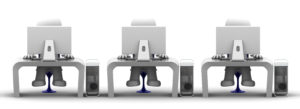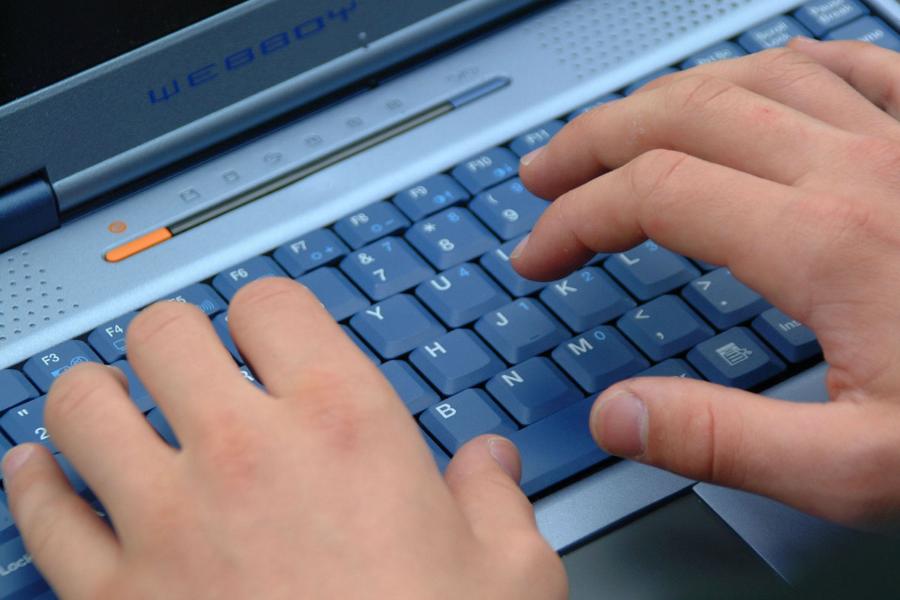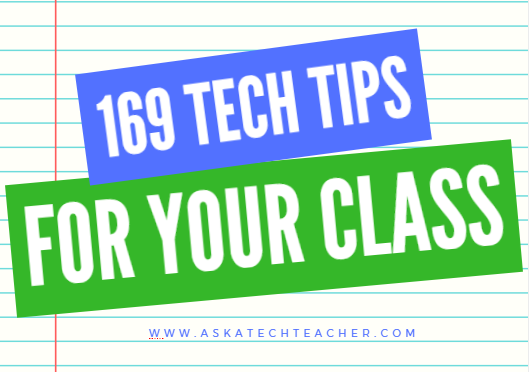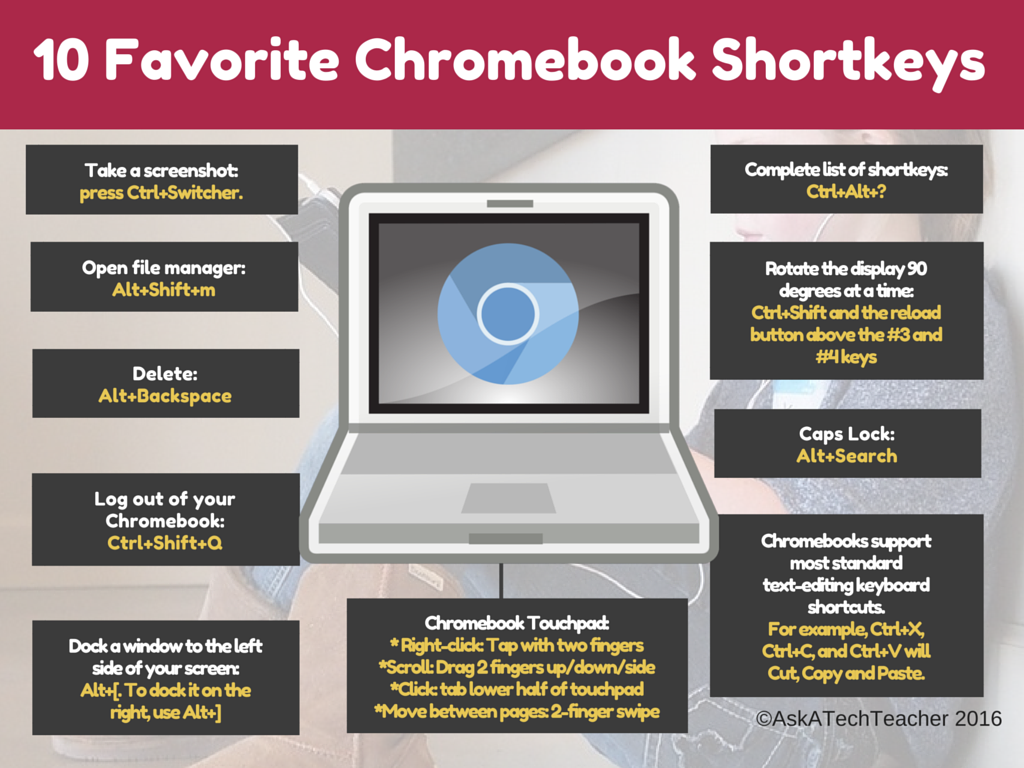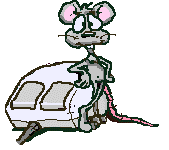Category: Keyboarding
Keyboarding 101
When students — and adults — think of learning to keyboard, it usually generates images of rote drills where you sweat over a keyboard as you’re graded on speed and accuracy.
Trying to change that image is what has driven many teachers to online sites but these too often teach in an automated, undifferentiated way — logon, do exercises, repeat — that bores some and doesn’t work for others.
The feedback I often get on these sorts of sites is that students do improve speed and accuracy but only on the site. When they apply the knowledge to authentic situations (like typing a book report or an essay), students return to hunt-and-peck, watching their hands, and hating what they’re doing.
There’s a better way to learn keyboarding: Blended Learning. When I teach keyboarding, I use a variety of approaches, none too long and never too much, so each remains fresh and challenging rather than boring and repetitive. Here are some of the methods I mix up in my classes:
Share this:
169 Tech Tip #59: Alt Keys
 In these 169 tech-centric situations, you get an overview of pedagogy—the tech topics most important to your teaching—as well as practical strategies to address most classroom tech situations, how to scaffold these to learning, and where they provide the subtext to daily tech-infused education.
In these 169 tech-centric situations, you get an overview of pedagogy—the tech topics most important to your teaching—as well as practical strategies to address most classroom tech situations, how to scaffold these to learning, and where they provide the subtext to daily tech-infused education.
Today’s tip: #59–Alt Keys Add Symbols
Category: Google Apps
Sub-category: MS Office, Webtools, Keyboarding, Problem-solving
Q: How do I create the copyright symbol (or another symbol) in Google Apps or Word?
A: It’s easier than you think. Hold down the Alt key and press 0169. ©. Use the keypad with the num lock on–don’t use the number row. I could not get this to work until someone pointed out that you must use the keypad. Duh.
Have students try out some others that would be useful for them. For example:
Share this:
A New Typing Website With a Twist
 Type Dojo is a new free comprehensive approach to learning keyboarding. The ad- and distraction-free interface provides not only practice drills but quick links to grade-appropriate keyboarding games (including the popular ones from DanceMat Typing). It’s easy to get started and just as easy to use making it the perfect tool for busy teachers and students who have lots to do besides keyboarding.
Type Dojo is a new free comprehensive approach to learning keyboarding. The ad- and distraction-free interface provides not only practice drills but quick links to grade-appropriate keyboarding games (including the popular ones from DanceMat Typing). It’s easy to get started and just as easy to use making it the perfect tool for busy teachers and students who have lots to do besides keyboarding.
But in the crowded field of online keyboarding, Type Dojo will become your favorite for one other simple reason: It multitasks. It has tons of wordlists for many subjects so students learn while practicing keyboarding. For example, if you’re working on geography, students can keyboard with the Geography word list or Marzano Science. If you’re studying literacy, use wordlists for Dolch/Fry/Sight words, Compound Words, or Phrases. Activities present as a timed test (between one and five minutes) that are selected by grade and topic. When completed, students get a certificate that can be printed or simply saved in their personal file.
Share this:
169 Tech Tip #17: No Excuse for Spelling Errors
 In these 169 tech-centric situations, you get an overview of pedagogy—the tech topics most important to your teaching—as well as practical strategies to address most classroom tech situations, how to scaffold these to learning, and where they provide the subtext to daily tech-infused education.
In these 169 tech-centric situations, you get an overview of pedagogy—the tech topics most important to your teaching—as well as practical strategies to address most classroom tech situations, how to scaffold these to learning, and where they provide the subtext to daily tech-infused education.
Today’s tip: #17–No excuse for Spelling Errors
Category: EDIT/FORMAT
Sub-category: MS Office, Google Apps, Internet
Q: What are those red and green squiggly lines in my document?
Share this:
Touch Typing Basics from KidzType
Here’s a comprehensive infographic put together by KidzType. It covers lots of basics from touch typing rules to which-finger-which-key to one that is often forgotten when teaching keyboarding skills: pacing.
Share this:
169 Tech Tip #15–Save Early Save Often
 In these 169 tech-centric situations, you get an overview of pedagogy—the tech topics most important to your teaching—as well as practical strategies to address most classroom tech situations, how to scaffold these to learning, and where they provide the subtext to today’s tech-infused education.
In these 169 tech-centric situations, you get an overview of pedagogy—the tech topics most important to your teaching—as well as practical strategies to address most classroom tech situations, how to scaffold these to learning, and where they provide the subtext to today’s tech-infused education.
Today’s tip #15–Save Early Save Often
Category: CLASSROOM MANAGEMENT
Sub-category: Keyboarding, Problem-solving
Q: My computer crashes often. How do I keep from losing my work unexpectedly?
A: Saving is easier than you think. I know–you think it is easy, so what’s the deal? Have you ever lost your work because… it just disappeared–maybe a power surge, maybe you pressed the wrong button. Who knows, but hours of work evaporated. Encourage students to make it a habit to save every ten minutes.
Here’s what you do:
Share this:
World Typeathon Starts Monday–Join in!
There’s something exciting going on over at Typing Tournament Online: The World Typeathon.
This is a free event and allows students to pit their skills against typists from around the planet. Here are the details:
When?
Round 2 starts Monday Nov 14th 2016 and ends Sunday Dec 18th 2016.
For the full-time table click here.
Everyone can participate at any time
From as little as one week to the full 5 weeks and from 1 class to the whole school – all may participate in the World Typeathon. Students can type from school or home on any device, including iPads. It’s open to any class from any school in the world.
Share this:
169 Tech Tip #128–Top 10 Chromebook Shortkeys
 In these 169 tech-centric situations, you get an overview of pedagogy—the tech topics most important to your teaching—as well as practical strategies to address most classroom tech situations, how to scaffold these to learning, and where they provide the subtext to daily tech-infused education.
In these 169 tech-centric situations, you get an overview of pedagogy—the tech topics most important to your teaching—as well as practical strategies to address most classroom tech situations, how to scaffold these to learning, and where they provide the subtext to daily tech-infused education.
Today’s tip #128–Top Ten Chromebook Shortkeys
Category: CHROMEBOOKS
Sub-category: Keyboarding
Here’s a poster with ten Chromebook shortkeys popular in classrooms:
Share this:
169 Tech Tips–Two Great Chromebook Shortkeys
 In these 169 tech-centric situations, you get an overview of pedagogy—the tech topics most important to your teaching—as well as practical strategies to address most classroom tech situations, how to scaffold these to learning, and where they provide the subtext to daily tech-infused education.
In these 169 tech-centric situations, you get an overview of pedagogy—the tech topics most important to your teaching—as well as practical strategies to address most classroom tech situations, how to scaffold these to learning, and where they provide the subtext to daily tech-infused education.
Today’s tip: #121–Chromebook Caps Lock and #122–Chromebook Delete Key
Category: CHROMEBOOKS
Sub-category: Keyboarding
Share this:
16 Websites to Teach Mouse Skills
I repost this article every September because I get so many requests for mouse resources for those youngest keyboarders. Enjoy!
One of the most important pre-keyboarding skills is how to use the mouse. The mouse hold is not intuitive and if learned wrong, becomes a habit that’s difficult to break. Here are some images to assist you in setting up your newest computer aficionados:
[gallery type="square" ids="50137,28323,28324,50140,50139,54260"]Here are 16 websites students will enjoy, including 3 for adults new to computers: