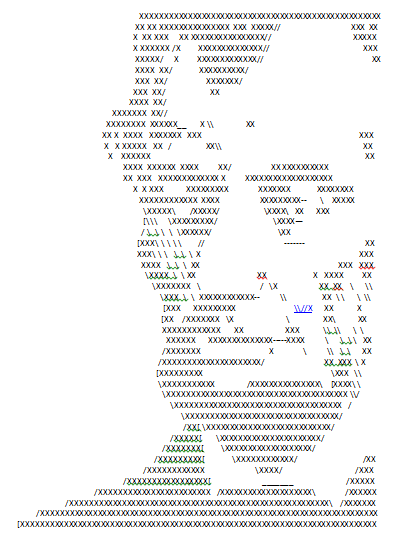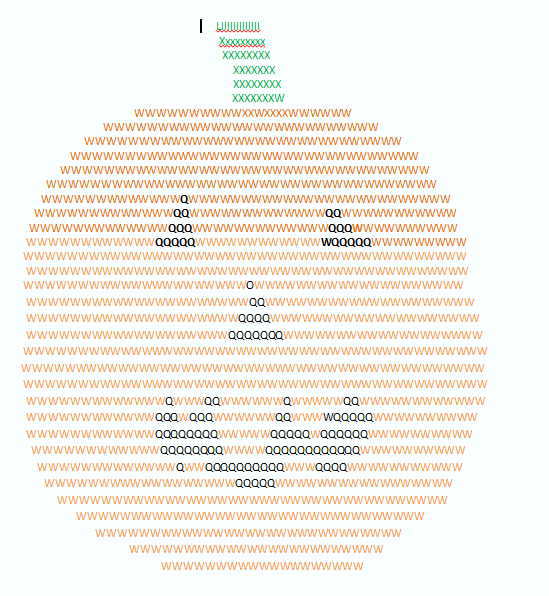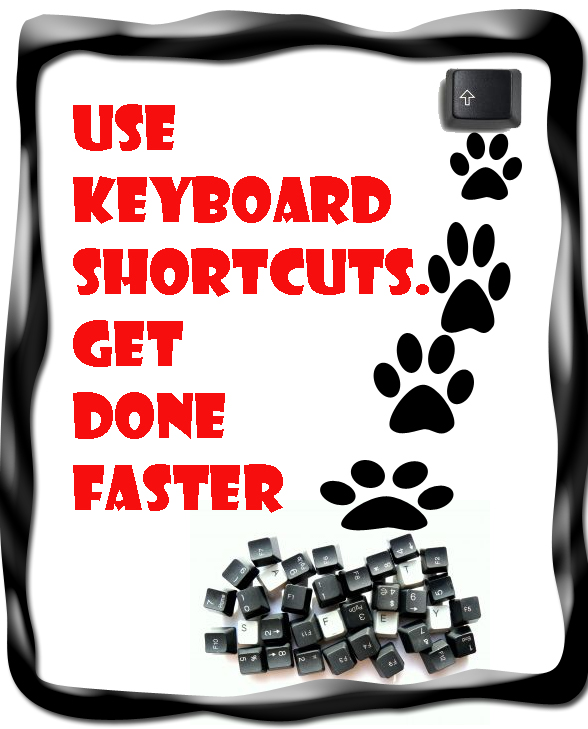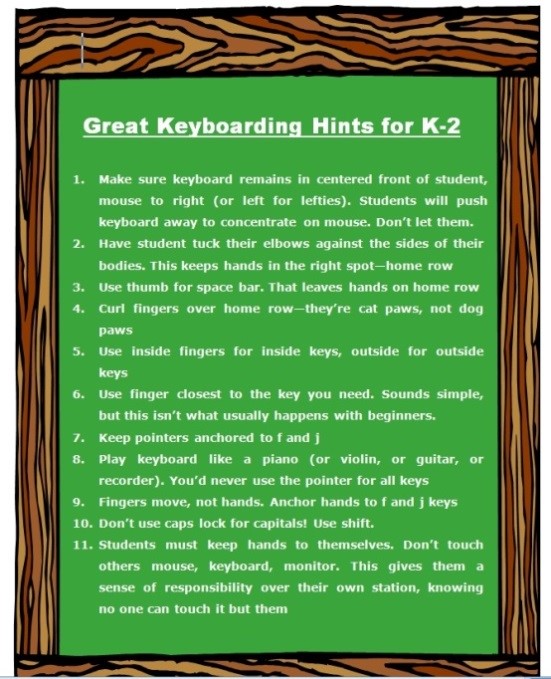Category: Keyboarding
Find Great Kids Websites
They’re user-friendly, kid-tested, organized by grade and topic. Just click this link to Great Kids Websites and scroll down until you find your grade and subject.
Send me an email with any websites you use with your students:
Share this:
10 Top Click-throughs from Ask a Tech Teacher
I include lots of links for my readers to places that will help them integrate technology into their education. They cover websites on lesson plans,
[caption id="attachment_4210" align="alignright" width="160"] Top Ten Click-throughs[/caption]
Top Ten Click-throughs[/caption]
math, keyboarding, classroom management, cloud computer, digital books, teacher resources, free tech resources, and more. On any given day, I generate on average 157 of these click throughs. Which links my readers select tells me a lot about the type of information they’re looking for from me.
Here’s a list of the top sites my readers selected to visit from my blog:
- Keyboard Climber–actually, the top four were keyboarding websites, so I’ll lump them all into the #1 slot. They included:
- Bees and Honey Keyboard Practice
- Spider Typing
- Big Brown Bear Typing–one of my students’ favorites
- Mousing around--a fun mouse-skills program that’s perfect for kindergarten and first grade (more…)
Share this:
Tech Tip #19: How to Activate a Link in Word
As a working technology teacher, I get hundreds of questions from parents about their home computers, how to do stuff, how to solve problems. Each Tuesday, I’ll share one of those with you. They’re always brief and always focused. Enjoy! (more…)
Share this:
18 Online Keyboard Sites for Kids
You want to practice 10-15 minutes two to three times a week. Even for kindergartners. Choose a fun software program–whichever will keep their attention when they’re young. I use Type to Learn Jr. in my school until half-way through first grade, but there are other good ones. For the older children, I use Type to Learn. I have great results with it. Students are challenged, intrigued, motivated by the prizes and the levels.
Another option is online typing sites. Typingweb is good. It’s a graduated program that keeps track of your progress. If you’re picking an online program as an alternative to software, it’s important to log in so the software remembers what your child has accomplished. If you’re going to use online sites as part of an overall typing practice curriculum, here are some other good sites to try:
- Keyboard challenge—adapted to grade level http://www.abcya.com/keyboard.htm
- Keyboard practice—quick start http://www.keybr.com/
- Keyboarding Fingerjig—6 minute test of ability http://www.jonmiles.co.uk/fingerjig.php
- Keyboarding for Kids http://webinstituteforteachers.org/~gammakeys/Lesson/Lesson1.htm
- Keyboarding practice http://www.usspeller.com/keytutor.html
- Keyboarding—alphabet rain game http://www.powertyping.com/rain.shtml (more…)
Share this:
ASCII Art–Computer Art for Everyone
ASCII art is that amazing computer drawing where keyboard letters become a picture. Done well, it never fails to impress friends with your geekiness.
I was inspired by my friend, Zakgirl, to try it. I’m inherently lazy so wanted an ‘easy way’ to accomplish this tedious art. I went on a hunt for that method–and found it! Here’s a pumpkin I did for Halloween in about fifteen minutes:
Share this:
#59: Reading + Keyboarding = Success
If students become wrapped up in what they’re reading, they’ll type faster. I’ve provided two examples below, or use material you’re teaching in class, literature books they’re reading or poetry. They’ll forget they’re searching for keys as they become enthralled with the story.
Share this:
#102: 23 Favorite Keyboard Shortcuts
Nothing makes computer work faster than keyboard shortcuts. And, it is the rare student who doesn’t claim them as their own and pass on to friends their favorites. (more…)
Share this:
Ten Best Keyboarding Hints You’ll Ever See
These came directly from the classroom. I tested them on 400 students for a year.
Hands down, these are the most common mistakes students make that prevent them from excelling at keyboarding. Besides good tips, you might find this a different ways of saying things, for those multi-disciplinary students: (more…)
Share this:
18 Great FREE Online Keyboard Websites
When your child is learning to keyboard, they need 10-15 minutes two to three times a week. Even for kindergartners. Choose a fun software program–whichever will keep their attention when they’re young. I use Type to Learn Jr. in my school until half-way through first grade, but there are other good ones. For the older children, I use Type to Learn. I have great results with it. Students are challenged, intrigued, motivated by the prizes and the levels.
Another option is online typing sites. Typingweb is good. It’s a graduated program that keeps track of your progress. If you’re picking an online program as an alternative to software, it’s important to log in so the software remembers what your child has accomplished.
If you’re going to use online sites as part of an overall typing practice curriculum, here are some other good sites to try: (more…)