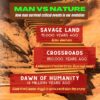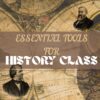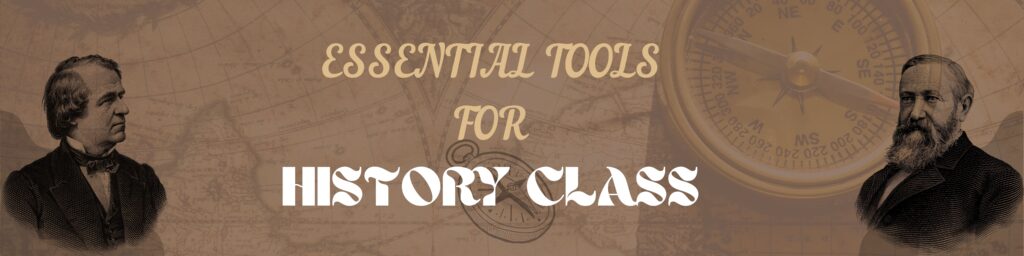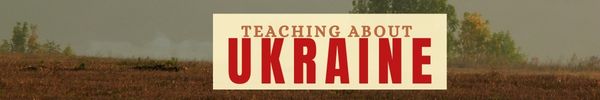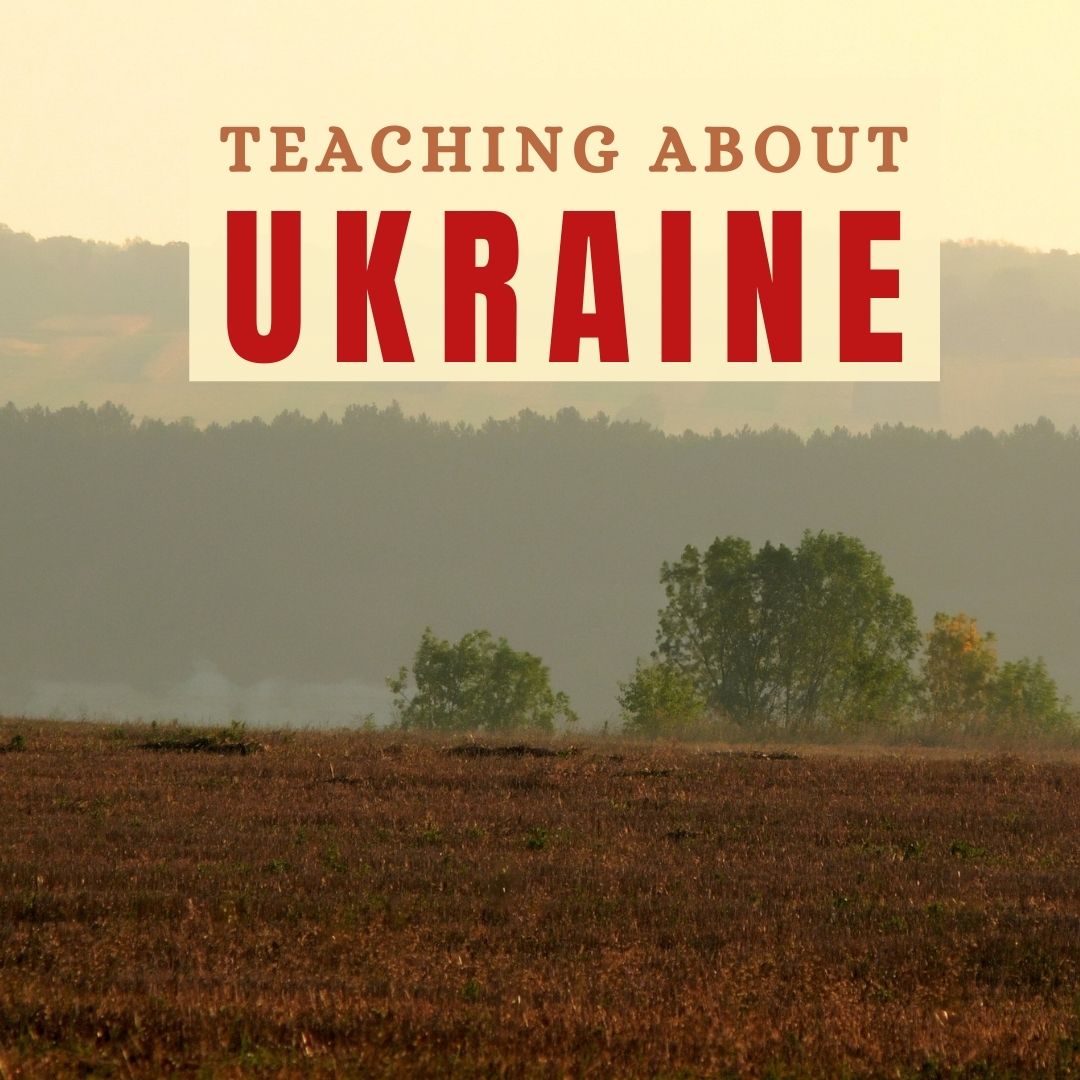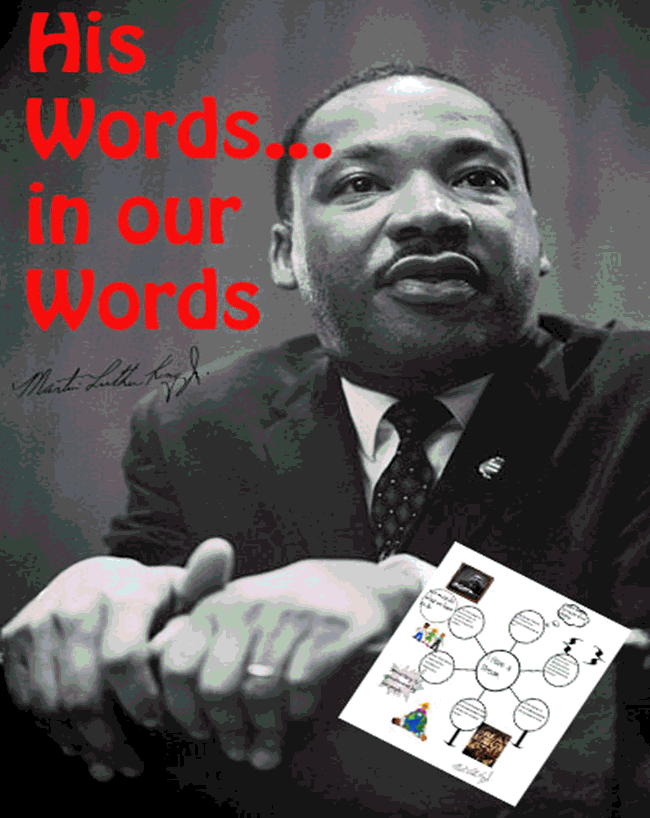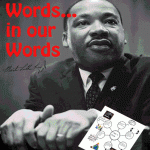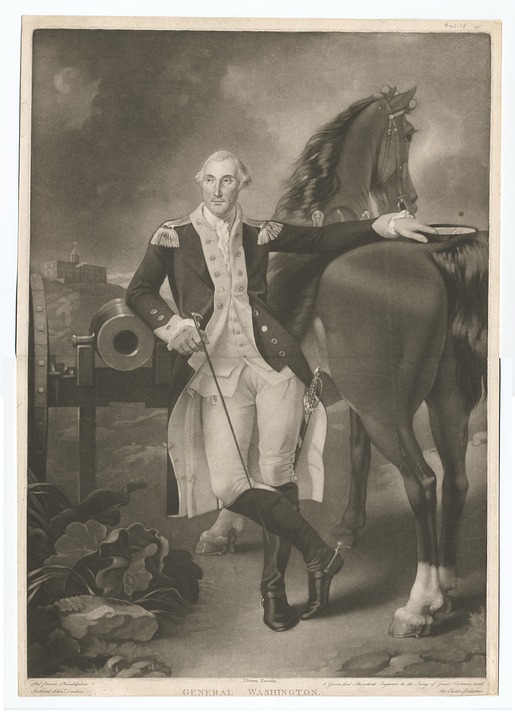Category: History
History Teachers: Check out This Freebie!
To celebrate the launch of Natural Selection, Book 3 in the Dawn of Humanity trilogy, the ebook of Book 1–Born in a Treacherous Time–is FREE on Amazon Kindle October 15th-October 19th

When you fall in love with prehistoric fiction, read Book 2 of the trilogy, Laws of Nature before the launch of Book 3, Natural Selection, on October 19th.

Then, join the launch party on Oct. 25 and find out the answers to your pressing prehistoric people questions:
- What did our ancestors do all day?
- What Did Early Man Eat?
- What I learned from Lucy
- How Did Early Man Tell Time?
- How Smart was Lucy 2 mya?
- Prehistoric fiction is boring. Change my mind
- How Did Early Man Count?
- Could an almost-blind person get around feral Africa?
- Does man’s unusual “wanderlust drive” explain why we spread throughout the planet? Science thinks so.
- Early Man Can’t Talk. Change my Mind
- Convince me Early Man Hunted by Running Down His Prey
- Early Man didn’t Use Proper Nouns. How’s That Work?
- Early Man Used Natural Navigation to Flawlessly Find his Way Around
- Why did Early Man Squat, not Sit?
- Was Early Man Spiritual?
Thanks so much for your support!
Copyright ©2022 worddreams.wordpress.com – All rights reserved.
Jacqui Murray is the author of the popular prehistoric fiction saga, Man vs. Nature which explores seminal events in man’s evolution one trilogy at a time. She is also the author of the Rowe-Delamagente thrillers and Building a Midshipman, the story of her daughter’s journey from high school to United States Naval Academy. Her non-fiction includes over a hundred books on integrating tech into education, reviews as an Amazon Vine Voice, a columnist for NEA Today, and a freelance journalist on tech ed topics. Look for her next prehistoric fiction, Natural Selection Fall 2022.
Share this:
- Click to share on Facebook (Opens in new window) Facebook
- Click to share on X (Opens in new window) X
- Click to share on LinkedIn (Opens in new window) LinkedIn
- Click to share on Pinterest (Opens in new window) Pinterest
- Click to share on Telegram (Opens in new window) Telegram
- Click to email a link to a friend (Opens in new window) Email
- More
Essential Tech Tools for the History Class
Ask a Tech Teacher contributor, Christian Miraglia, former teacher and now education consultant, has suggestions for apps to help the history class:
Essential Tech Tools for the History Class
The school year begins in a couple of weeks, and you are excited about using the trending application that your colleagues have suggested will work with your students. Social media has over a thousand posts on how awesome it is. However, you have seen another program that you think will work better with your students. Confusion sets in. What does one do? As a history teacher, I used the summertime to experiment and attend online professional development technology sessions and tech camps. No matter what, I constantly faced decisions on what applications I would use in the upcoming year. On a few occasions, I made changes during the years as a fellow educator introduced me to a new exciting application that I thought might benefit my students. Still, I traditionally stuck with a set of programs so my students would not be confused. This post will focus on three programs that worked well in my 8th-grade history classroom.
Pear Deck
I have been on the Pear Deck train for the past five years. I was introduced to it via my history teacher network on Twitter (a plug for using Twitter for professional purposes). I immediately was attracted to the interactive model of Pear Deck, which integrated with Google Slides or PowerPoint with a simple add-on. As with most applications, there is a basic and premium platform. The selling point for me as a history teacher was that I could present information on the slides. At the same time, students would interact by answering questions on the slides, taking a short quiz, drawing a representation of their learning, or even annotating primary source text with a prompt from the teacher. I then could view the students’ work as it occurred in real-time using the dashboard feature, a premium function. As a history teacher, this was valuable as there was an ongoing check for understanding. Moreover, Pear Deck integrates with many quiz platforms and web pages so students can navigate at their own pace if it is decided to keep the learning self-paced. For those teachers who use Google Classroom Pear Deck just announced an integration with the platform that will mirror the functions of slide presentations. If one is looking for an interactive tool that provides feedback and is engaging, consider Pear Deck.
Flipgrid
This free video tool which originated at the higher ed level as a platform for discussion is now a mainstay for many educators. Under the Microsoft domain, Flipgrid, now known as just Flip, provides an avenue for students to post their learning with various customizations. In the history classroom, it can be used for students to explain a primary source recording their interpretation with annotations by uploading an image of the historical source and then using text tools or annotative tools to demonstrate their understanding. Flip has many other capabilities as well. For example, it is an excellent tool for students to introduce themselves to their classmates by creating a biographical recording or showing what they like about the subject. The platform also has a library of over 45,000 topics teachers can access when looking for a content lesson or idea. If a teacher uses an LMS, Flip can integrate directly with the platform, so the instructor does not have to navigate outside the LMS to create lessons. During the pandemic, some of my students would record historical prompt responses using the mobile Flip app.
Share this:
- Click to share on Facebook (Opens in new window) Facebook
- Click to share on X (Opens in new window) X
- Click to share on LinkedIn (Opens in new window) LinkedIn
- Click to share on Pinterest (Opens in new window) Pinterest
- Click to share on Telegram (Opens in new window) Telegram
- Click to email a link to a friend (Opens in new window) Email
- More
Guiding Students through the Crisis in Ukraine
Here are great ideas for how to address the difficult topic of war in the Ukraine, from Ask a Tech Teacher collaborator, Christian Miraglia, recently retired from teaching after thirty-six years:
24/7
As events unfold in Ukraine, people want to know how the situation might play out. Glancing at the Apple Newsfeed or Twitter for minute-to-minute updates becomes an obsession. For many students, checking on Tik-Tok and Instagram is their source of information. In the classroom, questions on the location of Ukraine, the why of the Russian invasion, and what does the future hold are commonplace. So how does a teacher navigate these conversations?
Essential Skills
As a history teacher, I made it a priority to teach my students how to check the reliability of sources. This became increasingly important over the past decade as social media became the primary source for news. It was not uncommon for a class to start with a comment, “Did you see …?” My response to the student was, “What was the source of information, and how do you know if it is reliable?” A typical year in the class began with learning how to source information using the Reading Like a Historian lessons from the Stanford History Education Group. I also utilized the Civic Reasoning curriculum, which focused on developing critical thinking skills to navigate social media and news. With Ukraine dominating the news cycle, these skills are still essential.
Here are some basic principles and resources that can be helpful when addressing the conflict in Ukraine. These tenents are applicable for any sensitive topic or event discussed in class.
- As with any subject when using social media as a tool for study, teachers should review postings as some material may not be suitable for student consumption.
- Use the Civil Discourse materials from Facing History and Ourselves at the beginning of the year so that both you, as a teacher and students, have a framework for approaching complex subjects. Some students may have family or friends serving in the military or have students who may have family from Ukraine.
- Ask the student about the source of information. Check social media feeds and news feeds so students can compare the credibility of sources. Providing students with sentence frames for responding to the question is necessary.
- Ask students why the event is important. Keep in mind that our students may be asking questions based on their fears. For example, students may ask if the events in Ukraine will lead to World War III.
- Make use of geography tools such as Google Maps or the history of Ukraine in maps found on the Washington Post site, as many students do not have a sense of the expansiveness of the world.
- Use proven resources such as Brown University’s Choices Program, which provides teachers with comprehensive lessons on the crisis.
Embrace Conversations
The past five years have created challenges for teachers time and time again with global and national events. Our students are on a similar journey. The description on the Stanford History Education Group’s Civic Reasoning page reads, “Students are confused about how to evaluate online information. We all are.” With each critical piece of news comes a chance to provide our students a platform to voice their concerns and synthesize the information they consume. One might call these “hard conversations,” but embracing these opportunities with the proper resources ultimately builds the foundations of becoming informed citizens.
Bio:
Christian Miraglia is a recently retired 36-year educator and now Educational Technology Consultant at t4edtech where he also blogs at Edtech and Things Related. He can be found on Twitter @T4edtech, Linkedin, and on his YouTube Channel Transformative Edtech.
Share this:
- Click to share on Facebook (Opens in new window) Facebook
- Click to share on X (Opens in new window) X
- Click to share on LinkedIn (Opens in new window) LinkedIn
- Click to share on Pinterest (Opens in new window) Pinterest
- Click to share on Telegram (Opens in new window) Telegram
- Click to email a link to a friend (Opens in new window) Email
- More
Groundhog Day and the 100th Day of School
 Here are some activities for Groundhog Day–February 2nd:
Here are some activities for Groundhog Day–February 2nd:
- Free Printables and Worksheets
- Fun Facts About Groundhogs–video
- Groundhog Day Digital Activities–grades 3-5
- Groundhog Day for Kids–a video
- Groundhog Day Games
- Groundhog Day Teaching Resources
- History of Groundhog Day–from History.com
- Punxsutawney Groundhog Club Website
- Why Groundhogs Supposedly Predict the Weather–video
If this is the 100th day of school, here are resources for that:
Share this:
- Click to share on Facebook (Opens in new window) Facebook
- Click to share on X (Opens in new window) X
- Click to share on LinkedIn (Opens in new window) LinkedIn
- Click to share on Pinterest (Opens in new window) Pinterest
- Click to share on Telegram (Opens in new window) Telegram
- Click to email a link to a friend (Opens in new window) Email
- More
Subscriber Special: 2 Free Martin Luther King Day Lesson Plans
Subscriber Special
Until January 18th:
Free Martin Luther King Day Lesson Plans
- brief summary of the project
- Essential Question
- Big Idea
- Common Core and ISTE alignment
- materials required
- teacher prep required
- step-by-step instructions
- extensions to dig deeper into the subject
- assessment strategies
- sample grading rubric
- sample project
- resources
Share this:
- Click to share on Facebook (Opens in new window) Facebook
- Click to share on X (Opens in new window) X
- Click to share on LinkedIn (Opens in new window) LinkedIn
- Click to share on Pinterest (Opens in new window) Pinterest
- Click to share on Telegram (Opens in new window) Telegram
- Click to email a link to a friend (Opens in new window) Email
- More
5 Ways Edtech Enhances Social Studies Lessons
Before I get into how edtech enhances social studies lessons, let’s ask a foundational question: What the heck is Social Studies? If you don’t teach in the United States, this might be a term you aren’t familiar with. According to Wikipedia:
“In the United States education system, social studies is the integrated study of multiple fields of social science and the humanities, including history, geography, and political science.”
Merriam Webster offers this definition:
“…the study of social relationships and the functioning of society, usually made up of courses in history, government, economics, civics, sociology, geography, and anthropology”
At primary levels, this includes history, science, and language arts. In MS and HS, it expands to cover science, mathematics, civics, economics, and maybe geography. According to Brookings, roughly nine percent of educators consider themselves social studies teachers. None arrived with a major in social studies though some did have a “Social Studies Teacher Education” degree. About 40 percent majored in history, political science, economics, or sociology with the rest in varied other degrees.
The goal of social studies is to promote civic competence — the knowledge required to be active and engaged participants in public life and the community. In the past decade, technology has become the disruptive tool of choice among teachers to make what traditionally is a droll collection of subjects energizing and inspiring.
Here are five ways edtech can kick up your social studies program:
Share this:
- Click to share on Facebook (Opens in new window) Facebook
- Click to share on X (Opens in new window) X
- Click to share on LinkedIn (Opens in new window) LinkedIn
- Click to share on Pinterest (Opens in new window) Pinterest
- Click to share on Telegram (Opens in new window) Telegram
- Click to email a link to a friend (Opens in new window) Email
- More
Where did Christmas Come From?
Watch this video and come away educated:
[youtube=http://www.youtube.com/watch?v=RbUVKXdu4lQ&w=560&h=315]Share this:
- Click to share on Facebook (Opens in new window) Facebook
- Click to share on X (Opens in new window) X
- Click to share on LinkedIn (Opens in new window) LinkedIn
- Click to share on Pinterest (Opens in new window) Pinterest
- Click to share on Telegram (Opens in new window) Telegram
- Click to email a link to a friend (Opens in new window) Email
- More
3 Favorite Webtools for students (and teachers)
 I subscribe to lots of technology-in-education forums (here’s a list of my trusted education advisors) and attend as many webinars as I can. In this way, I push outside of my bubble, away from my comfort zone, and along the way, discover some pretty amazing tools that I can’t wait to use in my classes.
I subscribe to lots of technology-in-education forums (here’s a list of my trusted education advisors) and attend as many webinars as I can. In this way, I push outside of my bubble, away from my comfort zone, and along the way, discover some pretty amazing tools that I can’t wait to use in my classes.
Here are three that I found just since school opened. I’d love to know your thoughts on these:
- Scholastic W.O.R.D.
- Peergrade
- Mission US
Scholastic W.O.R.D.
Scholastic’s W.O.R.D. (Words Open Reading Doors) is an independent K-5 learning resource that is committed to the principle that all kids should understand the words they use, how to use them to express themselves, and that doing so powers their lives. With this web-based program, kids learn to understand the high-utility word families that make up 90% of all texts. Since the number of words in the English language is far more for anyone except a bibliophile would be interested in, W.O.R.D. gathers them into manageable learning groups. Using a game-based format, students receive repeated exposure to high-utility words in multiple contexts and authentic ways that seem natural and age-appropriate. Learning objectives include homonyms, synonyms, expressions and phrases, picturable words, tenses, affixes, compound words, analogies, idioms, derivatives, and more — all broken down by grade level. They are introduced via themes to spark interest and keep students engaged. These include All About Me, What is a Hero, Blast from the Past, and more.
In W.O.R.D. (which by the way, is fee-based), students start with a placement test to determine their comprehension level and be sure they are challenged by assignments without being frustrated. They are introduced to words in their “zone of proximal development”. Teachers can monitor progress on the teacher dashboard, broken down by class and student. Robust reports are available to identify opportunities for enrichment, deeper dives, or additional support while providing feedback on which word skills students have begun and completed.
W.O.R.D. is pushed out to students in flexible twenty-minute sessions at a recommended pace of two-three per week. Lessons fit into most existing literacy programs. This is perfect for either a focused lesson plan or for students to play independently as part of a literacy center.
Share this:
- Click to share on Facebook (Opens in new window) Facebook
- Click to share on X (Opens in new window) X
- Click to share on LinkedIn (Opens in new window) LinkedIn
- Click to share on Pinterest (Opens in new window) Pinterest
- Click to share on Telegram (Opens in new window) Telegram
- Click to email a link to a friend (Opens in new window) Email
- More
15 President’s Day Activities
 Presidents’ Day is an American holiday celebrated on the third Monday in February–this year, February 19, 2018. Originally established in 1885 in recognition of President George Washington, it is still unofficially called “Washington’s Birthday” by many. The holiday became known as Presidents’ Day after it was moved as part of 1971’s Uniform Monday Holiday Act, an attempt to create more three-day weekends for the nation’s workers. Several states still have individual holidays honoring the birthdays of Washington, Abraham Lincoln, and other figures.
Presidents’ Day is an American holiday celebrated on the third Monday in February–this year, February 19, 2018. Originally established in 1885 in recognition of President George Washington, it is still unofficially called “Washington’s Birthday” by many. The holiday became known as Presidents’ Day after it was moved as part of 1971’s Uniform Monday Holiday Act, an attempt to create more three-day weekends for the nation’s workers. Several states still have individual holidays honoring the birthdays of Washington, Abraham Lincoln, and other figures.
Here are fifteen ways to celebrate in your classroom including websites, games, activities, printables, quizzes, audios, songs, interactive maps, crafts, flashcards, videos, webquests, books, posters, trading cards, lesson plans, word searches, puzzles, speeches, articles, animations, biographies, and more:
1. Activities
From Apples 4 the Teacher, a well-known resource site for teachers and homeschoolers, this site provides links to President-themed coloring pages, stories, biographies, word searches, word jumbles, puzzles, and book reviews that can be used to reinforce learning about all of America’s presidents.
Share this:
- Click to share on Facebook (Opens in new window) Facebook
- Click to share on X (Opens in new window) X
- Click to share on LinkedIn (Opens in new window) LinkedIn
- Click to share on Pinterest (Opens in new window) Pinterest
- Click to share on Telegram (Opens in new window) Telegram
- Click to email a link to a friend (Opens in new window) Email
- More
2 Free Martin Luther King Day Lesson Plans
Subscriber Special
Until January 18th:
Free Martin Luther King Day Lesson Plans
- brief summary of the project
- Essential Question
- Big Idea
- Common Core and ISTE alignment
- materials required
- teacher prep required
- step-by-step instructions
- extensions to dig deeper into the subject
- assessment strategies
- sample grading rubric
- sample project
- resources
Share this:
- Click to share on Facebook (Opens in new window) Facebook
- Click to share on X (Opens in new window) X
- Click to share on LinkedIn (Opens in new window) LinkedIn
- Click to share on Pinterest (Opens in new window) Pinterest
- Click to share on Telegram (Opens in new window) Telegram
- Click to email a link to a friend (Opens in new window) Email
- More