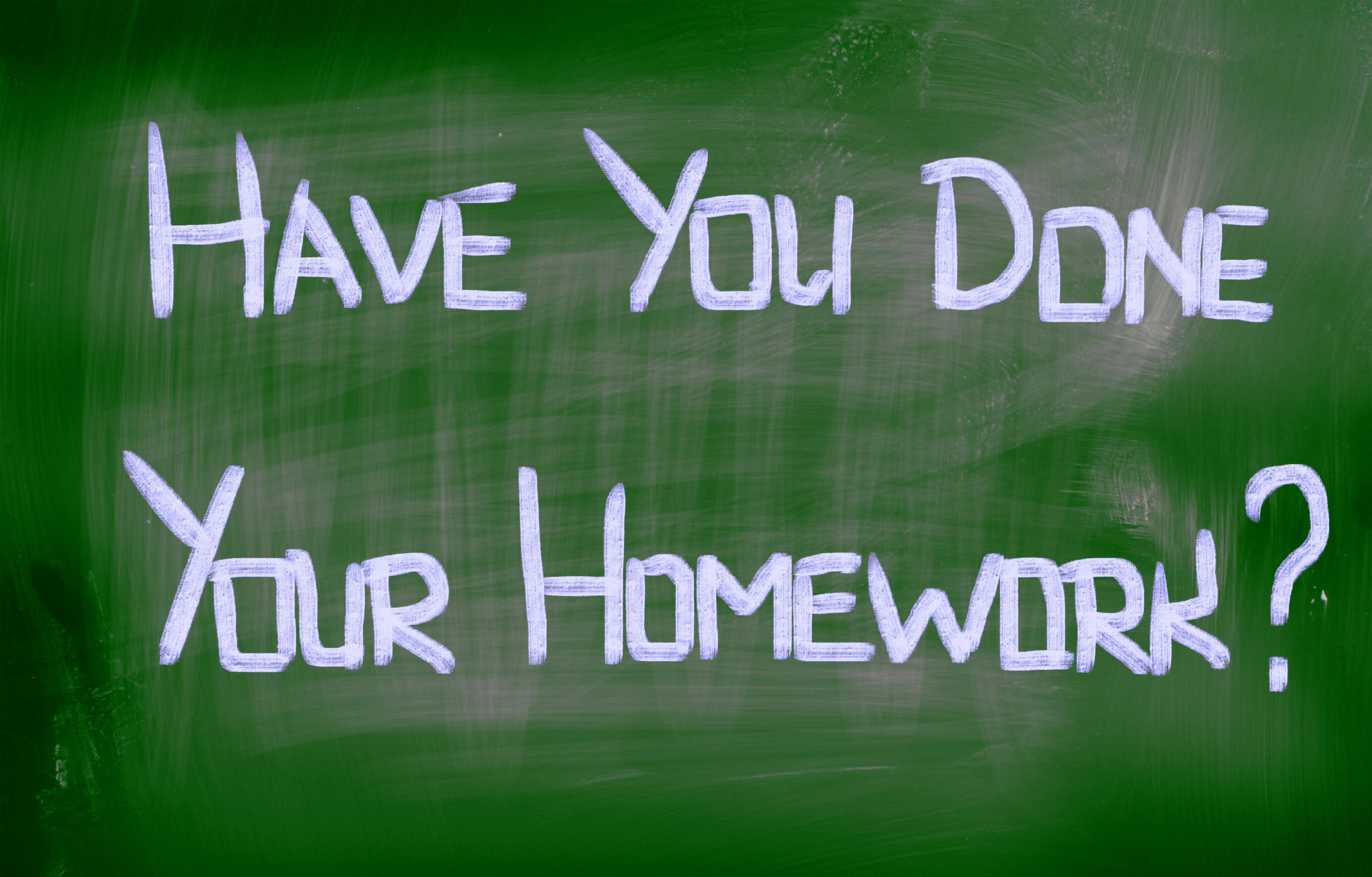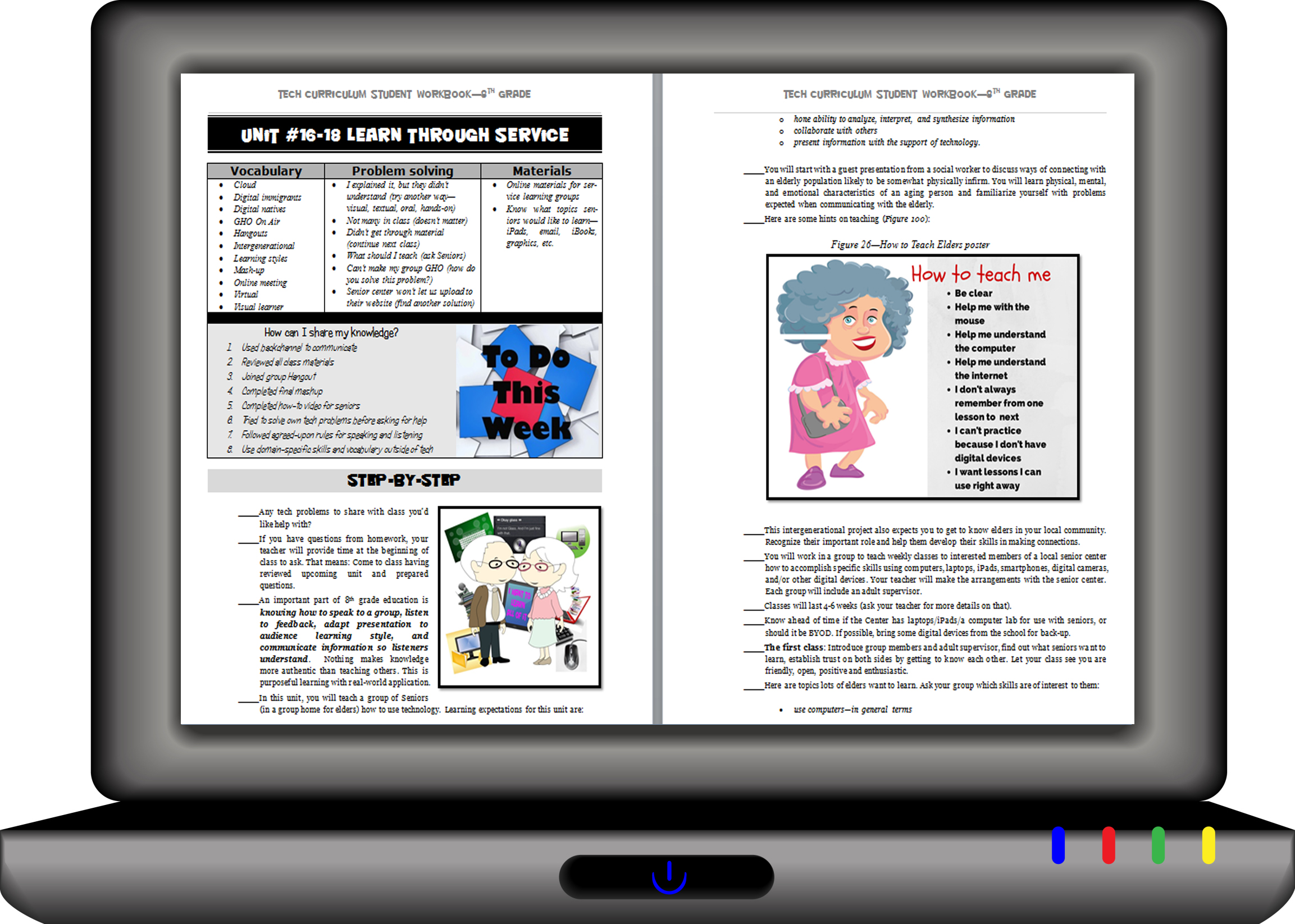Category: Guest post
A Helping Hand: Assistive Technology Tools for Writing
 I don’t write enough about special needs so when Rose contacted me with an article idea, I was thrilled. Rose Scott is a literary teacher who is interested in making education comfortable for students with special needs. Her dream is to help students explore their talents and abilities. You can follow her on Twitter: @roserose_sc.
I don’t write enough about special needs so when Rose contacted me with an article idea, I was thrilled. Rose Scott is a literary teacher who is interested in making education comfortable for students with special needs. Her dream is to help students explore their talents and abilities. You can follow her on Twitter: @roserose_sc.
In this article, Rose writes about a little-known problem that students may unknowingly suffer from that may make it look like they are plagiarising when–to them–they aren’t.
Read on:
Many people have come to believe that plagiarism is intentional and evil, and all students whose works have text coincidences are shameless wrongdoers. While it may seem that the majority of plagiarists do turn out to be cheaters, there are exceptions. Have you ever heard of cryptomnesia?
Cryptomnesia, according to the Merriam-Webster medical dictionary, is “the appearance in consciousness of memory images which are not recognized as such but which appear as original creations.” In other words, a person says something for the first time (as he or she thinks), but in reality he/she has already mentioned it, and now just doesn’t remember the previous occurrence.
Share this:
What a Teacher Can Do About Cyberbullying
 Ask a Tech Teacher contributor, Cassie Phillips, is a consultant and internet security expert. She is passionate about sharing information on protecting children from cyberattacks making policy to improve school systems on this topic. You’ll enjoy her latest article on how to address cyberbullying with your students:
Ask a Tech Teacher contributor, Cassie Phillips, is a consultant and internet security expert. She is passionate about sharing information on protecting children from cyberattacks making policy to improve school systems on this topic. You’ll enjoy her latest article on how to address cyberbullying with your students:
Cyberbullying refers to a situation in which a teen, preteen or child is embarrassed, humiliated, harassed, threatened, tormented or otherwise targeted by another on interactive technology such as smartphones or social media. If your instincts tell you that cyberbullying is going on, it’s best to investigate the situation no matter what it is. Cyberbullying and aggression in schools can only promote a culture of violence and negatively impact education.
School systems and the government have put in place policies and legislation to deal with cyberbullying in schools. Out of all the students that report being victims of cyberbullying, 23 percent will turn to a teacher as their first contact person. Therefore, the teacher’s role in cyberbullying is imperative as a facilitator of communication between the parent and the school. They play a central role in prevention as they are knowledgeable about what is going on in the classroom. They can give recommendations for online safety that are tailored to a given situation.
Share this:
How to Qualify Online Tutoring Services
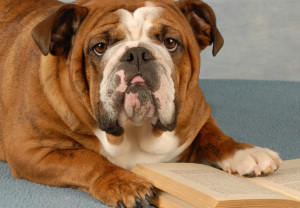 At some point in your child’s education journey, you’re going to feel the need for tutoring. Riley Patterson, one of our Ask a Tech Teacher team has experience with this. She’s a freelance writer who–in her free time–helps students with their homework. She lives in Illinois with her two-year-old Bridgette (who already knows how to count from one to ten) and a pet dog. Riley wrote a great summary of the critical elements to consider as you make that homework helper decision:
At some point in your child’s education journey, you’re going to feel the need for tutoring. Riley Patterson, one of our Ask a Tech Teacher team has experience with this. She’s a freelance writer who–in her free time–helps students with their homework. She lives in Illinois with her two-year-old Bridgette (who already knows how to count from one to ten) and a pet dog. Riley wrote a great summary of the critical elements to consider as you make that homework helper decision:
Online tutoring service has become very popular in recent years. The internet and the rapid technological improvement are making the world a little bit smaller and are eliminating barriers to learning. Students can now meet with private tutors, who are maybe from another country, through Skype, Google Hangouts, and other mobile communication applications. Online tutor or homework help companies even have their own website and own application for communication. Tutors, especially online, are now easy to find and easy to engage with. Numbers of online tutorial services are popping up everywhere on the internet these.
However, as parents how and when can you determine if your child needs extra help in their studies? Will you have your child be tutored even though they are doing okay in school? Alternatively, do you wait until their grades are already slipping down? Deciding whether your children need tutoring is a major family decision. Do you have the time to arrange a tutorial session for your child? Do you have the resources of financial capability to pay for the service? Would it really benefit your child? Will it affect their self-esteem? These are some of the questions that you need to answer when coming up when the decision whether or not hire a tutorial service for your child. Nevertheless, once you have made the decision to hire an online tutor, comes now another hurdle: How can you have the assurance that you are engaging the services of a legitimate and qualified tutor? Just like in any other services on the internet, the chances of encountering a scam artist are always there.
Share this:
Everything Schools Should Know About Windows 10 Education Edition
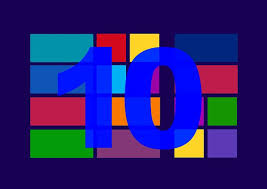 For the first time ever, Windows is upgrading the existing Windows platform for free. If you use a current version of Windows, you’ll notice a little icon in the lower right tooltray that encourages you to upgrade. There’s a time limit to how long you can wait and still get it for free, but it’s long enough for you to research the upgrades and decide if they work for you.
For the first time ever, Windows is upgrading the existing Windows platform for free. If you use a current version of Windows, you’ll notice a little icon in the lower right tooltray that encourages you to upgrade. There’s a time limit to how long you can wait and still get it for free, but it’s long enough for you to research the upgrades and decide if they work for you.
I’m still on the fence. So often early adopters are the guinea pigs for problems that are later fixed. Matthew Young, a tech writer and gadget enthusiast, has put together a nice summary of what’s included in Windows 10 Education Edition as well as some of the known known issues. Read through his review and then add your experiences under comments.
Windows 10 Education Edition is here to make both teaching and learning a walk in a virtual park. This powerful edition for schools has a variety of new tools and features that make learning more student focused, researching more user convenient, classrooms more globalized and teaching a lot more fun.
Microsoft wants to share the incredible teaching experience of Windows 10 Education Edition with as many people as possible so is offering free upgrades to Windows 10 for education customers using Win 7 or 8.1. In this article, I’ll count down the amazing features on the new Windows 10 Education Edition to show you just how much it will impact the noble profession of teaching, making learning both fun and eye-opening.
Share this:
How TV Can Help In The Classroom And On The Field
 Well-used, television has traditionally been important in the classroom. It informs students in emergencies, updates them on historic events, and now–with extensions like Apple TV–connects them on a granular level to what they learn in their textbooks.
Well-used, television has traditionally been important in the classroom. It informs students in emergencies, updates them on historic events, and now–with extensions like Apple TV–connects them on a granular level to what they learn in their textbooks.
I haven’t written about this learning tool in a long time so I was excited when AATT contributor, Sara Stringer, came up with this great article:
Even though some people feel that there is too much on TV that does nothing to educate people, or children, for that matter, there is actually plenty on television to help with education. Educational shows can be a great asset to a classroom, no matter what age the children are.
Educational Shows For Elementary
Television in the classroom is a great help for younger students. It can help them find more interest and fun in learning. One reason schools should have televisions in each room, and a great satellite or cable package, is that it can be a great tool for teaching. Those teaching elementary age children can find a lot of shows that teach everything from math to vocabulary, and even health topics. These shows make learning fun and entertain children. While kids two and under aren’t recommended to watch TV, once your child is in preschool, TV can be an excellent learning tool. Nick Jr and Disney Junior are two great outlets for educational kids shows that can work well within the classroom. Base some curriculum around what happens in the shows. Have discussions about the shows topics. Children are more likely to remember what they learn when learning is fun.
Share this:
8 Characteristics of a Successful K-12 Technology Department
 Mike Daugherty is the director of technology for a high-achieving public school district in Ohio, an occasional contributor to AATT (see his last post, 5 Things You Need to Know About 3D Printing), and the author of Modern EdTech Leadership, a discussion on how today’s administrators handle the blending of tech and ed. I asked him if he could distill this profile into bite-size chunks, consumable over coffee or between classes. Here’s what he came up with:
Mike Daugherty is the director of technology for a high-achieving public school district in Ohio, an occasional contributor to AATT (see his last post, 5 Things You Need to Know About 3D Printing), and the author of Modern EdTech Leadership, a discussion on how today’s administrators handle the blending of tech and ed. I asked him if he could distill this profile into bite-size chunks, consumable over coffee or between classes. Here’s what he came up with:
Handling the technology needs of a public school system can be a daunting task at times. Online testing, BYOD, 1:1 computing, and assistive technology are only a handful of the variety of technical challenges that flow through the department every day. In my experience, truly successful technology teams possess the eight key characteristics outlined below. I discuss these and many more topics related to educational technology leadership at my website and in my new book, Modern EdTech Leadership.
- Responsive – Strong technology departments understand the importance of responding to teacher’s requests. Whether these are work orders or emails, a quick response is best. This doesn’t mean the department says yes to every wish or fixes every work order within minutes of a ticket being placed. It simply means they respond to the initial request as fast as possible by letting the teacher know when they can expect to receive help.
- Proactive – Instead of always reacting to issues, successful IT departments proactively attempt to identify potential problems and prevent them. This can be something as simple as monitoring the district infrastructure for trouble spots to meticulously going through an image before pushing it out to 300 machines. Well-built teams thoughtfully think through their plans to avoid future troubles.
- Diverse – A team made up of network engineers may not do very well helping a teacher design a lesson plan. On the flip side, a technology integrationist may not have the mindset needed to resolve a string of wireless issues plaguing the network. A successful tech team recognizes its member’s individual strengths and weaknesses. Issues are then assigned to the person(s) that is strong in that area. Larger conversations involve everyone on the team to ensure that all aspects of a project or problem are being addressed.
Share this:
21st Century School — How Technology Is Changing Education
 The technological advances of the past two decades have changed the world, and education is no exception. Today’s students have access to far more knowledge than their parents once found in encyclopedias and on maps. With the click of a mouse and without leaving the classroom, they can access the collective knowledge of all mankind via the Internet.
The technological advances of the past two decades have changed the world, and education is no exception. Today’s students have access to far more knowledge than their parents once found in encyclopedias and on maps. With the click of a mouse and without leaving the classroom, they can access the collective knowledge of all mankind via the Internet.
But that’s not the only way technology is making it easier for students to learn. Technology is facilitating communication between students and teachers, fostering increased engagement through educational games, and making it easier than ever for non-traditional students to attend university for the first time or get the credentials they need to advance in their field or switch careers.
Students who use technology in the classroom perform better, and emerge from their educations better prepared for the challenges of adult life.
Technology in the Classroom Keeps Kids in School, Helps Them Learn
On the primary and high-school levels, schools that successfully integrate technology into their classrooms see increased performance, better behavior from students, and lowered drop-out rates.
Share this:
Learn How to Play a Musical Instrument on Your Smart Phone
 AATT contributer, Sara Stringer, is looking at digital music tools this month. This is a topic I don’t say enough about so I’m thrilled Sara’s sharing her thoughts with you. There are at least three tools below I’ve never tried. After you read this, I’d love to hear your thoughts on her choices and any she didn’t mention you love.
AATT contributer, Sara Stringer, is looking at digital music tools this month. This is a topic I don’t say enough about so I’m thrilled Sara’s sharing her thoughts with you. There are at least three tools below I’ve never tried. After you read this, I’d love to hear your thoughts on her choices and any she didn’t mention you love.Do you want to learn how to play an instrument or sing? Your smartphone or tablet is your gateway to the world of music. There are plenty of apps that can help you get started, and help progress your musical interest and talent. In addition to the apps listed below, you could also find a music teacher to help advance your artistic abilities.
Pro Metronome
Share this:
5 Ways Teachers Can Stay on Top of Technology
Technology plays an important role in the classroom. Teachers can apply technology to help students learn through inter active games and simulations, or by taking advantage of educational resources online. Technology can facilitate communication and collaboration between students and between students and their teacher.
active games and simulations, or by taking advantage of educational resources online. Technology can facilitate communication and collaboration between students and between students and their teacher.
Students who develop a strong familiarity with technology in the classroom are better-equipped to remain proficient users of new technologies throughout their lives.
But in order to help students make the most of technology, teachers need to stay on top of it themselves. That can be challenging, especially for teachers who may have finished their own educations when the technological advances of the past 15 to 20 years were still in their infancy.
You can brush up on your tech skills by earning an advanced degree focused on helping you effectively integrate technology into your classroom, but you can’t just rest on your laurels. Changes are happening rapidly, and you need to keep abreast of them by staying informed, working with up-to-date devices and software as much as possible, and surrounding yourself with folks who are passionate about new technologies.
1. Keep Your Finger on the Pulse of Industry Trends
One of the best ways to keep your tech know-how up-to-date is to make it a point to stay current on industry trends. As the year draws to a close, search your favorite web browser for expected tech trends for the year to come. Throughout the year, you can keep tabs on which of these predictions came true by listening to tech podcasts during your commute or while doing chores at home.
2. Use Up-to-Date Devices at Home
You’ll feel more comfortable with new technologies if you use them regularly, so make a point of updating your own devices as often as you can. When you go to school online for an advance education degree, like a Master of Education in Instructional Design and Technology, you’ll learn how to make the most of tablets, computers, laptops, smart phones, and even newer technologies like smart watches or wearable fitness trackers. Visit big box stores regularly and browse through their electronics sections to see what’s new.
3. Surround Yourself with Technophiles
Share this:
Chromebooks in the Classrooms–Friend or Foe?
 AATT contributor, Krista Albrecht, has a balanced evaluation of Chromebooks in the classroom I think you’ll find useful. Krista is a NY State certified Instructional Technology Specialist working in public education on Long Island, NY. She has over 15 years experience in the field ranging from classroom teacher to tech teacher, to Professional Developer, to 1:1 integration specialist.
AATT contributor, Krista Albrecht, has a balanced evaluation of Chromebooks in the classroom I think you’ll find useful. Krista is a NY State certified Instructional Technology Specialist working in public education on Long Island, NY. She has over 15 years experience in the field ranging from classroom teacher to tech teacher, to Professional Developer, to 1:1 integration specialist.
Chromebooks in the Classrooms… Friend or Foe?
Chromebooks…those little computers that everyone is talking about. Everywhere you look in education people are talking about Chromebooks, Google Apps for Education, Chrome Apps, etc. So what’s the big deal with these things? Are they really useful in the classroom to help your students achieve greater understanding? In my opinion, yes, but like any other piece of technology they do have their own list of pros and cons. So here’s one Instructional Technology Specialist’s (this girl, right here) attempt at laying out what I see to be the pros and cons of Chromebooks in the classroom. Hopefully, after reading this article, you will have a better idea of how these devices fit in your educational setting.
What is this Chromebook you speak of?