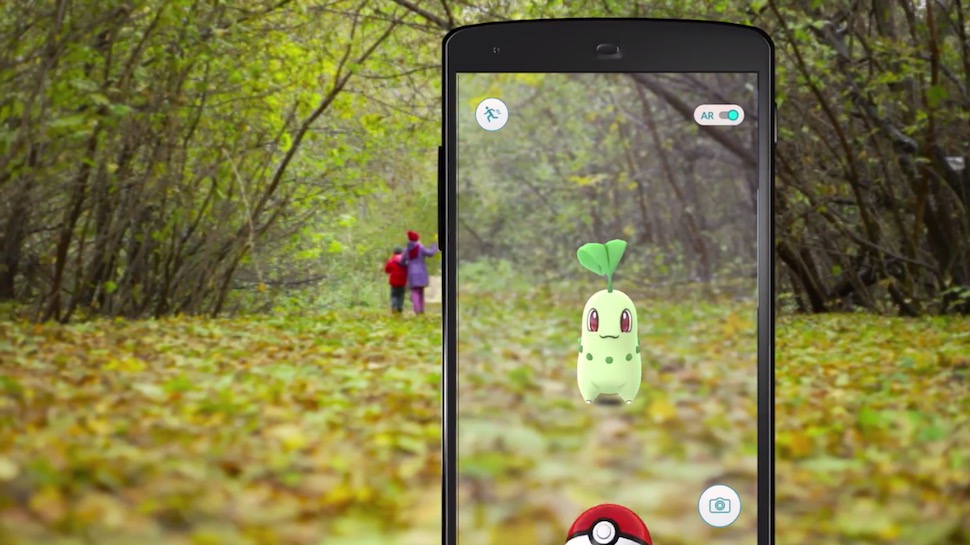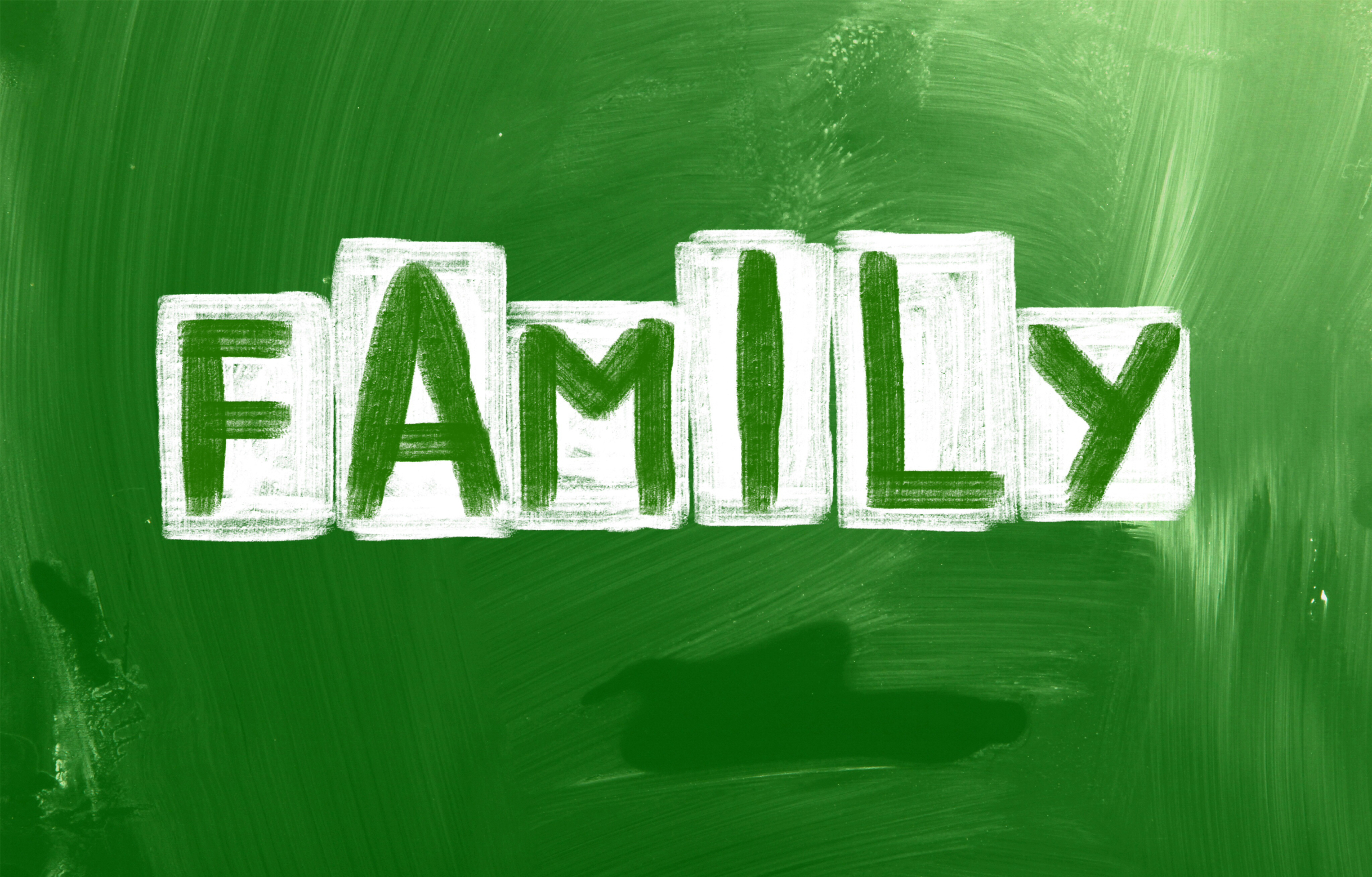Category: Guest post
Virtual Reality in the Classroom: It’s Easy to Get Started
 Every teacher I know has virtual reality on their radar. It’s one of those short-listed disruptive technologies that kids want to be involved in and will change teaching for the better. I was thrilled when Amanda Ronan over at Teach.com suggested that she write a how-to for teachers on getting virtual reality started in their classrooms. I think you’ll enjoy her thoughts:
Every teacher I know has virtual reality on their radar. It’s one of those short-listed disruptive technologies that kids want to be involved in and will change teaching for the better. I was thrilled when Amanda Ronan over at Teach.com suggested that she write a how-to for teachers on getting virtual reality started in their classrooms. I think you’ll enjoy her thoughts:
Suddenly, virtual reality is everywhere. The technology lets you experience worlds you’ve never dreamed of visiting. You’ve seen people drop their phones into what look like small cardboard boxes and suddenly they’re transported back in time or to the moon.
As an educator, you probably look at those devices and wonder if you need a degree in computer science to figure out how to use them, let alone how to incorporate the tech into your classroom. But, we’re excited to let you in on the secret: VR is super easy to get started with.
Get Started with VR
Just follow these simple steps and you’ll be the hippest teacher around. Not to mention, your students will be totally engaged in the world, both real and virtual, around them. Set an example, and you might even get the whole school on board. Talk about leadership material.
1. Pick Your Equipment.
To use virtual reality in the classroom, all you need is a smartphone capable of downloading the VR apps or videos (more on those in a second) and a headset. The VR headset provides different screens, and therefore different images, for each eye. They also include sound and motion-sensors, so when you move your head, the image moves, too.
If your school has a BYOD (bring your own device) policy, you can ask for student volunteers willing to download the apps or videos onto their phones. You’ll only need enough phones with the apps as you have headsets. Teachers just getting started with VR usually start out by having groups share a headset.
One of the best ways to start out is with the Google Cardboard headset. There are a bunch of different options, but they start are $7.00 each. This keeps the tech affordable. If you order a few for your classroom and find yourself using VR more than you thought you would, order a few more. Or, if your students love the experience, you can possibly convince your district to invest in an account with Nearpod, an educational company that offers everything you need to do VR right, from the headsets, to standards-aligned lesson plans, to the opportunity to make and produce VR lessons yourself. Being a tech ambassador is a great way to influence change in your school on an organizational level so get excited and let your enthusiasm be contagious!
Share this:
- Click to share on Facebook (Opens in new window) Facebook
- Click to share on X (Opens in new window) X
- Click to share on LinkedIn (Opens in new window) LinkedIn
- Click to share on Pinterest (Opens in new window) Pinterest
- Click to share on Telegram (Opens in new window) Telegram
- Click to email a link to a friend (Opens in new window) Email
- More
Resources to Gamify Student Writing
Ask a Tech Teacher guest blogger, Karen Dikson, has put together a collection of online gamified sites that will help your students with their writing: You think the textbooks for today’s generations of students are way more interesting than the once you had? Ask your students. They still think the lessons are boring. If you don’t do anything to make the studying material more appealing, you can’t expect great engagement and results in your classroom.
Share this:
- Click to share on Facebook (Opens in new window) Facebook
- Click to share on X (Opens in new window) X
- Click to share on LinkedIn (Opens in new window) LinkedIn
- Click to share on Pinterest (Opens in new window) Pinterest
- Click to share on Telegram (Opens in new window) Telegram
- Click to email a link to a friend (Opens in new window) Email
- More
Bring Weather into Your Lesson Plan with Earth Networks and WeatherSTEM
 One of the hottest topics in schools and an area of greatest need is STEM resources. Earth Networks has developed creative and compelling STEM curricula on a variety of weather topics. Any school with a weather unit or an onsite weather station will appreciate this site. I asked them to drop in and explain their education programs to the AATT community:
One of the hottest topics in schools and an area of greatest need is STEM resources. Earth Networks has developed creative and compelling STEM curricula on a variety of weather topics. Any school with a weather unit or an onsite weather station will appreciate this site. I asked them to drop in and explain their education programs to the AATT community:
Why Teach STEM?
In the world of education, only a few things remain constant. The weather is not one of them. But people’s desire to learn and understand the factors that shape weather, and the desire to accurately predict it, certainly is a constant. Nearly every business in every industry is profoundly affected by the weather, and knowing how to read and understand the data that is presented to business leaders via WeatherSTEM platforms and weather data visualization software is invaluable. Making weather a part of your student’s curriculum will invariably help them throughout their lives, regardless of the paths they choose.
Share this:
- Click to share on Facebook (Opens in new window) Facebook
- Click to share on X (Opens in new window) X
- Click to share on LinkedIn (Opens in new window) LinkedIn
- Click to share on Pinterest (Opens in new window) Pinterest
- Click to share on Telegram (Opens in new window) Telegram
- Click to email a link to a friend (Opens in new window) Email
- More
The Effect Of Cloud Computing Technology On Today’s Education
 Using the cloud to store, share, and collaborate in the classroom is relatively new. A decade ago, accessing schoolwork from home was just about impossible. Now, it’s easy through sites like Google Drive and OneDrive.
Using the cloud to store, share, and collaborate in the classroom is relatively new. A decade ago, accessing schoolwork from home was just about impossible. Now, it’s easy through sites like Google Drive and OneDrive.
Mary Davis, a guest writer for Ask a Tech Teacher, specializes in cloud computing. Here are her thoughts on how cloud computing is transforming today’s education:
Cloud computing technology is certainly having its moment these days. Growing in popularity and with no signs of slowing down, the cloud is said to be the “way of the future”. In short, the access to online storage and applications that today’s cloud technology provides us with is significantly easier, cheaper and more secure than any form of memory storage in the past. This is of a particular importance to the way educational institutions are run, as it allows for a streamlined experience that can be more easily maintained by the teacher, the student, and the IT department.
The collaborative properties of cloud computing are appealing to both students and teachers. Gone are the days where group projects require huddling around one computer with the slowest classmate typing. Students can now collaborate with other students and teachers in real time, without necessarily even having to be in the same room.
Share this:
- Click to share on Facebook (Opens in new window) Facebook
- Click to share on X (Opens in new window) X
- Click to share on LinkedIn (Opens in new window) LinkedIn
- Click to share on Pinterest (Opens in new window) Pinterest
- Click to share on Telegram (Opens in new window) Telegram
- Click to email a link to a friend (Opens in new window) Email
- More
How to Use Tech to Help Graduating Students Find Jobs
 The end of the school year means graduation for seniors. If they aren’t going to college, they’re job hunting. Sara Stringer, Ask a Tech Teacher guest blogger, has several ideas on how to make that more efficient:
The end of the school year means graduation for seniors. If they aren’t going to college, they’re job hunting. Sara Stringer, Ask a Tech Teacher guest blogger, has several ideas on how to make that more efficient:
As a teacher, you’re fully aware of how much the world is advancing through technology. Undoubtedly, innovation has touched many aspects of how you teach. The Internet has made it easier to gather, evaluate, summarize and disseminate information. If for example, you’re a math teacher, you may refer students struggling to grasp the Pythagorean Theorem to view Khan Academy videos so that they can catch up with the rest of the class.
Since you have probably used the Internet to post your own resume, you know how powerful it can be and how important it is to make your online presence as professional as possible. You can also use your knowledge and experience in job hunting to guide those students who don’t plan on going on to college on how to get internships and entry-level jobs after graduation. Job searching has changed remarkably over the past few years, and if your students are to succeed in the real world, they will have to take a very different approach than your previous graduating classes.
Here are 3 tech tips you can use to point your graduating class in the right direction:
Share this:
- Click to share on Facebook (Opens in new window) Facebook
- Click to share on X (Opens in new window) X
- Click to share on LinkedIn (Opens in new window) LinkedIn
- Click to share on Pinterest (Opens in new window) Pinterest
- Click to share on Telegram (Opens in new window) Telegram
- Click to email a link to a friend (Opens in new window) Email
- More
3 Augmented Reality Apps to Take Your Lessons to the Next Level
 Ask a Tech Teacher guest blogger, Steven Wesley, has some great suggestions for using augmented reality:
Ask a Tech Teacher guest blogger, Steven Wesley, has some great suggestions for using augmented reality:
Day by day, technology is becoming more and more present in our lives. As the time goes by, we tend to rely on technology more and more. A good example would be the kids nowadays. They are becoming tech-savvy from a very young age. Twenty years ago, kids were outside playing games from football to hide-and-seek, today’s kids are becoming too attached to their gadgets. They spend their time playing video games rather than hanging out with their friends.
Technology can be either a curse or a blessing, depending on how we use it. In good hands, it can be directed to the achievement of great purposes. Even so, if we use it in an unfavorable way, it can have a lot of malicious side effects.
Augmented reality is a technology that is gaining more and more popularity. Just remember what a huge hit Pokemon Go was this summer. Even though it’s a new technology, it doesn’t mean that it has to be very expensive. You don’t have to buy expensive glasses, you can just use your smartphone or a tablet for educational purposes.
Let’s take a look at three helpful reality apps. They can make your lessons exciting and beneficial for your students.
Elements 4D
This is a helpful app because it can combine two elements and create a new one. For example, you can take two triangles and transform them into a rhombus. This way, math teachers can help their students find out more about how different shapes are created.
Another advantage of the app is that it can help students learn mathematical formulas easily. People find it easier to understand a definition or a formula if they visualize it. In this case, the learning process can be drastically increased if an app like this is used during math classes.
Share this:
- Click to share on Facebook (Opens in new window) Facebook
- Click to share on X (Opens in new window) X
- Click to share on LinkedIn (Opens in new window) LinkedIn
- Click to share on Pinterest (Opens in new window) Pinterest
- Click to share on Telegram (Opens in new window) Telegram
- Click to email a link to a friend (Opens in new window) Email
- More
How Tech is Part of my Education, Through the Eyes of a Student
 I had the pleasure of meeting Tyler, a fascinating and outgoing sophomore in Mitchell School District in Mitchell, South Dakota. He contacted me for help promoting his blog and I persuaded him to tell his story about the part technology has played in his education. I encourage all of you to read this, add your thoughts under comments, and then drop in on Tyler’s brand new blog to get him started.
I had the pleasure of meeting Tyler, a fascinating and outgoing sophomore in Mitchell School District in Mitchell, South Dakota. He contacted me for help promoting his blog and I persuaded him to tell his story about the part technology has played in his education. I encourage all of you to read this, add your thoughts under comments, and then drop in on Tyler’s brand new blog to get him started.
Enjoy!
Hello, everyone. My name is Tyler Wright, and I am a sophomore in high school. My website is thewrightread.com, where I write book reviews over inspiring, nonfiction books. After you read this, feel free to take a look there. Just stopping by and reading one review helps me more than you would think.
Throughout all of my education, I have been exposed technology.
I was first “officially introduced” to computers shortly after learning how to read. In order to judge our reading comprehension, my classmates and I would take “AR tests” over the books we read. These tests were taken on the computer, and I never found them to be very challenging. The program itself was set up in a simple way that allowed elementary students to use them easily. Another way I used computers was through a program called “CCC,” I don’t remember what CCC stood for. Every week I would go into the computer room with my class, where we would learn at our own pace, on our own computers. Sitting in a dark room and staring at a computer for an hour wasn’t the easiest thing for a child that young, as I am sure you can imagine. There was one time, while I was in CCC, that I really had to go pee and my teacher didn’t believe me. That was the only time I wet myself in school.
Share this:
- Click to share on Facebook (Opens in new window) Facebook
- Click to share on X (Opens in new window) X
- Click to share on LinkedIn (Opens in new window) LinkedIn
- Click to share on Pinterest (Opens in new window) Pinterest
- Click to share on Telegram (Opens in new window) Telegram
- Click to email a link to a friend (Opens in new window) Email
- More
How to Teach Social Media Safety
All teachers agree that digital citizenship is essential knowledge for students whether they’re going onto college or a career, yet when I ask who in their school teaches it, they always shrug. Someone, but not them…
Ask a Tech Teacher contributor, Amy Williams, has four bottom line issues that any teacher can cover and as many as possible at each grade level should:
 Educators have always had the challenging task of teaching our children reading, writing and arithmetic, among many other subjects. But, as times change, so should the curriculum taught in our schools. These days, teachers should introduce students to the world of social media so they can begin to develop the skills they need to live a safe digital life. How can these skills be taught? Follow these tips:
Educators have always had the challenging task of teaching our children reading, writing and arithmetic, among many other subjects. But, as times change, so should the curriculum taught in our schools. These days, teachers should introduce students to the world of social media so they can begin to develop the skills they need to live a safe digital life. How can these skills be taught? Follow these tips:
Follow the “WWGS” rule.
Kids often feel freer to taunt or bully someone online because they feel protected behind the computer or smartphone screen. But, the many news stories about teens committing suicide after being cyberbullied show that words can hurt—even when they’re being spoken through a screen. That’s why educators should teach children digital etiquette, starting with the “What Would Grandma Say?” or “WWGS” rule. Before posting anything online, think how your grandmother would feel about you saying it. This helps your students understand the need to filter what they say.
Nothing is private.
Share this:
- Click to share on Facebook (Opens in new window) Facebook
- Click to share on X (Opens in new window) X
- Click to share on LinkedIn (Opens in new window) LinkedIn
- Click to share on Pinterest (Opens in new window) Pinterest
- Click to share on Telegram (Opens in new window) Telegram
- Click to email a link to a friend (Opens in new window) Email
- More
3 Technology Benefits for Homeschoolers
 One of the wonderful Ask a Tech Teacher contributers, Jenny Wise, is a busy homeschooler who suggested I publish an article about the benefits of technology for the homeschooler. I asked Jenny if she would share how she came to homeschool her children, how technology contributes to her success, and then share resources. Here are her thoughts:
One of the wonderful Ask a Tech Teacher contributers, Jenny Wise, is a busy homeschooler who suggested I publish an article about the benefits of technology for the homeschooler. I asked Jenny if she would share how she came to homeschool her children, how technology contributes to her success, and then share resources. Here are her thoughts:
At one time, homeschooling was a religious or moral choice made by families that wanted to guide the education of their children more carefully than a public school system would. Today, millions of families choose to homeschool for a variety of reasons, ranging from protecting their children from bullying and violence to avoiding the standardized testing that permeates public schools. Homeschool curricula have greatly improved over the past few years, and new technologies are making it easier for families that homeschool their children but don’t have education degrees themselves. These technologies are helping students achieve academic and social success while meeting the needs of various learning styles.
- Experiencing Proven Curricula and Support
Some parents would love to homeschool their children but just don’t feel confident in their ability to deliver a sound education that will help their children develop the skills and knowledge they need to attend college and become successful adults. Thanks to online homeschooling programs and accredited curricula like the one offered by Calvert, parents can access the tools and support they need to deliver top-notch education to their children at home.
Share this:
- Click to share on Facebook (Opens in new window) Facebook
- Click to share on X (Opens in new window) X
- Click to share on LinkedIn (Opens in new window) LinkedIn
- Click to share on Pinterest (Opens in new window) Pinterest
- Click to share on Telegram (Opens in new window) Telegram
- Click to email a link to a friend (Opens in new window) Email
- More
How Do Non-Techie Parents Handle the Increasing Focus of Technology in Education?
 Parents increasingly find technology a roadblock to tracking student progress in the classrooms. There are too many options, with too few instructions that seem to constantly change. One of our Ask a Tech Teacher contributors summed it up like this:
Parents increasingly find technology a roadblock to tracking student progress in the classrooms. There are too many options, with too few instructions that seem to constantly change. One of our Ask a Tech Teacher contributors summed it up like this:
Most parents have some concerns about keeping up with the part of the digital revolution that has extended to their child’s classroom. Parents who are not comfortable with technology, or who have no experience with it at all are facing challenges. Some of these non-techie parents are asking questions such as:
* What kind of devices, programs, and/or apps will my child be using?
* How will the school communicate with me about my child’s progress in using a technological device?
* How much time during the school day does my child spend using a technological device?
* Will my child be taught to read, write and do mathematics without using a technological device?
* Does this school have an anti-cyberbullying program?
* Is the use of technology really good for my child’s education?
Parents who are not tech-savvy may be reassured about their children’s educations and futures when they understand that technological devices do not take the place of teachers.
Share this:
- Click to share on Facebook (Opens in new window) Facebook
- Click to share on X (Opens in new window) X
- Click to share on LinkedIn (Opens in new window) LinkedIn
- Click to share on Pinterest (Opens in new window) Pinterest
- Click to share on Telegram (Opens in new window) Telegram
- Click to email a link to a friend (Opens in new window) Email
- More