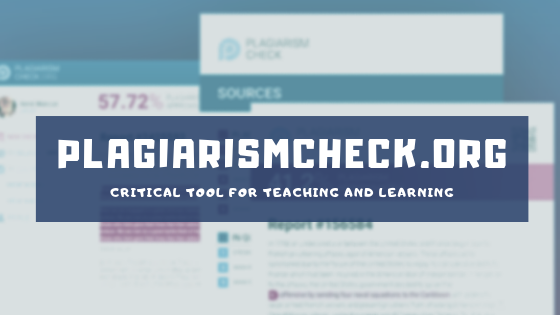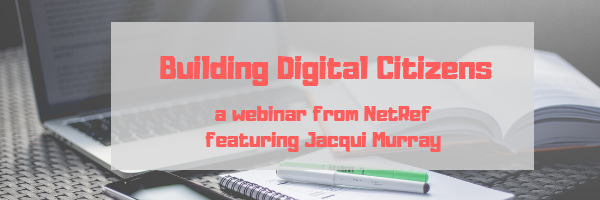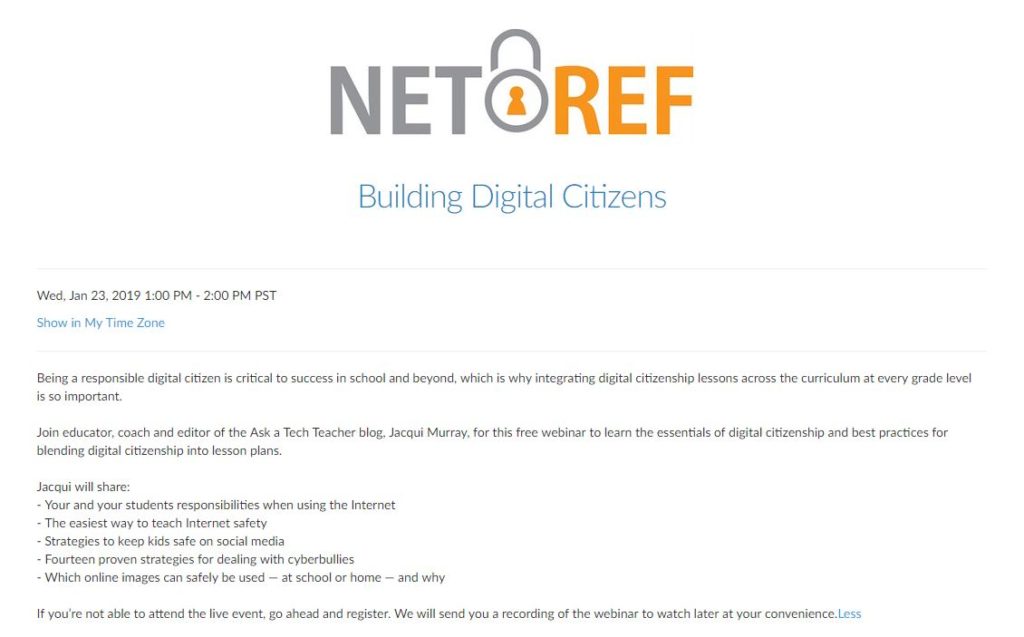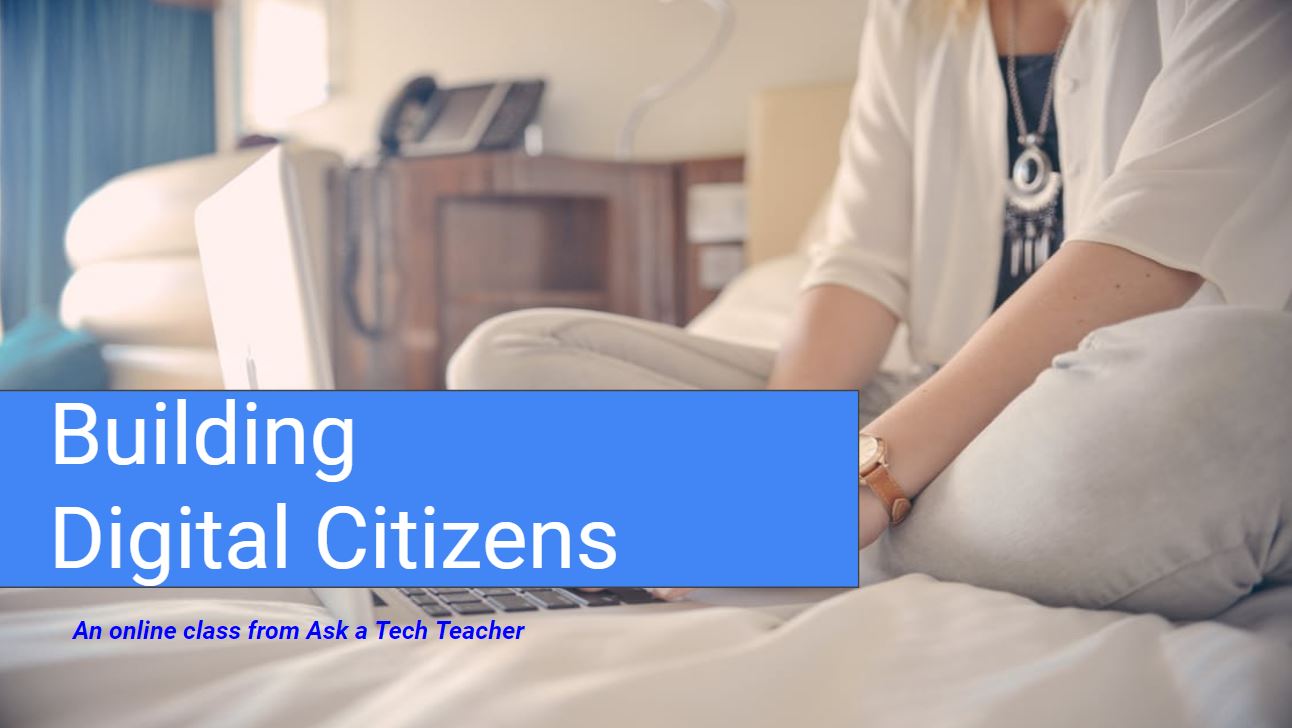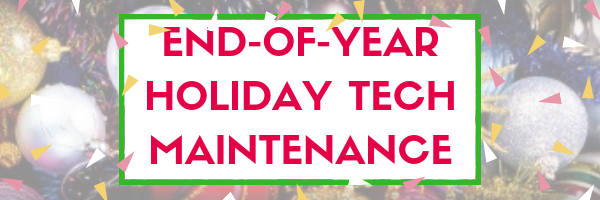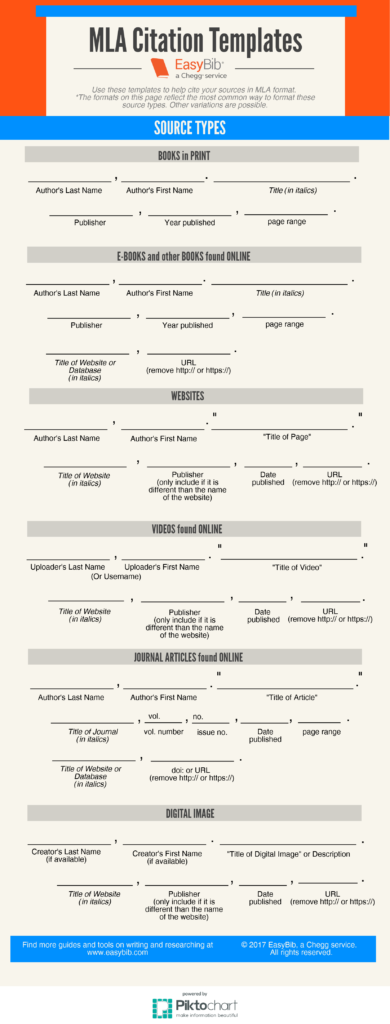Category: Digital Citizenship
Here’s the Easiest Way to Check for Plagiarism
 One of the biggest problems facing digital natives as they grow into adults is understanding how to maneuver the vastness of the Internet ethically, safely, and to serve their needs. It sounds simple–log on, search, enjoy–but let’s equate this to a shopping mall. You enter the wide, inviting front doors, find the store with the product you need, and then must pay for it. If you don’t have money, you can’t get the product. Even if you could sneak it into your purse, you don’t because that’s stealing (and besides, someone might see you).
One of the biggest problems facing digital natives as they grow into adults is understanding how to maneuver the vastness of the Internet ethically, safely, and to serve their needs. It sounds simple–log on, search, enjoy–but let’s equate this to a shopping mall. You enter the wide, inviting front doors, find the store with the product you need, and then must pay for it. If you don’t have money, you can’t get the product. Even if you could sneak it into your purse, you don’t because that’s stealing (and besides, someone might see you).
The concept of ‘buy’ and ‘money’ are often blurry on the Internet but the idea is the same: If you can’t follow the website’s rules to acquire the online product, you can’t have it. If you take it, that’s plagiarism and–like stealing from a store–carries drastic penalties.
Me, I don’t want to cheat anyone so when I acquire resources from the Internet, I want to do it legally. That’s why plagiarism checkers are important to me. There are many to choose from but one I recently discovered is PlagairismCheck.org. It requires no installation, is quick and intuitive to use, and covers everything I need at a fair price.
What is PlagiarismCheck.org
PlagiarismCheck.org is an online plagiarism checker that uses a sophisticated algorithm to check content for different types of plagiarism. It can operate as a stand-alone web-based tool or be integrated into an LMS like Google Classroom or Moodle. When you set up an account, you tell it whether you want to access it as a teacher, a student, or an individual owner. Each provides different tools. For example, teachers can collect assignments through PlagiarismCheck.org and track student submittals while checking for the authenticity of assignments. Once you have your account set up, you get one page for free, to see how PlagiarismCheck.org works. From there, you purchase packages depending upon how many pages you’d like to check. If you are purchasing a school subscription with roles like students, teacher and owner, you won’t need to purchase packages as individuals. You’ll pick from two subscription models:
- per page. School purchases pages for all its members, and members are using pages to run checks.
- per user. School purchases licenses for users, giving users unlimited access to the software (no page restrictions apply).
The goal of PlagiarismCheck.org is not to catch students plagiarizing (though it does) but to help them succeed in their academic ventures. It’s a subtle difference in interpretation but a big difference in attitude and results.
One more note: PlagiarismCheck.org is an excellent tool not only for students but for writers, entrepreneurial businesses, and teacher-authors. For the purposes of this post, I’ll concentrate on teacher-student uses.
Share this:
The Easy Way to Teach Internet Skills
 Education used to focus on the 3 R’s — reading, writing, and ‘rithmetic. Without a doubt, those remain critical subjects but these days, they are just the beginning. What about history (because those who don’t understand history are forced to repeat it) and civics (so we understand how government works)? And the STEAM subjects — science, technology, engineering, arts, and math? No wonder it takes eight hours a day — and more — to learn what is required to thrive in the 21st-century world.
Education used to focus on the 3 R’s — reading, writing, and ‘rithmetic. Without a doubt, those remain critical subjects but these days, they are just the beginning. What about history (because those who don’t understand history are forced to repeat it) and civics (so we understand how government works)? And the STEAM subjects — science, technology, engineering, arts, and math? No wonder it takes eight hours a day — and more — to learn what is required to thrive in the 21st-century world.
I need to add another topic to this list, one that is used daily and misunderstood just as often, one that intimidates some and confuses many, one where an introduction feels like drinking from a fire hose. If you haven’t guessed it yet, it’s the Internet. Let’s be honest: The Internet is a monster. You felt that way — probably called it worse — the last time you were hacked. Having your personal information stolen feels like your life swirling down the drain. In your lifetime, you will spend more time on the Internet than sleeping. It doesn’t care about your career, your favorite subject, or life goal. If we are defined by the choices we make, the Internet provides the biggest chance for an oops with the most devastating consequences.
Teenagers spend average nine hours a day on the Internet. It seems irresponsible to adopt the SODTI attitude — Some Other Dude Teaches It.
That’s the bad news: Internet safety must be taught and if not by you, by whom? The good news is, teaching about the Internet is easily blended into almost any subject, any topic. Let’s start with the biggest Internet topics most schools want to cover and I’ll show you how to do that.
Share this:
Join me Jan. 23rd for a Webinar
Please join me on Jan 23, 2019 for a webinar on Building Digital Citizens:
Being a responsible digital citizen is critical to success in school and beyond, which is why integrating digital citizenship lessons across the curriculum at every grade level is so important. Join educator, coach and editor of the Ask a Tech Teacher blog, Jacqui Murray, for this free webinar to learn the essentials of digital citizenship and best practices for blending digital citizenship into lesson plans. Jacqui will share: – Your and your students responsibilities when using the Internet – The easiest way to teach Internet safety – Strategies to keep kids safe on social media – Fourteen proven strategies for dealing with cyberbullies – Which online images can safely be used — at school or home — and why
Click the image below to register:
Jacqui Murray has been teaching K-18 technology for 30 years. She is the editor/author of over a hundred tech ed resources including a K-8 technology curriculum, K-8 keyboard curriculum, K-8 Digital Citizenship curriculum. She is an adjunct professor in tech ed, Master Teacher, webmaster for four blogs, an Amazon Vine Voice reviewer, CAEP reviewer, CSTA presentation reviewer, freelance journalist on tech ed topics, contributor to NEA Today and TeachHUB, and author of the tech thrillers, To Hunt a Sub and Twenty-four Days. You can find her resources at Structured Learning.
Share this:
Join me for a free Webinar on Building Digital Citizens
Please join me on Jan 23rd for a Free webinar on Building Digital Citizens:
Being a responsible digital citizen is critical to success in school and beyond, which is why integrating digital citizenship lessons across the curriculum at every grade level is so important. Join educator, coach and editor of the Ask a Tech Teacher blog, Jacqui Murray, for this free webinar to learn the essentials of digital citizenship and best practices for blending digital citizenship into lesson plans. Jacqui will share: – Your and your students responsibilities when using the Internet – The easiest way to teach Internet safety – Strategies to keep kids safe on social media – Fourteen proven strategies for dealing with cyberbullies – Which online images can safely be used — at school or home — and why
Click the image below to register:
Share this:
End of Year Maintenance: Update Your Online Presence
This week, I’m sharing three holiday activities that will get your computers, technology, and social media ready for the new year. Here’s what you’ll get:
-
A note: The third link above won’t work until the article publishes!
Today: Update Your Online Presence
For most teachers I know, life zooms by, filled with lesson planning, meetings, classes, collaborations with their grade-level team, parent meetings, and thinking. There are few breaks to update/fix/maintain the tech tools that allow us to pursue our trade.
But, that must happen or they deteriorate and no longer accomplish what we need them to do. Cussing them out does no good. Buying new systems takes a long time and doesn’t fix the problem that the old one wasn’t kept up. If they aren’t taken care of, we are left wondering why our teacher blog or website isn’t accomplishing what it does for everyone else, why our social media Tweeple don’t answer us, and why our TPT materials languish. There’s a short list of upkeep items that won’t take long to accomplish. The end of the calendar year is a good time to do these:
Share this:
7 Resources for National Bullying Prevention Awareness Month
 In October 2006, thirteen-year-old Megan Meier hung herself in her bedroom closet after suffering months of cyberbullying. She believed her tormentors’ horrid insults, never thought she could find a way to stop them, and killed herself. She’s not the only one. In fact, according to the anti-bullying website NoBullying.com, 52 percent of young people report being cyberbullied and over half of them don’t report it to their parents.
In October 2006, thirteen-year-old Megan Meier hung herself in her bedroom closet after suffering months of cyberbullying. She believed her tormentors’ horrid insults, never thought she could find a way to stop them, and killed herself. She’s not the only one. In fact, according to the anti-bullying website NoBullying.com, 52 percent of young people report being cyberbullied and over half of them don’t report it to their parents.
Everyone knows what bullying is — someone being taunted physically or mentally by others — and there are endless resources devoted to educating both students and teachers on how to combat bullying. But what about cyberbullying? Wikipedia defines “cyberbullying” as:
the use of information technology to repeatedly harm or harass other people in a deliberate manner
Cyberbullying occurs on not just social media like Twitter, Facebook, and topical forums, but multiplayer games and school discussion boards. Examples include mean texts or emails, insulting snapchats, rumors posted on social networking sites, and embarrassing photos or videos.
How serious is it?
The National Youth Violence Prevention Resource Center estimates that nearly 30 percent of American youth are either a bully or a target of bullying. 7% of high school students commit suicide, some because of cyberbullying:
On October 7, 2003, Ryan Halligan committed suicide by hanging himself [after being cyberbullied by high school classmates]. His body was found later by his older sister. (see below for his story)
Share this:
Tech Ed Resources for your Class–Digital Citizenship
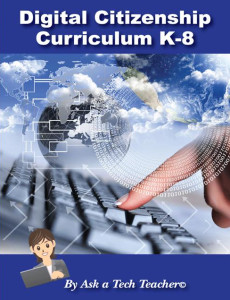 I get a lot of questions from readers about what tech ed resources I use in my classroom so I’m going to take a few days this summer to review them with you. Some are edited and/or written by members of the Ask a Tech Teacher crew. Others, by tech teachers who work with the same publisher I do. All of them, I’ve found well-suited to the task of scaling and differentiating tech skills for age groups, scaffolding learning year-to-year, taking into account the perspectives and norms of all stakeholders, with appropriate metrics to know learning is organic and granular.
I get a lot of questions from readers about what tech ed resources I use in my classroom so I’m going to take a few days this summer to review them with you. Some are edited and/or written by members of the Ask a Tech Teacher crew. Others, by tech teachers who work with the same publisher I do. All of them, I’ve found well-suited to the task of scaling and differentiating tech skills for age groups, scaffolding learning year-to-year, taking into account the perspectives and norms of all stakeholders, with appropriate metrics to know learning is organic and granular.
Today: K-8 Digital Citizenship Curriculum
Overview
K-8 Digital Citizenship Curriculum–9 grade levels. 17 topics. 46 lessons. 46 projects. A year-long digital citizenship curriculum that covers everything you need to discuss on internet safety and efficiency, delivered in the time you have in the classroom.
Digital Citizenship–probably one of the most important topics students will learn between kindergarten and 8th and too often, teachers are thrown into it without a roadmap. This book is your guide to what children must know at what age to thrive in the community called the internet. It blends all pieces into a cohesive, effective student-directed cyber-learning experience that accomplishes ISTE’s general goals to:
- Advocate and practice safe, legal, and responsible use of information and technology
- Exhibit a positive attitude toward using technology that supports collaboration, learning, and productivity
- Demonstrate personal responsibility for lifelong learning
- Exhibit leadership for digital citizenship
Share this:
Teaching Digital Rights and Responsibilities
 Teaching used to be based on textbooks used by millions nation- or worldwide. They took an entire school year to finish leaving little time for curiosity or creativity. Some subjects still do fine with that approach because their pedagogy varies little year-to-year.
Teaching used to be based on textbooks used by millions nation- or worldwide. They took an entire school year to finish leaving little time for curiosity or creativity. Some subjects still do fine with that approach because their pedagogy varies little year-to-year.
In my classes, though, that’s changing. I no longer limit myself to the contents of a textbook written years, sometimes a decade, ago. Now, I’m likely to cobble together lesson plans from a variety of time-sensitive and differentiated material. Plus, I commonly expect students to dig deeper into class conversations, think critically about current event connections, and gain perspective by comparing lesson materials to world cultures. That, of course, usually ends up not in a library but on the Internet.
Before I set them loose in the virtual world, though, I teach them the “rules of the Internet road” because make no mistake: There are rules. The Internet’s Wild West days are fast disappearing, replaced with the security offered by abiding to a discrete set of what’s commonly referred to as “digital rights and responsibilities“. It boils down to a simple maxim:
With the right to discover knowledge comes the responsibility to behave well while doing so.
The privileges and freedoms extended to digital users who type a URL into a browser or click a link in a PDF or scan a QR Code require that they bear the responsibility to keep the virtual library a safe and healthy environment for everyone.
Share this:
Citing Sources: The Infographic
EasyBib, the first name most educators think of when citing sources, has created a useful summary on MLA guidelines for citing sources. Best of all, it’s an infographic you can grab and post on your wall (with proper citation, of course):
Click here for the original post.
Share this:
Plagiarism: What it is and how to identify it
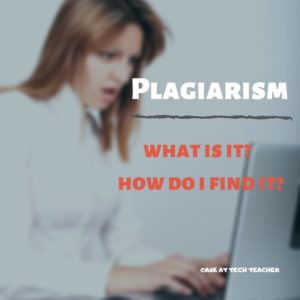 Man is a thinking creature. We like evaluating ideas and sharing thoughts. That’s a good thing. The more we collaborate, the smarter we all become.
Man is a thinking creature. We like evaluating ideas and sharing thoughts. That’s a good thing. The more we collaborate, the smarter we all become.
Implicit in this is that we don’t claim someone else’s ideas as our own. In fact, it’s illegal to do this. Read through this rephrasing of American copyright law:
“The law states that works of art created in the US after January 1, 1978, are automatically protected by copyright once they are fixed in a tangible medium (like the Internet). BUT a single copy may be used for scholarly research (even if that’s a 2nd grade life cycle report) or in teaching or preparation to teach a class.” –Jacqui Murray, Ask a Tech Teacher
When we claim someone else’s work as our own, be it text, artwork, movies, music, or any other form of media, it’s called plagiarism:
“[Plagiarism is the] wrongful appropriation of another author’s language, thoughts, ideas, or expressions”
The rules and laws surrounding plagiarism aren’t nearly as well-known as those that deal with, say, driving a car or illegally crossing a street. The Josephson Institute Center for Youth Ethics surveyed 43,000 high school students and found that:
- 59% of high school students admitted cheating on a test during the last year. 34% self-reported doing it more than twice.
- One out of three high school students admitted that they used the Internet to plagiarize an assignment.
One note: Laws addressing plagiarizing differ throughout the world. This article deals with commonly-accepted international guidelines and specific rules aligned with the laws of the United States.