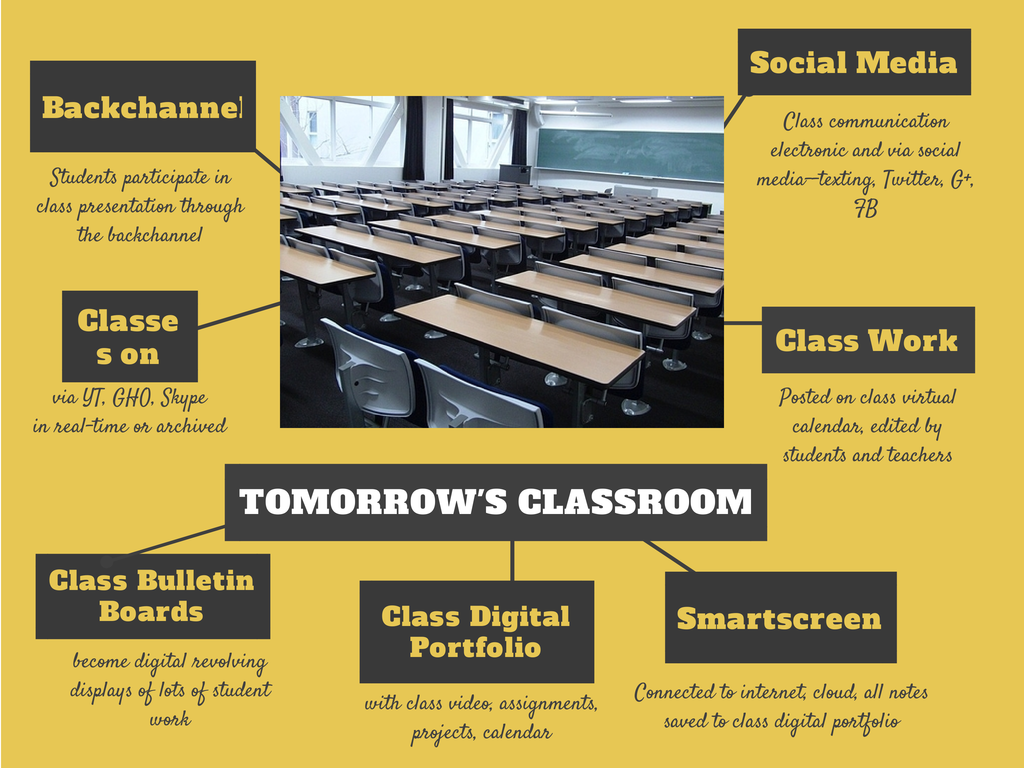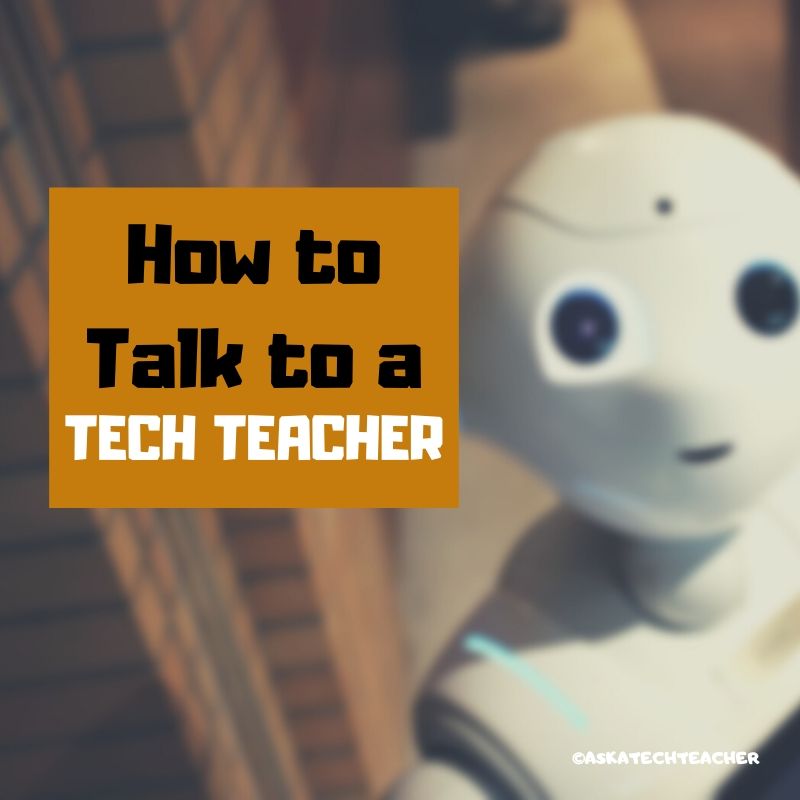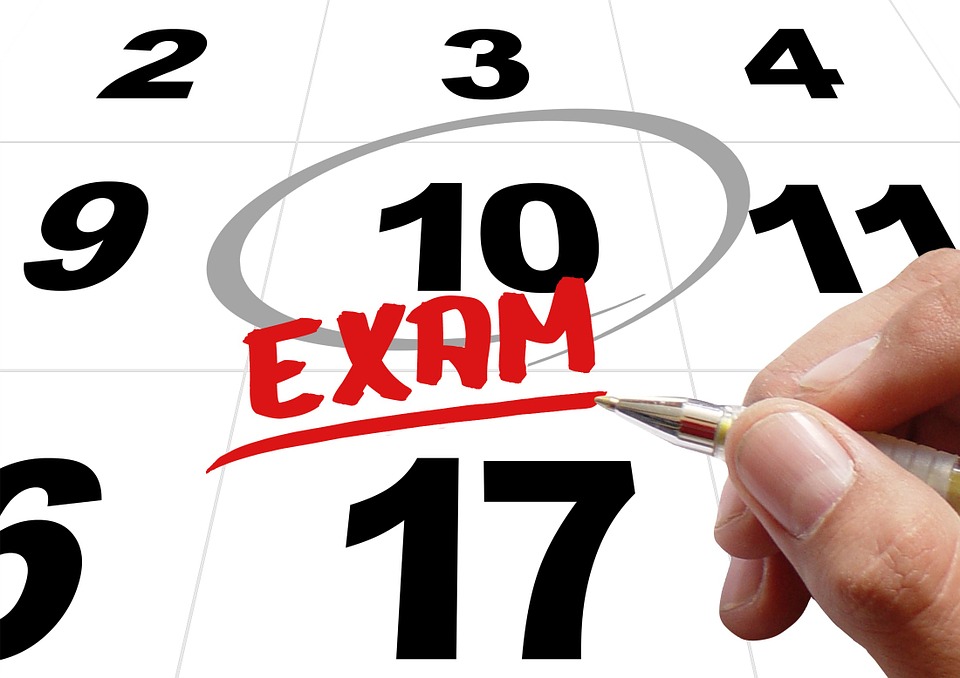Category: Classroom management
How to Prepare Students for PARCC Tests
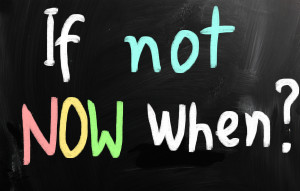 This is a reprint of an article I posted last Spring. By starting these tasks in Fall, you’ll be ready when the yearly assessments arrive in April-May:
This is a reprint of an article I posted last Spring. By starting these tasks in Fall, you’ll be ready when the yearly assessments arrive in April-May:
As part of my online tech teacher persona, I get lots of questions from readers about how to make technology work in an educational environment. This one from Terry is probably on the minds of thousands of teachers:
Any help for identifying and re-enforcing tech skills needed to take the online PARCC tests (coming in 2014-15)? Even a list of computer terms would help; copy, cut, paste, highlight, select; use of keys like tab, delete, insert; alt, ctrl and shift. There does not seem to be any guidelines as to prepping students on the “how to’s” of taking an online test and reading and understanding the directions. It would be great to take advantage of the time we have before the PARCC’s become a reality. Thanks!
Between March 24 and June 6 (2014), more than 4 million students in 36 states and the District of Columbia took near-final versions of the PARCC and Smarter Balanced efforts to test Common Core State Standards learning in the areas of mathematics and English/language arts. Tests were administered via digital devices (though there are options for paper-and-pencil). The tests weren’t intended to produce detailed scores of student performance (that starts next year), but field-testing was crucial to finding out what worked and didn’t in this comprehensive assessment tool, including the human factors like techphobia and sweaty palms (from both students and teachers).
After I got Terry’s email, I polled my PLN to find specific tech areas students needed help with in preparing for the Assessments. I got answers like these:
Share this:
- Click to share on Facebook (Opens in new window) Facebook
- Click to share on X (Opens in new window) X
- Click to share on LinkedIn (Opens in new window) LinkedIn
- Click to share on Pinterest (Opens in new window) Pinterest
- Click to share on Telegram (Opens in new window) Telegram
- Click to email a link to a friend (Opens in new window) Email
- More
18 Pluses, 5 Differences, and 9 Tips about Chromebooks in Your Classroom
Do you have chrome books in your school? They’re those lightweight thin laptops that cost almost nothing and are taking the ed world by storm. When asked, teachers don’t say, ‘I got a set of computers for my classroom’. It’s always, ‘I got Chromebooks’ much as they’d say ‘iPads’ to mean a digital device that’s more exciting, useful, and cutting edge than the boring old desktops.
Before I talk about what’s to like and not like about a Chromebook, let’s look at what it is. In the education world, there used to be a battle betw een two types of desktop computers: Macs vs. PCs. They both did the same things, but in hugely different ways. And from that difference grew an avid love/hate among their devotees (especially Mac users).
een two types of desktop computers: Macs vs. PCs. They both did the same things, but in hugely different ways. And from that difference grew an avid love/hate among their devotees (especially Mac users).
Today, ‘desktop computers’ are only one of the digital devices in the education toolkit. Consider iPads with their focus on the visual, ease of use, engagement of users. Then Chromebooks arrived–able to do ‘most’ of what ‘most’ students need–but it must be through the Cloud.
That gives educators three options (desktops, iPads, Chromebooks) as they select tools to deliver education. The challenge is to understand the differences between these options and select based on personal criteria. That includes classroom needs, infrastructure, and–yes–money. What gives the most service for the least investment?
In this last, I think the debate is settled: Chromebooks win every measure of value for dollar.
Share this:
- Click to share on Facebook (Opens in new window) Facebook
- Click to share on X (Opens in new window) X
- Click to share on LinkedIn (Opens in new window) LinkedIn
- Click to share on Pinterest (Opens in new window) Pinterest
- Click to share on Telegram (Opens in new window) Telegram
- Click to email a link to a friend (Opens in new window) Email
- More
How to Organize Your Classroom–the Movie
Last week, I shared ideas on how to set up your tech classroom. Today, I want to share a video:
Share this:
- Click to share on Facebook (Opens in new window) Facebook
- Click to share on X (Opens in new window) X
- Click to share on LinkedIn (Opens in new window) LinkedIn
- Click to share on Pinterest (Opens in new window) Pinterest
- Click to share on Telegram (Opens in new window) Telegram
- Click to email a link to a friend (Opens in new window) Email
- More
5 Top Ways to Integrate Technology into the New School Year
I was reading an article–Five Real Reasons Why Teachers Don’t Use Technology More–from eSchool News listing the reasons why teachers don’t use technology. Included were some that probably resonate with educators at your school–
- it keeps changing so how do you decide what to choose
- too much to do, too little time
- teachers are pulled in too many directions
- unreliable technology
- no respect for the teacher’s voice in this tech ed process
I was nodding, thinking of people the reasons fit perfectly–and then I noticed: The article was written in
1999!
That’s right–fifteen years ago and nothing’s changed.
Have you been giving the same reasons for fifteen years too, hoping the tech demons will just go away and leave you to teach in peace? Every June, do you say, I got through another year without this or that tech tool–and everything went well.
Share this:
- Click to share on Facebook (Opens in new window) Facebook
- Click to share on X (Opens in new window) X
- Click to share on LinkedIn (Opens in new window) LinkedIn
- Click to share on Pinterest (Opens in new window) Pinterest
- Click to share on Telegram (Opens in new window) Telegram
- Click to email a link to a friend (Opens in new window) Email
- More
How to set up your tech classroom
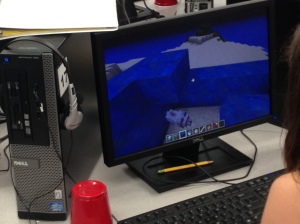 I’m reposting this for the start of a new school year–as a reminder to all my fellow tech teachers. Go geeks!
I’m reposting this for the start of a new school year–as a reminder to all my fellow tech teachers. Go geeks!
If you teach technology, you want to set the lab up so it’s inviting, non-intimidating, but doesn’t hide from the core ‘geek’ theme. In fact, from day one, exclaim that fact, be proud of your nerd roots. Even if you didn’t start out that way–say, you used to be a first grade teacher and suddenly your Admin in their infinite wisdom, moved you to the tech lab–you became a geek. You morphed into the go-to person for tech problems, computer quirks, crashes, and freezes. Your colleagues assumed you received an upload of data that allowed you to Know the answers to their every techie question. You are on a pedestal, their necks craned upward as they ask you, How do I get the Smartscreen to work? or We need the microphones working for a lesson I’m starting in three minutes. Can you please-please-please fix them?
As you organize your classroom, celebrate your geekiness. Flaunt it for students and colleagues. Play Minecraft. Use every new techie device you can get your hands on. That’s you now–you are sharp, quick-thinking. You tingle when you see an iPad. You wear a flash drive like jewelry. When your students walk into your class, they should start quivering with the excitement of, What new stuff will we experience today?
Here’s a summary of what happens your first day with a class. From this, you’ll figure out how to set up your classroom (no owl themes here. It’s all about bits and bytes):
- Introduce yourself—establish your bona fides. Share your blog, your background, your awards. Give them website addresses or post them to the class internet start page. You want to be easy to find.
- Tour the classroom with students. I walk K-2 around—they like getting out of their seats. Demystify any of the tech tools you will expect them to use—where they can get help in solving problems, what’s on the walls, where’s the printer/scanner/iPads/etc.
Share this:
- Click to share on Facebook (Opens in new window) Facebook
- Click to share on X (Opens in new window) X
- Click to share on LinkedIn (Opens in new window) LinkedIn
- Click to share on Pinterest (Opens in new window) Pinterest
- Click to share on Telegram (Opens in new window) Telegram
- Click to email a link to a friend (Opens in new window) Email
- More
Dear Otto: What’s a good Technology Acceptable Use Policy?
 Dear Otto is an occasional column where I answer questions I get from readers about teaching tech. If you have a question, please complete the form below and I’ll answer it here. For your privacy, I use only first names.
Dear Otto is an occasional column where I answer questions I get from readers about teaching tech. If you have a question, please complete the form below and I’ll answer it here. For your privacy, I use only first names.
Here’s a great question I got from D:
I have been a follower of Ask A Teacher site for some time and find the resources very helpful. I recently completed a MEd. in Technology Integration and am teaching technology as a tool to promote learning. I currently work in a 6-12 school in Nova Scotia, Canada where we have a Middle School within a High School. The school is struggling with establishing policy related to technology use, hand held devices, and social media. We teach digital responsibility and citizenship to our younger students with lesser success at the higher grades. Our administration, staff and parent council are requesting that we evaluate our current practices.
I am trying to locate examples and/or information related to technology policies in schools and was wondering whether you are aware of some particularly creative ones. Any suggestions or direction you might be able to point me in would be greatly appreciated.
Thank-you for your time and consideration
Let’s start with: Why have a technology Acceptable Use Policy? The answer is simple, and it’s the same reason why you establish any policies at your school: To inform stakeholders. How should they use the internet and digital devices? What’s appropriate for school that may be different from other locations? What are consequences if errant use? Why should the stakeholders care about using school technology appropriately?
There are many benefits to technology in education, but as many negatives. To truly serve the scholastic journey, technology–digital devices and the access to information–must become an effective and safe tool for student and teacher use. The way to communicate that plan is through a Technology Acceptable Use Policy (aka, AUP and Appropriate Use Policy). Design it, then share it. Make sure students understand what they’re agreeing to and why.
An Acceptable Use Policy revolves around three areas:
- internet use
- digital device use on the school campus
- legalities
The trick to making guidelines effective and deliverable is to meet with your admin, teachers, and parents–and probably your legal representatives also. Find out what’s important to them and integrate those into the policy. Definitely, that list should include (find more detail from Scholastic):
- instructional philosophies and strategies supported by Internet access
- educational uses of the Internet
- a list of the responsibilities of educators, parents, and students
- a code of conduct governing behavior
- consequences of violating the policies
- a guide to what constitutes acceptable and unacceptable use of the Internet
- a disclaimer absolving your school under specific circumstances from responsibility;
- a statement reminding users that Internet access and the use of computer networks is a privilege
- the need to maintain personal safety and privacy while accessing the Internet;
- the need to comply with Fair Use Laws and other copyright regulations while accessing the Internet
- a signature form for teachers, parents, and students indicating their intent to abide by the policies
- treatment of other student’s devices
- illegal activities
- social media guidelines
Share this:
- Click to share on Facebook (Opens in new window) Facebook
- Click to share on X (Opens in new window) X
- Click to share on LinkedIn (Opens in new window) LinkedIn
- Click to share on Pinterest (Opens in new window) Pinterest
- Click to share on Telegram (Opens in new window) Telegram
- Click to email a link to a friend (Opens in new window) Email
- More
What’s the Classroom of the Future Look Like?
Education is changing. Teachers no longer primly lecture from the front of the class. Students don’t fervently copy the instructors words down, read text, and memorize material for a test.
And the classroom itself has changed.
If these reforms have your head spinning, hold on to your sensibilities because lots more are coming. You thought Smartscreens at the front of the class linked to a computer, students storing schoolwork in the cloud rather than a personal file folder, homework submitted electronically, parents signing up to volunteer on something called ‘Sign up Genius’ was cutting edge? By the time your new born baby enters kindergarten, here’s what they’ll find at their school house:
Share this:
- Click to share on Facebook (Opens in new window) Facebook
- Click to share on X (Opens in new window) X
- Click to share on LinkedIn (Opens in new window) LinkedIn
- Click to share on Pinterest (Opens in new window) Pinterest
- Click to share on Telegram (Opens in new window) Telegram
- Click to email a link to a friend (Opens in new window) Email
- More
Applying to be a tech teacher? Here’s what you should say
Are you applying to be a tech teacher–wondering whether you know enough or have what it takes? Is it making your stomach churn and your head throb?
I understand–I went through that when I applied. I’ve learned a lot since then and I want to share some tips that will help you with what could be a life-changing conversation.
Before I get into the tips, I want you to remember: Your students will know less than you. You’ll start the year with tech training that provides students with tools for learning, that integrates into the school curriculum. If you are learning these the day before so you can teach them–you will know more. Your adult brain will absorb, sort, problem-solve, connect the dots, develop relationships much faster than the students who sit in your classroom. There are so many tech tools out there, many (many) teachers stay just a step ahead of their students, relying on their ability to see patterns based on the transfer of knowledge from prior learning. Every year after the first, you’ll adapt to what students know–go faster or slower. You will learn along with the students.
Here’s what you do for the interview:
Share this:
- Click to share on Facebook (Opens in new window) Facebook
- Click to share on X (Opens in new window) X
- Click to share on LinkedIn (Opens in new window) LinkedIn
- Click to share on Pinterest (Opens in new window) Pinterest
- Click to share on Telegram (Opens in new window) Telegram
- Click to email a link to a friend (Opens in new window) Email
- More
Challenges to Implementing Computer Technology in Education
 What no teacher ever says: “I had no problem using technology in my classroom.” Even if YOU understand the plethora of digital tools, that often isn’t true for parents, other teachers, your Admin. Which becomes a challenge.
What no teacher ever says: “I had no problem using technology in my classroom.” Even if YOU understand the plethora of digital tools, that often isn’t true for parents, other teachers, your Admin. Which becomes a challenge.
Ask a Tech Teacher contributor Sara Stringer addresses some of the biggest problems even geeky teachers face when trying to build a technology-infused classroom:
Computers are more a part of education than ever before, be it classroom teachers using computer technology to get through to their students, or students attending classes entirely online. Computer technology has become the future of education, and yet there are still challenges that make technology less effective than it could be.
Technological Threats
With increased computer use also comes increased threats. Students and teachers who use public networks to access school resources are at greater risk from several different computer threats. While schools can make sure their internet security is up to date, individuals who connect with their personal devices can still end up loading infected files to the network.
One solution is to require that all outside machines meet certain specifications, such as having an up to date virus or internet security program installed. Even Macs are becoming more vulnerable to viruses and malware, and those users should install internet security or an antivirus for Mac that will send warnings if the machines are compromised.
Share this:
- Click to share on Facebook (Opens in new window) Facebook
- Click to share on X (Opens in new window) X
- Click to share on LinkedIn (Opens in new window) LinkedIn
- Click to share on Pinterest (Opens in new window) Pinterest
- Click to share on Telegram (Opens in new window) Telegram
- Click to email a link to a friend (Opens in new window) Email
- More
“Our children love being tested”–Here’s Why
There have been a number of stories about the failure of tablet technology in schools. 3rd grade teacher Michele Rice at Prairie Elementary School in Haysville, Kansas has found a way to markedly improve student achievement in lessons using tablet technology. She offers a step by step approach to ensuring an efficient and effective implementation of the technology.
How’s that relate to testing? Read on…
 If you told a child they were about to be given a ‘test’ to try to raise achievement, you could normally expect their enthusiasm to be almost non-existent. However, 3rd grade teacher Michele Rice at Prairie Elementary School in Haysville, Kansas has found a way to markedly improve student achievement in lessons which leaves children enjoying what they are learning, often without knowing they are taking a test at all.
If you told a child they were about to be given a ‘test’ to try to raise achievement, you could normally expect their enthusiasm to be almost non-existent. However, 3rd grade teacher Michele Rice at Prairie Elementary School in Haysville, Kansas has found a way to markedly improve student achievement in lessons which leaves children enjoying what they are learning, often without knowing they are taking a test at all.
Michele explains how she has used tablet technology to achieve such notable improvements.
“At Prairie Elementary School, we set high standards, based on our mission to equip learners with 21st century skills to achieve excellence in a continually-changing world. In these times of change, students need to learn in a way that will stimulate them and prepare them for the world they are going to live and work in.
“While it can seem incredible that a piece of hardware can really impact learning, the results are astonishing. When any learning activity is delivered on our tablets, attention, drive and results all improve. When I deliver a test from time to time to assess each student’s comprehension and level of development, they see it as another fun task!
Share this:
- Click to share on Facebook (Opens in new window) Facebook
- Click to share on X (Opens in new window) X
- Click to share on LinkedIn (Opens in new window) LinkedIn
- Click to share on Pinterest (Opens in new window) Pinterest
- Click to share on Telegram (Opens in new window) Telegram
- Click to email a link to a friend (Opens in new window) Email
- More