Category: Classroom management
Tech Ed Resources–Organize Your Class
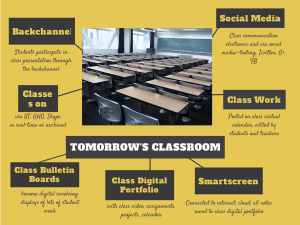 I get a lot of questions from readers about what tech ed resources I use in my classroom so I’m taking a few days this summer to review them with you. Some are edited and/or written by members of the Ask a Tech Teacher crew. Others, by tech teachers who work with the same publisher I do. All of them, I’ve found well-suited to the task of scaling and differentiating tech skills for age groups, scaffolding learning year-to-year, taking into account the perspectives and norms of all stakeholders, with appropriate metrics to know learning is organic and granular.
I get a lot of questions from readers about what tech ed resources I use in my classroom so I’m taking a few days this summer to review them with you. Some are edited and/or written by members of the Ask a Tech Teacher crew. Others, by tech teachers who work with the same publisher I do. All of them, I’ve found well-suited to the task of scaling and differentiating tech skills for age groups, scaffolding learning year-to-year, taking into account the perspectives and norms of all stakeholders, with appropriate metrics to know learning is organic and granular.
Today: Organizing your classroom
Overview
18 webinars (more added as they become available), approx. 30 minutes each, show how to set up your classroom to be tech-infused.
What’s Included
Share this:
- Click to share on Facebook (Opens in new window) Facebook
- Click to share on X (Opens in new window) X
- Click to share on LinkedIn (Opens in new window) LinkedIn
- Click to share on Pinterest (Opens in new window) Pinterest
- Click to share on Telegram (Opens in new window) Telegram
- Click to email a link to a friend (Opens in new window) Email
- More
What Qualities Make an Effective Teacher?
 We all have a memory of our favorite teacher, almost always, the one who made us think we could do the impossible. In my case, it was Ms. Sampson. I left third grade and my third-grade teacher Ms. Gordon feeling like I didn’t measure up — and I didn’t. I wasn’t as fast, as clever, or as driven as my classmates. Ms. Gordon actually reprimanded me so roughly in front of the class once that a classmate I barely knew came to my defense, explaining to Ms. Gordon that it wasn’t my fault. Some students learn differently.
We all have a memory of our favorite teacher, almost always, the one who made us think we could do the impossible. In my case, it was Ms. Sampson. I left third grade and my third-grade teacher Ms. Gordon feeling like I didn’t measure up — and I didn’t. I wasn’t as fast, as clever, or as driven as my classmates. Ms. Gordon actually reprimanded me so roughly in front of the class once that a classmate I barely knew came to my defense, explaining to Ms. Gordon that it wasn’t my fault. Some students learn differently.
My fourth-grade teacher, Ms. Sampson, changed all that. When I entered her class, I did think it was my fault, that I wasn’t smart enough, but she explained without a single word where I was wrong. She didn’t do it by being an easy grader or downsizing my work requirements or even unduly praising me. She didn’t try to be my best friend and she didn’t make excuses for my third-grade failures. Maybe this was because she was new and didn’t know how to profile students who would succeed from those who wouldn’t. In fact, she wasn’t any of the characteristics we often equate to great teachers.
Now, as a teacher myself, I wanted to understand why Ms. Sampson succeeded where Ms. Gordon, a Nationally-recognized Teacher and in the Top Five in my school district, so abysmally failed to spark my love of learning. I started by reviewing knowledgeable websites like Benchmark Education. I read books like James Stronge’s Qualities of Effective Teachers. Then, I queried colleagues, administrators, and parents about why they thought some teachers succeed in preparing students for college and career and others just don’t.
Turns out that effective teachers all have certain characteristics:
Share this:
- Click to share on Facebook (Opens in new window) Facebook
- Click to share on X (Opens in new window) X
- Click to share on LinkedIn (Opens in new window) LinkedIn
- Click to share on Pinterest (Opens in new window) Pinterest
- Click to share on Telegram (Opens in new window) Telegram
- Click to email a link to a friend (Opens in new window) Email
- More
Differentiating with Personalized Learning
Personalized learning is the latest buzzword in an education environment bursting with new ideas but this one is impressive. In a sentence, personalized learning:
“tailors instruction, expression of learning, and assessment to each student’s unique needs and preferences.” — ISTE
If you think it sounds like differentiated instruction, it does with this caveat: Personalized learning is student-directed, student-paced, and designed for each learner.
Why switch to personalized learning?
There are many reasons to take a deep dive into personalized learning. Some schools realize students aren’t learning to their full potential. They see this not just in test results but in student response to the grade-level curricula. They feel it is unrelated to what happens to them outside of school. We as teachers know that math and science can easily be taught using real-life experiences in lieu of a textbook. The problem in the past has been convincing our learning partners of that truth. Now, anecdotal evidence shows that well-delivered personalized learning encourages excitement about learning, improves test scores, and leaves students wanting to learn even complicated math and science topics.
Share this:
- Click to share on Facebook (Opens in new window) Facebook
- Click to share on X (Opens in new window) X
- Click to share on LinkedIn (Opens in new window) LinkedIn
- Click to share on Pinterest (Opens in new window) Pinterest
- Click to share on Telegram (Opens in new window) Telegram
- Click to email a link to a friend (Opens in new window) Email
- More
The Case for Positive Reinforcement in Classrooms
Every teacher knows that students do better with positive reinforcement. As tempting as “punishment” might sound when referring to that student who has scrambled your last nerve, to explain consequences of actions in positive terms goes much further toward student success not only in school but in the ongoing effort to build life-long learners.
“Positive reinforcement, whether it be with your family, when following laws, or with students, can best be defined as the logical consequences of doing what’s right.” –Jacqui Murray
As an education pedagogy, pursuing a classroom management system that revolves around positive reinforcement is called Positive Behavioral Interventions and Support, or PBIS. The importance of using tools that prevent disruptive behavior and support students is explained by NEA Past President Lily Eskelsen Garcia:
The most effective tool teachers have to handle problem behavior is to prevent it from occurring in the first place. Positive Behavioral Interventions and Supports (PBIS) programs help teachers recognize the significance of classroom management and preventive school discipline to maximize student success. PBIS strategies are critical to providing all young people with the best learning environment.
Committed teachers can accomplish this in a variety of ways including supportive words, prizes, special activities, certificates, badges, and modeling proper behavior. Here are four online options that support the goal of recognizing students in a positive way:
Share this:
- Click to share on Facebook (Opens in new window) Facebook
- Click to share on X (Opens in new window) X
- Click to share on LinkedIn (Opens in new window) LinkedIn
- Click to share on Pinterest (Opens in new window) Pinterest
- Click to share on Telegram (Opens in new window) Telegram
- Click to email a link to a friend (Opens in new window) Email
- More
New Ways to Gamify Learning
 The first thing most teachers think about when discussing gamified learning is the online math games kids play. Maybe Vocabulary.com and its spelling games come to mind next. But those webtools exemplify where the gamification of education started. Their approach is good but way down the SAMR pyramid to what can be done today, easily, in classrooms.
The first thing most teachers think about when discussing gamified learning is the online math games kids play. Maybe Vocabulary.com and its spelling games come to mind next. But those webtools exemplify where the gamification of education started. Their approach is good but way down the SAMR pyramid to what can be done today, easily, in classrooms.
Let me step back a moment to explain the SAMR Model as it applies to the use of technology in education. It is used to discuss the implementation of technology in the classroom by organizing tech-in-education tools into four categories or types of usage:
- Substitution: Technology is a direct replacement for something, e.g. ebooks in place of print books or online math drills in place of worksheets.
- Augmentation: Technology not only replaces a traditional tool but adds functionality, e.g. using Google Earth to explore the setting of a story rather than a map
- Modification: Technology allows for a significant change, e.g. using screencasts to explain a process.
- Redefinition: Technology allows for the creation of completely new ways of learning that were previously not possible. e.g. using virtual meeting tools (like Google Hangouts) to include housebound students in a class.
The SAMR Model directly relates to the evolution of games in education, from simply substituting online drills for worksheets to creating new ways to learn that students love. The gamification of learning became popular at first because students exhibited great aptitude and tolerance for learning new material when gameplaying, but the reason that popularity lasted is even more simple: Applying the characteristics of gameplaying to learning works! The most well-known example is the viral popularity of Minecraft and the way it has been applied to every academic corner of learning.
Here are some general ideas of how you can gamify learning in your class, on a budget and without extensive retraining:
Share this:
- Click to share on Facebook (Opens in new window) Facebook
- Click to share on X (Opens in new window) X
- Click to share on LinkedIn (Opens in new window) LinkedIn
- Click to share on Pinterest (Opens in new window) Pinterest
- Click to share on Telegram (Opens in new window) Telegram
- Click to email a link to a friend (Opens in new window) Email
- More
Print or Digital Textbooks? What’s the Low-down?
 For the past decade, schools have invested millions of dollars in technology. It started with a push for desktop computers which soon expanded to iPads and the wonderful apps (like art programs) that made tablets essential tools. Quickly after iPads, schools fell in love with Chromebooks and their amazing ability to allow students to collaborate and share, not to mention their ease of maintenance. Today’s focus is to give every student a digital device, much as kids used to be provided tablets and pencils.
For the past decade, schools have invested millions of dollars in technology. It started with a push for desktop computers which soon expanded to iPads and the wonderful apps (like art programs) that made tablets essential tools. Quickly after iPads, schools fell in love with Chromebooks and their amazing ability to allow students to collaborate and share, not to mention their ease of maintenance. Today’s focus is to give every student a digital device, much as kids used to be provided tablets and pencils.
The next game changer, according to education experts, will be digital textbooks. This is driven in large part by the affordability and portability of digital devices like Chromebooks, tablets, and laptops. Why lug around half a dozen heavy books in a backpack that too often is left behind on a sports field or at the library? Why spend a year studying information in a print textbook that doesn’t match the thinking or values of the school and its students? It’s no wonder proponents of digital books are pushing for change.
But there’s another side to the story of print vs. digital, one that is at the core of why 2015 e-book sales dropped in the United States and the UK. Let’s take a clear-eyed look at the pluses on each side of this argument. Then, when it’s time for your school to make that call, you’ll be ready.
Share this:
- Click to share on Facebook (Opens in new window) Facebook
- Click to share on X (Opens in new window) X
- Click to share on LinkedIn (Opens in new window) LinkedIn
- Click to share on Pinterest (Opens in new window) Pinterest
- Click to share on Telegram (Opens in new window) Telegram
- Click to email a link to a friend (Opens in new window) Email
- More
The Important Morning Meeting
 One of the strategies I grew to appreciate in my several decades of teaching was starting my class with a warm-up. A tangible transition between the previous class (or recess) and mine seemed to orient students to my topic and make the entire class go more smoothly. For me, because I taught what is called specials or pull-outs (I taught technology), I did this at the beginning of a class period. When you do this at the beginning of the day, it’s called not a warm-up but a morning meeting.
One of the strategies I grew to appreciate in my several decades of teaching was starting my class with a warm-up. A tangible transition between the previous class (or recess) and mine seemed to orient students to my topic and make the entire class go more smoothly. For me, because I taught what is called specials or pull-outs (I taught technology), I did this at the beginning of a class period. When you do this at the beginning of the day, it’s called not a warm-up but a morning meeting.
What is a Morning Meeting
Morning meetings are a time when students and teacher gather together, usually in a circle, for an organized start-of-day activity. They can be as quick as fifteen minutes or as long as thirty. You determine this based on what students need to start their day as lifelong learners. Some days are quick; others, not so much. That’s OK. In fact, it’s good to be flexible with the schedule and responsive to student needs. They learn faster when you’re listening to them and come to believe they are worthy. As such, they begin to believe in themselves.
Goals of a Morning Meeting
The broad purpose of a morning meeting is to transition students between home and school, to greet them as you would a guest in your house. It’s an informal way to re-acquaint everyone with each other and with the classroom ecosystem. Think of it on par with a family dinner, where parents and children come together in a relaxed environment to do something everyone enjoys. You start by welcoming students, reviewing the day’s activities, discussing changes in the classroom, meeting new students, celebrating the accomplishments of classmates, and anything else that benefits from a whole-group meeting.
Share this:
- Click to share on Facebook (Opens in new window) Facebook
- Click to share on X (Opens in new window) X
- Click to share on LinkedIn (Opens in new window) LinkedIn
- Click to share on Pinterest (Opens in new window) Pinterest
- Click to share on Telegram (Opens in new window) Telegram
- Click to email a link to a friend (Opens in new window) Email
- More
It’s Time to Make Your Classroom Paper-free
 Each year, the world produces more than 300 million tons of paper. According to the U.S. Environmental Protection Agency, paper typically found in a school or office environments such as copier paper, computer printouts, and notepads, comprise the largest category. Mitigating the use of paper has long been a goal for schools. Every year, a prodigious number of lesson plans center around dwindling rainforests, the shrinking world forests, and the ever-growing waste associated with paper.
Each year, the world produces more than 300 million tons of paper. According to the U.S. Environmental Protection Agency, paper typically found in a school or office environments such as copier paper, computer printouts, and notepads, comprise the largest category. Mitigating the use of paper has long been a goal for schools. Every year, a prodigious number of lesson plans center around dwindling rainforests, the shrinking world forests, and the ever-growing waste associated with paper.
Now, beyond the moral and ethical persuasiveness of a paperless classroom, there is compelling evidence that the time is right to eliminate paper from the classroom:
- the high cost of printing: Yale University noted that “Every 2.5 minutes, a ream of paper was ordered.” No surprise that schools who go paperless experience huge savings in the cost of buying and repairing printers as well as the investment in all the fancy printing papers required for newsletters, class projects, announcements, and more. Who would argue about investing these vast savings in faculty salaries, student services, or reduced tuitions?
- reduced waste: Most of those tons of paper end up in the trash. We want them to be recycled but studies show that despite best efforts, about half of used paper isn’t. Schools who replace paper with a digital distribution of newsletters, announcements, homework, and anything else possible may not increase recycling but do dramatically reduce the amount of paper they use. The results? Among schools who push digital over paper, most report that only about 5% of their usual amount of paper ends up in the trash. Who wouldn’t love that number?
- saves time: Every teacher knows how much time they spend copying, stapling, sorting, and then searching for lost documents. An increasingly-popular alternative is to upload a document to the computer, server, or cloud and push it out electronically. No copying, stapling, sorting, or losing templates. No last-minute “I forgot to print this”. Yes, digital files do get lost but that’s a story for another time.
- increased organization: All those permission slips, AUPs, and exams can be curated into a digital file folder that is backed up automatically and never lost (“never” being a fungible sort of word). Teachers no longer find themselves frantically searching for misfiled records or the approvals required before a field trip. Instead, they access the digital file folder. If it’s not there, most of the time, a universal search on the school server will find the document. Anecdotal experiences (no studies yet on this topic) indicate that teachers who file digitally rather than in paper file folders lose fewer documents.
- security: Digital files aren’t lost to floods or fires. Even if the server crashes or corrupts, every school I know has backups. No data is lost; just the equipment.
Three years ago, I wrote about going paperless in your classroom but much has changed. Today, replacing paper with a digital distribution is common. Newsletters go home via email. Homework is posted to classroom websites. Student portfolios are rarely manila file folders. In fact, many education experts predict that the printer will soon disappear as a critical tool in the classroom.
Share this:
- Click to share on Facebook (Opens in new window) Facebook
- Click to share on X (Opens in new window) X
- Click to share on LinkedIn (Opens in new window) LinkedIn
- Click to share on Pinterest (Opens in new window) Pinterest
- Click to share on Telegram (Opens in new window) Telegram
- Click to email a link to a friend (Opens in new window) Email
- More
Plan a Memorable Back to School Night
 Back to School night is a time-honored ritual where teachers and parents meet, with or without children, and preview the upcoming school year. Teachers share information about their teaching style and methodology, how they grade, what students can do to thrive, and how parents can connect to classroom activities. It’s a way of easing everyone back into the education journey after a long summer break and is arguably one of the most impactful days in the school year.
Back to School night is a time-honored ritual where teachers and parents meet, with or without children, and preview the upcoming school year. Teachers share information about their teaching style and methodology, how they grade, what students can do to thrive, and how parents can connect to classroom activities. It’s a way of easing everyone back into the education journey after a long summer break and is arguably one of the most impactful days in the school year.
But Back to School night has changed over the years in large part because families have changed. Consider this list of reasons why from Edutopia:
- Increased pace of life
- Greater economic demands
- Alterations in family composition and stability
- Breakdown of neighborhoods and extended families
- Weakening of community institutions
The most important goal of Back to School Night — establishing the parent-teacher partnership — is a lot more complicated to reach than it used to be.
Share this:
- Click to share on Facebook (Opens in new window) Facebook
- Click to share on X (Opens in new window) X
- Click to share on LinkedIn (Opens in new window) LinkedIn
- Click to share on Pinterest (Opens in new window) Pinterest
- Click to share on Telegram (Opens in new window) Telegram
- Click to email a link to a friend (Opens in new window) Email
- More
Technology Turnaround Stories from Hawaii and California
All around the country, schools are turning around education through the use of technology. Here are two, one in Hawaii and one in California that show you steps that might work for you:
[caption id="attachment_59609" align="alignright" width="300"]
 Kalakaua Middle School leadership team gets into the spirit to boost positive behavior.[/caption]
Kalakaua Middle School leadership team gets into the spirit to boost positive behavior.[/caption]
King David Kalakaua MS, Hawaii
When innovative school leaders decided to try a new technology program at King David Kalakaua Middle School this year, they hoped recognizing students’ good behavior would lessen their bad behavior. Their goal was to improve school climate and build positive relationships with everyone on campus by focusing on the positive. In less than six months, not only have they met that goal, but they also changed their peer’s perception of “trouble” students and helped boost grades.
“We feel like it’s had a major impact on students,” says MTSS Coordinator, Tiana Kamiko. She spearheaded the program with her fellow Behavioral Health Specialist Kristen Shimabukuro. “The campus itself feels happier. The kids are smiling more. Just the other day, we had a student telling Kristen that we’re part of the reason he likes to come to school now.”
The idea of rewarding students for positive behavior has a long history in schools, and numerous studies have shown the practice can improve student behavior, reduce suspensions, and even boost student achievement. It is, however, unusual for a school to see such a large jump in so many categories so quickly.
Share this:
- Click to share on Facebook (Opens in new window) Facebook
- Click to share on X (Opens in new window) X
- Click to share on LinkedIn (Opens in new window) LinkedIn
- Click to share on Pinterest (Opens in new window) Pinterest
- Click to share on Telegram (Opens in new window) Telegram
- Click to email a link to a friend (Opens in new window) Email
- More









































