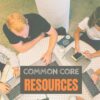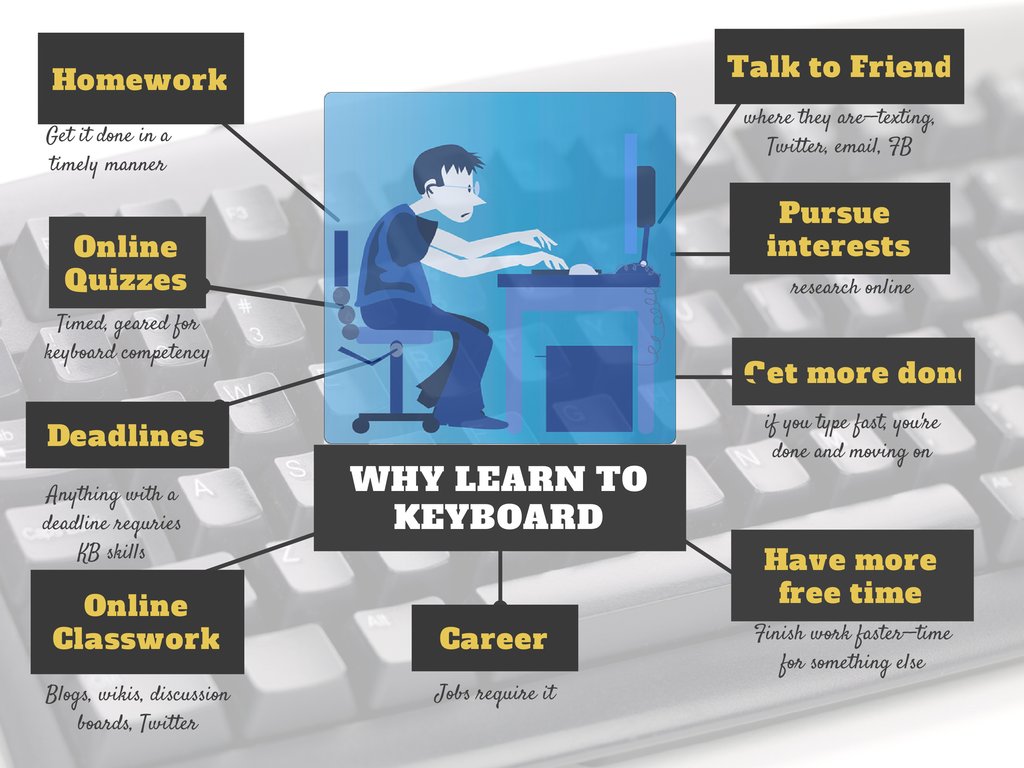Category: 6th grade
Common Core Language: Teach Your Students to Speak Like a Geek
 Here’s a free lesson plan from the newest Ask a Tech Teacher book, How to Achieve Common Core with Tech–the Language Strand. This covers K-8, 87 Standards, and has 8 projects.
Here’s a free lesson plan from the newest Ask a Tech Teacher book, How to Achieve Common Core with Tech–the Language Strand. This covers K-8, 87 Standards, and has 8 projects.
BTW, the lines at the front of each step are to check off the skill–track progress in case you don’t complete it in one class period. Feel free to print to out for your classroom use:
Essential Question
Why is appropriate vocabulary essential to academic success?
Lesson Summary
Students teach each other domain-specific words through presentations. This reinforces vocabulary, as well as presentation skills.
By the end of this unit, 3rd-middle school students will review up to 7 L, 4 SL, and 1 WHST, as well as authentically use and review Tier 3 vocabulary (or optionally, Tier 2).
Big Ideas
- Words are beautiful.
- Knowing Tier 3 vocabulary helps students understand the subject.
Materials
Internet, Speak Like a Geek assessments, Speak Like a Geek sign-ups
Teacher Preparation
Share this:
Common Core Language: Teach Your Students to Speak Like a Geek
 Here’s a free lesson plan from the newest Ask a Tech Teacher book, How to Achieve Common Core with Tech–the Language Strand. This covers K-8, 87 Standards, and has 8 projects.
Here’s a free lesson plan from the newest Ask a Tech Teacher book, How to Achieve Common Core with Tech–the Language Strand. This covers K-8, 87 Standards, and has 8 projects.
BTW, the lines at the front of each step are to check off the skill–track progress in case you don’t complete it in one class period. Feel free to print to out for your classroom use:
Essential Question
Why is appropriate vocabulary essential to academic success?
Lesson Summary
Students teach each other domain-specific words through presentations. This reinforces vocabulary, as well as presentation skills.
By the end of this unit, 3rd-middle school students will review up to 7 L, 4 SL, and 1 WHST, as well as authentically use and review Tier 3 vocabulary (or optionally, Tier 2).
Big Ideas
- Words are beautiful.
- Knowing Tier 3 vocabulary helps students understand the subject.
Materials
Internet, Speak Like a Geek assessments, Speak Like a Geek sign-ups
Teacher Preparation
Share this:
12 Tips for Teaching Middle School Tech
 choolers are a special breed. They definitely need to learn productivity software like word processing, spreadsheets, presentations, but I’ve found it’s better to give them big goals, general guidelines, deadlines, and let them go. I just finished editing a tech textbook for 7th grade and it includes units on problem solving, logical thinking, digital citizenship, programming. To teach these topics, you as the teacher engage students with Robotics, Scratch, games (select games that teach–i.e., Minecraft, Bridge Builder, SimCity), web-based communication tools (Animoto, Glogster, blogs, wikis). It’s self-directed, student-paced, so places responsibility for learning squarely with the student.
choolers are a special breed. They definitely need to learn productivity software like word processing, spreadsheets, presentations, but I’ve found it’s better to give them big goals, general guidelines, deadlines, and let them go. I just finished editing a tech textbook for 7th grade and it includes units on problem solving, logical thinking, digital citizenship, programming. To teach these topics, you as the teacher engage students with Robotics, Scratch, games (select games that teach–i.e., Minecraft, Bridge Builder, SimCity), web-based communication tools (Animoto, Glogster, blogs, wikis). It’s self-directed, student-paced, so places responsibility for learning squarely with the student.- flip the classroom. Provide resources to students on the topic (say, Scratch or robotics) via a screencast or a Google Hangout and then do a project using the skill during class time. Students will have to do the homework to be productive in class.
- use backchannel devices like Today’s Meet or Socrative–or even Twitter. Keep the feedback displayed throughout the lesson on the Smartscreen so you and students can track involvement
- focus units on inquiry, collaboration and sharing, and strategies to be used in all classes
- use domain-specific language as you teach tech. Don’t shy away from terminology like ‘backchannel’, ‘programming’, ’embed’, ‘widget’
- use every tech tool you can for every activity possible. Show them how tech is part of your daily activities, ingrained into your teaching. Use a digital online clock to track time. Take pictures with your iPhone. Scan art projects with an iPad app. Have them come up with more ways to use digital tools.
- Expect students to be risk takers. Don’t rush in to solve their problems. Ask them to think how it was done in the past or what strategies might provide a solution. Embrace all that come your way.
- if a student doesn’t like one of the tools you suggest, let them come up with their own. If they can convince you it satisfies the Big Idea and answers the Essential Questions, let them use it.
- Regardless of what you teach during the year, be sure to cover digital tools being used by your school, correct keyboarding, and how to be good digital citizens. These are critical.
- Differentiate instruction for your students. Be flexible, open-minded, and adventurous. One of techs biggest pluses is that it differentiates well for learning styles. Use it.
- Collaborate with other 8th grade subject teachers on cross-curricular planners that involve technology.
- Treat students as ‘authors’ and ‘doers’, rather than passive consumers. Consider a BYOD approach in your classes so students can use the devices they have easiest access to and are most comfortable with (if your school IT folks and infrastructure can support this approach). Encourage students to complete projects when most convenient for their schedules.
- Assessment isn’t static—nor is it ‘bad’. Be creative. Remember why you assess: 1) to see if students understand the lesson, 2) to see if what was taught can be transferred to life, 3) to help students prepare for college and/or career.
Share this:
Dear Otto: How do I teach Inquiry and Research in Middle School
 Dear Otto is an occasional column where I answer questions I get from readers about teaching tech. If you have a question, please complete the form below and I’ll answer it here. For your privacy, I use only first names.
Dear Otto is an occasional column where I answer questions I get from readers about teaching tech. If you have a question, please complete the form below and I’ll answer it here. For your privacy, I use only first names.
Here’s a great question I got from Ms. F:
Question: I teach 6th, 7th, and 8th grade Instructional Technology. I struggle with the district standard for Inquiry & Research. I can’t seem to find just the right type of assignment/topic because searching this, that, or the other thing is just random, out of context, an exercise in learning key word searching, finding reliable sites,synthesizing info. If I make it too simple they can find all the answers on one site and then just plug in the facts. I had 6th do a What-Happened-In-Your-Birth-Year project where they identified different categories and then searched for an event in that category: Movies (and then find the Oscar winner for that year), Sports, Science, etc. Right now the 7th grade assignment is comparing e-Readers (price, memory, size, features) using a spreadsheet, then drawing conclusions.
Any great ideas that would interest middle school students are welcome!!
THANKS!
Here are some ideas:
Share this:
34 Categories–Over 500 Links–of K-8 Links for Your Classes
I’ve spent a good chunk of time this summer updating my link collections so they are easier to wander through and reflect more topics you’re interested in. Here are 34 categories. K-MS are also subdivided by topics with age-appropriate links. The themed categories mix all ages together. I’m not sure which is better. It’s awfully difficult to differentiate by age considering the varied skill levels of students. Please forgive me if the grade-level categories don’t always hit the mark for you!
Remember: Any time students visit the internet, remind them of their rights and responsibilities, and the obligation to be good digital citizens.
Enjoy!
Share this:
Tech Tip #62: Email from Word (Or PowerPoint or Excel)
As a working technology teacher, I get hundreds of questions from parents about their home computers, how to do stuff, how to solve problems. Each Tuesday, I’ll share one of those with you. They’re always brief and always focused. Enjoy!
Q: I was helping one of the faculty at my school. She couldn’t print a document (server problems) so I suggested she email it to herself at home and print it there. She started going online to her Yahoo account and I stopped her. Click the email tool on the Word toolbar. She was so excited–an epiphany! What fun to share that with her. She was so happy about it, I’m going to email it to all the teachers in the school (I’m the tech teacher). (more…)
Share this:
Book Review: 55 Tech Projects for the Digital Classroom
With the school year on its way back, I want to share some of the tech books I use in my classroom. I think you’ll enjoy them also. This one is a two-volume all-in-one for grades K-8. It includes a mixture of lessons that cover different skills, different subjects. Hope you like it!
by Jacqui Murray
Volume I is 219 pages and Volume II 235 pages, making this series an all-in-one K-8 toolkit for the lab specialist, classroom teacher and homeschooler, with a years-worth of simple-to-follow projects for K-8. Integrate technology into language arts, geography, history, problem solving, research skills, and science lesson plans and units of inquiry using teacher resources that meet NETS-S national guidelines and many state standards. The fifty-five projects are categorized by subject, program (software), and skill (grade) level.  Each project includes standards met in three areas (higher-order thinking, technology-specific, and NETS-S), software required, time involved, suggested experience level, subject area supported, tech jargon, step-by-step lessons, extensions for deeper exploration, troubleshooting tips and project examples including reproducibles. Tech programs used are KidPix, all MS productivity software, Google Earth, typing software and online sites, email, Web 2.0 tools (blogs, wikis, internet start pages, social bookmarking and photo storage), Photoshop and Celestia. Also included is an Appendix of over 200 age-appropriate child-friendly websites. Skills taught include collaboration, communication, critical thinking, problem solving, decision making, creativity, digital citizenship, information fluency, presentation, and technology concepts. In short, it’s everything you’d need to successfully integrate technology into the twenty-first century classroom.
Each project includes standards met in three areas (higher-order thinking, technology-specific, and NETS-S), software required, time involved, suggested experience level, subject area supported, tech jargon, step-by-step lessons, extensions for deeper exploration, troubleshooting tips and project examples including reproducibles. Tech programs used are KidPix, all MS productivity software, Google Earth, typing software and online sites, email, Web 2.0 tools (blogs, wikis, internet start pages, social bookmarking and photo storage), Photoshop and Celestia. Also included is an Appendix of over 200 age-appropriate child-friendly websites. Skills taught include collaboration, communication, critical thinking, problem solving, decision making, creativity, digital citizenship, information fluency, presentation, and technology concepts. In short, it’s everything you’d need to successfully integrate technology into the twenty-first century classroom.
Share this:
Dear Otto: What are Common Core keyboarding standards?
 Dear Otto is an occasional column where I answer questions I get from readers about teaching tech. If you have a question, please complete the form below and I’ll answer it here. For your privacy, I use only first names.
Dear Otto is an occasional column where I answer questions I get from readers about teaching tech. If you have a question, please complete the form below and I’ll answer it here. For your privacy, I use only first names.
Here’s a great question I got from Lani :
I am trying to set up my curriculum map for 2013-14, for preK-8. This is the first year I will be actually using the lab f/t…I hope, along with library skills. I purchased several of the structured learning books & your blog has been amazing! My question, you mentioned that keyboarding is part of the CC…45wpm minimum, by end of 8th grade. I have looked at the CC State Standards, but cannot find this or any tech standards. Can you share where this is? I have new administration coming & would like to be prepared! Thank you.
- Keyboarding is addressed tangentially–saying students must be able to type *** pages in a single sitting (see CCSS.ELA-Literacy.W.4.6 for example. The ‘pages in a single sitting’ starts in 4th grade and continues through 6th where it’s increased to three–see CCSS.ELA-Literacy.W.6.6)
- By 3rd grade, Common Core also discusses the use of keyboarding to produce work, i.e., CCSS.ELA-Literacy.W.3.6 which specifically mentions ‘use technology to produce and publish writing (using keyboarding skills)’
- The keyboarding requirement that is giving teachers across the continent heartburn is that keyboarding will be required to take Common Core Standards assessments (a year off except where Districts are testing this eventuality).
It’s worth noting that CC standards are progressive–students are expected to learn material, transfer that knowledge to the next grade level where they show evidence of having learned it by using it and building on it. Therefore, the notation to ‘produce and publish writing using keyboarding skills’ in 3rd grade carries into all successive grade.
Share this:
How to Instill Digital Citizenship in Students
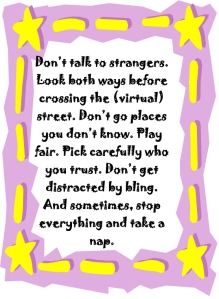 What is a parent’s greatest fear that first day they drop their precious child at kindergarten? You might think it’s whether they’ll get along with new friends or handle academic pressures. Or even that their eyes will be opened to the vastness of the Universe and no longer see their parents as the Answer to Everything.
What is a parent’s greatest fear that first day they drop their precious child at kindergarten? You might think it’s whether they’ll get along with new friends or handle academic pressures. Or even that their eyes will be opened to the vastness of the Universe and no longer see their parents as the Answer to Everything.
Those are frightening, and might be ranked in the top ten–or even five–but today, the biggest concern is how to protect an innocent from the pernicious onslaught of the technology that grows like mold over every part of the education landscape. Will that trusting child be cyberbullied? Will they see stuff they shouldn’t on school websites? Will a predator find them from a naive contact online? And what about classmates–will they share bad websites found by older siblings?
It may surprise you that this scenario also keeps teachers awake at night, especially new teachers. What if they fail to protect their charges from this violent, dark online world? I remember second grade life cycle reports. I taught students how to search online images for pictures of each stage in a bug’s development, save them to student network folders, and then proudly insert them in the report. Students would find authentic and exciting pictures of ‘ladybugs’ and ‘pupae’ and ‘preying mantis larvae’ and ‘chicks’–
Chicks! That turned out to be a lousy search term. I’d warn students to search ‘baby chickens’ instead, but always, for one child each year, it wouldn’t work and–according to their parents–were permanently damaged by the pictures that popped up. They’d have nightmares. Their personalities would forever tilt to the dark side because of that picture–at least.
Truth, all stakeholders do their best, but stuff happens. If not in the classroom, at a friend’s house whose parents aren’t as vigilant as they could be, or on an iPad during library time. Educational best practices used to insist on protecting children from those eventualities, minimize exposure by unplugging kids as much as possible. That’s not the case any more. Even if we unplug them at the school house door, they plug right back in the moment they are away from the classroom. Our job as educators is to stare into the abyss of the unknown and educate: Teach these digital natives how to not just survive but thrive in the digital world.
Share this:
Do you like Online Training?
I have just started working with an online teacher training group called Curriculum Study Group. We offer online training to teachers via Google Hangouts, YouTube, instant feedback, and lots of collaborative learning. I am very excited to be part of this venture…
…but I must confess, before I joined, I wondered if teachers would be comfortable hanging out with like-minded professionals for an hour a week? Well, my good friend Amy over at CSG sent me this survey run by Project Tomorrow, a nonprofit group based in Irvine, Calif (my backyard). It seems they had the same question so did a poll. Here are the results:
What’s the take-away: Yes, across the board, principals and teachers are comfortable with online training.