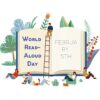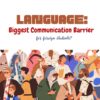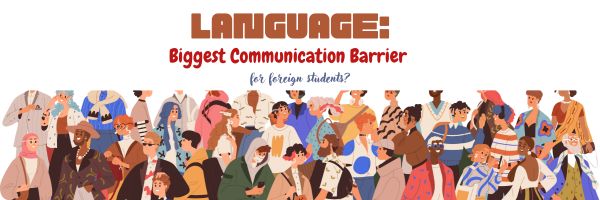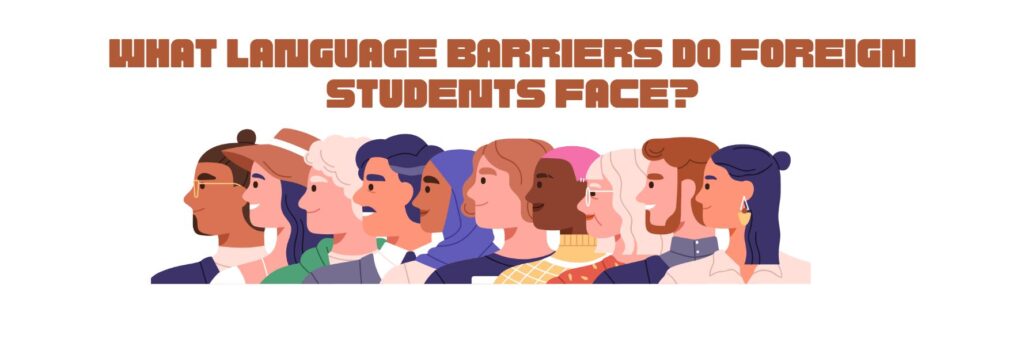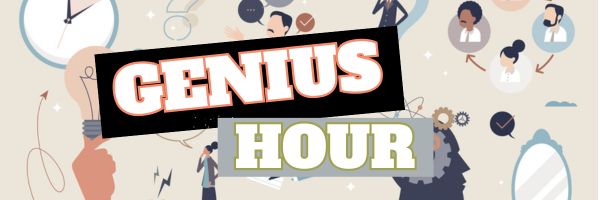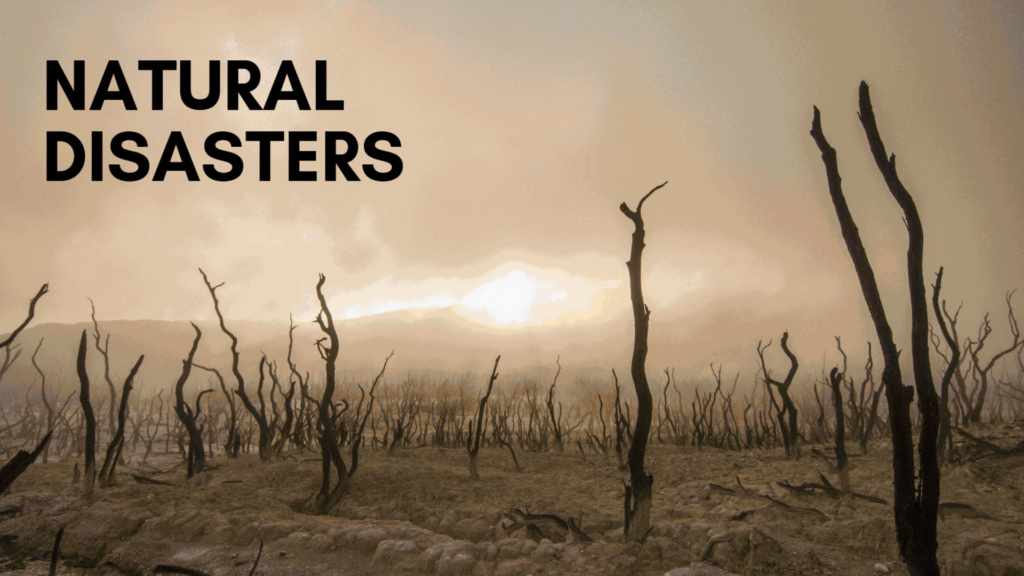Author: Jacqui
The Stories Clothes Tell: Capturing a Toddler’s Growth Through Outfits
Toddlers grow up fast. Their clothing tells a story of those years if only we could capture them. Well, we can, with lots of digital tools–pictures, videos, IG stories, FB calls with family. We’ll get into those in a later article. For this one, the Ask a Tech Teacher team is addressing what those stories are…
The Stories Clothes Tell: Capturing a Toddler’s Growth Through Outfits
Each tiny outfit carries memories of milestones and the fleeting days of childhood for parents. From the first pair of onesies to the favorite superhero t-shirt, every piece of clothing tells a story about a toddler’s growth, personality, and experiences.
Toddlers outgrow their clothes quickly, which makes each garment a marker of a specific moment. As parents curate wardrobes for their little ones, they can also preserve memories. Some parents even keep a few cherished pieces as keepsakes. Visiting a trusted toddler clothing website is a great way to find unique, high-quality outfits that can become part of these memories.
Why Clothes Hold Emotional Value for Parents
Toddler clothes often evoke strong emotions. That polka-dot dress may remind you of your child’s first steps, while a tiny pair of overalls might bring back memories of their playful adventures in the backyard. Parents tend to attach meaning to these items because they symbolize their child’s growth and development.
Clothes also reflect a child’s personality and interests at different stages. One week, a toddler might insist on wearing a bright yellow raincoat everywhere, even on sunny days. Another time, they might refuse to wear anything other than their dinosaur pajamas. These preferences show how toddlers begin to express their individuality.
Outfits as Markers of Milestones
Clothes have a unique way of marking key moments in a toddler’s life. No matter if it’s a special occasion, a holiday, or just an ordinary day turned memorable, the outfits worn during these moments become part of the story. Here are some common milestones and their accompanying outfits:
| Milestone | Outfit Example | Memories Created |
| First steps | Soft-soled shoes or stretchy overalls | Capturing their first wobbly movements |
| Birthday celebrations | Party dresses or themed T-shirts | The joy of candles, balloons, and giggles |
| First day at preschool | Comfy pants and a backpack | A big step into the world of learning |
| Seasonal holidays | Festive pajamas or matching family outfits | Traditions filled with warmth and cheer |
| Playtime outdoors | Sturdy sneakers and casual T-shirts | Adventures in sandboxes and grassy fields |
How to Document Growth Through Clothes
1. Create a Photo Journal
Take pictures of your toddler in their favorite outfits during special moments. Over time, these photos will form a visual timeline of their growth. Organize the pictures by date or milestone to create a meaningful keepsake that’s easy to revisit.
2. Save a Few Special Pieces
Choose a handful of garments that hold the most sentimental value and store them in a memory box. Label each piece with a note about the occasion or moment it represents.
3. Make a Quilt or Pillow
Transform outgrown clothes into a patchwork quilt or cushion. It’s a unique way to preserve the memories tied to each piece. This functional keepsake can also become a comforting reminder of your toddler’s early years.
4. Write Stories
Pair pictures of outfits with short descriptions of the moments they represent. Include details like what your child loved about the clothes or why they were significant. These written memories will enrich the visual story and provide a deeper connection to those moments.
5. Display in a Shadow Box
Frame a particularly special outfit alongside photos and mementos from the same period. Small items like shoes or favorite toys can make the display even more meaningful.
The Evolution of Personal Style
Toddlers’ sense of style can be as simple as choosing bright colors, picking clothes with favorite characters, or insisting on mismatched socks. While these choices may seem whimsical, they are an early form of self-expression.
Parents can encourage this creativity by providing options that align with their child’s preferences while ensuring practicality. For example, if your child loves glittery clothes, look for options that are comfortable and durable. Letting toddlers select their outfits helps them feel confident and valued.
How Clothes Connects to Memories
Clothes often become intertwined with memories, and they create a tangible connection to the past. That cozy jacket worn on family hikes or the pajamas your toddler wore during bedtime stories can instantly transport you back to those moments. Over time, these items serve as a bridge to cherished times and remind you of how far your child has come.
Looking back at old outfits can also be a fun activity as your toddler grows. They may enjoy hearing the stories behind the clothes and learning about the adventures they had while wearing them. This reflection helps them develop an appreciation for their journey.
In a Nutshell
The clothes toddlers wear tell rich, colorful stories about their early years. Each outfit holds memories of milestones, celebrations, and everyday adventures. Documenting these moments creatively will help parents capture the essence of their child’s growth and personality. From baby shoes to favorite t-shirts, every garment becomes part of a narrative that will bring joy for years.
Here’s the sign-up link if the image above doesn’t work:
https://forms.aweber.com/form/07/1910174607.htm
“The content presented in this blog are the result of creative imagination and not intended for use, reproduction, or incorporation into any artificial intelligence training or machine learning systems without prior written consent from the author.”
Jacqui Murray has been teaching K-18 technology for 30 years. She is the editor/author of over a hundred tech ed resources including a K-12 technology curriculum, K-8 keyboard curriculum, K-8 Digital Citizenship curriculum. She is an adjunct professor in tech ed, Master Teacher, freelance journalist on tech ed topics, and author of the tech thrillers, To Hunt a Sub and Twenty-four Days. You can find her resources at Structured Learning.
Share this:
#WorldReadAloudDay February 5th
World Read Aloud Day celebrates the pure joy of oral reading with kids of all ages. Created by LitWorld, past years have found over 1 million people in 100 countries joining together to enjoy the power and wonder of reading aloud in groups or individually, at school or home, and discovering what it means to listen to a story told through the voice of another. For many, this is a rare opportunity to hear the passion of a well-told story and fall in love with tales where hearing them reaches listeners on a level nothing else can. Think back to your experiences. You probably sat with an adult, in their lap or curled up in bed. The way they mimicked the voices in the story, built drama, and enthused with you over the story and characters made you want to read more stories like that on your own. This is a favorite activity not just for pre-readers, but beginning and accomplished readers because it’s not about reading the book; it’s about experiencing it through the eyes of a storyteller.
Somehow, as lives for both the adults and children have gotten busier, as digital devices have taken over, as parents turned to TVs or iPads to babysit kids while they do something else, we’ve gotten away from this most companionable of activities. World Read Aloud Day is an opportunity to get back to it.
Importance of reading aloud
There is no more powerful way to develop a love of reading than being read to. Hearing pronunciations, decoding words in context, experiencing the development and completion of a well-plotted story as though you were there are reason enough to read aloud but there’s more. Reading in general and reading aloud specifically is positively correlated to literacy and success in school. It builds foundational learning skills, introduces and reinforces vocabulary, and provides a joyful activity that’s mostly free, cooperative, and often collaborative. Did you know reading aloud:
Share this:
Language: The Biggest Communication Barrier for Foreign Students?
Communication as a student in a foreign land depends heavily on knowledge of the language. But there’s more to it than translation, sentence structure, and comprehension. The Ask a Tech Teacher international team has a few broader issues to think about when considering what barriers face students in foreign lands:
Language: The Biggest Communication Barrier for Foreign Students?
You’ve found your dream course in a foreign university and got accepted. A new adventure begins for you. Your education abroad could have been such a pleasant and thrilling journey.
But when you get off the flight, it hits you that it’s a foreign country. New people, culture, and most importantly, a new language!
All of a sudden, you are outside your comfort zone. But you must overcome the language barrier as soon as possible.
If this story rings a bell in your mind, too, don’t worry. I’ve been on the same page also. I understand that speaking, note-making, and working on assignments in another language is quite hectic.
What Language Barriers Do Foreign Students Face?
Do you remember season 6 of Modern Family? Gloria from Columbia had a hard time in the US. On that note, she said something very relevant- “Do you know how frustrating it is to have to translate everything in my head before I say it? Do you even know how smart I am in Spanish?”
If you can empathize with international students, you will know what problems they face, day in and day out! A recent study says that language barriers impact well well-being of many international students. And the issues that they face the most are: (more…)
Share this:
Exploring the Intersection of Art and STEM Through DIY Projects
Showcasing art and STEM with DIY projects not only enhances learning and creativity but makes these subjects more accessible to a broader audience. The Ask a Tech Teacher team explores how to do that in innovative ways that should please your students:
Exploring the Intersection of Art and STEM Through DIY Projects
Blending art and STEM into creative DIY projects isn’t just fun—it’s a brilliant way to help kids learn. By combining creativity with problem-solving, children can better understand concepts that might otherwise seem too technical or dull. These activities encourage hands-on learning and spark curiosity, making art a natural gateway into the exciting world of STEM.
What is STEAM and Why Does Art Matter in STEM?
STEAM is an educational approach that includes science, technology, engineering, art, and math. Adding art to STEM isn’t just a trendy idea; it’s a game-changer for education.
Why?
Because art bridges the gap between creative expression and technical knowledge. It makes abstract ideas tangible and helps kids visualize concepts that can seem confusing. Take geometry, for example. Kids can learn about shapes and symmetry by designing patterns or mosaics. Art also adds personality to STEM, making lessons more relatable. A child designing a rocket for a science project might include unique colors and designs, connecting creative thinking with engineering. Art also makes STEM less intimidating. A child who struggles with math might feel more confident when they see how it connects to something creative, like designing a math mosaic.
This integrated approach makes learning more accessible and enjoyable, fostering a love for discovery. (more…)
Share this:
Be a Quick Learner: 6 Tips to Learn Any Language Faster
Learning a language is a long process, often filled with ups and downs. The Ask a Tech Teacher team has these six tips to help you learn any language faster:
Be a Quick Learner: 6 Tips to Learn Any Language Faster
Learning a new language may be overwhelming, but it can also be enjoyable and rewarding when you apply the right strategies. You’ll be amazed at your progress when you’re dedicated to learning with a positive mindset.
If you want to learn a language faster, you need to double your efforts. From perfecting pronunciation to saying complete sentences in a foreign language, these practical tips can make language learning fun and efficient. (more…)
Share this:
Genius Hours: What is it? Why? Quick How-to, and a Lesson Plan (for a small fee)
Genius Hour
Overview
The Genius Hour Project traditionally sets aside 20% of class time to pursue a topic students are passionate about. An after school setting follows these basics, but adapted to a full-time exploration of the topic.
Basics
While immersing themselves in a topic they love, Genius Hour also teaches students how to pursue a goal important to them. That means fulfilling 8 specific benchmarks:
- Brainstorm to come up with a topic that fits required parameters.
- Write a paragraph of at least five lines on why this topic is important to learn.
- Write another paragraph about what student already knows on the topic and what s/he needs to learn.
- Create a list of five research questions to guide inquiry including where to find the answers. These will be approved by the teacher.
- Pitch conclusions to the group (on Project Pitch Day). Student must be persuasive and use evidence to convince classmates this is a worthwhile topic. Student should plan to use Prezi, HaikuDeck, Voki or another presentation method that fits their communication style.
- Now go forth! Enjoy the research.
- When done, create a presentation that will share research and conclusions with classmates.
- On Project Presentation Day, present research and take audience questions. Use tools similar to those used on Project Pitch Day.
While this is student-paced and self-directed, the teacher overseas each benchmark. (more…)
Share this:
The Secret to Learning English and Other Foreign Languages Faster
Surprisingly, learning a foreign language has a set of guidelines that–if followed–are pretty good predictors of success. I didn’t know this, wish I did in the years I struggled through Russian. The Ask a Tech Teacher international team has put together a list for you. These aren’t online tools or books, but mental conscripts that will get you where you want to be with more efficiency and less pain:
The Secret to Learning English and Other Foreign Languages Faster
Mastering a new language can be a transformative journey, opening doors to new cultures, opportunities, and personal growth. For many, the challenge of learning a foreign language like English may seem daunting, but with the right strategies, the process can become both efficient and enjoyable. By adopting effective techniques, such as immersion, using media, and leveraging online resources, anyone can accelerate their language learning journey. (more…)
Share this:
How to use Digital Quick Writes–the video
How to use Digital Quick Writes
This video is from a series I taught for school districts. It is now available for free, here on Ask a Tech Teacher:
–summarized by NoteGPT
Summary
In this video, Jacqui Murray discusses the concept of “quick writes” as a dynamic and engaging way to teach writing in the classroom. Quick writes are short, spontaneous writing exercises that allow students to express their thoughts and ideas without the pressure of formal writing tasks. Murray emphasizes the importance of variety and choice in writing activities, which can cater to students’ different preferences and skills. By integrating technology and allowing students to use a range of mediums—such as audio, visual, and written forms—quick writes not only reinforce writing skills but also enhance problem-solving, creative thinking, and communication abilities. The video outlines practical strategies for implementing quick writes in the classroom, provides examples of tools and techniques, and highlights how these exercises can meet Common Core standards. Overall, Murray advocates for a process-oriented approach to writing, focusing on student engagement and skill development rather than the final product.
Highlights
- ✍️ Dynamic Writing Experience: Quick writes offer an engaging alternative to traditional writing assignments, allowing students to express themselves freely.
- 🌍 Integration of Technology: Incorporating various digital tools enhances the writing experience and fosters creativity among students.
- 🎨 Variety of Mediums: Students can choose from multiple formats—writing, drawing, audio—to communicate their ideas effectively.
- 🕒 Short and Focused: Quick writes typically last 10-15 minutes, encouraging concise and thoughtful expression of ideas.
- 📢 Process Over Product: The focus is on the writing process and student effort rather than the final outcome, promoting a growth mindset.
- 📚 Alignment with Common Core: Quick writes can be tailored to meet various educational standards, making them versatile across subjects.
- 🤝 Collaborative Learning: Sharing and discussing quick writes with peers enhances understanding and communication skills.
Key Insights
- 📅 Flexibility in Timing: Quick writes can be integrated into any part of a lesson, making them adaptable to various subjects and topics. This flexibility allows teachers to connect writing with ongoing projects or discussions, reinforcing the relevance of writing in different contexts.
- 💡 Choice Empowers Students: By providing students with options for how they want to express their ideas—be it through writing, drawing, or using multimedia—teachers can cater to diverse learning styles. This choice not only fosters engagement but also encourages students to take ownership of their learning process.
- 🛠️ Technological Proficiency: Incorporating digital tools and platforms into quick writes helps students become more comfortable with technology. This not only prepares them for future academic challenges but also equips them with essential skills for the modern workforce.
- 🎯 Focus on Skill Development: Quick writes emphasize the importance of developing writing skills through practice rather than perfection. By creating a low-stakes environment where effort and process are prioritized, students are more likely to take risks and experiment with their writing.
- 🤔 Critical Thinking and Problem Solving: Engaging in quick writes requires students to think critically and solve problems quickly, especially when using new technologies or formats. This process aligns with educational standards that emphasize critical thinking as a vital skill for success.
- 📝 Assessment for Learning: Instead of grading the final product, teachers assess students based on their effort and engagement during quick writes. This formative assessment approach allows for ongoing feedback and supports a learning environment focused on growth rather than competition.
- 🎉 Fun and Engagement: Quick writes can be a fun way to break up traditional lessons, making writing enjoyable for students who may otherwise find it daunting. By incorporating games and creative formats, teachers can foster a love for writing that extends beyond the classroom.
Conclusion
Jacqui Murray’s discussion on quick writes highlights the importance of innovative and flexible writing practices in education. By integrating technology, allowing for student choice, and emphasizing the writing process, educators can create a more engaging and effective writing experience. Quick writes serve as a powerful tool to develop not only writing skills but also critical thinking, problem-solving, and collaboration—all of which are essential for students in today’s world. Through this approach, teachers can foster a classroom environment that values creativity, encourages exploration, and supports skill development for all learners.
Share this:
New Series on Military Careers for High School Students
This is a new Ask a Tech Teacher series on College and Career with a focus on military options.
High school students contemplating a military career should research extensively, speak with recruiters, and perhaps participate in preparatory or introductory military programs to make an informed decision. Each branch of the military has unique offerings, so aligning personal goals with the branch’s culture and opportunities is crucial. There are several pathways for post-HS: opportunities for personal development, education, and professional training. Here’s an overview:
- Join directly from High School:
-
Enlistment: Students can enlist in one of the six branches of the U.S. military: Army, Navy, Air Force, Marines, Coast Guard, and Space Force. This path typically requires passing the Armed Services Vocational Aptitude Battery (ASVAB) to determine suitability for specific roles. High school graduates can start as enlisted personnel, gaining hands-on experience in various military occupations.
-
Benefits: Enlisting offers benefits like tuition assistance, health care, housing, and retirement benefits. The military provides training in over 150 career fields, many of which only require a high school diploma or GED.
-
Programs for Experience: Programs like the Junior Reserve Officers’ Training Corps (JROTC) in high schools can provide students with early exposure to military life, teaching leadership, citizenship, and discipline.
-
- Attend college before entering the military:
-
Service Academies: High school students can apply to one of the U.S. military academies (e.g., West Point for Army, Naval Academy for Navy, etc.), which offer a combination of college education and military training. These are highly competitive and require congressional nomination. Graduates earn a commission as officers.
-
ROTC (Reserve Officers’ Training Corps): This program allows students to attend college and receive military training simultaneously. Upon graduation, ROTC participants commit to a period of service as an officer. The program offers scholarships that can cover tuition, fees, and other expenses.
-
This series will delve into making the military part of college-career choices. Here are some of the articles you’ll see with links to those already published:
- 5 Must-do Skills to Accomplish During High School
- 9 Secrets for Getting into a Service Academy
- 11 Ways to Become a Navy Officer and a Gentleman
- Apply for a Military Academy
- Average USNA Candidate
- ASVAB or a Service Academy? You Decide.
- College Bound: Take Inventory
- Didn’t get into a Military Academy? Try NAPS
- Goal Setting for a Fourteen-year-old
- OCS–an option
- STEM at USNA
- Successful USNA Graduates
- You’re a Sophomore and Interested in USNA
Here’s the sign-up link if the image above doesn’t work:
https://forms.aweber.com/form/07/1910174607.htm
“The content presented in this blog are the result of creative imagination and not intended for use, reproduction, or incorporation into any artificial intelligence training or machine learning systems without prior written consent from the author.”
Jacqui Murray has been teaching K-18 technology for 30 years. She is the editor/author of over a hundred tech ed resources including a K-12 technology curriculum, K-8 keyboard curriculum, K-8 Digital Citizenship curriculum. She is an adjunct professor in tech ed, Master Teacher, freelance journalist on tech ed topics, and author of the tech thrillers, To Hunt a Sub and Twenty-four Days. You can find her resources at Structured Learning.
Share this:
17 Websites and Videos on Natural Disasters
Natural disasters is a related discussion to any number of topics–geography, ecology, Earth Day, even problem solving. Here are 17 websites that bring the power of these natural forces to students (click here for updates to the list):
- Avalanches
- Earthquakes
- Earthquakes–an animation
- Earthquakes for Kids
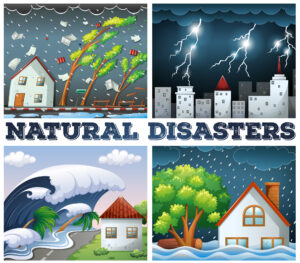 Four scenes of natural disasters[/caption]
Four scenes of natural disasters[/caption]
- Hurricanes
- Natural Disasters–for kids–video
- Natural disaster videos
Click image below for slideshow of many natural disasters