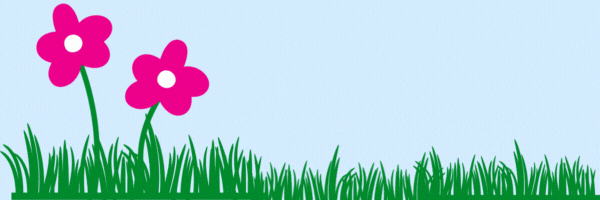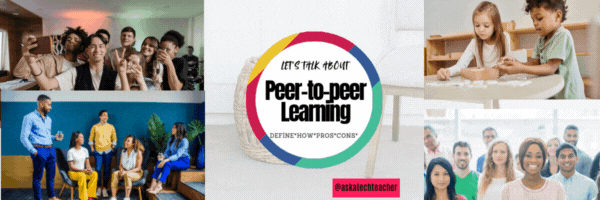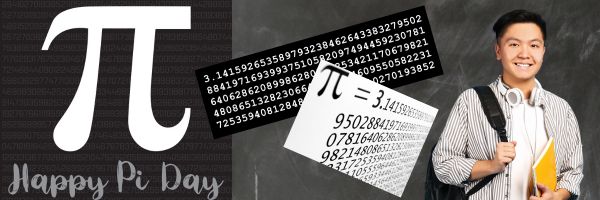March 31st is called World Backup Day. At least once a year, I remind you to backup your data files to an external drive (like a flash drive). This is one that isn’t connected to your local computer so can’t be compromised if you get a virus. Cloud drives are good, but once a year, do the entire collection of data files to what is called an ‘air gap’ drive–one separated from any internet connection.
How to do this
You can back up data to an external device or a cloud-based backup service, or both. You might make more than one backup to external storage devices and keep the two copies in different places.
PC/Windows” Use Windows Backup:
- Click the start button.
- Go to Control Panel
- Select ‘Backup and Restore’
- Select ‘Backup Now’
From there, select a drive with sufficient space and start. Be forewarned: If you have a lot of data, it takes a while. You can work on your computer while it’s backing up; it’ll just be slower.
Mac: Use the Time Machine tool.
Chromebook: No need. Everything is saved to the cloud. Now if you want to backup your cloud, use a service like Backupify.