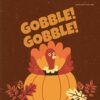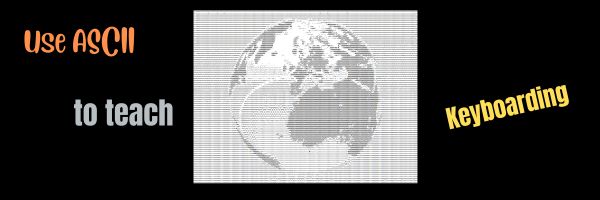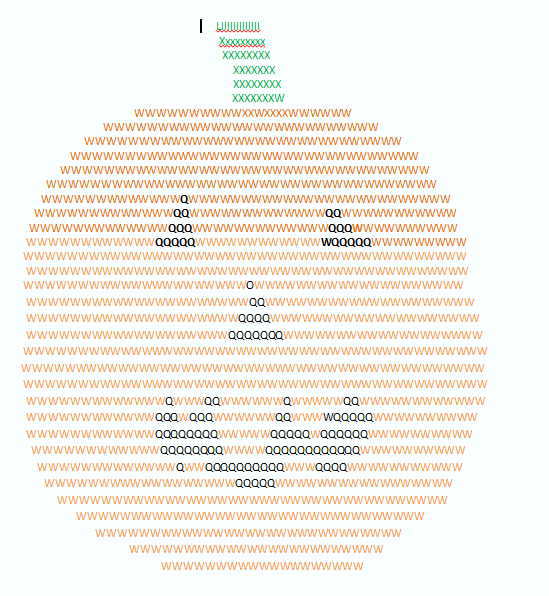Author: Jacqui
Teacher-Authors: What’s Happening on my Writer’s Blog
A lot of teacher-authors read my WordDreams blog. In this monthly column, I share a popular post that writer readers enjoyed:
For those reading this article who are either established authors, in-training, or anything in between, you probably have already figured out that the learning curve to become a writer is steep and endless. I’ve read a ton of how-to books, attended more than my share of conferences, and meet with fellow writers twice a month to discuss our passion. In each of these situations, no matter how often I attend, I learn something new. So it is no surprise that I also find epiphanies in social media. Some streams offer one person’s insight that addresses a chronic problem I also have. Others answer questions I couldn’t put into words enough to get an answer from anyone else.
Tips
Here are some of the best writing tips I’ve gathered on social media in the past year:
Share this:
- Click to share on Facebook (Opens in new window) Facebook
- Click to share on X (Opens in new window) X
- Click to share on LinkedIn (Opens in new window) LinkedIn
- Click to share on Pinterest (Opens in new window) Pinterest
- Click to share on Telegram (Opens in new window) Telegram
- Click to email a link to a friend (Opens in new window) Email
- More
14 Apps and 2 Projects for Thanksgiving
Need a few websites and apps to fill in sponge time? Here are Thanksgiving websites that will keep students busy and still teach them:
- Berenstein Bears Give Thanks (app)
- Canadian Thanksgiving
- Online/Offline Thanksgiving activities
- Plimoth Plantation–a field trip of a Pilgrim’s life. Included on this real-life site is a video of the Pilgrim’s crossing to the New World.
- Thanksgiving edu-websites–CybraryMan
- Thanksgiving Games
- Thanksgiving games and puzzles
- Thanksgiving games–Quia
- Thanksgiving Lesson Plans
- Thanksgiving Wordsearch
- Turkey Templates — activities in Google Slides
If you’re an iPad school, try one of these:
- Berenstein Bears Give Thanks
- Primary Games–games, coloring books, more
- Thanksgiving coloring book
If you’re looking for projects, you’ll find two on Ask a Tech Teacher:
For more, click here:
- Thanksgiving ASCII Art
- Comics
- Countdown Clock for the Holiday
- Team Challenge
- Thanksgiving Poll
Here’s a gallery of some of the Thanksgiving/Holiday projects:
Share this:
- Click to share on Facebook (Opens in new window) Facebook
- Click to share on X (Opens in new window) X
- Click to share on LinkedIn (Opens in new window) LinkedIn
- Click to share on Pinterest (Opens in new window) Pinterest
- Click to share on Telegram (Opens in new window) Telegram
- Click to email a link to a friend (Opens in new window) Email
- More
A Day to Remember Veterans
As many of you know, I have two wonderful children–one a CDR in the Navy and one a SSG In the Army. I also have a long family history of relatives who fought for America. So today, I salute them and all others who have put their lives and dreams aside to support America’s values and principles. I can’t say it better than these videos:
[youtube https://www.youtube.com/watch?v=LHGGtSUckaA] [youtube=http://www.youtube.com/watch?v=TTKmjhJ1__o&fs=1&hl=en_US] [youtube=http://www.youtube.com/watch?v=tNqUORIFV4I&fs=1&hl=en_US]Share this:
- Click to share on Facebook (Opens in new window) Facebook
- Click to share on X (Opens in new window) X
- Click to share on LinkedIn (Opens in new window) LinkedIn
- Click to share on Pinterest (Opens in new window) Pinterest
- Click to share on Telegram (Opens in new window) Telegram
- Click to email a link to a friend (Opens in new window) Email
- More
Tech Tip #26: My Mouse Doesn’t Work
As a working technology teacher, I get hundreds of questions from parents about their home computers, how to do stuff, how to solve problems. Each Tuesday, I’ll share one of those with you. They’re always brief and always focused. Enjoy!
Q: My mouse stopped working. Do I need to buy a new one?
A: Maybe, but try a few things first:
- Check the plugs. Is it still plugged in?
- Check the batteries (if it’s a wireless)? Do you need to replace them?
- Make sure your wireless hub (if it’s wireless) is in proximity that the mouse and keyboard can find it
- Reboot your computer. This is a universal cure for all stuff that goes awry on a computer. There are so many drivers and commands floating around in the operational sequence, they get lost somethings. A reboot might get the mouse driver back where the system can find it.
- Before you buy a new mouse, plug a spare in–see if it works.
Share this:
- Click to share on Facebook (Opens in new window) Facebook
- Click to share on X (Opens in new window) X
- Click to share on LinkedIn (Opens in new window) LinkedIn
- Click to share on Pinterest (Opens in new window) Pinterest
- Click to share on Telegram (Opens in new window) Telegram
- Click to email a link to a friend (Opens in new window) Email
- More
ASCII Art–Computer Art for Everyone
ASCII art is text-based visual art that uses ASCII characters to create images. It is a fun and effective way to teach keyboarding because it requires students use a variety of different keys, including the symbols.
Here’s a pumpkin I did for Halloween in about fifteen minutes:
Share this:
- Click to share on Facebook (Opens in new window) Facebook
- Click to share on X (Opens in new window) X
- Click to share on LinkedIn (Opens in new window) LinkedIn
- Click to share on Pinterest (Opens in new window) Pinterest
- Click to share on Telegram (Opens in new window) Telegram
- Click to email a link to a friend (Opens in new window) Email
- More
What You Might Have Missed in October–What’s up in November
Here are the most-read posts the past month:
Share this:
- Click to share on Facebook (Opens in new window) Facebook
- Click to share on X (Opens in new window) X
- Click to share on LinkedIn (Opens in new window) LinkedIn
- Click to share on Pinterest (Opens in new window) Pinterest
- Click to share on Telegram (Opens in new window) Telegram
- Click to email a link to a friend (Opens in new window) Email
- More
Subscriber Special: Holiday Project Book
Every month, subscribers to our newsletter get a free/discounted resource to help their tech teaching.
K-8 Holiday Projects
Regular price: $7.99
On Sale until November 8, 2023: $6.50
Share this:
- Click to share on Facebook (Opens in new window) Facebook
- Click to share on X (Opens in new window) X
- Click to share on LinkedIn (Opens in new window) LinkedIn
- Click to share on Pinterest (Opens in new window) Pinterest
- Click to share on Telegram (Opens in new window) Telegram
- Click to email a link to a friend (Opens in new window) Email
- More
Halloween Projects, Websites, Apps, Books, and a Costume
Three holidays are fast-approaching–Halloween, Thanksgiving, and Christmas. If you’re a teacher, that means lots of tie-ins to make school festive and relevant to students.
Here are ideas for Halloween projects, lesson plans, websites, and apps (check here for updated links):
Websites and Apps
- 30-day Halloween fitness challenge
- Build a Jack-o-lantern (in Google Slides)
- Carve-a-Pumpkin from Parents magazine – Resolute Digital, LLC (app)
- Enchanted Learning
- Halloween games, puzzles–clean, easy to understand website and few ads!
- Halloween Kahoot Games (video for teachers)
- Halloween Science
- Halloween Voice Transformer (app)
- Make A Zombie – Skunk Brothers GmbH (app)
- Meddybemps Spooky
- Pumpkin Patch Games
- The Kidz Page
- WordSearch Halloween – AFKSoft (app)
Projects
- ASCII Art–Computer Art for Everyone (a pumpkin–see inset)
- Lesson Plan: Halloween letter for grades 2-5
- Make a Holiday Card
- A Holiday Card
- A Holiday flier
Share this:
- Click to share on Facebook (Opens in new window) Facebook
- Click to share on X (Opens in new window) X
- Click to share on LinkedIn (Opens in new window) LinkedIn
- Click to share on Pinterest (Opens in new window) Pinterest
- Click to share on Telegram (Opens in new window) Telegram
- Click to email a link to a friend (Opens in new window) Email
- More
Teacher-Authors: What’s Happening on my Writer’s Blog
A lot of teacher-authors read my WordDreams blog. In this monthly column, I share the most popular post from the past month on my teacher education blog, Ask a Tech Teacher. This particular post is on the hot topic of generative AI. While I do share a quick paragraph of my opinion (beware bias), the strength of this topic is in the post’s comments and the other 120 groupmember posts on this same topic (click here for the entire list of participants). If you’re looking for a great overview of generative AI, here’s a great place to start:
This post is for Alex Cavanaugh’s Insecure Writers Support Group (click the link for details on what that means and how to join. You will also find a list of bloggers signed up to the challenge that are worth checking out. The first Wednesday of every month, we all post our thoughts, fears or words of encouragement for fellow writers.
This month’s question — The topic of AI writing has been heavily debated across the world. According to various sources, generative AI will assist writers, not replace them. What are your thoughts?
My thoughts on this topic remain heavily conflicted. Every time I come up with an opinion, I have a counter-opinion. The only one that remains always there, though, is
Share this:
- Click to share on Facebook (Opens in new window) Facebook
- Click to share on X (Opens in new window) X
- Click to share on LinkedIn (Opens in new window) LinkedIn
- Click to share on Pinterest (Opens in new window) Pinterest
- Click to share on Telegram (Opens in new window) Telegram
- Click to email a link to a friend (Opens in new window) Email
- More
Lots of Online Music Resources
Here are popular online royalty-free music resources for presentations, classwork, and projects (click here for updates):
- Audio Archive–millions of varied musical selections
- Bensound–royalty free
- dig.ccMixter--free for commercial too
- Fesliyan
- Free Music Archive
- Free Stock Music
- MusOpen–royalty-free music
- Pixabay Music
- Videvo–royalty-free music
Looking for general music sites? Check these out:
Share this:
- Click to share on Facebook (Opens in new window) Facebook
- Click to share on X (Opens in new window) X
- Click to share on LinkedIn (Opens in new window) LinkedIn
- Click to share on Pinterest (Opens in new window) Pinterest
- Click to share on Telegram (Opens in new window) Telegram
- Click to email a link to a friend (Opens in new window) Email
- More