Ask a Tech Teacher contributor, Linda Cartwright, has a great list of basic writing apps to get your students started with the new year. A few–like Hemingway and Kaizena–I’ve used successfully in my classes. A few others are new to me. Let me know what you think:
 In the digital age, teachers are concerned with the literacy of their students. With video calls and voice recognition technology, young people might lose the ability to express themselves in writing simply because they don’t see the necessity of acquiring the skill.
In the digital age, teachers are concerned with the literacy of their students. With video calls and voice recognition technology, young people might lose the ability to express themselves in writing simply because they don’t see the necessity of acquiring the skill.
However, the school must prepare students for college and professional life and that means they have to master writing in a variety of formats. Leaving out the question of actual handwriting, let me focus on digital tools that will help your students to enhance their skill of written communication.
Kaizena
Kaizena is meant to be paired with Google Docs and its purpose is to provide feedback… with a twist. Admit it, no matter how hard you try to be encouraging and constructive, the format of short notes robs your comments of their warmth and student feels disappointed and frustrated – they only get the message that their work is not good enough! They lose their confidence and look for additional essay help online, instead of working on their skills.
With Kaizena, teachers can record voice notes, which are much more encouraging, since they preserve your tone of voice. Instead of simply getting marks on margins telling them what is wrong with their writing, students will get meaningful feedback.
No Red Ink
No Red Ink is another tool to promote constructive and actionable feedback instead of frustrating notes in here’s-what-you-did-wrong style and red ink. Instead, students get adaptive practice, track their progress, independently identify their stronger and weaker sides, and decide which skills they need to improve. No Red Ink empowers students, gives them back ownership of their learning, and helps to build confident writers who enjoy expressing themselves with words.
It starts with interest-based curriculum and personalized content, so students write about things they really care about. This presents a nice change from stale topics usually found in state-approved books. The idea itself isn’t something new, but the way it’s realized makes one optimistic. The editor within the app is responsive and intuitive, students can drag and drop sentences, individual paragraphs and larger pieces of text, rearrange and organize outlines and edit texts until they are satisfied with the result.
Hemingway

This online editor can help with all sorts of mistakes, but its primary purpose is to improve the readability of the text. Students can work on their style and see the errors that occur more often than others – Hemingway editor color-codes complex sentences, fancy phrases that have a simpler alternative, unnecessary passive voice, and excessive adverbs. If your text is green all over – you are probably indecisive and using more active verbs will help you. If it’s red – consider adding more full stops. Fun and easy.
This tool exists as desktop apps for Mac and PC, although the free browser version works just fine and is available to everyone.
American Wordspeller
Spelling is a staple of good writing and what better way to check if your idea of spelling is correct than to consult a dictionary… but wait, how can you find a word in a dictionary if you don’t know how to spell it in the first place? Some start typing the word they want to look up in Google’s search bar – and prediction algorithms do the trick most of the time.
However, some cases are too hard for Google to crack. Enter the American Wordspeller – an app that can help you find a word by the way it sounds. You just start typing in the first letters and get a list of suggestions. For example, if a student heard the word “eulogy” and wants to know what it is, he can start with “yoo” and will get “eulogy” among the suggestions. Great for building confidence, vocabulary, and spelling competency, especially in students with dyslexia.
Cliché Finder
The best way to learn writing is to read some good examples. Unfortunately, not all texts that your students consume are paragons of simplicity and style. Some of them are riddled with clichés, which unsuspecting teenagers often confuse with attributes of “proper way to write” and “serious grown-up style”. They use those as a way to distance from slang and colloquialisms, which is a laudable goal.
To help their own original voice emerge, they must learn to see those worn-out phrases. Cliché Finder is just the app for that. After a student pastes the text into the browser window, the app cross-checks it with the extensive list of clichés from Associated Press Guide to News Writing.
More tech tools for writing
4 Innovative Ways to Co-Author a Book
How a Senior Writing Project Helped Make Coeur d’Alene a District of Choice
Grammar Check Websites and Apps That Save Your Writing
Jacqui Murray has been teaching K-18 technology for 30 years. She is the editor/author of over a hundred tech ed resources including a K-12 technology curriculum, K-8 keyboard curriculum, K-8 Digital Citizenship curriculum. She is an adjunct professor in tech ed, Master Teacher, webmaster for four blogs, an Amazon Vine Voice, CSTA presentation reviewer, freelance journalist on tech ed topics, contributor to NEA Today, and author of the tech thrillers, To Hunt a Sub and Twenty-four Days. You can find her resources at Structured Learning.

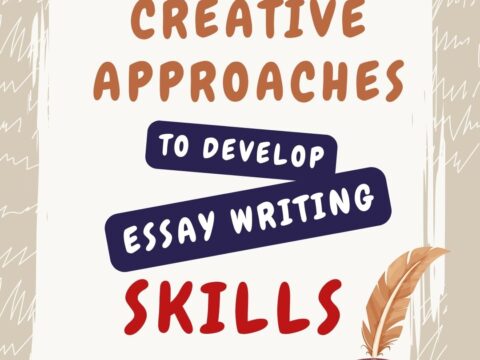
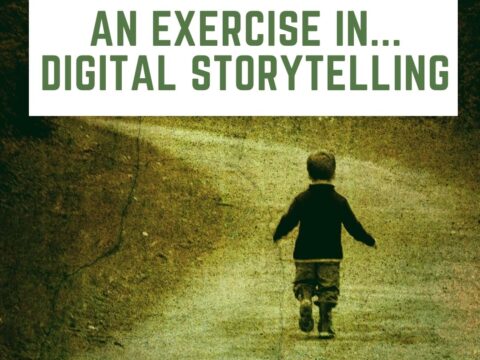

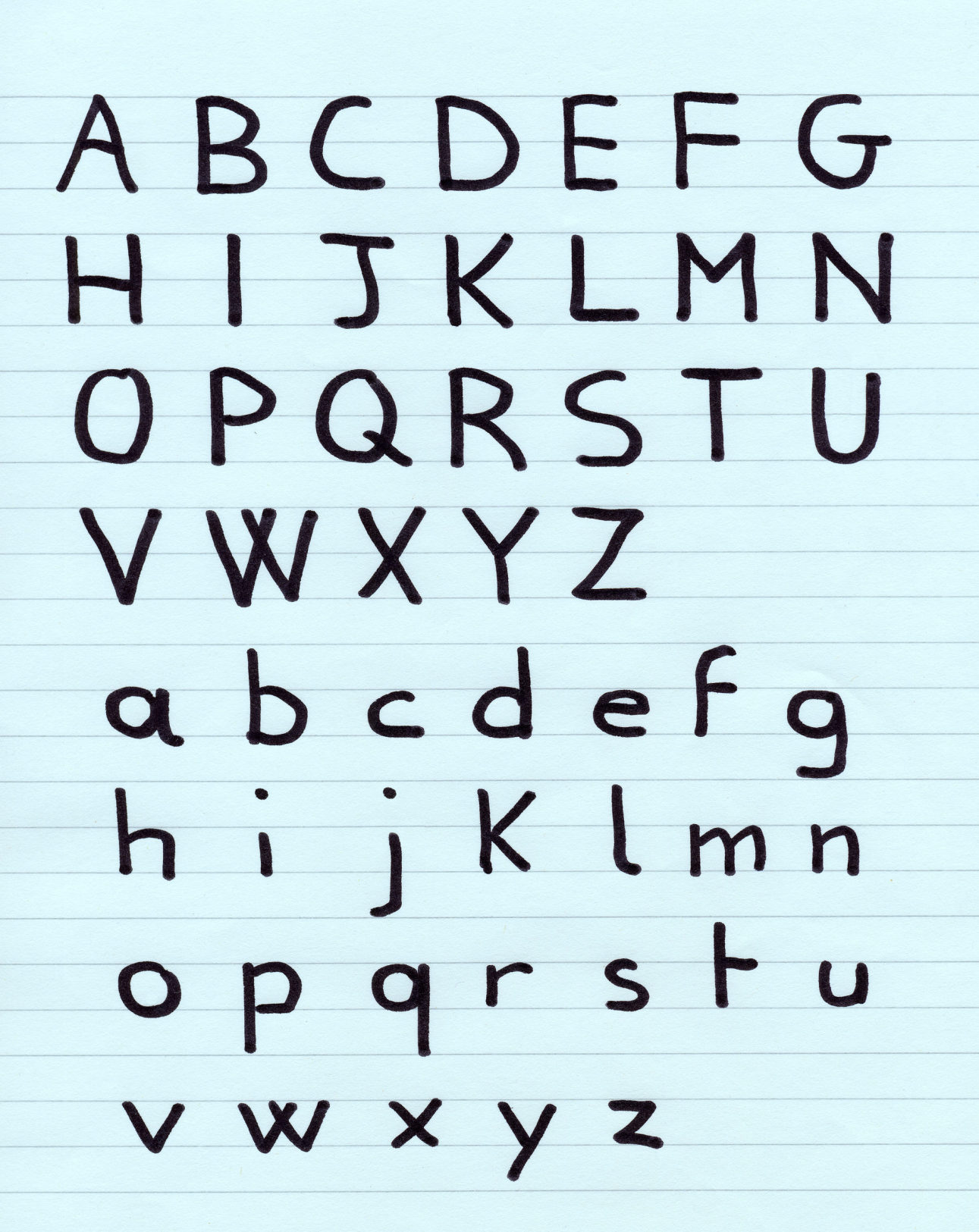
































1 thought on “5 digital tools to enhance the writing skills of your students”
Comments are closed.