Few people can sit down and start writing. Most of us hem and haw as we mentally walk through how to get from introduction to conclusion. It’s called ‘prewriting’ and students are no different. Where they diverge from you and I is they haven’t tested all the available methods for planning a story, constructing non-fiction, or building the evidence-based argument. It’s up to us–as their teachers–to introduce these alternatives so they can pick one best suited to their learning and communication style.
Disclaimer: These are presented in a random order because what works for your students will depend in large extent upon the writing method used in your school, whether its the 6+1 Traits, Common Core Writing Standards, or the tried-and-true who-what-when-where-why.
 Brainstorm/Mindmap
Brainstorm/Mindmap
Brainstorming, also called ‘mindmapping’, is a collaborative visual approach to thinking through and presenting ideas. It enables students to come up with many ideas without worrying about whether it’s realistic. It’s great for collaborative writing, note-taking, or an individual effort.
Here are basics for brainstorming in the classroom:
- There are no wrong answers.
- Get as many ideas as possible.
- Don’t evaluate ideas–just record them.
- Build on the suggestions of others.
- Stress quantity over quality–get as many ideas as possible. Sort them later.
There are many online tools that facilitate this process. If you’re looking for a webtool, try Inspiration, MindMeister, or another from this list. For iPads, try iBrainstorm, Ideament, or another from this list.
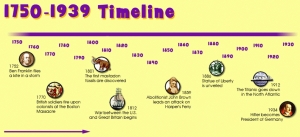
Timeline
Timelines are graphical representations of a sequence of events over a period of time. Researching and creating timelines appeals to students’ visual, mathematic, and kinesthetic intelligences. Can be completed collaboratively, but is probably better suited to individual work.
They can be created in:
- a desktop publishing tool like Publisher or Canva
- an online tool
- a spreadsheet program
There are many online tools that facilitate this process. Popular options include MS Publisher or a spreadsheet like Excel. If you want a webtool, try Piktochart, Canva, or another from this list. If you have an iPad, try Timeline or another from this list.
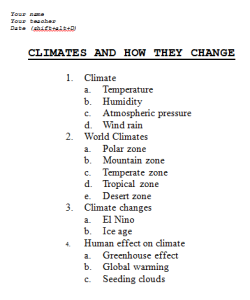 Outline
Outline
Outlines are a tried-and-true approach used inside and out of the classroom to organize knowledge on a topic. They:
- summarize important points
- encourage a better understanding of a topic
- promote reflection
- assist analysis
Once a general outline is established, they are a valuable method of curating a group’s thoughts on subtopics of a theme.
Outlines can be completed easily and quickly in most word processing programs (using bullet or numbered lists) or a note-taking tool like Evernote or OneNote. Excellent web-based options include Oak, Workflowy, or Outliner of Giants. If you’re an iPad school, try Quicklyst or OmniOutliner.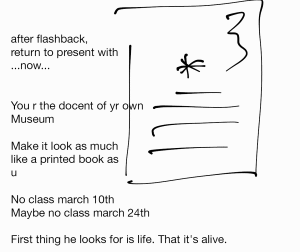
Digital note-taking
In Common Core, starting with fourth grade, students are expected to use books, periodicals, websites, and other digital sources to conduct research projects. That means students must not only wisely and safely use these internet sources, but be able to distill knowledge, catalog it, and then blend appropriate pieces into academic work.
Note-taking not only collects information, but power boosts learning. Consider this from the 2008 Leadership and Learning Center:
In schools where writing and note-taking were rarely implemented in science classes, approximately 25 percent of students scored proficient or higher on state assessments. But in schools where writing and note-taking were consistently implemented by science teachers, 79 percent scored at the proficient level.
Regardless of whether students write fiction or non-fiction, note-taking is an important approach to remembering and activating knowledge. This includes quickly jotting ideas down as well as the extensive note-taking employed during research. Doing this digitally allows students to rearrange, edit, and move thoughts into the order best-suited to the writing phase.
There are lots of digital note-taking tools that are both web-based or for iPads. Two of my favorites are Notability (great for iPads) and Evernote.
Click here for a complete lesson plan on digital note-taking.
Whichever pre-writing tool you start with, make sure it ends with writing. Digital Quick Writes are a quick, effective approach to make sure that happens. Spend five-ten minutes (no more than that) writing prose based on the plan developed with one of the above methods. If the pre-writing tool fits the student, his/her writing should flow easily. If it doesn’t, try a different one.
Jacqui Murray has been teaching K-18 technology for 30 years. She is the editor/author of over a hundred tech ed resources including a K-12 technology curriculum, K-8 keyboard curriculum, K-8 Digital Citizenship curriculum. She is an adjunct professor in tech ed, Master Teacher, webmaster for four blogs, an Amazon Vine Voice, CSTA presentation reviewer, freelance journalist on tech ed topics, contributor to NEA Today, and author of the tech thrillers, To Hunt a Sub and Twenty-four Days. You can find her resources at Structured Learning.

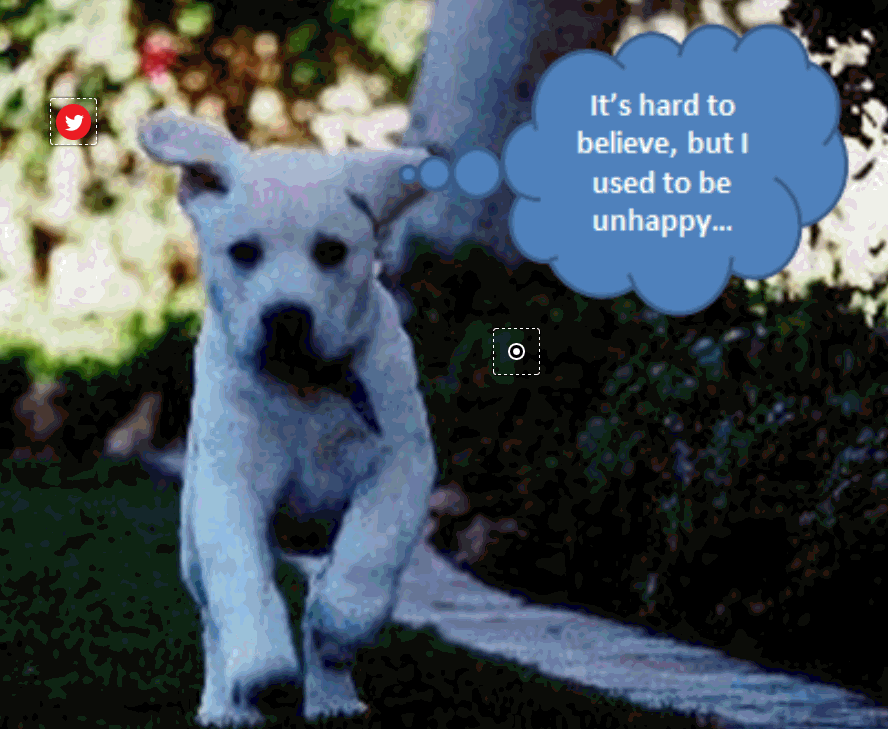


































Great resources Tech Teacher, thank you for the great resources!
Thanks, Carol. Every time I turn around there are more great apps. I know you have the same issue. I always struggle to stay on top of them.