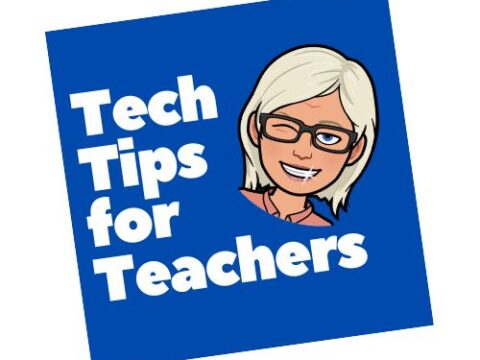In these 169 tech-centric situations, you get an overview of pedagogy—the tech topics most important to your teaching—as well as practical strategies to address most classroom tech situations, how to scaffold these to learning, and where they provide the subtext to daily tech-infused education.
In these 169 tech-centric situations, you get an overview of pedagogy—the tech topics most important to your teaching—as well as practical strategies to address most classroom tech situations, how to scaffold these to learning, and where they provide the subtext to daily tech-infused education.
Today’s tip: #130: 7 Google Tricks Teachers Should Know
Category: Google Apps
Sub-category: Search/Research, Classroom Management
- Revision History—this is a running list of all changes made to a document over time. It tracks collaboration and allows students to roll back a document to a previous version in case something unexpected happened.
- Share/Collaborate–multiple students can create and use the same document and automatically save it to their Google Drive. This is great for note-taking, projects, collaborative research, and plan/revise/edit/rewrite requirements.
- Research–search topics from within the document by quotations, images, or a variety of other options and insert the result into a document complete with footnoted citations.
- Auto-save—documents are automatically saved to the cloud without any action on the part of students.
- Download As—download any Google Apps file in another format—Office, Open Office, PDF, or RTF (rich text format).
- Embed document in another webtool—any Google Appsdocument can be embedded into a student blog, class website, a wiki, or any number of online locations. Called ‘publishing’, this is simple.
- Easily insert comments–to a collaborative document so stakeholders can see ideas from other members using the ‘Comments’ button.
Sign up for a new tip each week or buy the entire 169 Real-world Ways to Put Tech into Your Classroom.
Jacqui Murray has been teaching K-18 technology for 30 years. She is the editor/author of over a hundred tech ed resources including a K-12 technology curriculum, K-8 keyboard curriculum, K-8 Digital Citizenship curriculum. She is an adjunct professor in tech ed, Master Teacher, webmaster for four blogs, an Amazon Vine Voice, CSTA presentation reviewer, freelance journalist on tech ed topics, contributor to NEA Today, and author of the tech thrillers, To Hunt a Sub and Twenty-four Days. You can find her resources at Structured Learning.