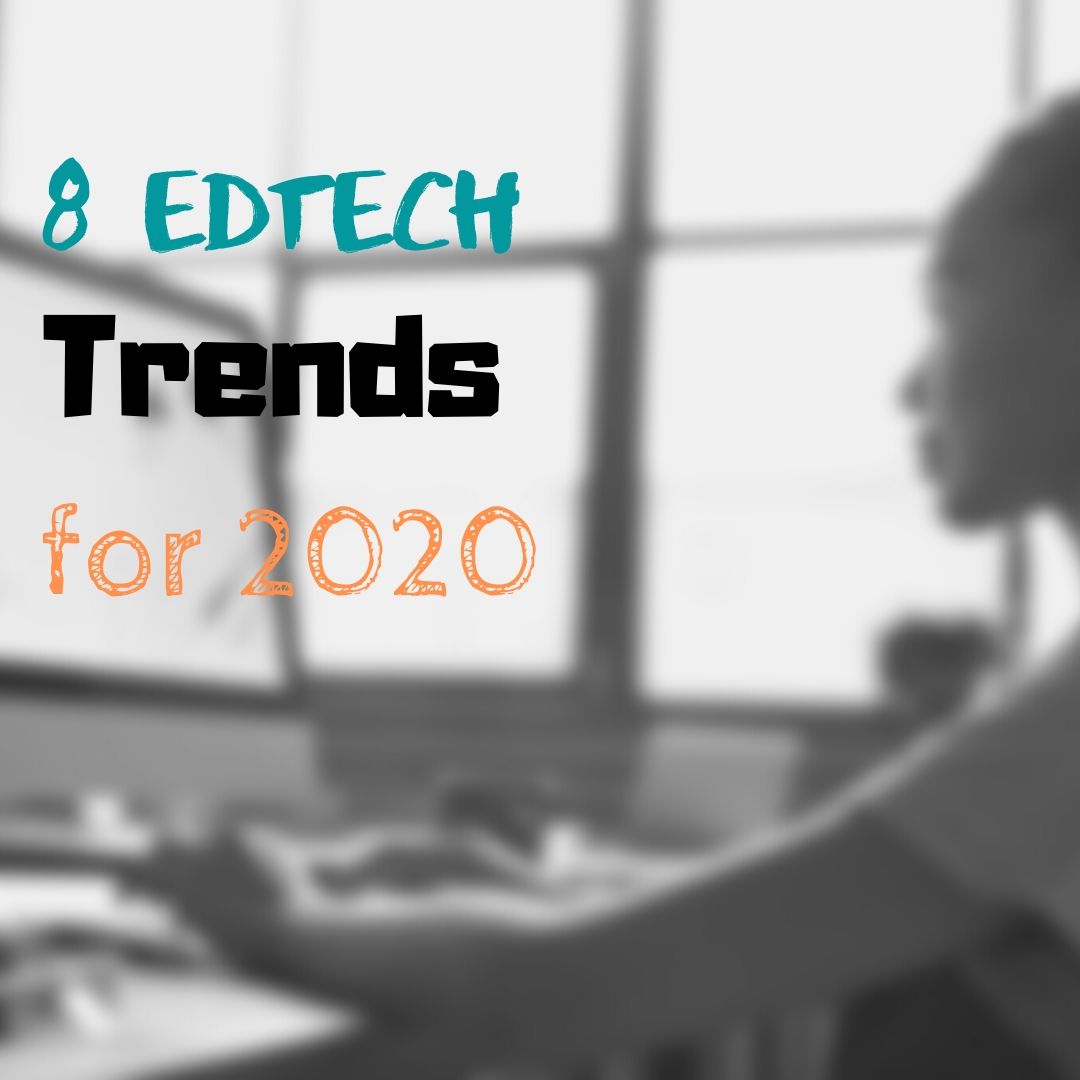This is a question I get often from teachers: How do I teach my state/national/international curriculum using technology? When I first addressed this issue about fifteen years ago, there weren’t any tools to make this happen. In fact, I ended up writing my own project-based technology curriculum (now in its fifth edition). I wanted a curriculum that scaffolded learning year-to-year, blended into the school academic program, could be re-formed to apply to any academic topic, differentiated for varied student learning style, and was age-appropriate for the needs of the digital natives populating my classroom. Everything I found through traditional sources was skills-based, undifferentiated, and relied on programs that have always been around rather than the ones that incited student passion.
This is a question I get often from teachers: How do I teach my state/national/international curriculum using technology? When I first addressed this issue about fifteen years ago, there weren’t any tools to make this happen. In fact, I ended up writing my own project-based technology curriculum (now in its fifth edition). I wanted a curriculum that scaffolded learning year-to-year, blended into the school academic program, could be re-formed to apply to any academic topic, differentiated for varied student learning style, and was age-appropriate for the needs of the digital natives populating my classroom. Everything I found through traditional sources was skills-based, undifferentiated, and relied on programs that have always been around rather than the ones that incited student passion.
The most difficult part was convincing colleagues that 2nd graders couldn’t write a book report in MS Word until they understood toolbars, keyboarding basics, enough digital citizenship to research effectively online, and how to solve the never-ending-but-repetitive tech problems they surely would face during their work.
Overall, it took a year to curate teacher needs, evaluate what skills were required to accomplish them, and then blend them into a tech program that optimized learning for the particular age group.
Before I disclose my secret formula, let’s assess where you are–right now–in your technology integration efforts. Dr. Ruben Puentedura developed the popular SAMR model as a way for teachers to evaluate how they are incorporating technology into their instructional practice. Here’s how it works:
Substitution
Tech acts as a direct tool substitute with no functional change.
This is a great starting point. Look at what you’re doing in your lesson plans and consider what tech tools could replace what you currently use. For example, if you make posters to discuss great inventors, could you use an online tech tool like Glogster or Canva?
Augmentation
Tech acts as a direct tool substitute with functional improvement.
At this level, you are not only replacing an unplugged tool with a tech one, but you’re increasing the learning opportunities. If I use the same poster introduced above, not only can students duplicate it in Glogster or Canva, but they can embed it into a class blog to share with other teachers, parents, and students.
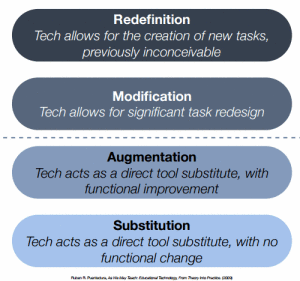 Modification
Modification
Tech allows for significant task redesign.
At this point, tech tools facilitate the student ability to meet not only the specific curriculum tasks, but higher-order thinking and the Habits of Mind that make up successful adults. The poster started above can be a collaborative project that engages a group of students, reinforcing their skills at speaking and listening, working in groups, and those important writing skills of edit-revise-rewrite.
Redefinition
Tech allows for the creation of new tasks, previously inconceivable.
At this point, the poster is simply an exemplar of the learning accomplished while the student completes the project. Students use a tech tool that makes the project widely sharable and easily collaborative. The learning is extended to brainstorming prior to creating the poster using an online mindmapping tool, assessment using online game- or rubric-based tools, and reflecting on what has been accomplished using a student blog.
*****
Keeping these in mind, here are six steps to creating a tech-infused curriculum:
- Make technology the default tool in your classroom. Use it to time a test, record a presentation, or play music during reading time. Encourage students to see technology not as the iPad or Chromebook they pull out for a project, but the go-to tool for all sorts of learning needs.
- Make technology a useful tool, not an extra layer. For example, don’t take class time to teach a webtool like Wordle and then try to make it authentic by plugging it into a project. Change your mindset: Teach vocabulary visually with World as the vehicle.
- Use tech to differentiate for student needs. For example, creative students may select drawing tools to share a book report while verbal students might choose word processing. Let them. In fact, encourage it.
- Don’t be afraid to make mistakes with your new tech. Embrace them as an opportunity to model how you solve problems. Show students how you react under stress when your tech tool fails at a critical juncture or you forget how to accomplish a particular function. Let students see that you don’t throw your hands up and call an Expert. You calmly face the problem head-on and seek out solutions relying on strategies you’ve used before.
- Don’t expect students to accomplish skills they aren’t ready for. They’ll fail, become discouraged and blame it on technology. Second graders aren’t touch typists and fifth graders aren’t Excel programmers. Instead, take a year to develop a curriculum map and then stick to it. Teach students what they’re ready for with the proper foundation. You’ll be surprised how quickly they learn and how much fun they have.
- Don’t pick a tech tool because it’s a shiny or the one everyone is talking about. Pick it because it fits your group’s needs and they can succeed with it. No matter how cool a tool is that you saw at the ISTE conference, don’t teach it to students just because it’s fun. Teach it as part of a bigger picture, in an authentic manner that will make sense to their learning goals. For example, I used to teach photo editing because I knew students would love learning how to ‘get the red out’ and add pieces to pictures that weren’t in the original. Truth was, some loved it; some were bored. Now, I teach photo editing as part of a larger unit on digital citizenship. I want students to understand how time-consuming digital graphics are to create and why copyright protections and plagiarism is a big deal. I want them to see how easy it is to change what you see in a picture and why they are no longer accepted as evidence in court. And, I want them to experience how easy it is to create their own works of art instead of stealing the creative works of others.
Now it’s your turn: What is stopping you from integrating technology into your lessons? I’d love to hear about it.
Jacqui Murray has been teaching K-18 technology for 30 years. She is the editor/author of over a hundred tech ed resources including a K-12 technology curriculum, K-8 keyboard curriculum, K-8 Digital Citizenship curriculum. She is an adjunct professor in tech ed, Master Teacher, webmaster for four blogs, an Amazon Vine Voice, CSTA presentation reviewer, freelance journalist on tech ed topics, contributor to NEA Today, and author of the tech thrillers, To Hunt a Sub and Twenty-four Days. You can find her resources at Structured Learning.