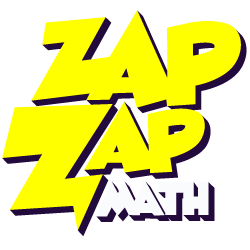 Zapzapmath is a free gamified way to teach math skills that’s tied to many national and international standards (like Common Core). Its format is colorful and engaging, music lively, and layout intuitive. The over 150 games are fast-paced and interactive, and cover over 180 math topics. Students direct their learning with a unique space-themed avatar (called a ‘mathling’) that identifies their work and keeps them engaged.
Zapzapmath is a free gamified way to teach math skills that’s tied to many national and international standards (like Common Core). Its format is colorful and engaging, music lively, and layout intuitive. The over 150 games are fast-paced and interactive, and cover over 180 math topics. Students direct their learning with a unique space-themed avatar (called a ‘mathling’) that identifies their work and keeps them engaged.
My favorite characteristics of Zapzapmap Math include:
- Math topics are delivered in a module-oriented manner. Topics include:
– Addition
– Subtraction
– Fractions
– Ratio
– Multiplication
– Geometry
– Coordinates
– Measurements
– Angles
– Time
– Pre-school Math
- Each math topic is divided into four skills: Training, Accuracy, Speed and Mission, with appropriate games to support each goal.
- Games advance as the child progresses.
- Games are more than rote drills, intended to train critical thinking, problem-solving, and promote logic in decisions.
- Games can be played offline, in multiple languages (with more planned before the end of the year).
- Teachers can add quizzes that assess student math knowledge by selecting the grade, the topic, one of the suggested Zapzpmath games, and the duration.
- Teachers (or homeschooling parents) can track the progress of up to thirty students organized into a class where they are able to gauge learning outcomes via a web-based Learning Analytics Dashboard. Each child’s progress can be viewed remotely as they play Zapzapmath.
- The Education account includes a student report card so all stakeholders can track student progress.
- Zapzapmath can be played as an app or on a PC via a download.
What’s changed
About a year ago, I reviewed Zapzapmath, but a lot has changed! These folks constantly respond to customer inquiries and the evolving math education environment. Here are four of their most recent updates:
- It now has a new & improved user interface with the trendy colors and splashy design that today’s students find appealing. This immediately pulls students in and makes them want to play in this cutting-edge gamified environment.
- Multiplayer quizzes can be created for any quiz, pitting students against each other in a friendly math challenge. Once the quiz is created, simply share the code and students play on their app. This also includes Leaderboard ranking.
- Simplified Chinese language is now available for iOS devices as well as Malaysian and Spanish Hindi and four more languages are planned before the end of the year.
- Grade K math app will be launched in June 2017. This is a stand-alone app for just kindergarten students.
10 Ways to use it in your classroom
Here are ten ways you will want to incorporate Zapzapmath into your math curriculum:
- Let children play unattended, anytime, anywhere, as a supplement to class, homework, or independent math study. Each game starts with quick instructions so kids can figure things out without adult instruction.
- Let students pace their own learning as you track them on the teacher dashboard.
- Use this is a tool to assess overall math health and provide a deep dive into areas where students need help.
- Students love playing games where they can level up to richer, more challenging skills. When students replay Zapzapmath games, the app recognizes they have played it before and ramps up the difficulty so each play is as challenging as the previous.
- Collaborate with teachers throughout your school who are partners in the students’ math success. This could include the grade-level teacher, computer lab specialist, library media specialist, and more.
- Evaluate student progress on the Learning Analytics Dashboard and use this data to tweak future lesson plans.
- Use the download version of Zapzapmath when the Internet/WiFi is down.
- For students without easy access to the Internet at home, have students download the PC-based Zapzapmath.
- Assess student progress or topical knowledge prior to teaching by engaging students in a live math competition with rankings displayed on the leaderboard.
- Have students use Zapzapmath games to keep their math skills sharp over long breaks–like the US’s upcoming summer break. Students can work at their grade level and see how far they get before summer ends. You can assign occasional quizzes that allow students to compete against each other voluntarily from the comfort of their vacation home. You can track everything on the teacher dashboard.




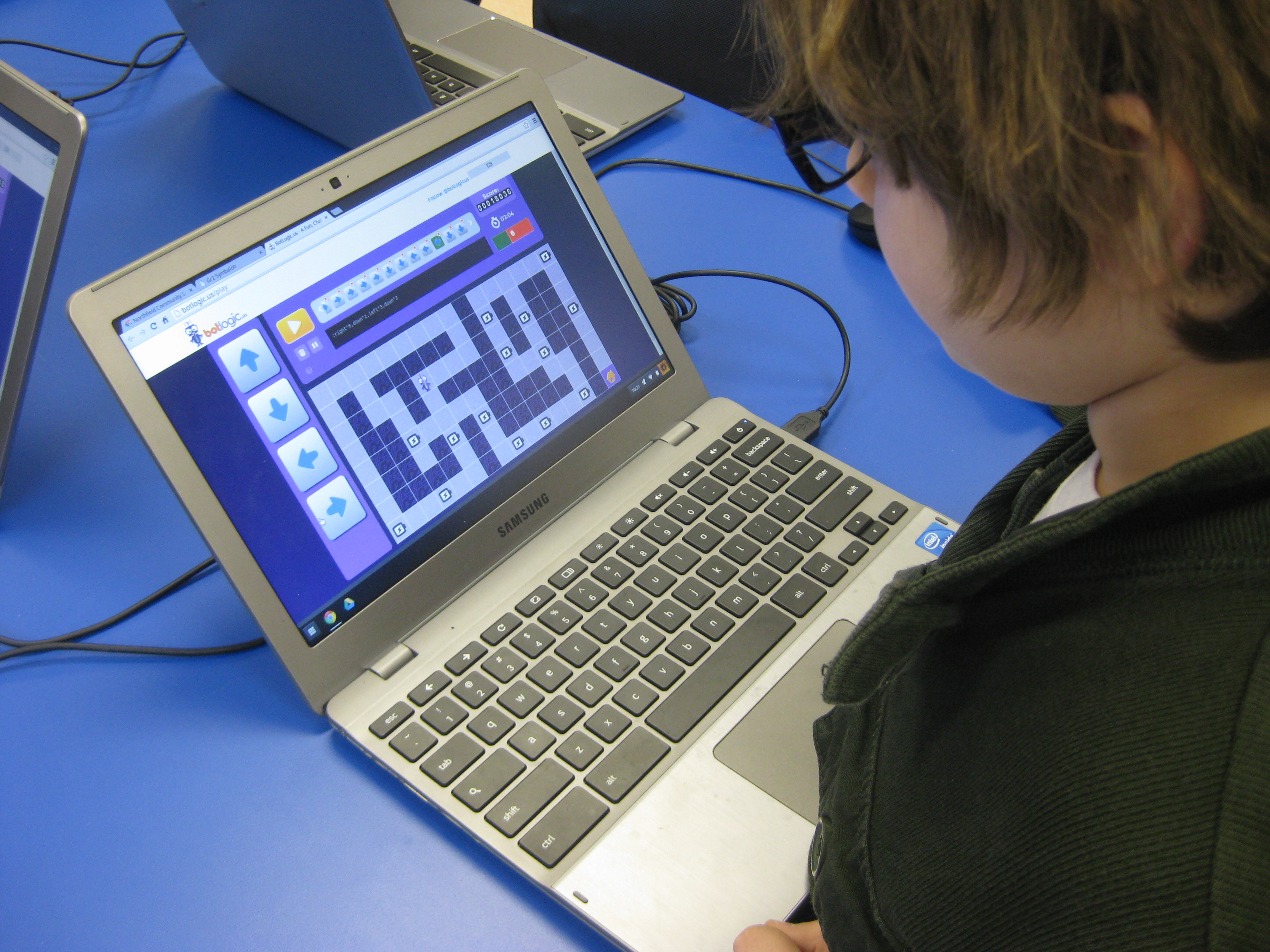

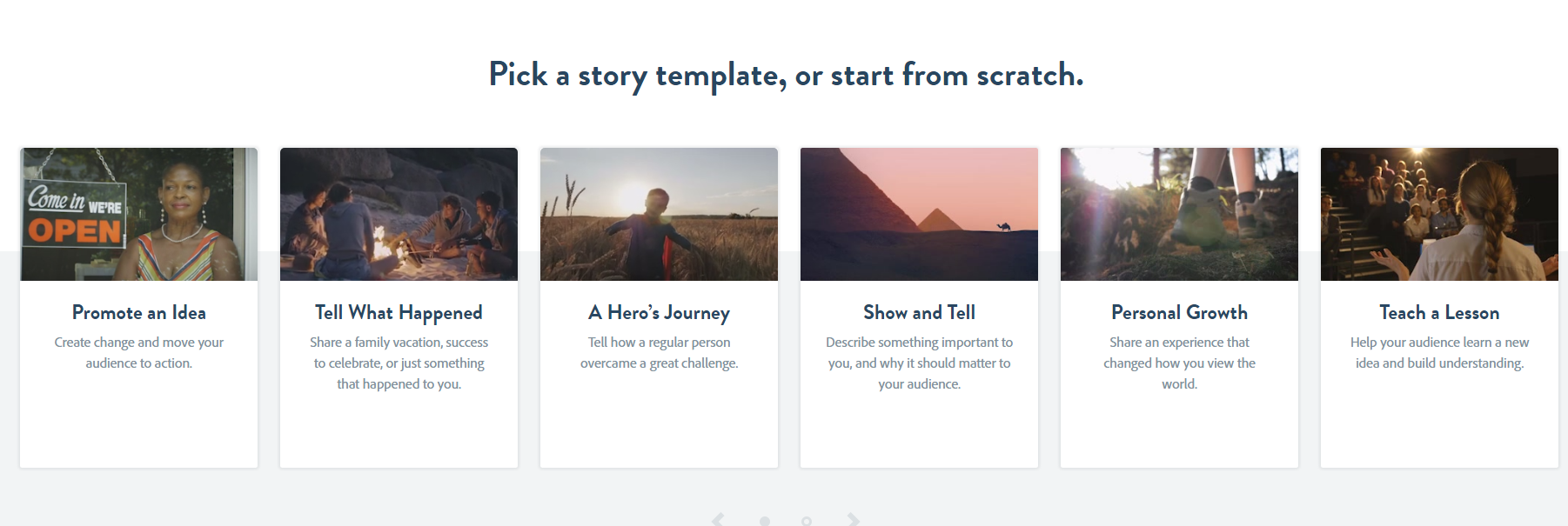
































I feel so good to see your post. you provide such a amazing way to learn maths in different way. Your all methods and ideas for improving our math skill is so awesome and very useful for me. I feel so grateful to visit here. Thanks for posting it.
I think you’ll like it!
How does this compare to Prodigy? I have heard that the “kid factor” is extremely high with Prodigy, i.e. kids choose to play Prodigy any time they are given the opportunity! Prodigy is also very good with teaching mathematical thinking.
Both of these are great choices for gamifying math. I like that Zap Zap Math allows kids to compete against each other with math games, even having a leaderboard for bragging rights.
Love the info and that is why i regularly visit on this website. Thanku so much for this marvelous post.
I’m working on a post about updates to this great math app. Stay tuned!