Every Friday I’ll send you a wonderful website that my classes and my parents love. I think you’ll find they’ll be a favorite of your students as they are of mine.
Age:
2-12th
Topic:
Photo editing
Address:
Review:
This site definitely lives up to its tagline–Helping you do cool stuff with your digital photos. It includes over two dozen projects that can be printed and/or posted on the web. What a plethora of tools. You can:
- turn photos into magazine covers
- turn photos into puzzles
- make mosaics
- make calendars
- make pop art, ala Andy Warhol (that’s a favorite at my school)
- write a letter to Santa
- and more…
Most of these effects take 2-3 steps–upload your photo, select among a few options and create. Simple. It’s so simple, my eighth graders got confused. They were looking for all the other steps!
Big Huge Labs even has an educator account. Teachers can sign up for a free Educator account and get the following benefits:
- Pre-register students so they can sign in without requiring an email address.
- View and download content created by your students.
- Use the site advertising-free. And we absolutely do not try to sell anything to your students.
- Ready to print ID cards for your students
Here are some ideas on using Big Huge Labs in the classroom.
- Use the badges to create name tags for field trips.
- Use the Trading Cards to create Flora and Fauna Cards
- Create an Avatar to use with your online presence
- Create National Park (or other) trading cards.
- Create Movie Posters to share about a book or time in History.
My helpful Google search engine posted these sites that do similar activities. Has anyone tried them?
-
Dumpr – Addictively-fun and simple-to-use online photo effects. – dumpr.net
-
GlassGiant.com – Contains resume, personal news, web design … – glassgiant.com
-
MagMyPic.com – Perfect for posting on MySpace, Facebook, … – magmypic.com
-
PhotoFunia – This effect is currently unavailable. Close. All effects; … – photofunia.com
Jacqui Murray has been teaching K-18 technology for 30 years. She is the editor/author of over a hundred tech ed resources including a K-12 technology curriculum, K-8 keyboard curriculum, K-8 Digital Citizenship curriculum. She is an adjunct professor in tech ed, Master Teacher, webmaster for four blogs, an Amazon Vine Voice, CSTA presentation reviewer, freelance journalist on tech ed topics, contributor to NEA Today, and author of the tech thrillers, To Hunt a Sub and Twenty-four Days. You can find her resources at Structured Learning.

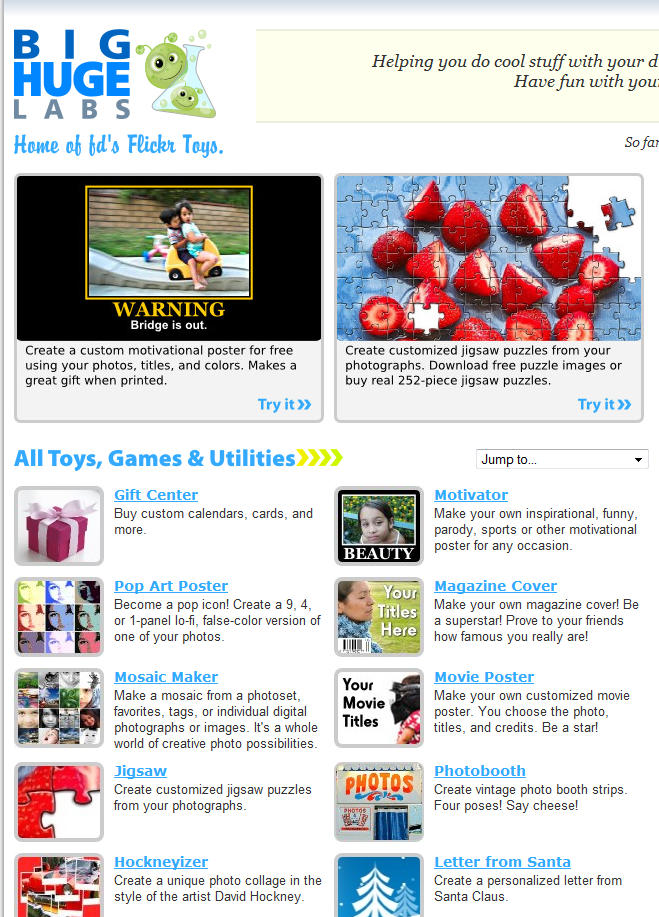




































I would love to receive your Weekend Website. You have so many useful things I could incorporate in my class. Thanks for the excellent work!
I’ve added you to the list. Welcome!
I would love to receive all of your e-mails about weekend websites! Thank you so much!
That’s great, Jessica. I’ll put you on the list. You should get the first within a week. Enjoy!
It would be great if I can get some ideas out of the curriculum to teach my KA to Grade 6 students.
I can subscribe you to our newsletters if you’d like. Or, there’s a link for lesson plans at the top. Let me know if I can help more!