Every Friday, I share a website (or app) that I’ve heard about, checked into, gotten excited to use. I hope you enjoy it as much as I do.
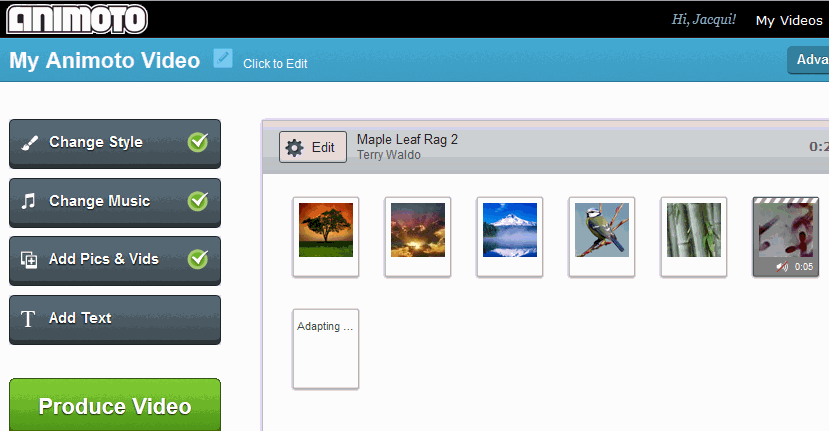
Address:
Age:
4th and up
Topic:
Communication
Review
I’ve heard about this website for several years, but never shook its hand until I offered it to my fifth graders. To support their IB Exhibitions (a summative event required in IB schools at the end of 5th grade), I asked them to work in groups of 3-4, learn a Web 2.0 communication tool (click to see their choices and more detail on the lesson plan), and then teach it to their classmates. Truth, I was flipping the classroom. Many of the online tools I haven’t used myself, not for lack of interest, but because I haven’t had time.
Animoto became one of the stand-out lessons. Students collect images on a theme (in their case, a global issue like world hunger or deforestation), add music and words and tell the story with a multimedia approach. As its by-line says, Animoto is ‘fast, free, and shockingly easy’ with a collection of beautiful templates that will appeal to everyone. All of us students were impressed.
Animoto is free to use (after setting up an account) with the ubiquitous ‘pro’ version that offers upgrades.You sign in, select a theme, select pictures, music, videos from your collection or the website’s, add text to emphasize the message and render. A note about text: As with Twitter, you can’t type too much. This preserves the video being a multimedia event, not a visual report.
When you’re done, the video is rendered and available to be embedded in a website, blog or wiki, uploaded to YouTube, or viewed on Animoto’s website with a link.
I’d love to hear lesson plans you’ve used that include Animoto. Please share in the ‘comments’ section.
Jacqui Murray has been teaching K-18 technology for 30 years. She is the editor/author of over a hundred tech ed resources including a K-12 technology curriculum, K-8 keyboard curriculum, K-8 Digital Citizenship curriculum. She is an adjunct professor in tech ed, Master Teacher, webmaster for four blogs, an Amazon Vine Voice, CSTA presentation reviewer, freelance journalist on tech ed topics, contributor to NEA Today, and author of the tech thrillers, To Hunt a Sub and Twenty-four Days. You can find her resources at Structured Learning.

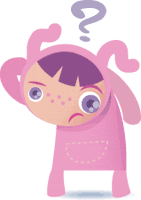

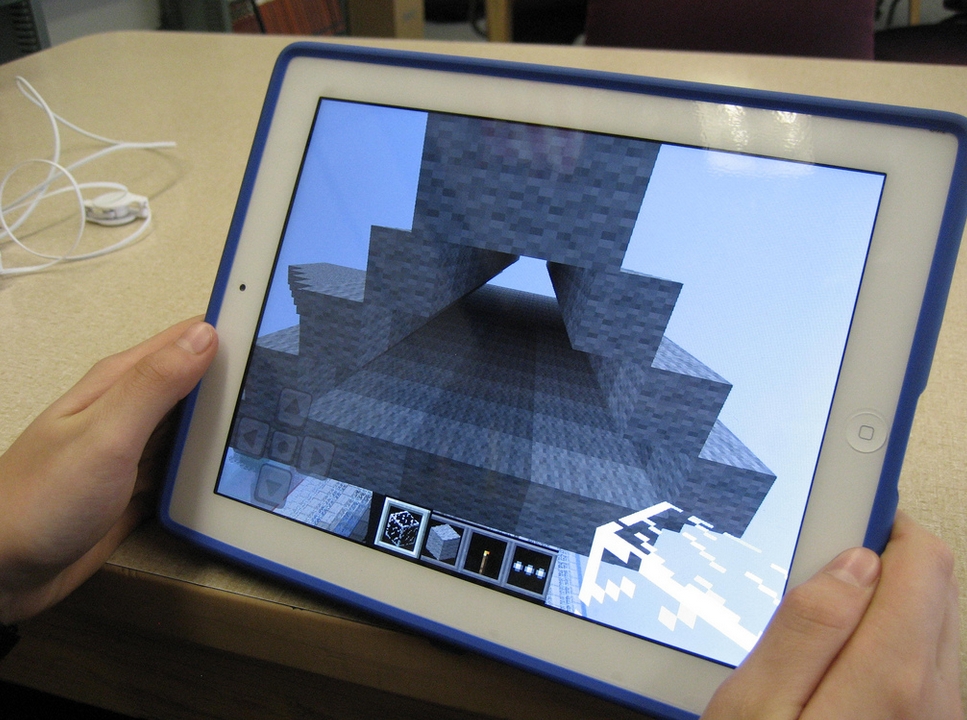


























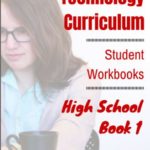
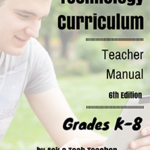
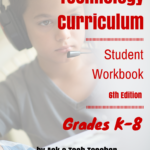
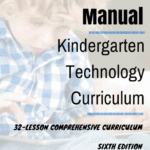
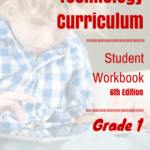
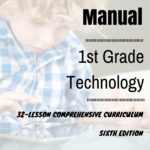
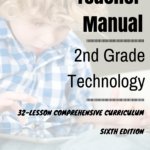
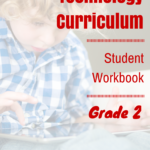
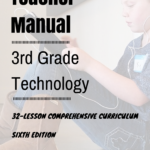
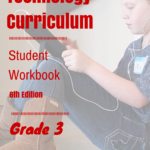
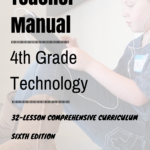
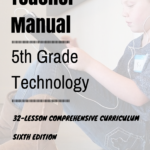
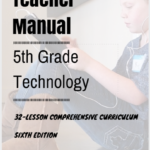
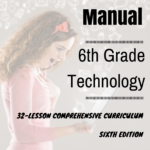
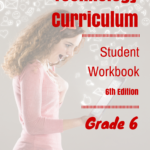
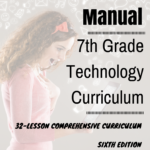
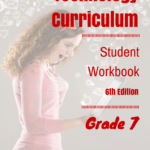
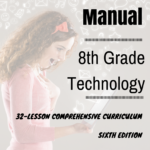
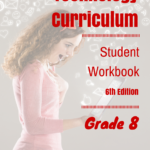
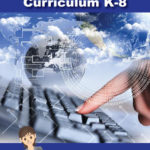
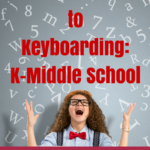
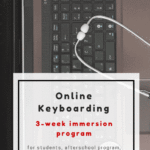
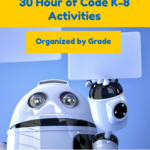
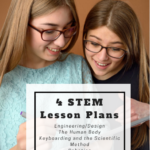
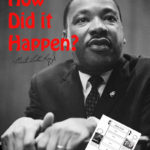
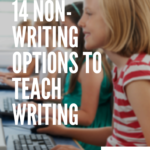
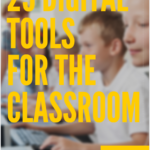



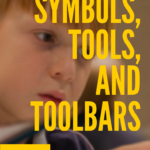


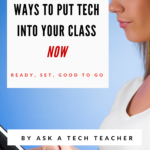
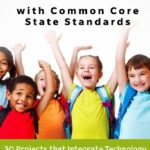


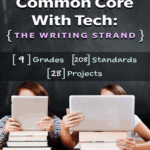

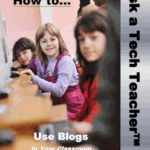



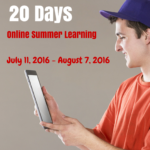




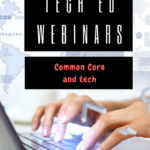
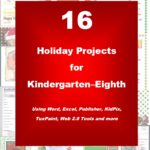
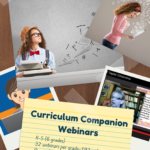
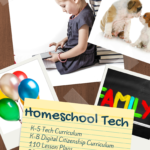

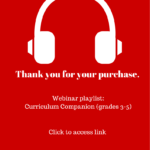



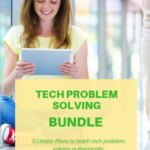


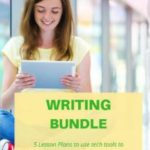

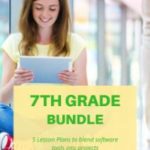
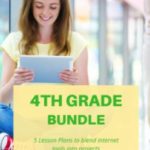

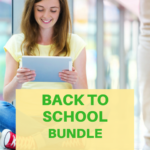
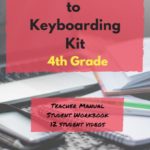
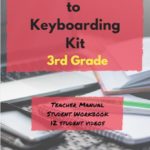
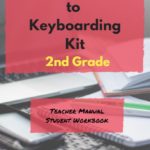
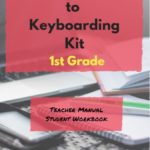
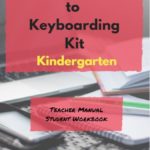
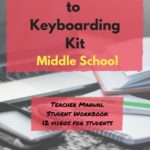
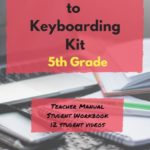









2nd grade groups ( in collaboration with library media specialist) are writing about Fall. We used digital cameras to take pics of signs of Fall plus 1 tree. Subsequent walks will have students document changes in the signs and in their chosen tree. We will put pics into animoto to see the changes over time, using selected text from student writing.
I love that idea, Chris! The kids will enjoy that time-lapse.