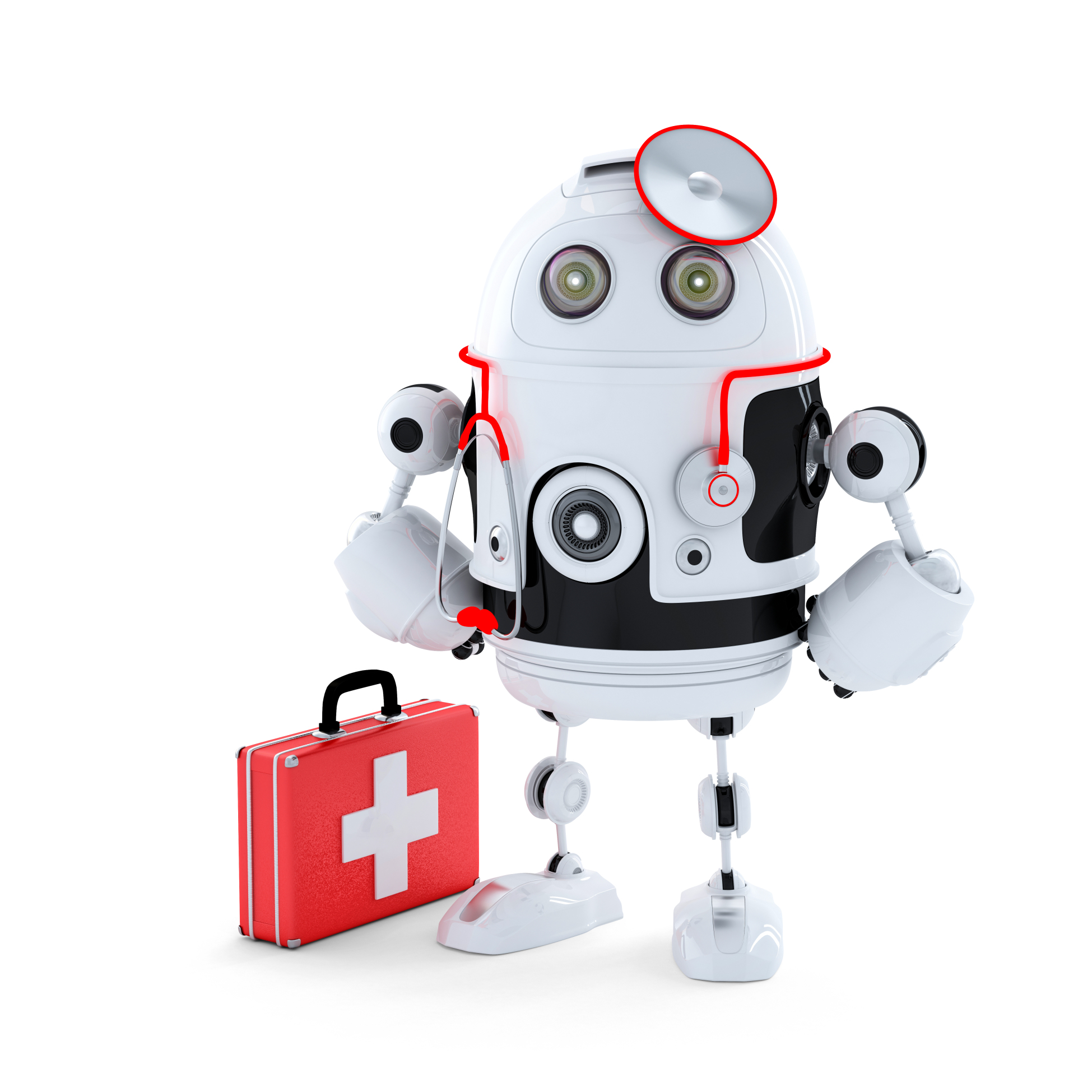A lot of teacher-authors read my WordDreams blog. In this monthly column, I share the most popular post from the past month on my teacher education blog, Ask a Tech Teacher.
Here is one of the popular posts from my writer’s blog, WordDreams, during July:
 Tech Tips for Writers is an occasional post on overcoming Tech Dread. I cover issues that friends, both real-time and virtual, have asked about. Feel free to post a comment about a question you have. I’ll cover it in a future tip.
Tech Tips for Writers is an occasional post on overcoming Tech Dread. I cover issues that friends, both real-time and virtual, have asked about. Feel free to post a comment about a question you have. I’ll cover it in a future tip.
I used to think of a cloud document as its own backup–secure, safe, and always there. That–of course–is ridiculous. It’s one copy of an important file that can be corrupted or lost. It may become inaccessible–you lost your password or got hacked or your identity stolen and the bad guy changed your logins. Or, it may simply be you can’t access the internet. Whatever the reason, I realized I needed to back those up, too.
For example:
I outline my novels in Google Sheets. I used Excel until my area became the victim of chronic rolling blackouts (and I live in California, home of the rolling blackouts) and I lost too much of my work (Excel didn’t have auto-backups like Sheets does–well it kind of does but that’s a discussion for another time). My draft outlines are not like normal people (another discussion for a later post). My current one is the three books of my trilogy, each about 70-80,000 words for a total in excess of 210,000 words. I don’t want that lost or stolen.
My solution: At the end of every writing session I download my work to my home computer.
Here’s an easy way: Download the Google document to your local drive as a backup.
Here’s how I do that in Google Sheets:
-
- Go to File>Download
- Select MS Excel (though you can download as a PDF, ods, or a few other options)
- Move the downloaded file (sitting in my computer’s Download file) to wherever I keep backups
That’s it. Backing up from the cloud is as important as backing up any file you use at home.
What’s your routine for backing up cloud documents?
Jacqui Murray has been teaching K-18 technology for 30 years. She is the editor/author of over a hundred tech ed resources including a K-12 technology curriculum, K-8 keyboard curriculum, K-8 Digital Citizenship curriculum. She is an adjunct professor in tech ed, Master Teacher, webmaster for four blogs, an Amazon Vine Voice, CSTA presentation reviewer, freelance journalist on tech ed topics, and author of the tech thrillers, To Hunt a Sub and Twenty-four Days. You can find her resources at Structured Learning.