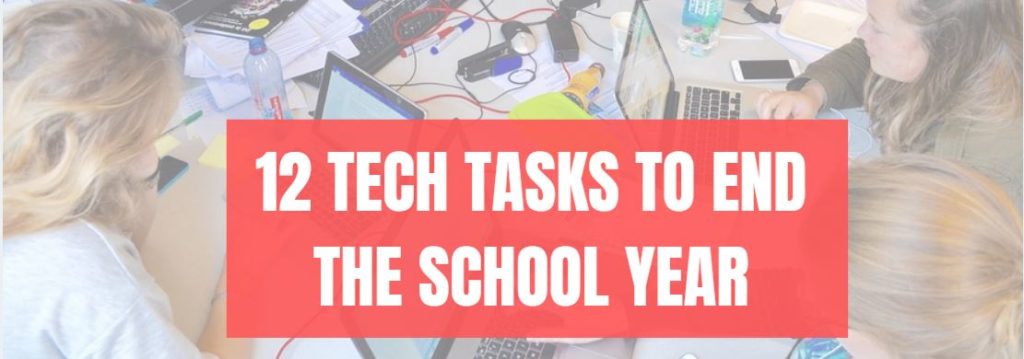Tag: summer
6 Tech Activities for Your Summer School Program
With the growing interest in tech comes a call for summer school programs that supersize student enthusiasm for technology. If you’ve been tasked (or voluntold) to run this activity, here are six activities that will tech-infuse participants:
Debate
Working in groups, students research opposite sides of an issue, then debate it in front of class. They tie arguments to class reading, general knowledge as well as evidence from research. They take evidence-based questions and look for information that will convince them which side is right. This is an exercise as much for presenters as audience, and is graded on reading, writing, speaking and listening skills.
Debates help students grasp critical thinking and presentation skills, including:
- abstract thinking

- analytical thinking
- citizenship/ethics/etiquette
- clarity
- critical thinking
- distinguishing fact from opinion
- establishing/defending point of view
- identifying bias
- language usage
- organization
- perspective-taking
- persuasion
- public speaking
- teamwork
- thinking on their feet—if evidence is refuted, students must ‘get back into game’
- using research authentically
Basics
Share this:
- Click to share on Facebook (Opens in new window) Facebook
- Click to share on X (Opens in new window) X
- Click to share on LinkedIn (Opens in new window) LinkedIn
- Click to share on Pinterest (Opens in new window) Pinterest
- Click to share on Telegram (Opens in new window) Telegram
- Click to email a link to a friend (Opens in new window) Email
- More
How to Clean Up Google Classroom for the Summer
As you end your school year, there are lots of details that must be taken care of . If you use Google Classroom, here’s a list, created by Ask a Tech Teacher contributor, Scott Winstead:
How to Clean Up Google Classroom for the Summer
As the school year comes to an end, teachers everywhere are getting ready for summer break. For many, this means cleaning out classrooms and organizing materials for the next year. However, it’s not just your physical classroom that needs to be cleaned and organized at the end of the year.
If you’re a teacher who uses Google Classroom, there’s one more task to add to your list: cleaning up your virtual classroom.
I know, it sounds like a pain. One more thing to add to the list. But not to worry, it’s nowhere near as hard as it sounds. You’re just tying up loose ends and creating a blank state for the following school year. Just a little work now will help you to stay organized over summer break and make it easier to get started again in the fall.
In this article, I’ll share the four simple steps you can take to close up your Google Classroom for the year in a neat, organized fashion. Let’s get started!
Step 1: Make sure all work is graded and returned.
The first step to close out your year in Google Classroom is make sure all student work has been graded and returned to them. You can do this on an individual assignment basis, but that might prove to be a huge job, with loads of assignments. Luckily, there’s an easy way to handle it all at once.
One in your Google Classroom, click the hamburger menu in the top right of your dashboard. From there, you’ll see a menu item that says “To-do” or “To Review.” You’ll then see your classes with assignments that have either been assigned, turned in, or graded. The turned in column is what you need to pay attention to. You still need to process these and get them back to your students.
To do so, just click “Turned In” assignments, then grade the assignments if necessary, and click “Return” to give them back to your students.
Not only will this clean things up for you, but it will also return ownership of individual assignments to the students. This allows them to keep the assignment even if you delete it all on your end.
Once finished, you can click the three vertical dots next to each assignment you returned and mark them as reviewed to finish cleaning up your list.
Step 2: Clean up your Classroom folder.
First and foremost, notice I didn’t say to delete your Classroom folder. In fact, let me say this as plainly as I can… do NOT delete your Classroom folder. This folder is created when you first set up your Google Classroom account. Deleting it can cause a lot of problems.
What you want to do is clean up the sub folders within the main folder. When you create individual classes, Google Classroom will create a subfolder for each class in your Classroom folder. Each of these folders will contain folders such as assignments.
If you want, you can delete all of this. But a lot of it is probably worth saving, and it’s likely you have plenty of drive space to do so. In that case, you could do something like create a subfolder for the school year in your Google Drive, and move all of the individual classes into it. Simple, easy, clean, and you lose nothing.
Step 3: Clean up Google Classroom calendars.
Just as Google Classroom automatically creates subfolders for each class you create, it also creates individual calendars that include due dates for everything you assign. And similar to your Classroom folder, I say “clean up” because you don’t want to just go in and delete everything right off the bat.
It’s important to note that if you delete all your calendars without saving anything, you might regret it. Referencing back to old assignments, due dates etc. can be helpful when planning for a new year, so I recommend saving your Google Classroom calendars before you delete them.
You can do this by saving as PDFs, printing them out if you want paper copies, or taking screenshots.
Once you’ve saved what you want, it’s time to hide or delete your old Google Classroom Calendars. It’s pretty easy. Just go to Google Apps next to your icon at the top right of the screen. Click on “Google Calendar.” Then scroll down and on the left, you’ll see the list of all your calendars.
Each calendar can either be hidden or deleted. To hide, click the three vertical dots and select “hide from list.” To delete, click “Settings and sharing.” Then scroll to the very bottom of the page and click “Delete.” You’ll be asked to confirm. If you’re sure, click “Permanently Delete.” Repeat for each calendar you want to get rid of.
Step 4: Archive your classes.
Almost done! This is probably the most important step when it comes to cleaning up your Google Classroom for summer break. Archiving your classroom does the following:
1) It freezes everything so students can’t make any changes.
2) It hides the class from your current view.
3) It makes your integrated meet link inactive.
To archive a class, go to the main page where you see all your classes. Click on the three vertical dots of the class you want to archive, and then click “Archive” from the dropdown. You’ll get a message asking you to confirm. Click “Archive” again and your class will disappear from the main screen. Quick and easy.
Note, you can get a class back after archiving by restoring. It’s not the same as deleting.
There you have it. Four simple steps and your Google Classroom is now ready for Summer Break. Enjoy your time off and rest easy knowing your Google Classroom will be nice and tidy at the start of next school year!
Bio
Scott Winstead is the founder of MyElearningWorld.com where he has shared his expertise in eLearning and instructional design for the past decade.
–Images credit to Deposit Photos

Jacqui Murray has been teaching K-18 technology for 30 years. She is the editor/author of over a hundred tech ed resources including a K-12 technology curriculum, K-8 keyboard curriculum, K-8 Digital Citizenship curriculum. She is an adjunct professor in tech ed, Master Teacher, webmaster for four blogs, an Amazon Vine Voice, CSTA presentation reviewer, freelance journalist on tech ed topics, contributor to NEA Today, and author of the tech thrillers, To Hunt a Sub and Twenty-four Days. You can find her resources at Structured Learning.
Share this:
- Click to share on Facebook (Opens in new window) Facebook
- Click to share on X (Opens in new window) X
- Click to share on LinkedIn (Opens in new window) LinkedIn
- Click to share on Pinterest (Opens in new window) Pinterest
- Click to share on Telegram (Opens in new window) Telegram
- Click to email a link to a friend (Opens in new window) Email
- More
12 Tech Tasks To End the School Year
I posted this a few years ago, skipped the topic with all the craziness of the pandemic, and am updating it this year in articles about how to wrap up your school year.:
Wrapping up your school technology for the summer is as complicated as setting it up in September. There are endless backups, shares, cleanings, changed settings, and vacation messages that — if not done right — can mean big problems when you return from summer vacation. If you have a school device, a lot of the shutdown steps will be done by the IT folks as they backup, clean, reformat, and maybe re-image your device. If you have a personal device assigned by the school but yours to take home, the steps may be more numerous but really, not more complicated.
Here’s a list. Skip those that don’t apply to you and complete the rest. I won’t take time in this article (I’m over 800 words right now) for a how-to on each activity so if you don’t know how to complete one, check with your IT folks or Google it:
Make sure your firewall and antivirus programs are working.
Many computers come with a built-in one to keep viruses and malware out that slow your computer. Sometimes, they seem to turn off by themselves (I have no idea why). Check to be sure yours is active. If you have a Chromebook or an iPad, don’t even worry about this.
Clean out your documents.
Sort through the documents you collected this year and get rid of those you don’t need anymore. It’s intimidating, like a file cabinet that hasn’t been opened in months –- or years — and is covered with spider webs. If you don’t do this regularly, the computer must finger through these unused files every time you search. If you hate throwing anything away, create an ‘Old’ folder, toss them all in it, and save that to a flash drive or in the cloud.
Share this:
- Click to share on Facebook (Opens in new window) Facebook
- Click to share on X (Opens in new window) X
- Click to share on LinkedIn (Opens in new window) LinkedIn
- Click to share on Pinterest (Opens in new window) Pinterest
- Click to share on Telegram (Opens in new window) Telegram
- Click to email a link to a friend (Opens in new window) Email
- More
Here’s How to Motivate Summer School Students
 When you have to compete with a warm sun, sandy beaches, and playful friends, motivating students in summer school can be a daunting challenge. The best first step, right after introducing yourself, is to understand why students are with you rather than with friends or playing online games. Their reasons could be to try something new, make up for a class they failed, get ahead of classes they must take, or something else. Their answers to this question will guide you in how you teach the class. Once you know their reasons, be honest with them on how you will help them meet their goals. In general terms, you want them to know you’ll do your best to make their summer experience worthwhile, get them through the material, and help them pass the required exams with the grades they need. I’ve talked about best practices for teaching. Let’s today cover how to get students through the summer learning experience:
When you have to compete with a warm sun, sandy beaches, and playful friends, motivating students in summer school can be a daunting challenge. The best first step, right after introducing yourself, is to understand why students are with you rather than with friends or playing online games. Their reasons could be to try something new, make up for a class they failed, get ahead of classes they must take, or something else. Their answers to this question will guide you in how you teach the class. Once you know their reasons, be honest with them on how you will help them meet their goals. In general terms, you want them to know you’ll do your best to make their summer experience worthwhile, get them through the material, and help them pass the required exams with the grades they need. I’ve talked about best practices for teaching. Let’s today cover how to get students through the summer learning experience:
Make the class interesting
There are a lot of ways to teach a topic that satisfies curriculum demands. For example, you can fill in worksheets, watch videos, complete group projects, or work independently. Pick an approach that is 1) different from how you teach during the school year, and 2) fits your student group.
While you’re changing the approach, also change the setting. Teach class in a park, in a museum’s group learning room, at a restaurant over a meal, in someone’s home, or in the school auditorium. Here’s the logic behind that: Students react well to change. Do you remember the Hawthorne Effect Study? Done in the 1930’s (and redone in different ways many times afterwards), researchers examined how different aspects of the work environment (i.e., lighting, the timing of breaks, and the length of the workday) affected employee productivity. What they found wasn’t what they expected. The biggest impact on productivity came from simply paying attention to the workers and their environment. Let your summer school students experience this motivator. Change their learning ecosystem and watch how much harder they work simply because you care enough to pay attention.
Share this:
- Click to share on Facebook (Opens in new window) Facebook
- Click to share on X (Opens in new window) X
- Click to share on LinkedIn (Opens in new window) LinkedIn
- Click to share on Pinterest (Opens in new window) Pinterest
- Click to share on Telegram (Opens in new window) Telegram
- Click to email a link to a friend (Opens in new window) Email
- More
12 Tech Tasks To End the School Year
Wrapping up your school technology for the summer is as complicated as setting it up in September. There are endless backups, shares, cleanings, changed settings, and vacation messages that — if not done right — can mean big problems when you return from summer vacation. If you have a school device, a lot of the shutdown steps will be done by the IT folks as they backup, clean, reformat, and maybe re-image your device. If you have a personal device assigned by the school but yours to take home, the steps may be more numerous but really, not more complicated.
Here’s a list. Skip those that don’t apply to you and complete the rest. I won’t take time in this article (I’m at about 1000 words right now) for a how-to on each activity so if you don’t know how to complete one, check with your IT folks or Google it:
Make sure your firewall and antivirus programs are working.
Many computers come with a built-in one to keep viruses and malware out that slow your computer. Sometimes, they seem to turn off by themselves (I have no idea why). Check to be sure yours is active. If you have a Chromebook or an iPad, don’t even worry about this.
Clean out your documents.
Sort through the documents you collected this year and get rid of those you don’t need anymore. It’s intimidating, like a file cabinet that hasn’t been opened in months –- or years — and is covered with spider webs. If you don’t do this regularly, the computer must finger through these unused files every time you search. If you hate throwing anything away, create an ‘Old’ folder, toss them all in it, and save that to a flash drive or in the cloud.
Share this:
- Click to share on Facebook (Opens in new window) Facebook
- Click to share on X (Opens in new window) X
- Click to share on LinkedIn (Opens in new window) LinkedIn
- Click to share on Pinterest (Opens in new window) Pinterest
- Click to share on Telegram (Opens in new window) Telegram
- Click to email a link to a friend (Opens in new window) Email
- More
Looking for Summer Activities? Try These
This summer will be different than other summers. COVID has changed how we address summer PD so I’ve collected the most popular AATT articles on how to spend your education time this summer. Pick the ones that suit your purposes:
 6 Must-reads for This Summer–2020 edition
6 Must-reads for This Summer–2020 edition
Summer for me is nonstop reading — in an easy chair, under a tree, lying on the lawn, petting my dog. Nothing distracts me when I’m in the reading zone. What I do worry about is running out of books so this year, I spent the last few months stalking efriends to find out what they recommend to kickstart the 2020-21 school year. And it paid off. I got a list of books that promise to help teachers do their job better, faster, and more effectively but there are too many. Since I covered a mixture of books in a past article, many on pedagogy, this time, I decided to concentrate on content that could facilely move from my reading chair into the classroom.
I came up with six. See what you think:
10 Books You’ll Want to Read This Summer–2019 edition
Summer is a great time to reset your personal pedagogy to an education-friendly mindset and catch up on what’s been changing in the ed world while you were teaching eight ten hours a day. My Twitter friends, folks like @mrhowardedu and @Coachadamspe, gave me great suggestions on books to read that I want to share with you…
5 Favorite Apps for Summer Learning
Summer has a reputation for being nonstop relaxation, never-ending play, and a time when students stay as far from “learning” as they can get. For educators, those long empty weeks result in a phenomenon known as “Summer Slide” — where students start the next academic year behind where they ended the last.
“…on average, students’ achievement scores declined over summer vacation by one month’s worth of school-year learning…” (Brookings)
This doesn’t have to happen. Think about what students don’t like about school. Often, it revolves around repetitive schedules, assigned grades, and/or being forced to take subjects they don’t enjoy. In summer, we can meet students where they want to learn with topics they like by offering a menu of ungraded activities that are self-paced, exciting, energizing, and nothing like school learning. We talk about life-long learners (see my article on life-long learners). This summer, model it by offering educational activities students will choose over watching TV, playing video games, or whatever else they fall into when there’s nothing to do.
Here are favorites that my students love…
Share this:
- Click to share on Facebook (Opens in new window) Facebook
- Click to share on X (Opens in new window) X
- Click to share on LinkedIn (Opens in new window) LinkedIn
- Click to share on Pinterest (Opens in new window) Pinterest
- Click to share on Telegram (Opens in new window) Telegram
- Click to email a link to a friend (Opens in new window) Email
- More
6 Must-reads for This Summer
 Summer for me is nonstop reading — in an easy chair, under a tree, lying on the lawn, petting my dog. Nothing distracts me when I’m in the reading zone. What I do worry about is running out of books so this year, I spent the last few months stalking efriends to find out what they recommend to kickstart the 2020-21 school year. And it paid off. I got a list of books that promise to help teachers do their job better, faster, and more effectively but there are too many. Since I covered a mixture of books in a past article, many on pedagogy, this time, I decided to concentrate on content that could facilely move from my reading chair into the classroom.
Summer for me is nonstop reading — in an easy chair, under a tree, lying on the lawn, petting my dog. Nothing distracts me when I’m in the reading zone. What I do worry about is running out of books so this year, I spent the last few months stalking efriends to find out what they recommend to kickstart the 2020-21 school year. And it paid off. I got a list of books that promise to help teachers do their job better, faster, and more effectively but there are too many. Since I covered a mixture of books in a past article, many on pedagogy, this time, I decided to concentrate on content that could facilely move from my reading chair into the classroom.
I came up with six. See what you think:
 Bold School: Old School Wisdom + New School Technologies = Blended Learning That Works
Bold School: Old School Wisdom + New School Technologies = Blended Learning That Works
by Weston Kieschnick
In Bold School, Kieschnick lays out an effective, workable education framework that blends common sense with technology while reminding teachers that tech is a useful tool for achieving pedagogic goals, not the opposite.
Why did I pick this book: I’m a longtime teacher who’s sold on technology as a tool but I don’t want it to be the goal. I like how Kieschnick walks teachers through a blend of traditional education wisdom that is kicked up a notch with tech. To me, that’s the best way to use technology to enrich lessons while we meet students where they want to learn. It doesn’t hurt that John Hattie — one of my idols — endorses this approach, calling it “…an essential part of every educator’s toolbox.”
Share this:
- Click to share on Facebook (Opens in new window) Facebook
- Click to share on X (Opens in new window) X
- Click to share on LinkedIn (Opens in new window) LinkedIn
- Click to share on Pinterest (Opens in new window) Pinterest
- Click to share on Telegram (Opens in new window) Telegram
- Click to email a link to a friend (Opens in new window) Email
- More
Help Students Select the Right Summer School
Ask a Tech Teacher contributor, Alex Briggs, has an interesting take on summer school, why you should start thinking about it now–in the Fall–and how to do that. I think you’ll find this interesting:
Helping students to select the right summer school
 School has just gotten back into session so it seems like an odd time of year to talk about summer school, right? Everyone is just now reacclimating themselves with the school routine, and the last thing kids ever want to talk about is more school.
School has just gotten back into session so it seems like an odd time of year to talk about summer school, right? Everyone is just now reacclimating themselves with the school routine, and the last thing kids ever want to talk about is more school.
But here’s the thing: Summer schooling is one of the most beneficial investments a teen can make into their educational future. Studies have shown that the lazy summer months have a massive impact on learning loss. If a teen stays engaged in their academic pursuits during the summer months – even if they’re only a few hours a week on academics – they will have a huge advantage going into the next school year and any upcoming standardized tests.
Summer schooling is something that should excite students as well, so long as they choose the right summer program. Where grade school can feel a bit repetitive to students at times, summer school can be highly privatized to help a child find and follow the fields of study that interest them. Considering the fact that up to half of all college students enter college undecided on their major, this is another perk that will help students as they try to find the right college for them.
That makes the fall a great time to start looking at summer schools. By keeping summer school in mind now, students can start thinking about what subjects interest them without the pressure of hasty applications. If you’d like to help guide a student towards the right summer schools, here’s what you need to consider.
Research their interests
Let’s say a student has an interest in architecture.
A license in architecture is going to require some specific skills. A strong mathematical background is crucial; algebra, statistics, and probability are all going to play a huge role in an architect’s ability to do their job. A background in historical architectural designs will be extremely helpful as well.
But the demands of becoming an architect go further than that. Getting a college degree won’t make an architect; they have to go through the National Council of Architectural Registration Boards (NCARB) to earn their license. The NCARB has its own registration exam that goes beyond what’s learned in college.
These are the things that a student has to consider. It requires time; and oftentimes, teenagers don’t have an interest that is as defined as “I want to study architecture.” That’s why it’s smart to start thinking about it early in the school year. Parents and teachers can help them to frame their thoughts as the school year goes along. If they encounter a lesson that appeals to them, tell them to write it down. Over the course of a month or two of school, it’s easier to identify interest and begin properly investigating those topics.
Share this:
- Click to share on Facebook (Opens in new window) Facebook
- Click to share on X (Opens in new window) X
- Click to share on LinkedIn (Opens in new window) LinkedIn
- Click to share on Pinterest (Opens in new window) Pinterest
- Click to share on Telegram (Opens in new window) Telegram
- Click to email a link to a friend (Opens in new window) Email
- More
5 Favorite Apps for Summer Learning
 Summer has a reputation for being nonstop relaxation, never-ending play, and a time when students stay as far from “learning” as they can get. For educators, those long empty weeks result in a phenomenon known as “Summer Slide” — where students start the next academic year behind where they ended the last.
Summer has a reputation for being nonstop relaxation, never-ending play, and a time when students stay as far from “learning” as they can get. For educators, those long empty weeks result in a phenomenon known as “Summer Slide” — where students start the next academic year behind where they ended the last.
“…on average, students’ achievement scores declined over summer vacation by one month’s worth of school-year learning…” (Brookings)
This doesn’t have to happen. Think about what students don’t like about school. Often, it revolves around repetitive schedules, assigned grades, and/or being forced to take subjects they don’t enjoy. In summer, we can meet students where they want to learn with topics they like by offering a menu of ungraded activities that are self-paced, exciting, energizing, and nothing like school learning. We talk about life-long learners (see my article on life-long learners). This summer, model it by offering educational activities students will choose over watching TV, playing video games, or whatever else they fall into when there’s nothing to do.
Here are favorites that my students love:
Share this:
- Click to share on Facebook (Opens in new window) Facebook
- Click to share on X (Opens in new window) X
- Click to share on LinkedIn (Opens in new window) LinkedIn
- Click to share on Pinterest (Opens in new window) Pinterest
- Click to share on Telegram (Opens in new window) Telegram
- Click to email a link to a friend (Opens in new window) Email
- More
12 Tech Tasks To End the School Year
 Wrapping up your school technology for the summer is as complicated as setting it up in September. There are endless backups, shares, cleanings, changed settings, and vacation messages that — if not done right — can mean big problems when you return from summer vacation. If you have a school device, a lot of the shutdown steps will be done by the IT folks as they backup, clean, reformat, and maybe re-image your device. If you have a personal device assigned by the school but yours to take home, the steps may be more numerous but really, not more complicated.
Wrapping up your school technology for the summer is as complicated as setting it up in September. There are endless backups, shares, cleanings, changed settings, and vacation messages that — if not done right — can mean big problems when you return from summer vacation. If you have a school device, a lot of the shutdown steps will be done by the IT folks as they backup, clean, reformat, and maybe re-image your device. If you have a personal device assigned by the school but yours to take home, the steps may be more numerous but really, not more complicated.
Here’s a list. Skip those that don’t apply to you and complete the rest. I won’t take time in this article (I’m at about 1000 words right now) for a how-to on each activity so if you don’t know how to complete one, check with your IT folks or Google it:
Make sure your firewall and antivirus programs are working.
Many computers come with a built-in one to keep viruses and malware out that slow your computer. Sometimes, they seem to turn off by themselves (I have no idea why). Check to be sure yours is active. If you have a Chromebook or an iPad, don’t even worry about this.
Clean out your documents.
Sort through the documents you collected this year and get rid of those you don’t need anymore. It’s intimidating, like a file cabinet that hasn’t been opened in months –- or years — and is covered with spider webs. If you don’t do this regularly, the computer must finger through these unused files every time you search. If you hate throwing anything away, create an ‘Old’ folder, toss them all in it, and save that to a flash drive or in the cloud.
Share this:
- Click to share on Facebook (Opens in new window) Facebook
- Click to share on X (Opens in new window) X
- Click to share on LinkedIn (Opens in new window) LinkedIn
- Click to share on Pinterest (Opens in new window) Pinterest
- Click to share on Telegram (Opens in new window) Telegram
- Click to email a link to a friend (Opens in new window) Email
- More