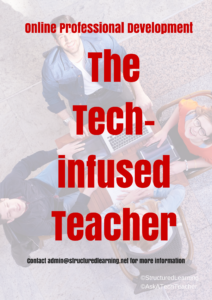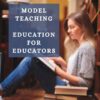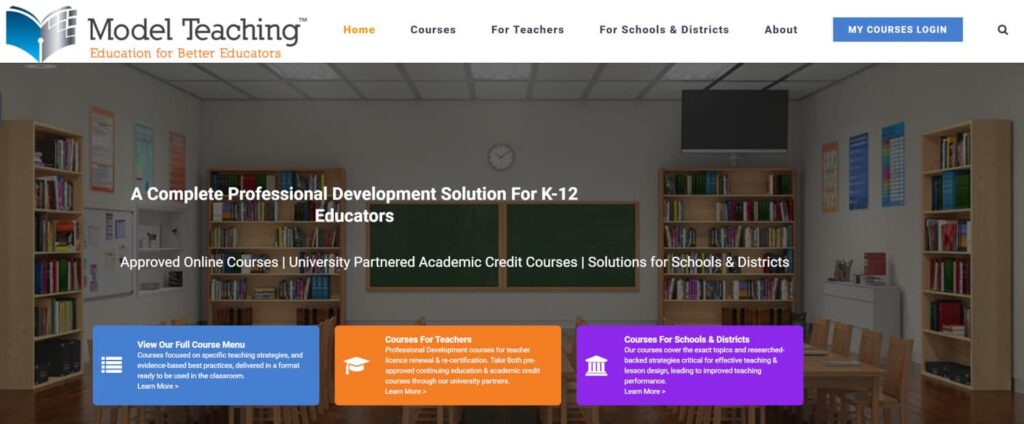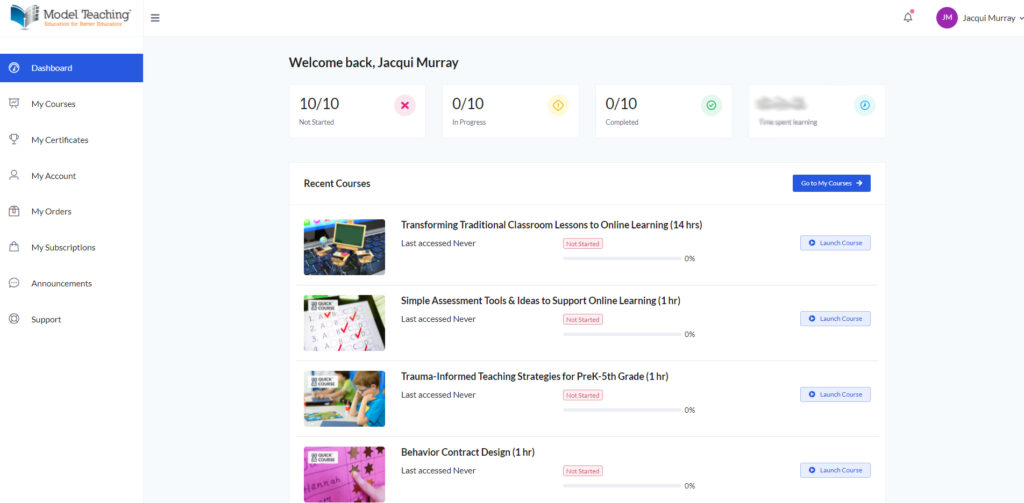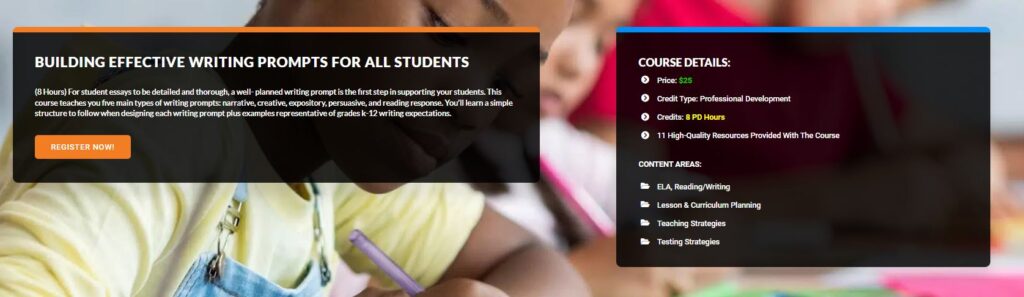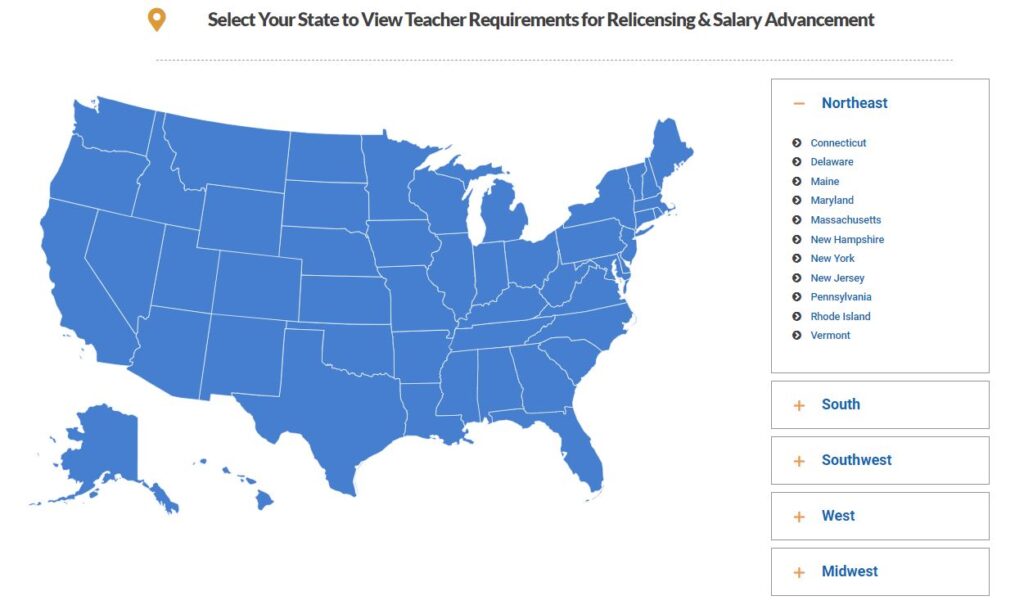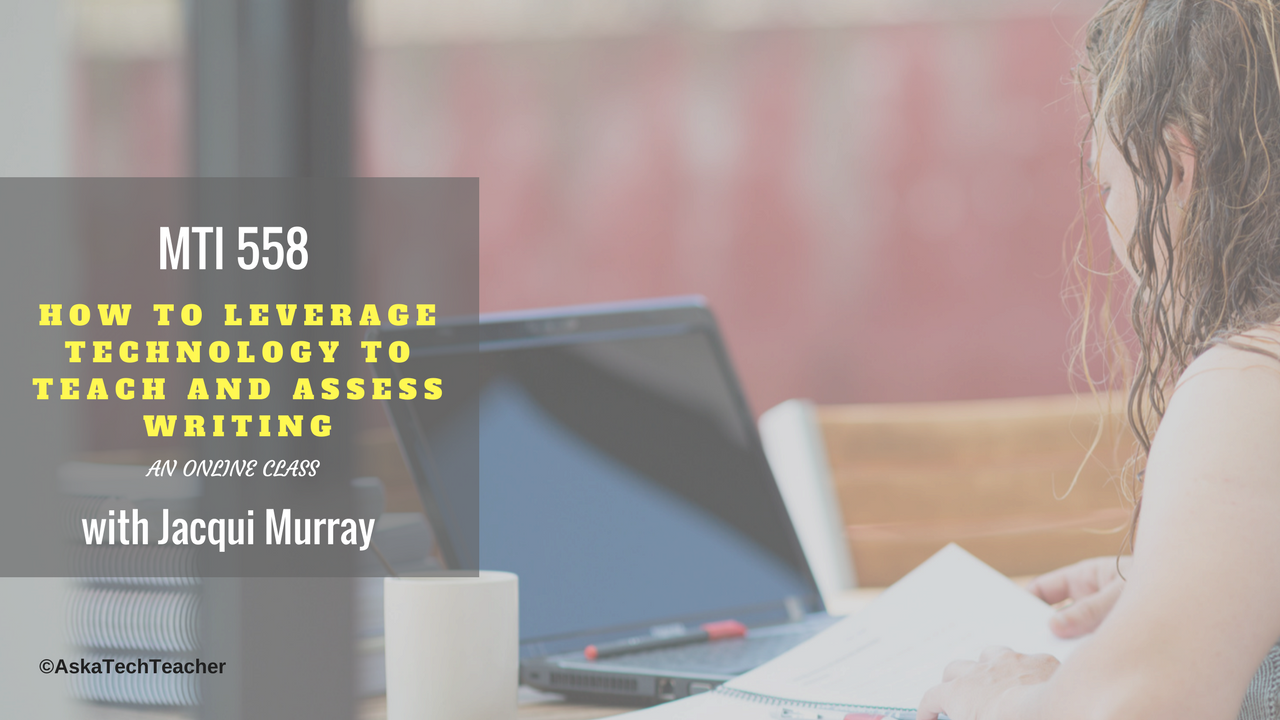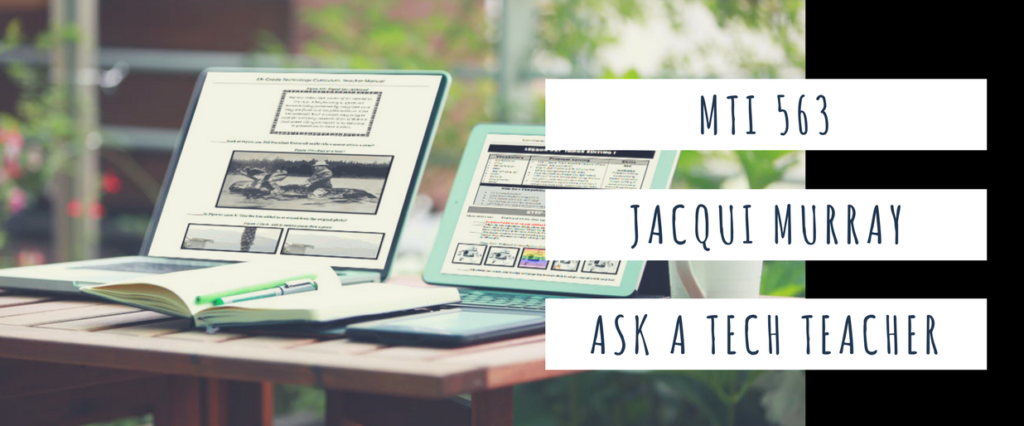Tag: pd
Tech Ed Resources–Mentoring and Coaching
I get a lot of questions from readers about what tech ed resources I use in my classroom so I’ll take a few days this summer to review them with you. Some are edited and/or written by members of the Ask a Tech Teacher crew. Others, by tech teachers who work with the same publisher I do. All of them, I’ve found well-suited to the task of scaling and differentiating tech skills for age groups, scaffolding learning year-to-year, taking into account the perspectives and norms of all stakeholders, with appropriate metrics to know learning is organic and granular.
Today: Mentoring and Coaching
Tech coaching/mentoring is available from experts who work with you via email or virtual meetings to prepare lesson plans, teach to standards, integrate tech into core classroom time. If you’re new to tech education and wonder how to teach kindergartners to use the mouse, first graders to keyboard, third graders to sagely search the internet, pick the brains of our seasoned team of technology teachers.
Note: If your District has purchased a license, you get some coaching for free. Check on that before signing up.
- How do you start kindergartners who don’t know what ‘enter’, ‘spacebar’, ‘click’ or any of those other techie words mean?
- What do you do with third graders who join your class and haven’t had formal technology classes before?
- You’ve been thrown into the technology teacher position and you’ve never done it before. How do you start? What do you introduce when?
- You’ve been teaching for twenty years, but now your Principal wants technology integrated into your classroom. Where do you start?
- How do you differentiate instruction between student geeks and students who wonder what the right mouse button is for?
- How do you create a Technology Use Plan for your school?
- How do you create a Curriculum Map?
- As an edtech professional, what’s your career path?
For more information on coaching, mentoring, PD, online classes, and consulting, click here.
For a start-up discount on Coaching-Mentoring, use this code: FK5SZM2A Sept. 1-10th.
Share this:
- Click to share on Facebook (Opens in new window) Facebook
- Click to share on X (Opens in new window) X
- Click to share on LinkedIn (Opens in new window) LinkedIn
- Click to share on Pinterest (Opens in new window) Pinterest
- Click to share on Telegram (Opens in new window) Telegram
- Click to email a link to a friend (Opens in new window) Email
- More
Tech Ed Resources–Mentoring and Coaching
I get a lot of questions from readers about what tech ed resources I use in my classroom so I’ll take a few days this summer to review them with you. Some are edited and/or written by members of the Ask a Tech Teacher crew. Others, by tech teachers who work with the same publisher I do. All of them, I’ve found well-suited to the task of scaling and differentiating tech skills for age groups, scaffolding learning year-to-year, taking into account the perspectives and norms of all stakeholders, with appropriate metrics to know learning is organic and granular.
Today: Mentoring and Coaching
Tech coaching/mentoring is available from experts who work with you via email or virtual meetings to prepare lesson plans, teach to standards, integrate tech into core classroom time. If you’re new to tech education and wonder how to teach kindergartners to use the mouse, first graders to keyboard, third graders to sagely search the internet, pick the brains of our seasoned team of technology teachers.
Note: If your District has purchased a license, you get some coaching for free. Check on that before signing up.
- How do you start kindergartners who don’t know what ‘enter’, ‘spacebar’, ‘click’ or any of those other techie words mean?
- What do you do with third graders who join your class and haven’t had formal technology classes before?
- You’ve been thrown into the technology teacher position and you’ve never done it before. How do you start? What do you introduce when?
- You’ve been teaching for twenty years, but now your Principal wants technology integrated into your classroom. Where do you start?
- How do you differentiate instruction between student geeks and students who wonder what the right mouse button is for?
- How do you create a Technology Use Plan for your school?
- How do you create a Curriculum Map?
- As an edtech professional, what’s your career path?
For more information on coaching, mentoring, PD, online classes, and consulting, click here.
Share this:
- Click to share on Facebook (Opens in new window) Facebook
- Click to share on X (Opens in new window) X
- Click to share on LinkedIn (Opens in new window) LinkedIn
- Click to share on Pinterest (Opens in new window) Pinterest
- Click to share on Telegram (Opens in new window) Telegram
- Click to email a link to a friend (Opens in new window) Email
- More
Tech Ed Resources–Online Classes and Coaching
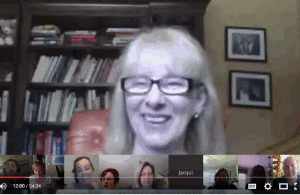 I get a lot of questions from readers about what tech ed resources I use in my classroom so I’m going to take a few days this summer to review them with you. Some are edited and/or written by members of the Ask a Tech Teacher crew. Others, by tech teachers who work with the same publisher I do. All of them, I’ve found well-suited to the task of scaling and differentiating tech skills for age groups, scaffolding learning year-to-year, taking into account the perspectives and norms of all stakeholders, with appropriate metrics to know learning is organic and granular.
I get a lot of questions from readers about what tech ed resources I use in my classroom so I’m going to take a few days this summer to review them with you. Some are edited and/or written by members of the Ask a Tech Teacher crew. Others, by tech teachers who work with the same publisher I do. All of them, I’ve found well-suited to the task of scaling and differentiating tech skills for age groups, scaffolding learning year-to-year, taking into account the perspectives and norms of all stakeholders, with appropriate metrics to know learning is organic and granular.
Today: Classes
Ask a Tech Teacher offers a variety of classes throughout the year. These can be taught individually (through coaching or mentoring), in small groups (of at least five), or as school PD. Some are for certificates; others for college credit. All are online, hands-on, with an authentic use of tools you’ll want for your class.
Click the course titles for more information.
Certificate
Group enrollment
The 21st Century teacher blends technology with teaching to build a collaborative, differentiated, and shared learning environment. In this course, you will use a suite of digital tools while addressing overarching concepts like digital citizenship, internet search and research, authentic assessment, digital publishing, and immersive keyboarding. You will actively collaborate, share knowledge, provide constructive feedback to classmates, publish digitally, and differentiate for unique needs. Classmates will become the core of your ongoing Personal Learning Network.
Assessment is project-based so be prepared to be fully-involved and an eager risk-taker.
Share this:
- Click to share on Facebook (Opens in new window) Facebook
- Click to share on X (Opens in new window) X
- Click to share on LinkedIn (Opens in new window) LinkedIn
- Click to share on Pinterest (Opens in new window) Pinterest
- Click to share on Telegram (Opens in new window) Telegram
- Click to email a link to a friend (Opens in new window) Email
- More
Model Teaching–How Today’s Educators Learn
Thousands of teachers every year take education classes to renew their license, move up to the next salary range at their school (I did that–often), or learn teaching skills they didn’t get in their degree program (like remote teaching or in-depth technology). This used to mean enrolling at your local college or online institution. Now, the right classes may not be available, or available but at the wrong time, or the class is full before you get a chance to enroll. You may find a program that meets some of your requirements but not all and wonder if you should settle. What you need–and want–is one program that fulfills your needs, not what they think you need.
I recently received an email from the folks at Model Teaching. They have a huge catalog of K-12 education training classes that are offered online, on open schedules, and at affordable rates. Enrollment includes all required materials–no extra charges for books or subscriptions–as well as templates that can be immediately applied to your teaching.
I realized this program was what lots of my colleagues were looking for but couldn’t find. Until now.
What is Model Teaching?
Model Teaching is an online educator training program with a goal not only to provide teaching knowledge but to improve overall student performance. Classes are designed to help new and experienced K-12 teachers master concepts and immediately apply them to their lessons. The catalog include topics relevant to today’s K-12 education offered in a variety of approaches that meet teacher needs. Some are a short introduction to a concept (what they call Quick Classes–usually about an hour). Others, offer a certificate (multi-week deep dive into a topic) or grad school credit with official transcripts through one of their partner Universities (such as University of Massachusetts and the University of the Pacific).
All classes follow an easy-to-use course design:
- establish goals–what students will learn by the end of the class
- provide a clear module-based learning path culminating in a ready to use action plan
- include resources for both teachers and students in a variety of modalities–text, video, and downloadable resources
- assess success at completion
How to get started
Model Teaching makes it easy to get started:
- Set up an account–quick and easy; nothing tricky
- All accounts include a dashboard to track courses taken/being taken, certificates earned, modules completed in each class, which classes in your overall plan are completed, how long you’ve spent working on the class, and more. Here’s my dashboard:
As you proceed through your personal program, check this often to track progress.
- Search the course catalogue by 1) credit type (Quick Classes, PD, or grad school credit), 2) content, 3) Academic partner (the college or University you are sending credits to), or 4) grade level. Topics include but not limited to:
- Flipped Classrooms
- Student-led Classroom Management
- Elementary Math
- Writing Prompts
- Blended Learning
- Transforming Traditional Classroom Lessons to Online Learning
- Academic Intervention for Students with Disabilities and Special Needs
- UDL
- Bloom’s Taxonomy
- Effective Writing Prompts for All Students
- Click the class you’re interested in for more detail. Here are two examples. The top one is a professional development class, the bottom one for grad school credits:
- If you aren’t sure what classes to take, Model Teaching provides an interactive map. Select your state and then read about the requirements:
- Once you start a class, proceed at your own pace, as fast or slow as works for you. You can watch the video, rewatch, submit assignments and assessments when you’re ready. Your dashboard tells you how much time you’ve spent and how much remains before you must complete the course.
- At completion, students receive a certificate (or grad school credit) and feedback from certified instructors.
What I really like about Model Teaching
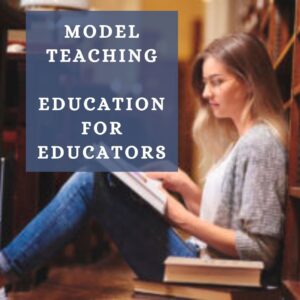 There are many pieces to this learning platform that are unique in the education industry. I can’t list them all, but here are a few I particularly liked:
There are many pieces to this learning platform that are unique in the education industry. I can’t list them all, but here are a few I particularly liked:
- Though online, classes require only basic tech knowledge. Participation is compatible with all platforms (Mac, PC, Chromebooks, smart phones, tablets) and all browsers (Chrome, Firefox, Edge, and others). A PDF program (like Adobe Reader) and Microsoft Word or Google Docs will satisfy most (all?) course requirements.
- I can sign up for one class or build my own PD bundle at a discounted price.
- At any time, I can view my gradebook to see how I’m progressing. I never wonder if I’m passing.
- Learning is presented in a variety of modalities, such as text and audio. I can also download the video as a PDF.
- Courses follow a standardized format so I always know what to expect.
- Classes include lesson templates that I can immediately apply to my classes, during or after the class is taken.
- Courses start as low as $10 and there are discounts for multiple courses and for schools/districts. There is also a free trial, to be sure this approach fits my way of learning.
- If you are an administrator signed up for a school subscription, you can assign classes to teachers based on individual needs, build learning plans for a team, assign a subscription of all courses to every teacher on campus and let them pick courses for their professional development (PD). Administrators can monitor progress of everyone enrolled in courses, and more from their dashboards.
Still curious? Check out this three-minute overview of Model Teaching:
Professional Development Courses – Model Teaching from Adam Pond on Vimeo.
Easy to get started, flexible plans, relevant teaching topics–Model Teaching is an excellent choice for great teachers.
–Note: Model Teaching partnered with Ask a Tech Teacher for this overview, but opinions are my own.
–For more information, visit their website or their Facebook page
Jacqui Murray has been teaching K-18 technology for 30 years. She is the editor/author of over a hundred tech ed resources including a K-12 technology curriculum, K-8 keyboard curriculum, K-8 Digital Citizenship curriculum. She is an adjunct professor in tech ed, Master Teacher, webmaster for four blogs, an Amazon Vine Voice, CSTA presentation reviewer, freelance journalist on tech ed topics, and author of the tech thrillers, To Hunt a Sub and Twenty-four Days. You can find her resources at Structured Learning.
Share this:
- Click to share on Facebook (Opens in new window) Facebook
- Click to share on X (Opens in new window) X
- Click to share on LinkedIn (Opens in new window) LinkedIn
- Click to share on Pinterest (Opens in new window) Pinterest
- Click to share on Telegram (Opens in new window) Telegram
- Click to email a link to a friend (Opens in new window) Email
- More
The Return to Rigorous Mathematics
One of my favorite PD sites, EdWeb, recently offered a free webinar (with CE Certificate) on Returning to Rigorous Mathematics. Here’s a preview:
As students return to a hopefully more typical school year, learning is likely to be anything but typical. Student and teacher experiences over the past 18 months have varied greatly and classrooms are filled with students representing a wider range of learning needs than ever before. The challenge for teachers is to help each student move their mathematics learning forward. While it will take time for most students to return to typical “on-grade-level” expectations, we must support students to move forward rather than picking up instruction where “regular school” left off in March 2020. Responding to this wide range of learners is part of the job in education; the pandemic has made this part of the work more prominent in many classrooms.
I have several articles over December that discuss this issue (links won’t work until publication date):
What is ‘Technical Math’–December 10, 2021 (this article)
Returning to Rigorous Mathematics–December 16, 2021
Math Scores Drop Again–December 17, 2021
If you’re struggling with math success in your classroom, here are some more resources offered by Ask a Tech Teacher:
Share this:
- Click to share on Facebook (Opens in new window) Facebook
- Click to share on X (Opens in new window) X
- Click to share on LinkedIn (Opens in new window) LinkedIn
- Click to share on Pinterest (Opens in new window) Pinterest
- Click to share on Telegram (Opens in new window) Telegram
- Click to email a link to a friend (Opens in new window) Email
- More
Do you need a career coach?
Now more than ever, teachers are struggling with more questions about teaching than they can find answers for. Let’s start with those you may have about running your classroom. Maybe your school doesn’t offer mentors that will answer these on a daily basis. Maybe you’re new and don’t want to appear too new–or you’re experienced but not in some of the new teaching techniques. Does these sound like questions you have:
 How do you start kindergartners who don’t know what ‘enter’, ‘spacebar’, ‘click’ or any of those other techie words mean?
How do you start kindergartners who don’t know what ‘enter’, ‘spacebar’, ‘click’ or any of those other techie words mean?- How do you teach kindergartners to use the mouse? First graders to keyboard? Third graders to safely search the internet?
- What do you do with students who join your class and haven’t had formal technology classes before?
- You’ve been thrown into the technology teacher position and you’ve never done it before. How do you start? What do you introduce when?
- You’ve been teaching for twenty years, but now your Principal wants technology integrated into your classroom. Where do you start?
- How do you differentiate instruction between student geeks and students who wonder what the right mouse button is for?
- How do you create a Technology Use Plan for your school?
- How do you create a Curriculum Map?
- As an edtech professional, what’s your career path?
- How do you create lesson plans, teach to specific standards, or integrate tech into core classroom time?
I know from my network that teachers are struggling with the massive changes occurring in education. They wonder if they’ve burned out on what once was their passion. Should they keep trying or make changes?
If any of this applies to you, don’t feel you have to handle it alone. Consider a career coach. Check out these resources from colleagues:
Or feel free to contact me. My path may be like yours. I started teaching in a classroom, switched to online classes and then grad school classes. Now, I teach, coach, mentor, and write about education for a variety of ezines and ed companies. I’d love to talk to you about what you’re going through.
Share this:
- Click to share on Facebook (Opens in new window) Facebook
- Click to share on X (Opens in new window) X
- Click to share on LinkedIn (Opens in new window) LinkedIn
- Click to share on Pinterest (Opens in new window) Pinterest
- Click to share on Telegram (Opens in new window) Telegram
- Click to email a link to a friend (Opens in new window) Email
- More
Tech Ed Resources–Mentoring and Coaching
I get a lot of questions from readers about what tech ed resources I use in my classroom so I’m going to take a few days this summer to review them with you. Some are edited and/or written by members of the Ask a Tech Teacher crew. Others, by tech teachers who work with the same publisher I do. All of them, I’ve found well-suited to the task of scaling and differentiating tech skills for age groups, scaffolding learning year-to-year, taking into account the perspectives and norms of all stakeholders, with appropriate metrics to know learning is organic and granular.
Today: Mentoring and Coaching
Tech coaching/mentoring is available from experts who work with you via email or virtual meetings to prepare lesson plans, teach to standards, integrate tech into core classroom time. If you’re new to tech education and wonder how to teach kindergartners to use the mouse, first graders to keyboard, third graders to sagely search the internet, pick the brains of our seasoned team of technology teachers.
Note: If your District has purchased a license, you get some coaching for free. Check on that before signing up.
- How do you start kindergartners who don’t know what ‘enter’, ‘spacebar’, ‘click’ or any of those other techie words mean?
- What do you do with third graders who join your class and haven’t had formal technology classes before?
- You’ve been thrown into the technology teacher position and you’ve never done it before. How do you start? What do you introduce when?
- You’ve been teaching for twenty years, but now your Principal wants technology integrated into your classroom. Where do you start?
- How do you differentiate instruction between student geeks and students who wonder what the right mouse button is for?
- How do you create a Technology Use Plan for your school?
- How do you create a Curriculum Map?
- As an edtech professional, what’s your career path?
For more information on coaching, mentoring, PD, online classes, and consulting, click here.
Share this:
- Click to share on Facebook (Opens in new window) Facebook
- Click to share on X (Opens in new window) X
- Click to share on LinkedIn (Opens in new window) LinkedIn
- Click to share on Pinterest (Opens in new window) Pinterest
- Click to share on Telegram (Opens in new window) Telegram
- Click to email a link to a friend (Opens in new window) Email
- More
Last Chance for this College-credit Class (MTI 557)
MTI 557: Building Digital Citizens
starts Monday, June 29, 2020
vv
xx
If students use the internet, they must be familiar with the rights and responsibilities required to be good digital citizens. In this class, you’ll learn what topics to introduce, how to unpack them, and how to make them authentic to student lives.
Topics include:
- copyrights, fair use, public domain
- cyberbullying
- digital commerce
- digital communications
- digital footprint, digital privacy
- digital rights and responsibilities
- digital search/research
- image—how to use them legally
- internet safety
- netiquette
- passwords
- plagiarism
- social media
At the completion of this course, you will be able to:
- Know how to blend digital citizenship into lesson plans that require the Internet
- Be comfortable in your knowledge of all facets of digital citizenship
- Become an advocate of safe, legal, and responsible use of online resources
- Exhibit a positive attitude toward technology that supports learning
- Exhibit leadership in teaching and living as a digital citizen
Assessment is based on involvement, interaction with classmates, and completion of projects so be prepared to be fully-involved and an eager risk-taker. Price includes course registration, college credit, and all necessary materials.
To enroll, click the link above, search for MTI 557 and sign up. Need help? Email askatechteacher@gmail.com for upcoming dates.
Share this:
- Click to share on Facebook (Opens in new window) Facebook
- Click to share on X (Opens in new window) X
- Click to share on LinkedIn (Opens in new window) LinkedIn
- Click to share on Pinterest (Opens in new window) Pinterest
- Click to share on Telegram (Opens in new window) Telegram
- Click to email a link to a friend (Opens in new window) Email
- More
Last Chance for this College-credit Class 558
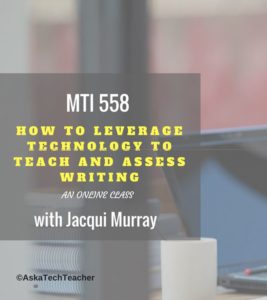 MTI 558: Teach Writing With Tech
MTI 558: Teach Writing With Tech
Starts Monday, July 8, 2019! This is the last chance to sign up. Click this link; scroll down to MTI 558 and click for more information and to sign up.
Educators participate in this three-week hands-on quasi-writer’s workshop as they learn to use widely-available digital tools to help their students develop their inner writer. Resources include videos, pedagogic articles, lesson plans, projects, and virtual face-to-face meetings to share in a collaborative environment. Strategies introduced range from conventional tools such as quick writes, online websites, and visual writing to unconventional approaches such as Twitter novels, comics, and Google Earth lit trips. These can be adapted to any writing program be it 6+1 Traits, Common Core, or the basic who-what-when-where-why. By the time educators finish this class, they will be ready to implement many new tools in their classroom.
Assessment is project-based so be prepared to be fully-involved and an eager risk-taker. Student joins a Google Classroom-based class and meets weekly with instructor to discuss class activities and assignments.
What You Get
- 5 weeks
- 3 college credits
- Price includes course registration and all necessary materials.
Course Objectives
At the completion of this course, you will be able to:
- Use technology to drive authentic writing activities and project-based learning.
- Use traditional and non-traditional technology approaches to build an understanding of good writing and nurture a love of the process.
- Guide students in selecting writing strategies that differentiate for task, purpose and audience
- Assess student writing without discouraging creativity via easy-to-use tech tools.
- Provide students with effective feedback in a collaborative, sharing manner.
- Be prepared for and enthusiastic about using technology tools in the writing class
Who Needs This
This course is designed for educators who:
- are looking for new ways to help students unlock their inner writer
- have tried traditional writing methods and need something else
- need to differentiate for varied needs of their diverse student group
- want to—once again—make writing fun for students
What Do You Need to Participate
- Internet connection
- Accounts for Canvas (free–you’ll get an invite to respond to)
- Ready and eager to commit 5-10 hours per week for 5 weeks to learning tech
- Risk-takers attitude, inquiry-driven mentality, passion to optimize learning and differentiate instruction
NOT Included:
- Standard software assumed part of a typical ed tech set-up
- Tech networking advice
- Assistance setting up hardware, networks, infrastructure, servers, internet, headphones, microphones, phone connections, loading software (i.e., Office).
Share this:
- Click to share on Facebook (Opens in new window) Facebook
- Click to share on X (Opens in new window) X
- Click to share on LinkedIn (Opens in new window) LinkedIn
- Click to share on Pinterest (Opens in new window) Pinterest
- Click to share on Telegram (Opens in new window) Telegram
- Click to email a link to a friend (Opens in new window) Email
- More
Last Chance for this College-credit Class (563–Differentiation)
MTI 563: The Differentiated Teacher
MTI 563 starts in one week–Monday, June 10, 2019! Click this link; scroll down to MTI 563 and click for more information and to sign up.
What is it
Differentiation in the classroom means meeting students where they are most capable of learning. It is not an extra layer of work, rather a habit of mind for both teacher and student. Learn granular approaches to infusing differentiation into all of your lesson plans, whether you’re a Common Core school or not, with this hands-on, interactive class. Ideas include visual, audio, video, mindmaps, infographics, graphic organizers, charts and tables, screenshots, screencasts, images, games and simulations, webtools, and hybrid assessments.
Assessment is based on involvement, interaction with classmates, and completion of projects so be prepared to be fully-involved and an eager risk-taker. Price includes course registration, college credit, and all necessary materials. To enroll, click the link above, search for MTI 563 and sign up. Email askatechteacher at gmail dot com for questions.
Share this:
- Click to share on Facebook (Opens in new window) Facebook
- Click to share on X (Opens in new window) X
- Click to share on LinkedIn (Opens in new window) LinkedIn
- Click to share on Pinterest (Opens in new window) Pinterest
- Click to share on Telegram (Opens in new window) Telegram
- Click to email a link to a friend (Opens in new window) Email
- More