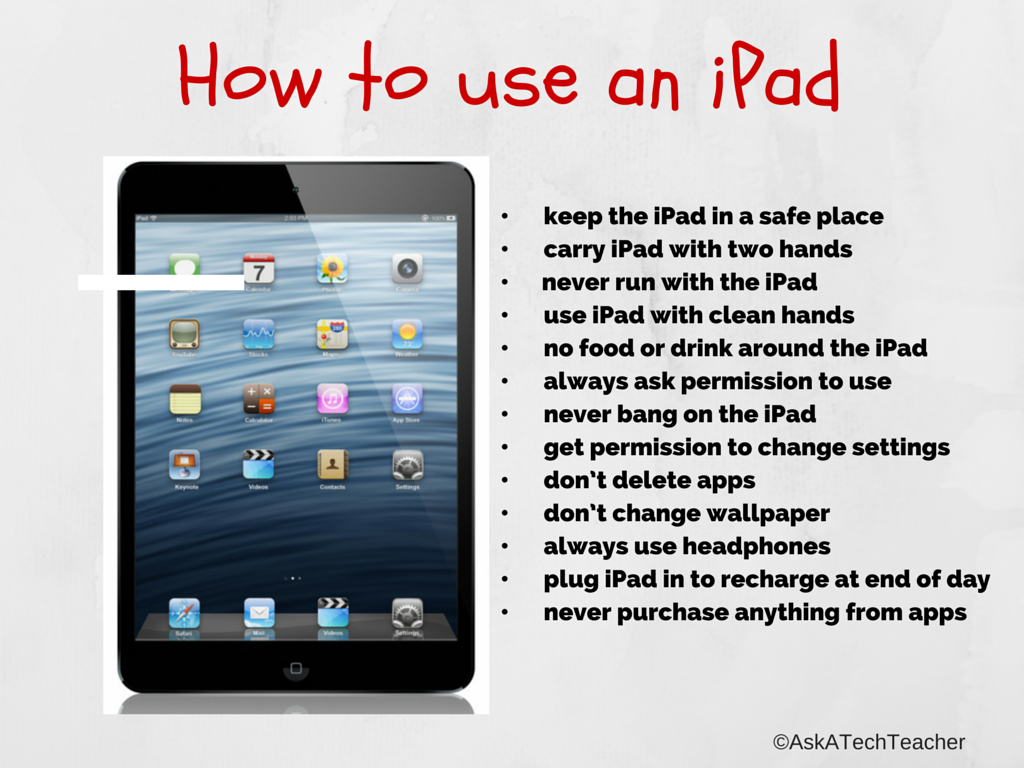Tag: Tablets
Which is better for schools: iPads or laptops?
 Dear Otto is an occasional column where I answer questions I get from readers about teaching tech. If you have a question, please complete the form below and I’ll answer it here. For your privacy, I use only first names.
Dear Otto is an occasional column where I answer questions I get from readers about teaching tech. If you have a question, please complete the form below and I’ll answer it here. For your privacy, I use only first names.
Here’s a great question I got from Roxi in South Africa:
Please could you share with us your opinion on school i-pads for ALL work the learners do. We have many requests from parents wanting to know when we will be switching to i-pads only. There seem to be many schools over the world that actually only use android devices for all their work and have great success in doing so. I have just started to research recently but up to now it seems to me that one cannot do all the academic stuff you need to do on an i-pad as comfortably and as inexpensively as you can do on a computer. Also the paradigm shift and hours of work to apply the curriculum to using androids might prove to be quite a daunting tasks for teachers who not confident with technology.
We have 3 labs at our school – I find that our learners are very much challenged and learn something new every day using laptops and computers. Please could you let me know what your findings are.
Hi Roxi
This is a question so many schools are struggling with. IPads are the exciting new toy (like laptops were just a few years ago) so schools are taking the issue of whether or not to buy seriously. Consider these Pros and Cons:
IPads have a great purpose in education:
- kids love them, are excited to learn anything that is taught via an iPad. What’s not to like about that as a teacher? Students will practice math facts, read books, happily gamify learning.
- iPads are light-weight, easy to care for, boot up quickly, and are fairly sturdy
- compared to a laptop, iPads are affordable. That leaves lots of money for other uses
- they are easier to care for, have less IT issues, and are not as likely to be ‘messed with’ by students. Plus, a certain amount of the upkeep can be performed easily by teachers
- iPads are great for collaboration–maybe better than laptops (unless you’re a Google Apps school. That could drop this off the list)
- for those parts of education that are media-centric–such as viewing videos, reading books, drawing–it’s hard to beat the iPad.
- iPad battery life is long compared to a laptop. Students don’t have to remember to recharge as often
- iPads have a much higher ease of use and accessibility than laptops. Between instant on, touch screen, not as many choices, they are much simpler to get up to speed on.
- I have to admit, iPads make recording, taking videos and pictures much simpler than if I used the laptop. Find out how important this is to teachers as you make your decision.
But there are downsides:
Share this:
How to Pick iPad Apps for your Classroom
 You’ve heard the chatter. IPads have become the go-to literacy tool for authentic learning in the K-8 classroom, the one that says ‘Our program is cutting edge, up-to-date, inquiry-driven‘. Students want to use them, want to share and collaborate on them, and will follow almost any rules if it means they get that tablet in their hands.
You’ve heard the chatter. IPads have become the go-to literacy tool for authentic learning in the K-8 classroom, the one that says ‘Our program is cutting edge, up-to-date, inquiry-driven‘. Students want to use them, want to share and collaborate on them, and will follow almost any rules if it means they get that tablet in their hands.
The problem with the iPad as with the internet is: TMI–too much information. There are tens of thousands of apps, each proclaiming itself to be the solution to all classroom problems, each promising to be the practical strategy for learning math or science or state capitals or whatever their buzz word happens to be.
How do teachers sort truth from marketing?
You evaluate the apps. It won’t take long to realize that the best share similar characteristics. They encourage organic conversation, scaffold learning, are student-centered, and inspire risk-taking on the part of student users. What’s that look like when it plays out on an iPad? According to the Texas Computer Education Association, apps should:
Share this:
Tech Tip #106: Fastest Way to Add a Period When Typing on an IPad
As a working technology teacher, I get hundreds of questions from parents about their home computers, how to do stuff, how to solve problems. Each Tuesday, I’ll share one of those with you. They’re always brief and always focused. Enjoy!
Q: Typing on the iPad keyboard is slow. You have to access two different screens to type most messages. How do I speed that up without buying (and installing) a separate QWERTY keyboard?
A: Here’s one time-saving tip: IPads and most Smartphones will add a period (which inconveniently is on the second screen) if you double-space.
Cool.
BTW–double-tapping a key seems to be a secret shortkey for other tools also. For example, if you double-click the shift key, it turns the CAPS LOCK on.
Share this:
How to Use iPads in Your Classroom
What is an iPad?
It’s a brand name—not a product—for a tablet computer designed, developed and marketed by Apple and used primarily for audio-visual media such as books, games, periodicals, movies, music, and web content. It has a keyboard, but most people maneuver with finger taps and swipes.
It does less than laptops and computers, but what it does is spectacular. Such as it’s instantly on—no booting up. If you use your computer’s boot-up time to take a break, that’s over. And unlike smartphones, it’s big enough to check email, watch videos, read a book. It isn’t a phone, but can make addicting video phone calls through Skype. It isn’t a camera, but takes quick and easy great pictures.
What it doesn’t do well is run software—MS Office, Apple software (though it can with the right apps).
Software isn’t the purpose of an iPad. Don’t mistake this new device for a laptop-light. If you’re planning to introduce iPads to your Lower School/Elementary-age students, here’s a lesson plan for you:
Share this:
Tech Tip #104: Need a File on Your iPad? Here’s an Easy Way
As a working technology teacher, I get hundreds of questions from parents about their home computers, how to do stuff, how to solve problems. Each Tuesday, I’ll share one of those with you. They’re always brief and always focused. Enjoy!
Q: I have a video on my classroom computer I want to use on my iPad. How do I do that?
A: There are ways to do that–email it to your iPad, open through DropBox–but those have issues:
- emailing requires extra steps and time you may not have
- many email accounts limit you to <10MB. What if a video file is larger?
- DropBox has limited space
- like email, you must put materials in DropBox to access them from there (In know–Duh, but that requires planning. What if your inquiry-driven class popped onto this topic on the fly?)
If you’re like me, anything to make your worker faster, easier, less steps is a good thing.
Share this:
Apps for Education
Kids love using iPads. All those fun activities that can be accessed quickly via the pad format are both stimulating andaddictive. I’m all for giving kids what they want in the way of educational tools, but there-in lies the rub:
How do you find those apps?
When my school asked me to come up with a collection to use on our new class-set of ipads (to cycle through grades 3-8), I thought it would be easy.