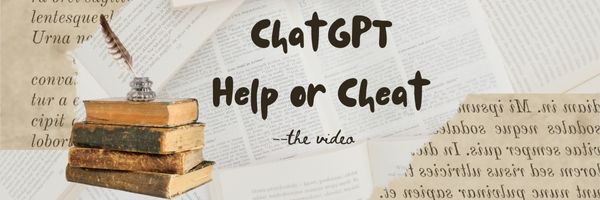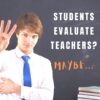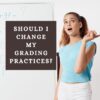Tag: assessments
ChatGPT–Homework Helper or Cheating Aid?
Wall Street Journal sent a young-looking journalist back to high school to test out the effectiveness of the web’s newest homework helper, ChatGPT. It will write entire essays for students, take notes on literature, and compare-contrast chosen pieces in seconds. If you aren’t aware of this hot new (questionable) tool, check out WSJ’s video here:
What are your thoughts on this–education assistant or cheating tool?
Here’s the sign-up link if the image above doesn’t work:
Copyright ©2023 askatechteacher.com – All rights reserved.
–image credit: Deposit Photos
Jacqui Murray has been teaching K-18 technology for 30 years. She is the editor/author of over a hundred tech ed resources including a K-12 technology curriculum, K-8 keyboard curriculum, K-8 Digital Citizenship curriculum. She is an adjunct professor in tech ed, Master Teacher, webmaster for four blogs, an Amazon Vine Voice, CSTA presentation reviewer, freelance journalist on tech ed topics, and author of the tech thrillers, To Hunt a Sub and Twenty-four Days. You can find her resources at Structured Learning.
Share this:
- Click to share on Facebook (Opens in new window) Facebook
- Click to share on X (Opens in new window) X
- Click to share on LinkedIn (Opens in new window) LinkedIn
- Click to share on Pinterest (Opens in new window) Pinterest
- Click to share on Telegram (Opens in new window) Telegram
- Click to email a link to a friend (Opens in new window) Email
- More
A Teacher’s Best Evaluator
It’s always a challenge to evaluate teachers. I’ve been through many systems, often different each year, and honestly, none seems better than the other. But Christian Miraglia, Education Consultant and part of the Ask a Tech Teacher crew, suggests asking students to evaluate the teacher. Here’s how that would work:
A Teacher’s Best Evaluator
Years ago, I was involved in an effort to restructure my school district’s teacher evaluation system. Months of work were put into the project, which focused on a professional growth model and also allowed for the traditional method of checking the boxes. Hours of research and meeting with other districts took place. One might ask about your typical administrative evaluation, but if you have gone through these, they are cursory and don’t do much to improve your actual instruction. So I was prompted to think about teacher evaluations and their effectiveness. Who ultimately is the best person to analyze the teaching? I concluded with the students. After all, the students are with you daily. They observe teachers at their best and their not-so-effective moments.
Wait a minute, some might say. “Students are evaluating teachers; they do that on social media and Rate your Teacher. And it is ugly.” Acknowledged, it can be ugly. However, if an environment of trust is established, one might be surprised by the results.
If a teacher wants a good picture of how teaching impacts students, I suggest using a Google Form survey or Microsoft forms. This approach is low-tech as it is pushed out to the students to the teacher’s choice of platforms.
Share this:
- Click to share on Facebook (Opens in new window) Facebook
- Click to share on X (Opens in new window) X
- Click to share on LinkedIn (Opens in new window) LinkedIn
- Click to share on Pinterest (Opens in new window) Pinterest
- Click to share on Telegram (Opens in new window) Telegram
- Click to email a link to a friend (Opens in new window) Email
- More
7 Ways To Use Technology For Exam Prep
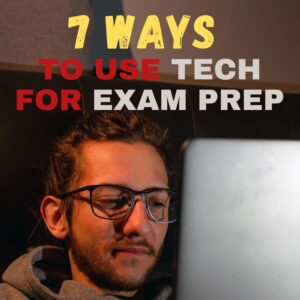 As an educator, I’m always looking for new and innovative ways to help my students prepare for exams. And when it comes to exam prep, there’s no reason you can’t use technology to make the process more engaging for your students. Technology can be a valuable tool for accomplishing this goal, and in this post, we’ll take a look at seven ways educators can use technology to help students prepare for exams.
As an educator, I’m always looking for new and innovative ways to help my students prepare for exams. And when it comes to exam prep, there’s no reason you can’t use technology to make the process more engaging for your students. Technology can be a valuable tool for accomplishing this goal, and in this post, we’ll take a look at seven ways educators can use technology to help students prepare for exams.
- Integrate interactive quiz modules into the course content
One way to use technology to assist our students in their exam prep is to integrate interactive quiz modules into our course content. This can help students identify areas where they need more review, and it also allows them to track their progress over time. I find that there is a variety of different quiz modules available online, so be sure to find one that meets the specific needs of your students. Based on my experience, this builds engagement overall because students know that they need to pay attention as there are quizzes at regular intervals.
- Record lectures so students can review them at their convenience
Another great way to use technology for exam prep is to record your lectures so that students can review them at their convenience. This can be especially helpful if you have a large class size or if you teach remotely, as it allows students to watch the material again and take notes on key points whenever they need to. I found that this is a great way for students to engage with each lesson rather than worry about taking note of everything that you mentioned during the lecture.
- Have students complete interactive activities and exercises online
There are a number of websites that offer interactive activities and exercises for students to complete in order to prepare for their exams. These can be extremely helpful in solidifying key concepts and helping students to identify any areas where they may need additional help. Some of my favorite places to find these resources are Quizlet, Khan Academy, and even YouTube.
- Use social media platforms to engage with students and provide supplemental resources
You can also use social media platforms to connect with your students to help them prepare for their exams. There are many ways that this can be done, such as creating study groups on Facebook or Twitter, sharing relevant articles and books on these platforms, and posting online practice questions or interactive quizzes that students can complete to test their knowledge.
Share this:
- Click to share on Facebook (Opens in new window) Facebook
- Click to share on X (Opens in new window) X
- Click to share on LinkedIn (Opens in new window) LinkedIn
- Click to share on Pinterest (Opens in new window) Pinterest
- Click to share on Telegram (Opens in new window) Telegram
- Click to email a link to a friend (Opens in new window) Email
- More
Update on Grading Practices
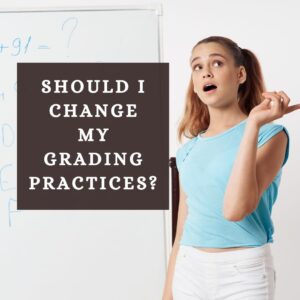 K-12 grading hasn’t changed a lot in decades. Edutopia thinks they’re due for an update. Here’s an eye-opening article on three grading practices that should be overhauled:
K-12 grading hasn’t changed a lot in decades. Edutopia thinks they’re due for an update. Here’s an eye-opening article on three grading practices that should be overhauled:
Teacher: Reconsider these traditional grading practices
There are three key grading practices that should be overhauled, writes Alexis “Lexy” Tamony, a high-school math teacher in California. In this article, Tamony asserts that teachers should reconsider averaging scores over time, allowing in elements other than content understanding and reporting “opaque scores.”
For more about grades, check out these Ask a Tech Teacher articles:
- 16+ Websites on Assessments
- Grading Apps, Tools, and Resources We Love
- 12 Fresh Ways to Assess Student Learning
- Helping My Daughters Prepare for the ACT Exams
Share this:
- Click to share on Facebook (Opens in new window) Facebook
- Click to share on X (Opens in new window) X
- Click to share on LinkedIn (Opens in new window) LinkedIn
- Click to share on Pinterest (Opens in new window) Pinterest
- Click to share on Telegram (Opens in new window) Telegram
- Click to email a link to a friend (Opens in new window) Email
- More
Math Scores Drop Again
Engaging children in math learning is a problem that continues relentlessly, year after year. We don’t seem to know how to fix the dropping math scores (and reading but that’s for another article). We can’t even blame it on COVID! If you’d like to understand this trend more, check out Education Week‘s article:
Young Adolescents’ Scores Trended to Historic Lows on National Tests. And That’s Before COVID Hit
Math scores for 9- and 13-year-old students on the “Nation’s Report Card” declined sharply from 2012 to 2020, and reading scores remained largely flat, according to the National Assessment of Educational Progress Long-Term Trend study released today…
Ask a Tech Teacher has several articles in December that discuss this issue:
Share this:
- Click to share on Facebook (Opens in new window) Facebook
- Click to share on X (Opens in new window) X
- Click to share on LinkedIn (Opens in new window) LinkedIn
- Click to share on Pinterest (Opens in new window) Pinterest
- Click to share on Telegram (Opens in new window) Telegram
- Click to email a link to a friend (Opens in new window) Email
- More
16+ Websites on Assessments
Here are a few of the popular resources teachers are using to
- Blendspace–if you create your lesson plans in BlendSpace, it includes opportunities to assess learning
- Easy CBM
- Educreations–video a whiteboard explanation of how students are completing a task (app)
- Edulastic–formative assessments; work on any devices (app)
- Flip — record a video question from your desktop; add attachments; students respond from the app with their answer and decorations; appears as a grid of answers to the question (app)
- Flubaroo (app)
- Gimkit–gamified assessment, like Kahoot; freemium
- Go Formative (app)
- Google Forms (app)
- Kahoot–quiz-show-like format (app)
- Nearpod–works on iOS and the web; free or fee; plan lessons and then assess; send an image and have students draw on the screen with their answers (app)
- QR Stuff–send almost any type of file to a QR code–includes YouTube videos and audio files (create the QR online and scan with an app) (app)
- Recap–create an account, sign students up, they log in and you’re ready for formative assessments (app)
- Socrative (app)
- Stick Around–turn questions into puzzles (app)
- ThatQuiz.org
Click here for more
Click here for updates to this list.
Share this:
- Click to share on Facebook (Opens in new window) Facebook
- Click to share on X (Opens in new window) X
- Click to share on LinkedIn (Opens in new window) LinkedIn
- Click to share on Pinterest (Opens in new window) Pinterest
- Click to share on Telegram (Opens in new window) Telegram
- Click to email a link to a friend (Opens in new window) Email
- More
Grading Apps, Tools, and Resources We Love
 Are you looking for grading apps, tools, and resources that you can use to collect, calculate, and analyze your student’s grades? Or maybe you are looking for apps that allow students to calculate their own grades, which will save you time and effort. If so, check out our list below. If there are any apps that we missed, let us know.
Are you looking for grading apps, tools, and resources that you can use to collect, calculate, and analyze your student’s grades? Or maybe you are looking for apps that allow students to calculate their own grades, which will save you time and effort. If so, check out our list below. If there are any apps that we missed, let us know.
Gradebook and Grading Apps (for teachers)
1st Class GradeBook – 1st Class GradeBook app provides educators with contemporary grading features, including class and student activity, grade reports, and more. Educators can also send reports to parents to keep them informed of their children’s progress. This app comes with a money-back guarantee.
BigSIS – BigSIS is a cloud-based, customizable student information system, providing solutions to private schools across the United States and Canada. BigSIS is made of modules that manage admissions, gradebooks, and more. You select the modules you want to buy; many modules are included in the software package at no cost.
Class Action Gradebook – This grade book app lets you import student data, import assignments, and maintain a journal. It has dynamic features such as seating charts, attendance, data export, and import. This app supports K-12 schools through colleges.
ClassMate Gradebook – This grading and class management program is designed for all education levels. It is flexible and easy to learn, so the educator can monitor learner activities. This app was created to support educators in the classroom.
Edusight– Edusight is an app that allows elementary educators to collect and monitor accurate data about their learners. Edusight Gradebook has an easy-to-use interface that helps educators better understand their learners’ performance and determine how best to help them. Edusight Notes allows educators to record video, text, and audio observations of a learner’s performance in class.
GradeBook Pro– GradeBook Pro is designed with educators to help record grades, learner performance, and attendance. With this app, you can set your default grade scale to any grade range you desire.
GradeBookWizard – GradeBook Wizard is a gradebook and attendance program that enables educators, students, and parents to communicate in a secure online community. Educators can log into their grade book from any computer with Internet access. Students can use their class website to post learning activities, grades, and handouts for students and parents to access through individual, secure logins.
Jupiter iO Gradebook – A grade book for educators from K-12 to college. Use with your SIS or Jupiter SIS is possible. It provides automatic English-to-Spanish translation and text-to-speech conversion for special needs students.
TeacherPlus Gradebook – TeacherPlus is an online teacher grade book designed to integrate with the Administrator’s Plus student information system. It allows educators to use their grade book on any browser or device, anywhere and anytime. Real-time tools are available on the website to help educators and parents monitor a child’s progress.
Grade Calculators (for students)
College GPA Calculator– Enables college students to calculate and save their college GPA, record their semester performance, and track their entire academic career.
High School GPA Calculator– Enables high school students to calculate their high school GPA, record their scores and track their cumulative academic performance.
Cumulative GPA Calculator– Enables high school and college students to calculate and save their cumulative GPA and determine how their future and current grades will affect their academic performance.
Grade Calculator– Enables students to determine their class grades by adding their assignments to calculate their total score.
Weighted Grade Calculator– Enables students to swiftly calculate their weighted class grade by adding each assignment and its total value.
Final Grade Calculator– Enables students to calculate what score they must receive on their final exam to achieve their desired final class grade.
Are there any apps that you would add?
—Matthew Lynch is the Editor of The Edvocate and The Tech Edvocate.
Jacqui Murray has been teaching K-18 technology for 30 years. She is the editor/author of over a hundred tech ed resources including a K-12 technology curriculum, K-8 keyboard curriculum, K-8 Digital Citizenship curriculum. She is an adjunct professor in tech ed, Master Teacher, webmaster for four blogs, an Amazon Vine Voice, freelance journalist on tech ed topics, contributor to NEA Today, and author of the tech thrillers, To Hunt a Sub and Twenty-four Days. You can find her resources at Structured Learning.
Share this:
- Click to share on Facebook (Opens in new window) Facebook
- Click to share on X (Opens in new window) X
- Click to share on LinkedIn (Opens in new window) LinkedIn
- Click to share on Pinterest (Opens in new window) Pinterest
- Click to share on Telegram (Opens in new window) Telegram
- Click to email a link to a friend (Opens in new window) Email
- More
9 Ways to Use AI-Powered Quillionz to Assess Student Understanding
 This school year, you have probably heard about dozens of new apps–all educational, rigorous, and highly-recommended–and you can’t wait to try them in your classes. The problem is there are too many so how do you pick? Here are three general guidelines:
This school year, you have probably heard about dozens of new apps–all educational, rigorous, and highly-recommended–and you can’t wait to try them in your classes. The problem is there are too many so how do you pick? Here are three general guidelines:
- The app must improve outcomes. Award-winning educator, presenter, and teacher-author Alice Keeler says, “Paperless is not a pedagogy”. What she means is: Go paperless not to save trees but to improve the education experience. How does this apply to the selection of apps? Apps used in your lessons should improve learning rather than just being a cool app kids might like.
- The tech must be there. You and your students must have the techiness to use the app. This is critical for app selection. You may love what the app can do (like gamify math or quizzify science) but the technology required is more than you can handle or might require hours of time just to learn. That’s not a good app for your circumstances. Choose one within your skillset and if students are using it, within theirs.
- It must fill the M and R of SAMR. The SAMR Model (click link for more information) organizes technology as Substitution and Augmentation at a beginning level and Modification and Redefinition at the critical thinking and creativity level. For over a decade, teachers have considered it “good enough” to meet those first levels — like rote drills to replace worksheets. Now, apps you use should require critical thinking — the M and R levels–as well as leverage learning more rigorously for both you and students.
This is my long way of explaining why I’m so excited about Quillionz. It improves close reading, assesses understanding, is intuitive to roll out and use, and does much more than replace something you already have.
What is Quillionz
Quillionz is an online application that automatically and quickly generates reading comprehension questions from any passage of text that you provide. It does this by leveraging the power of artificial intelligence and machine learning algorithms–the first to do this–to simplify and target the process of question creation. Questions include multiple choice, short answer, fill-in-the-blank, and True-False, all sortable, selectable, and editable so they fit exactly your class needs. This tool will transform the way you teach by giving you more time with students and saving time required for rote processes like quiz creation
While the free Quillionz Basic gives you all of this, the fee-based Quillionz Pro adds these features:
Share this:
- Click to share on Facebook (Opens in new window) Facebook
- Click to share on X (Opens in new window) X
- Click to share on LinkedIn (Opens in new window) LinkedIn
- Click to share on Pinterest (Opens in new window) Pinterest
- Click to share on Telegram (Opens in new window) Telegram
- Click to email a link to a friend (Opens in new window) Email
- More
How to Do Student-led Conferences
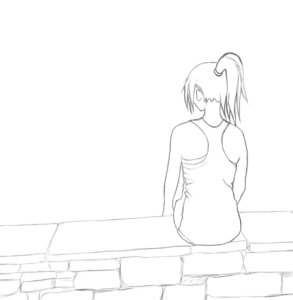 I remember report card days as a child, me sitting outside on a brick wall, scared to death as my mother met with the teacher and received the (always bad) news about how I wasn’t doing. It never motivated me to try harder, didn’t make me like school better, and angered me at everyone involved.
I remember report card days as a child, me sitting outside on a brick wall, scared to death as my mother met with the teacher and received the (always bad) news about how I wasn’t doing. It never motivated me to try harder, didn’t make me like school better, and angered me at everyone involved.
Fast forward to me as a K-5 teacher. I love report card days now because this is when I get to meet parents. Often, it is the only time I see those who don’t drop in with questions or email me about concerns. Even before it became protocol, I invited students to join the conversation. I wanted to let parent and child know I considered the three of us a partnership in the student’s success.
Today, that inclusive approach is integral to student-led conferences.
What is a student-led conference?
A student–led conference is where students between kindergarten and 12th grade meet with parents (with the teacher quietly at the side) to share the work they completed during the grading period and their progress toward overall goals. Simply stated, student-led conferences are about process not product. Where traditional conferences seek to delineate how students rank academically at a point in time, student-led conferences revolve around the work students have produced. They are less about grading than measuring learning. In fact, the grades earned are secondary to how students understand what happened in the lesson.
The philosophy behind student-led conferences
If we were teaching writing skills, the philosophy would be called “show don’t tell”. In student-led conferences, this means that students demonstrate their acquired knowledge not by a grade but by communicating their progress. For student work to be relevant, students must be engaged, responsible for the learning and involved in reporting that to stakeholders.
Share this:
- Click to share on Facebook (Opens in new window) Facebook
- Click to share on X (Opens in new window) X
- Click to share on LinkedIn (Opens in new window) LinkedIn
- Click to share on Pinterest (Opens in new window) Pinterest
- Click to share on Telegram (Opens in new window) Telegram
- Click to email a link to a friend (Opens in new window) Email
- More
3 Favorite Webtools for students (and teachers)
 I subscribe to lots of technology-in-education forums (here’s a list of my trusted education advisors) and attend as many webinars as I can. In this way, I push outside of my bubble, away from my comfort zone, and along the way, discover some pretty amazing tools that I can’t wait to use in my classes.
I subscribe to lots of technology-in-education forums (here’s a list of my trusted education advisors) and attend as many webinars as I can. In this way, I push outside of my bubble, away from my comfort zone, and along the way, discover some pretty amazing tools that I can’t wait to use in my classes.
Here are three that I found just since school opened. I’d love to know your thoughts on these:
- Scholastic W.O.R.D.
- Peergrade
- Mission US
Scholastic W.O.R.D.
Scholastic’s W.O.R.D. (Words Open Reading Doors) is an independent K-5 learning resource that is committed to the principle that all kids should understand the words they use, how to use them to express themselves, and that doing so powers their lives. With this web-based program, kids learn to understand the high-utility word families that make up 90% of all texts. Since the number of words in the English language is far more for anyone except a bibliophile would be interested in, W.O.R.D. gathers them into manageable learning groups. Using a game-based format, students receive repeated exposure to high-utility words in multiple contexts and authentic ways that seem natural and age-appropriate. Learning objectives include homonyms, synonyms, expressions and phrases, picturable words, tenses, affixes, compound words, analogies, idioms, derivatives, and more — all broken down by grade level. They are introduced via themes to spark interest and keep students engaged. These include All About Me, What is a Hero, Blast from the Past, and more.
In W.O.R.D. (which by the way, is fee-based), students start with a placement test to determine their comprehension level and be sure they are challenged by assignments without being frustrated. They are introduced to words in their “zone of proximal development”. Teachers can monitor progress on the teacher dashboard, broken down by class and student. Robust reports are available to identify opportunities for enrichment, deeper dives, or additional support while providing feedback on which word skills students have begun and completed.
W.O.R.D. is pushed out to students in flexible twenty-minute sessions at a recommended pace of two-three per week. Lessons fit into most existing literacy programs. This is perfect for either a focused lesson plan or for students to play independently as part of a literacy center.
Share this:
- Click to share on Facebook (Opens in new window) Facebook
- Click to share on X (Opens in new window) X
- Click to share on LinkedIn (Opens in new window) LinkedIn
- Click to share on Pinterest (Opens in new window) Pinterest
- Click to share on Telegram (Opens in new window) Telegram
- Click to email a link to a friend (Opens in new window) Email
- More