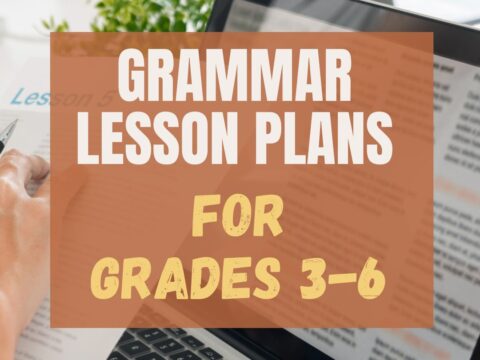Teach Speaking and Listening Skills with Student Presentations
This video is from a series I taught for school districts. It is now available for free to Ask a Tech Teacher subscribers:
Summary
This video discusses using student presentations to enhance speaking and listening skills, aligning with Common Core standards.
Highlights
- 🎉 Engaging Topic: Student presentations warm up students and foster excitement for learning.
- 🖥️ Technology Integration: Essential for implementing Common Core standards without adding extra layers.
- 📅 Structured Approach: Students present on three topics across grading periods, emphasizing quick research.
- 🌍 Google Earth Tours: Students explore locations, sharing fascinating facts with peers.
- 🛠️ Problem Solving: Students identify common tech issues and propose solutions, fostering critical thinking.
- 📚 Vocabulary Development: “Speak like a Geek” allows students to teach and learn domain-specific terms.
- 🤝 Collaboration: Students can work in groups while ensuring individual accountability.
Key Insights
- 🎓 Student-Centered Learning: This approach prioritizes student engagement and self-directed research, making learning enjoyable and effective.
- 🔄 Efficient Research Skills: Students learn to conduct quick research, enhancing their ability to gather relevant information efficiently.
- 🌏 Real-World Applications: Google Earth presentations connect learning with real-world geography, making lessons more relatable and memorable.
- 💡 Problem-Solving Mindset: Emphasizing that problems are opportunities fosters resilience and encourages critical thinking among students.
- 📖 Importance of Vocabulary: Teaching domain-specific vocabulary equips students with the language necessary for academic and technological contexts.
- 📅 Flexibility in Structure: Presentation boards can be adapted for various topics and grade levels, making this method versatile and scalable.
- 🤔 Active Participation: Using back-channel devices and encouraging questions ensures that students remain engaged and actively involved in their learning process.
–summarized by NoteGPT
This video is from a series I taught for school districts. It is now available for free to Ask a Tech Teacher subscribers. Videos include (in alphabetic order):
- 15 Webtools in 15 Weeks
- 18 Digital Tools in the Classroom
- A focus on strategies
- Alternative tools
- Assessment isn’t static
- Author doers
- BYOD
- Class warm-ups
- Collaboration
- Curriuculum Maps
- Differentiation–How to teach the hard-to-teach class
- Digital Citizenship: What to Teach When
- Flipping the classroom
- Gamification of education
- How to Teach a Tech Lesson
- Teach Speaking and Listening Skills with Student Presentation Boards
- Tech-infused classroom
- Tech tools
- The 20% rule
- Using backchannel devices
- Warm-ups
Here’s the sign-up link if the image above doesn’t work:
https://forms.aweber.com/form/07/1910174607.htm
“The content presented in this blog are the result of creative imagination and not intended for use, reproduction, or incorporation into any artificial intelligence training or machine learning systems without prior written consent from the author.”
Jacqui Murray has been teaching K-18 technology for 30 years. She is the editor/author of over a hundred tech ed resources including a K-12 technology curriculum, K-8 keyboard curriculum, K-8 Digital Citizenship curriculum. She is an adjunct professor in tech ed, Master Teacher, Amazon Vine Voice, freelance journalist on tech ed topics, contributor to NEA Today, and author of the tech thrillers, To Hunt a Sub and Twenty-four Days. You can find her resources at Structured Learning.