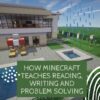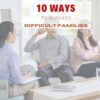Groundhog Day and the 100th Day of School
 Here are some activities for Groundhog Day–February 2nd:
Here are some activities for Groundhog Day–February 2nd:
- Free Printables and Worksheets
- Fun Facts About Groundhogs–video
- Groundhog Day Digital Activities–grades 3-5
- Groundhog Day for Kids–a video
- Groundhog Day Games
- Groundhog Day Teaching Resources
- History of Groundhog Day–from History.com
- Punxsutawney Groundhog Club Website
- Why Groundhogs Supposedly Predict the Weather–video
If this is the 100th day of school, here are resources for that:
Share this:
- Click to share on Facebook (Opens in new window) Facebook
- Click to share on X (Opens in new window) X
- Click to share on LinkedIn (Opens in new window) LinkedIn
- Click to share on Pinterest (Opens in new window) Pinterest
- Click to share on Telegram (Opens in new window) Telegram
- Click to email a link to a friend (Opens in new window) Email
- More
What You Might Have Missed in January–What’s up in February
Here are the most-read posts for the month of January
- Public Domain Day and Happy New Year!
- How to Change the Dynamics of Peer-to-peer Learning with Tract
- Top 10 Hits and Misses for 2021
- Ready To Go Back To School? 7 Fun Lesson Ideas To Start The New Year
- 4 (free) Posters About Reading
- Practices of Tech-savvy Teachers
- 23+ Websites on Animals
- 5 YouTube Features for Teachers
- Google Earth Lesson Plans
- How Minecraft Teaches Reading, Writing and Problem Solving
Here’s a preview of what’s coming up in February:
- Groundhog Day
- World Read Aloud Day
- Simulations as a Teaching Strategy
- Grading Practices
- 3D Printing Websites
- Tech Tips
- Valentine’s Day Online Resources
- Free Posters
- The Metaverse and Education
- President’s Day Activities
- Teacher Training: Model Teaching
- Random Acts of Kindness Day
- Instagram: A Student Vehicle for Social Change

Jacqui Murray has been teaching K-18 technology for 30 years. She is the editor/author of over a hundred tech ed resources including a K-12 technology curriculum, K-8 keyboard curriculum, K-8 Digital Citizenship curriculum. She is an adjunct professor in tech ed, Master Teacher, webmaster for four blogs, an Amazon Vine Voice, CSTA presentation reviewer, freelance journalist on tech ed topics, and author of the tech thrillers, To Hunt a Sub and Twenty-four Days. You can find her resources at Structured Learning.
Share this:
- Click to share on Facebook (Opens in new window) Facebook
- Click to share on X (Opens in new window) X
- Click to share on LinkedIn (Opens in new window) LinkedIn
- Click to share on Pinterest (Opens in new window) Pinterest
- Click to share on Telegram (Opens in new window) Telegram
- Click to email a link to a friend (Opens in new window) Email
- More
How Minecraft Teaches Reading, Writing and Problem Solving
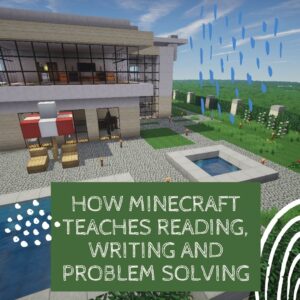 A while ago, Scientific American declared “…“not only is Minecraft immersive and creative, but it is an excellent platform for making almost any subject area more engaging.” A nod from a top science magazine to the game many parents wish their kids had never heard of should catch the attention of teachers. This follows Common Sense Media’s seal of approval. On the surface, it’s not so surprising. Something like 80% of five-to-eight year-olds play games and 97% of teens. Early simulations like Reader Rabbit are still used in classrooms to drill reading and math skills.
A while ago, Scientific American declared “…“not only is Minecraft immersive and creative, but it is an excellent platform for making almost any subject area more engaging.” A nod from a top science magazine to the game many parents wish their kids had never heard of should catch the attention of teachers. This follows Common Sense Media’s seal of approval. On the surface, it’s not so surprising. Something like 80% of five-to-eight year-olds play games and 97% of teens. Early simulations like Reader Rabbit are still used in classrooms to drill reading and math skills.
But Minecraft, a blocky retro role-playing simulation that’s more Lego than svelte hi-tech wizardry, isn’t just the game du jour. Kids would skip dinner to play it if parents allowed. Minecraft is role playing and so much more.
Let me back up a moment. Most simulation games–where players role-play life in a pretend world–aren’t so much Make Your Own Adventure as See If You Survive Ours. Players are a passenger in a hero’s journey, solving riddles, advancing through levels and unlocking prizes. That’s not Minecraft. Here, they create the world. Nothing happens without their decision–not surroundings or characters or buildings rising or holes being dug. There isn’t a right or wrong answer. There’s merely what You decide and where those decisions land You. Players have one goal: To survive. Prevail. They solve problems or cease to exist. If the teacher wants to use games to learn history, Minecraft won’t throw students into a fully fleshed simulation of the American Revolution. It’ll start with a plot of land and students will write the story, cast the characters, create the entire 1776 world. Again, think Legos.
My students hang my picture in the Teacher Hall of Fame every time I let them play Minecraft–which I do regularly. Of course, I provide guidelines. Which they love. It’s fascinating that today’s game playing youth want a set of rules they must beat, parameters they must meet, levels (read: standards) they must achieve, and a Big Goal (think: graduation) they can only reach after a lot of hard work, intense thinking, and mountains of problems. Look into the eyes of a fifth grader who just solved the unsolvable–something most adults s/he knows can’t do. You’ll remember why you’re a teacher.
A note: Any time students use the internet, start with a discussion on how to use it safely. This is especially important with multi-player games like Minecraft (you will close the system at school, but that may not be the case in the student’s home). It is fairly easy for students to create their own servers (requires no hardware, just a bit of coding) and invite friends into their Minecraft world. Encourage this rather than entering an unknown server-world.
In case you must ‘sell’ this idea to your administration, here are three great reasons why students should use Minecraft in school: Reading, Writing, and Problem Solving.
Share this:
- Click to share on Facebook (Opens in new window) Facebook
- Click to share on X (Opens in new window) X
- Click to share on LinkedIn (Opens in new window) LinkedIn
- Click to share on Pinterest (Opens in new window) Pinterest
- Click to share on Telegram (Opens in new window) Telegram
- Click to email a link to a friend (Opens in new window) Email
- More
Teaching Math
 Every lower-grade teacher I know has huge numbers of students who love math but the older they get, the more those numbers shrink until by Middle School, they’re anemic, at best. The solution according to some students, is to instill the cerebral skills that support math prior to kindergarten. Here’s a great article from ASCD and EdSource on that subject:
Every lower-grade teacher I know has huge numbers of students who love math but the older they get, the more those numbers shrink until by Middle School, they’re anemic, at best. The solution according to some students, is to instill the cerebral skills that support math prior to kindergarten. Here’s a great article from ASCD and EdSource on that subject:
Math in early childhood is key, studies show
Studies show that mathematical reasoning ability is crucial in early education, and when children understand math before entering elementary school, they have higher achievement on both reading and math tests later in their school years. Carolyn Pfister, an education administrator for the California State Board of Education, said many adults have math anxiety that has been passed to children.
For more on math, read these articles:
Need math resources? Have students try these
15+ Websites to Teach Financial Literacy
Quick Review of 7 Popular Math Programs
Share this:
- Click to share on Facebook (Opens in new window) Facebook
- Click to share on X (Opens in new window) X
- Click to share on LinkedIn (Opens in new window) LinkedIn
- Click to share on Pinterest (Opens in new window) Pinterest
- Click to share on Telegram (Opens in new window) Telegram
- Click to email a link to a friend (Opens in new window) Email
- More
Google Earth Lesson Plans
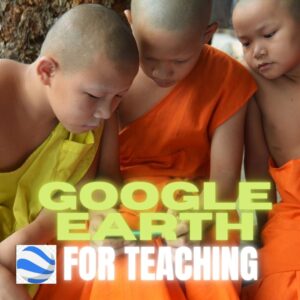 Tech Learning recently shared an excellent lesson plan by Dr. Stephanie Smith Budhai that incorporates the amazing Google Earth into learning. Here’s the beginning:
Tech Learning recently shared an excellent lesson plan by Dr. Stephanie Smith Budhai that incorporates the amazing Google Earth into learning. Here’s the beginning:
The 3D interactive online exploration platform Google Earth provides a pathway to endless learning adventures around the globe. For an overview of Google Earth and a breakdown of its unique features, check out How to Use Google Earth for Teaching.
Below, is a sample Google Earth lesson plan geared toward elementary and middle school that is focused on teaching geography. It is important to note that while geography is a natural fit for leveraging Google Earth, other content areas and Google Earth tips and tricks for teaching can be used.
Click for the complete lesson plan.
For more lesson plans using Google Earth, check out our resources:
-
Google Earth Resources
-
Google Earth Board: a Warm-up using Google Earth
Share this:
- Click to share on Facebook (Opens in new window) Facebook
- Click to share on X (Opens in new window) X
- Click to share on LinkedIn (Opens in new window) LinkedIn
- Click to share on Pinterest (Opens in new window) Pinterest
- Click to share on Telegram (Opens in new window) Telegram
- Click to email a link to a friend (Opens in new window) Email
- More
5 YouTube Features for Teachers
 One of my favorite resources for explaining tech in the classroom is Richard Byrne. In this article, he discusses helpful YouTube Features for Teachers
One of my favorite resources for explaining tech in the classroom is Richard Byrne. In this article, he discusses helpful YouTube Features for Teachers
Five Helpful YouTube Features for Teachers
YouTube offers a bunch of features that are sometimes overlooked or under-utilized despite being quite helpful when sharing videos in your classroom. In this new video I demonstrate five of those features.
Videos have become extremely popular in the classroom. Here are a few of the many articles Ask a Tech Teacher has published on this topic:
- What is the best video editing software?
- Multimedia content personalizes learning
- 9 Good Collections of Videos for Education
- Videos: Why, How, Options
- Ways to use a movie for language teaching
Share this:
- Click to share on Facebook (Opens in new window) Facebook
- Click to share on X (Opens in new window) X
- Click to share on LinkedIn (Opens in new window) LinkedIn
- Click to share on Pinterest (Opens in new window) Pinterest
- Click to share on Telegram (Opens in new window) Telegram
- Click to email a link to a friend (Opens in new window) Email
- More
Tech Tip #97: Speed up MSO with Quick Access Toolbar
 In these 169 tech-centric situations, you get an overview of pedagogy—the tech topics most important to your teaching—as well as practical strategies to address most classroom tech situations, how to scaffold these to learning, and where they provide the subtext to daily tech-infused education.
In these 169 tech-centric situations, you get an overview of pedagogy—the tech topics most important to your teaching—as well as practical strategies to address most classroom tech situations, how to scaffold these to learning, and where they provide the subtext to daily tech-infused education.
Today’s tip: Speed up MSO with Quick Access Toolbar
Category: MS Office
Q: I tend to do the same actions over and over in MS Office. How do I make that easier?
A: This one will improve the quality of your life immediately.
First, you need Office 2007 or later. Earlier versions don’t include the Quick Access toolbar. Click the drop down arrow (see inset) for the most popular actions–new, open, save, print, etc. Select those you want on the Quick Access toolbar. Toward the bottom is a choice to have the QA toolbar above or below the ribbon. I choose below.
You can also customize it: If there are tools not included that you use frequently (for example, I use strike through a lot), select ‘customize’ and go find it in the endless list.
[gallery type="slideshow" size="large" ids="65303,65305,65304"]Share this:
- Click to share on Facebook (Opens in new window) Facebook
- Click to share on X (Opens in new window) X
- Click to share on LinkedIn (Opens in new window) LinkedIn
- Click to share on Pinterest (Opens in new window) Pinterest
- Click to share on Telegram (Opens in new window) Telegram
- Click to email a link to a friend (Opens in new window) Email
- More
Winter Websites
Here are some Winter activities to share the joy of winter:
- 5 Videos to teach about winter
- Animal Winter Games
- Winter Facts and Worksheets
- The Winter Solstice, from PBS–a video for youngers
- Winter Vocabulary–a video
- What is a Solstice, from National Geographic–a video
- What is the Winter Season–a video
- Winter Coloring Pages, Printables, and more
- Winter Games–digital
Share this:
- Click to share on Facebook (Opens in new window) Facebook
- Click to share on X (Opens in new window) X
- Click to share on LinkedIn (Opens in new window) LinkedIn
- Click to share on Pinterest (Opens in new window) Pinterest
- Click to share on Telegram (Opens in new window) Telegram
- Click to email a link to a friend (Opens in new window) Email
- More
Managing Difficult Parents
Student success depends mightily on three pieces: student, teacher, parent. But there are times as teachers we wonder if we are communicating effectively with parents. Teaching Channel addresses this in this fascinating article:
10 Ways to Manage Difficult Families
Middle School Math Teacher, Kelly Ann Ydrovo recently completed Learners Edge continuing education Course 859: Parent Trap: Achieving Success with Difficult Parents & Difficult Situations and outlined her top 10 strategies for dealing with difficult family members and difficult situations. Check out her tips below to help you establish positive, constructive relationships with the family members of your students.
Here are articles from Ask a Tech Teacher that our readers have found useful:
8 Ways Parents and Teachers Support Remote Teaching
Teaching Basic Cybersecurity Measures To Everyday People (For Parents of Digital Natives)
How Do Non-Techie Parents Handle the Increasing Focus of Technology in Education?
Share this:
- Click to share on Facebook (Opens in new window) Facebook
- Click to share on X (Opens in new window) X
- Click to share on LinkedIn (Opens in new window) LinkedIn
- Click to share on Pinterest (Opens in new window) Pinterest
- Click to share on Telegram (Opens in new window) Telegram
- Click to email a link to a friend (Opens in new window) Email
- More
Digital Literacy–Too Important to Skip
When testing moved online, it became painfully apparent to teachers how little students knew about using digital devices other than the internet, some apps, and iPads. The focus on online learning, thanks to COVID, has made that even more critical. IT Pro has an interesting article discussing the importance of digital literacy:
Digital literacy is as important as reading and writing, Vodafone claims
A study from the company found that half of 18-24-year olds have limited access to a laptop, tablet or PC
Digital literacy is becoming as important as reading and writing for young people’s future life prospects, a new report from Vodafone has found.
Limited access to an internet-connected device, or a lack of skills to use one, is preventing those entering the job market from attending online lessons or exams, applying for jobs, and gaining the necessary digital skills for many of today’s roles.
Ask a Tech Teacher has several articles on this topic that you’ll find interesting:
- How to Assess Digital Literacy
- Digital Literacy–What is it?
- Beyond Digital Literacy: How EdTech Fosters Children’s Social-Emotional Development
- 5 Strategies to Assess Student Knowledge
If you need guidance understanding how to make your students good digital citizens, check out my upcoming online class, Building Digital Citizens. It’s for college credit and starts next Monday!
@ITPro #digcit
Share this:
- Click to share on Facebook (Opens in new window) Facebook
- Click to share on X (Opens in new window) X
- Click to share on LinkedIn (Opens in new window) LinkedIn
- Click to share on Pinterest (Opens in new window) Pinterest
- Click to share on Telegram (Opens in new window) Telegram
- Click to email a link to a friend (Opens in new window) Email
- More