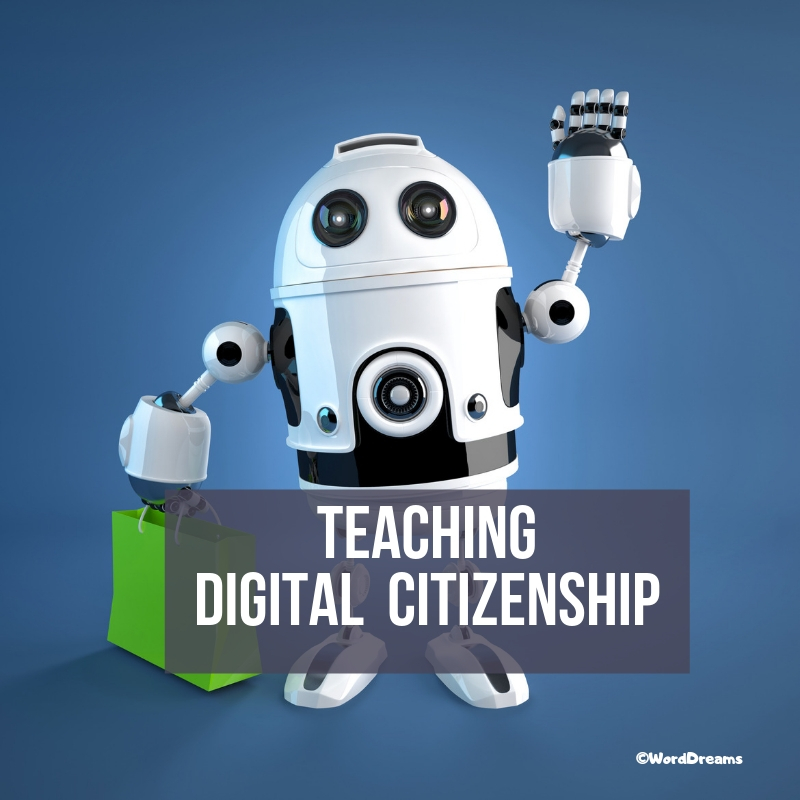Search Results for: 16 great research websites
Online Tutor–Is it Right For You?
If you’re searching for alternatives to teaching in a classroom and you’re a stellar teacher, you have a lot of options. Ask a Tech Teacher contributor, Justin Smith, loves what he does and does a good job of explaining it:
“I have come to believe that a great teacher is a great artist…Teaching might even be the greatest of the arts since the medium is the human mind and spirit.”
~ John Steinbeck
Bhutan is the first country to make the teachers and doctors the highest paid civil servants in the country. With the move, they are not only paying their teachers well but are also placing them on the top of the civil service hierarchy!
Elsewhere, teachers are struggling to pay their rent and mortgage. Online tutoring is an option that I and many of my like-minded friends (school teachers, professors, research scholars, professionals, and academicians) love because it ensures us a steady side-income doing what we love – providing educational support to students in the remotest corners of the world.
Online tutoring offers us job satisfaction (along with money) that traditional classrooms don’t. You get more time to interact with your students. It means that you not only ‘teach’ them but help them ‘learn’ by:
Share this:
- Click to share on Facebook (Opens in new window) Facebook
- Click to share on X (Opens in new window) X
- Click to share on LinkedIn (Opens in new window) LinkedIn
- Click to share on Pinterest (Opens in new window) Pinterest
- Click to share on Telegram (Opens in new window) Telegram
- Click to email a link to a friend (Opens in new window) Email
- More
How to Help Students Find Their Passion
 Of all the gifts students receive from education, passion is the greatest. If students are taught that learning is difficult, that math and science are boring, that history is a waste of time, they miss out on life’s most exciting, most meaningful motivator: passion.
Of all the gifts students receive from education, passion is the greatest. If students are taught that learning is difficult, that math and science are boring, that history is a waste of time, they miss out on life’s most exciting, most meaningful motivator: passion.
“The only way to do great work is to love what you do. If you haven’t found it yet, keep looking. Don’t settle.” – Steve Jobs
Why passion is important for students
Sometimes called Passion-based Learning, a focus on the student’s passion is a clear path to helping kids excel. By doing what they love, students learn to try hard, take risks, overcome obstacles, and never quit no matter the frustration. Passion makes learning fun which can drive success.
For educators, passion offers one of our most effective tools for engaging otherwise unengaged students. If kids can focus on something they love (say football), goals (like, say, trying to get into Notre Dame’s football program) become achievable. That juxtaposition may inspire students to commit to the study, homework, and test prep necessary to succeed.
A final reason why passion is important in the school setting is that its pursuit can teach students to get along with others. It is enormously powerful for kids to share ideas, experiences, and stories with those who reciprocate the interest. In its own way, this confirms that the student is valued. Finding those with similar interests is especially important in middle school where fitting in takes on an even higher priority to many than learning.
Share this:
- Click to share on Facebook (Opens in new window) Facebook
- Click to share on X (Opens in new window) X
- Click to share on LinkedIn (Opens in new window) LinkedIn
- Click to share on Pinterest (Opens in new window) Pinterest
- Click to share on Telegram (Opens in new window) Telegram
- Click to email a link to a friend (Opens in new window) Email
- More
Digital Citizenship Projects
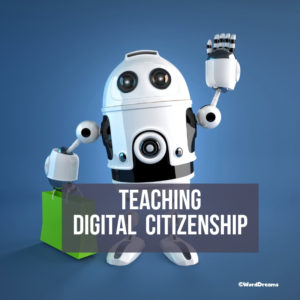 Education has changed. No longer is it contained within four classroom walls or the physical site of a school building. Students aren’t confined by the eight hours between school bells or the struggling budget of an underfunded program. Now, education can be found anywhere — teaming up with students in Kenya, Skyping with an author in Sweden, or chatting with an astrophysicist on the International Space Station. Students can use Google Earth to take a virtual tour of a zoo or a blog to collaborate on class research. Learning has no temporal or geographic borders and is available wherever students and teachers find an Internet connection. This vast landscape of resources is offered digitally, freely (often), and equitably (hopefully), but to take that cerebral trek through the online world, children must know how to do it safely, securely, and responsibly. This used to mean limiting access to the Internet, blocking websites, and layering rules upon rules hoping (vainly) to discourage students from using an infinite and fascinating resource. It didn’t work. Best practices now suggest that instead of cocooning students, we teach them to be good digital citizens, confident and competent. Here are eleven projects to teach kids authentically, blended with your regular lessons, the often complicated topic of becoming good digital citizens, knowledgeable about their responsibilities in an Internet world. (more…)
Education has changed. No longer is it contained within four classroom walls or the physical site of a school building. Students aren’t confined by the eight hours between school bells or the struggling budget of an underfunded program. Now, education can be found anywhere — teaming up with students in Kenya, Skyping with an author in Sweden, or chatting with an astrophysicist on the International Space Station. Students can use Google Earth to take a virtual tour of a zoo or a blog to collaborate on class research. Learning has no temporal or geographic borders and is available wherever students and teachers find an Internet connection. This vast landscape of resources is offered digitally, freely (often), and equitably (hopefully), but to take that cerebral trek through the online world, children must know how to do it safely, securely, and responsibly. This used to mean limiting access to the Internet, blocking websites, and layering rules upon rules hoping (vainly) to discourage students from using an infinite and fascinating resource. It didn’t work. Best practices now suggest that instead of cocooning students, we teach them to be good digital citizens, confident and competent. Here are eleven projects to teach kids authentically, blended with your regular lessons, the often complicated topic of becoming good digital citizens, knowledgeable about their responsibilities in an Internet world. (more…)
Share this:
- Click to share on Facebook (Opens in new window) Facebook
- Click to share on X (Opens in new window) X
- Click to share on LinkedIn (Opens in new window) LinkedIn
- Click to share on Pinterest (Opens in new window) Pinterest
- Click to share on Telegram (Opens in new window) Telegram
- Click to email a link to a friend (Opens in new window) Email
- More
Engineers Week — A Must for High School
 Next week, February 17-23, 2019, is DiscoverE’s Engineers Week. Their tagline:
Next week, February 17-23, 2019, is DiscoverE’s Engineers Week. Their tagline:
“A week-long event, a year-long commitment”
Do you wonder why anyone would be passionate about engineering? Forbes published three good reasons:
- The U.S. has approximately 1.6 million engineering jobs that pay $42 per hour in median.
- Job growth from 2010 to 2014 was in the double digits in several engineering occupations.
- Since 2007, the number of engineering grads nationwide has shot up 33%.
What is Engineers Week?
For those not familiar with DiscoverE, sponsors of Engineers Week, they are a volunteer-driven online coalition of over one-hundred organizations committed to promoting engineering to the K-16 community. This includes the provision of resources, programs, in-person presentations, classroom assistance, training, activities, videos, books, technology programs, and more. The purpose of Engineers Week is as much to celebrate engineers as to increase public dialogue, in that way bringing them to life for kids, educators, and parents. With the national call for STEM resources and the popularity of programs such as Hour of Code, the talented professionals of DiscoverE are more in-demand than ever.
“93% of DiscoverE educators think an engineer’s presence helps STEM students.”
Share this:
- Click to share on Facebook (Opens in new window) Facebook
- Click to share on X (Opens in new window) X
- Click to share on LinkedIn (Opens in new window) LinkedIn
- Click to share on Pinterest (Opens in new window) Pinterest
- Click to share on Telegram (Opens in new window) Telegram
- Click to email a link to a friend (Opens in new window) Email
- More
10 Top Tips and Click-throughs in 2018
 Because AATT is a resource blog, we share lots of tips our group comes across in their daily teaching as well as materials shared by others we think you’d like. Some you agree with; others, not so much. Here’s a run-down on what you thought were the most valuable in 2018:
Because AATT is a resource blog, we share lots of tips our group comes across in their daily teaching as well as materials shared by others we think you’d like. Some you agree with; others, not so much. Here’s a run-down on what you thought were the most valuable in 2018:
Top 10 Tech Tips
As a working technology teacher, I get hundreds of questions from parents about their home computers, how to do stuff, how to solve problems which I share with you. Here are the Top Ten tech tips from 2018. Between these ten, they had over 174,000 visitors during the year.
- 10 Tech Tools for Your Math Class
- How to Teach Digital Citizenship in 1st Grade
- 169 Tech Tip #146: 18 Ideas for Warm-ups, Exit Tickets
- How to Teach Mouse Skills to Pre-Keyboarders
- Is Orton-Gillingham Right For Your Students?
- Use the SAMR Model to Spearhead Technology in Your Classroom
- 5 Ways Teachers Can Stay on Top of Technology
- Image Copyright Do’s and Don’ts
- What to do When Computers Are Down
- 9 Mistakes Teachers Make Using Tech in the Classroom
Share this:
- Click to share on Facebook (Opens in new window) Facebook
- Click to share on X (Opens in new window) X
- Click to share on LinkedIn (Opens in new window) LinkedIn
- Click to share on Pinterest (Opens in new window) Pinterest
- Click to share on Telegram (Opens in new window) Telegram
- Click to email a link to a friend (Opens in new window) Email
- More
How to Celebrate World Read Aloud Day
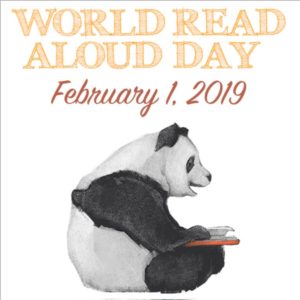 On Feb. 1, 2019, World Read Aloud Day celebrates the pure joy of oral reading with kids of all ages. Created by LitWorld, past years have found over 1 million people in 100 countries joining together to enjoy the power and wonder of reading aloud in groups or individually, at school or home, and discovering what it means to listen to a story told through the voice of another. For many, this is a rare opportunity to hear the passion of a well-told story and fall in love with tales where hearing them reaches listeners on a level nothing else can. Think back to your experiences. You probably sat with an adult, in their lap or curled up in bed. The way they mimicked the voices in the story, built drama, and enthused with you over the story and characters made you want to read more stories like that on your own. This is a favorite activity not just for pre-readers, but beginning and accomplished readers because it’s not about reading the book; it’s about experiencing it through the eyes of a storyteller.
On Feb. 1, 2019, World Read Aloud Day celebrates the pure joy of oral reading with kids of all ages. Created by LitWorld, past years have found over 1 million people in 100 countries joining together to enjoy the power and wonder of reading aloud in groups or individually, at school or home, and discovering what it means to listen to a story told through the voice of another. For many, this is a rare opportunity to hear the passion of a well-told story and fall in love with tales where hearing them reaches listeners on a level nothing else can. Think back to your experiences. You probably sat with an adult, in their lap or curled up in bed. The way they mimicked the voices in the story, built drama, and enthused with you over the story and characters made you want to read more stories like that on your own. This is a favorite activity not just for pre-readers, but beginning and accomplished readers because it’s not about reading the book; it’s about experiencing it through the eyes of a storyteller.
Somehow, as lives for both the adults and children have gotten busier, as digital devices have taken over, as parents turned to TVs or iPads to babysit kids while they do something else, we’ve gotten away from this most companionable of activities. World Read Aloud Day is an opportunity to get back to it.
Importance of reading aloud
There is no more powerful way to develop a love of reading than being read to. Hearing pronunciations, decoding words in context, experiencing the development and completion of a well-plotted story as though you were there are reason enough to read aloud but there’s more. Reading in general and reading aloud specifically is positively correlated to literacy and success in school. It builds foundational learning skills, introduces and reinforces vocabulary, and provides a joyful activity that’s mostly free, cooperative, and often collaborative. Did you know reading aloud:
Share this:
- Click to share on Facebook (Opens in new window) Facebook
- Click to share on X (Opens in new window) X
- Click to share on LinkedIn (Opens in new window) LinkedIn
- Click to share on Pinterest (Opens in new window) Pinterest
- Click to share on Telegram (Opens in new window) Telegram
- Click to email a link to a friend (Opens in new window) Email
- More
How Is Cloud Computing Revolutionizing the Education Industry?
 When I started teaching, syncing work between school and home was impossible. Completing homework required either printing it and bringing it in as paper or–well, nothing. There was no way to get it into a student school drive from home. Thanks to cloud computing, that nightmare is over. Cristopher Burge who runs the website Cloud Storage Advice, has a great rundown on how cloud computing has revolutionized education:
When I started teaching, syncing work between school and home was impossible. Completing homework required either printing it and bringing it in as paper or–well, nothing. There was no way to get it into a student school drive from home. Thanks to cloud computing, that nightmare is over. Cristopher Burge who runs the website Cloud Storage Advice, has a great rundown on how cloud computing has revolutionized education:
***
The concept of cloud computing saw its beginnings in the educational sector ever since the first open source websites saw the light of day. Online libraries and collections of free didactic documents were a reality as early as 1997, through the Cisco Networking Academy. American entrepreneur Salman Khan (not to be confused with the Bollywood actor of the same name) founded a similar project ten years later, namely the Khan Academy.
Cloud Computing in the Educational Sector
And yet, cloud computing for school and universities wasn’t a top priority less than a decade ago. According to statistics published by Gartner analyst Thomas Bittman, only 4% of the school and education system was interested in cloud computing in 2009. It registered as one of the lower ranking fields on the list, but it still managed to position itself in the top ten.
Nevertheless, an article published in the International Journal of Advanced Computer Science and Applications one year later in 2010 uncovered that 88% of teaching professionals saw a need for integration of the service. Fast forward to 2018, how many schools in the world can actually say that they executed this?
Share this:
- Click to share on Facebook (Opens in new window) Facebook
- Click to share on X (Opens in new window) X
- Click to share on LinkedIn (Opens in new window) LinkedIn
- Click to share on Pinterest (Opens in new window) Pinterest
- Click to share on Telegram (Opens in new window) Telegram
- Click to email a link to a friend (Opens in new window) Email
- More
Social Media Trends you Need to Be Aware of this School Year
Have you heard of the wildly-popular Netflix series, 13 Reasons Why, dramatizing a teenager’s thirteen reasons for committing suicide? Though it warns watchers about what can cause teens to take their lives, to everyone’s surprise, suicides in that age group went up by 30% in the immediate months following the release.
No one knows why a movie dramatizing teen suicide increased them but it did shine a bright light on the problem of teenagers, gossip, culture, and ultimately social media. Here are two statistics that may shock you:
95% of teens have access to a smartphone
45% of teens say they are online “almost constantly”
Do they have time for anything else? And what are they doing with all that time?
I can’t help with the first question but the second one, I know. I dug into the research — anecdotal and statistical — to find out which social media platforms have so engrossed teens that they barely want to sleep, eat, or watch TV (too much TV — now there’s a quaint problem). Why the mix of anecdotal and statistics? Because teen interests change on a whim. What was hot (like Facebook and Twitter) one year is no more. As a result, I used quantitative data balanced against anecdotal experience.
Let me start by confirming: Yes, the news that kids are no longer in love with Facebook seems to be true. They still use it but precipitously less each year and the number of teen users is behind many other popular social media platforms (like YouTube, Instagram, and Snapchat). Kids have their own methods of chatting, staying up to date, and sharing media with friends, ones that their parents didn’t introduce them to.
Before I share what’s trending among teens, I need to remind readers that most require users to be 13+ to create an account (that’s High School age). But no one verifies that nor does it prevent adults from signing up and then turning access over to the child. It’s the honor system, which works or doesn’t.
Here are the top social media trends kids now use in alphabetic order:
Share this:
- Click to share on Facebook (Opens in new window) Facebook
- Click to share on X (Opens in new window) X
- Click to share on LinkedIn (Opens in new window) LinkedIn
- Click to share on Pinterest (Opens in new window) Pinterest
- Click to share on Telegram (Opens in new window) Telegram
- Click to email a link to a friend (Opens in new window) Email
- More
Print or Digital Textbooks? What’s the Low-down?
 For the past decade, schools have invested millions of dollars in technology. It started with a push for desktop computers which soon expanded to iPads and the wonderful apps (like art programs) that made tablets essential tools. Quickly after iPads, schools fell in love with Chromebooks and their amazing ability to allow students to collaborate and share, not to mention their ease of maintenance. Today’s focus is to give every student a digital device, much as kids used to be provided tablets and pencils.
For the past decade, schools have invested millions of dollars in technology. It started with a push for desktop computers which soon expanded to iPads and the wonderful apps (like art programs) that made tablets essential tools. Quickly after iPads, schools fell in love with Chromebooks and their amazing ability to allow students to collaborate and share, not to mention their ease of maintenance. Today’s focus is to give every student a digital device, much as kids used to be provided tablets and pencils.
The next game changer, according to education experts, will be digital textbooks. This is driven in large part by the affordability and portability of digital devices like Chromebooks, tablets, and laptops. Why lug around half a dozen heavy books in a backpack that too often is left behind on a sports field or at the library? Why spend a year studying information in a print textbook that doesn’t match the thinking or values of the school and its students? It’s no wonder proponents of digital books are pushing for change.
But there’s another side to the story of print vs. digital, one that is at the core of why 2015 e-book sales dropped in the United States and the UK. Let’s take a clear-eyed look at the pluses on each side of this argument. Then, when it’s time for your school to make that call, you’ll be ready.
Share this:
- Click to share on Facebook (Opens in new window) Facebook
- Click to share on X (Opens in new window) X
- Click to share on LinkedIn (Opens in new window) LinkedIn
- Click to share on Pinterest (Opens in new window) Pinterest
- Click to share on Telegram (Opens in new window) Telegram
- Click to email a link to a friend (Opens in new window) Email
- More
April is Financial Literacy Month–Try these Resources
 When students graduate from high school, a majority enter the working world where they are expected to balance budgets, pay bills, and submit rent and car payments on time. All of these expenses must be paid from whatever money they get from the job(s) they find after graduation. The world expects them to pay these critical bills before eating out, buying clothes, or entertaining themselves.
When students graduate from high school, a majority enter the working world where they are expected to balance budgets, pay bills, and submit rent and car payments on time. All of these expenses must be paid from whatever money they get from the job(s) they find after graduation. The world expects them to pay these critical bills before eating out, buying clothes, or entertaining themselves.
That’s not as easy as it sounds. Most new jobholders never had to think about costs vs. revenue, instead relied on parents to keep a roof over their head, heat and AC turned on, and gas in the car (and a car in the driveway). Needless to say, paying these essential bills may be daunting, even confusing.
The good news is: Half of the nation’s schools require a financial literacy course. The bad news is it’s not mandatory.
Last year, I published a list of eight great financial literacy sites for grades 3-12. Now, just in time for April’s Financial Literacy Month, the business world has released an impressive list of additional resources to help teens see through the murkiness of financial independence. During April, give students at least a few hours to visit one or more of these excellent sites:
Share this:
- Click to share on Facebook (Opens in new window) Facebook
- Click to share on X (Opens in new window) X
- Click to share on LinkedIn (Opens in new window) LinkedIn
- Click to share on Pinterest (Opens in new window) Pinterest
- Click to share on Telegram (Opens in new window) Telegram
- Click to email a link to a friend (Opens in new window) Email
- More