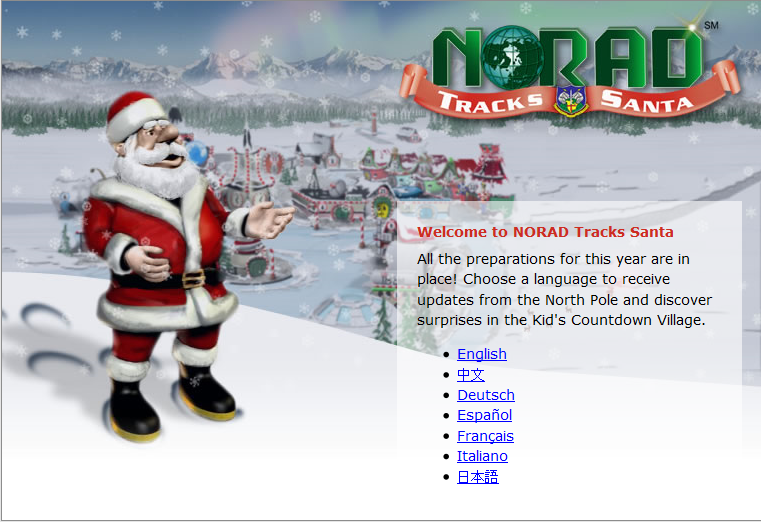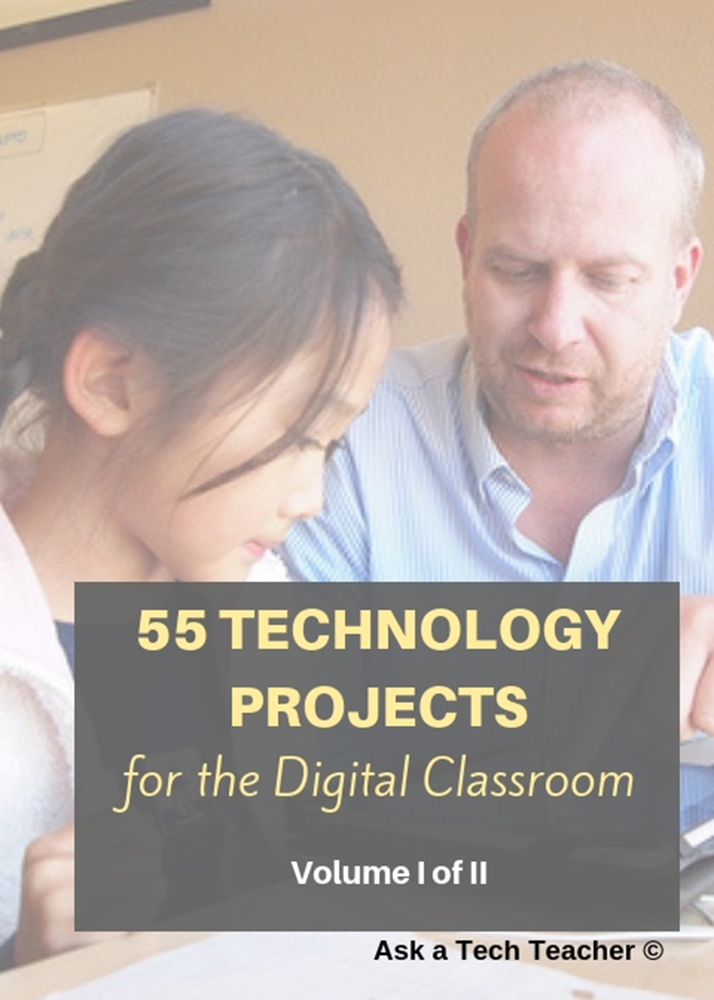Search Results for: kidpix
Dear Otto: How do you teach file types?
 Dear Otto is an occasional column where I answer questions I get from readers about teaching tech. If you have a question, please complete the form below and I’ll answer it here. For your privacy, I use only first names.
Dear Otto is an occasional column where I answer questions I get from readers about teaching tech. If you have a question, please complete the form below and I’ll answer it here. For your privacy, I use only first names.
Here’s a great question I got from Kaylene:
.. (more…)
Share this:
Weekend Website 40: NORAD Santa
5 FREE Web Tools for a New School Year
When you were a child, your parents worried that the educational content you were learning might be out of date. Did history include the most relevant theories? Did science have the latest discoveries (and was Pluto still a planet)? When you became a teacher, you probably thought one of your big responsibilities was to stay current in your subject. You’re right–but today, ‘current’ is as much about content as how the message is delivered.
And delivery more and more often is powered by technology.
But when you read about tech tools used in cutting edge schools, your stomach churns. Is there enough PD time in your life to teach you all the tech you need to know? What if you can’t learn it?
Truth, you don’t have to know all 2878 (and counting) tech tools being used around the country. You just need to know five. Learn them. Use them with students. Expect them to use them. When those are solid, pick five more.
Ready? Here are your first five:
Share this:
How to Teach Students: Teach Their Parents
If parents don’t find value in tech, students won’t. If parents are confused by what you teach, they will pass that on to their children. Be open to parents. Answer their questions. Never EVER leave them feeling intimidated. Let them know that lots of people feel exactly as they do.
A great solution I’ve had a lot of success with: Have a parent class. I schedule this after school while parents are waiting for their children to finish with enrichment classes or sports. They’re hanging around anyway–why not learn something. Cover topics that parents are asking you about, should be asking about, their students are asking about:
- show how to log onto and use the school website
- show how to log into the school online grade reports
- demonstrate how to use the school online library/lunch order system (or similar)
- review what is being covered in K-5 classes (depending upon who is in the parent class)
- review your philosophy (teach students to fish rather than provide the fish, encourage exploration and risk-taking, you don’t jump in to help every time they get stuck). Model this philosophy as you teach parents
- provide skills parents want, i.e., making a flier for the school soccer team
- show the progression of skills from kindergarten to 5th grade in one program, say word processing. Start with KidPix, move into Word
- answer tech questions they have from non-school problems–even if they’re about a home system
Here’s my flier inviting parents to attend:
Share this:
Book Review: 55 Tech Projects for the Digital Classroom
With the school year on its way back, I want to share some of the tech books I use in my classroom. I think you’ll enjoy them also. This one is a two-volume all-in-one for grades K-8. It includes a mixture of lessons that cover different skills, different subjects. Hope you like it!
by Jacqui Murray
Volume I is 219 pages and Volume II 235 pages, making this series an all-in-one K-8 toolkit for the lab specialist, classroom teacher and homeschooler, with a years-worth of simple-to-follow projects for K-8. Integrate technology into language arts, geography, history, problem solving, research skills, and science lesson plans and units of inquiry using teacher resources that meet NETS-S national guidelines and many state standards. The fifty-five projects are categorized by subject, program (software), and skill (grade) level.  Each project includes standards met in three areas (higher-order thinking, technology-specific, and NETS-S), software required, time involved, suggested experience level, subject area supported, tech jargon, step-by-step lessons, extensions for deeper exploration, troubleshooting tips and project examples including reproducibles. Tech programs used are KidPix, all MS productivity software, Google Earth, typing software and online sites, email, Web 2.0 tools (blogs, wikis, internet start pages, social bookmarking and photo storage), Photoshop and Celestia. Also included is an Appendix of over 200 age-appropriate child-friendly websites. Skills taught include collaboration, communication, critical thinking, problem solving, decision making, creativity, digital citizenship, information fluency, presentation, and technology concepts. In short, it’s everything you’d need to successfully integrate technology into the twenty-first century classroom.
Each project includes standards met in three areas (higher-order thinking, technology-specific, and NETS-S), software required, time involved, suggested experience level, subject area supported, tech jargon, step-by-step lessons, extensions for deeper exploration, troubleshooting tips and project examples including reproducibles. Tech programs used are KidPix, all MS productivity software, Google Earth, typing software and online sites, email, Web 2.0 tools (blogs, wikis, internet start pages, social bookmarking and photo storage), Photoshop and Celestia. Also included is an Appendix of over 200 age-appropriate child-friendly websites. Skills taught include collaboration, communication, critical thinking, problem solving, decision making, creativity, digital citizenship, information fluency, presentation, and technology concepts. In short, it’s everything you’d need to successfully integrate technology into the twenty-first century classroom.
Share this:
Which is better for schools: iPads or laptops?
 Dear Otto is an occasional column where I answer questions I get from readers about teaching tech. If you have a question, please complete the form below and I’ll answer it here. For your privacy, I use only first names.
Dear Otto is an occasional column where I answer questions I get from readers about teaching tech. If you have a question, please complete the form below and I’ll answer it here. For your privacy, I use only first names.
Here’s a great question I got from Roxi in South Africa:
Please could you share with us your opinion on school i-pads for ALL work the learners do. We have many requests from parents wanting to know when we will be switching to i-pads only. There seem to be many schools over the world that actually only use android devices for all their work and have great success in doing so. I have just started to research recently but up to now it seems to me that one cannot do all the academic stuff you need to do on an i-pad as comfortably and as inexpensively as you can do on a computer. Also the paradigm shift and hours of work to apply the curriculum to using androids might prove to be quite a daunting tasks for teachers who not confident with technology.
We have 3 labs at our school – I find that our learners are very much challenged and learn something new every day using laptops and computers. Please could you let me know what your findings are.
Hi Roxi
This is a question so many schools are struggling with. IPads are the exciting new toy (like laptops were just a few years ago) so schools are taking the issue of whether or not to buy seriously. Consider these Pros and Cons:
IPads have a great purpose in education:
- kids love them, are excited to learn anything that is taught via an iPad. What’s not to like about that as a teacher? Students will practice math facts, read books, happily gamify learning.
- iPads are light-weight, easy to care for, boot up quickly, and are fairly sturdy
- compared to a laptop, iPads are affordable. That leaves lots of money for other uses
- they are easier to care for, have less IT issues, and are not as likely to be ‘messed with’ by students. Plus, a certain amount of the upkeep can be performed easily by teachers
- iPads are great for collaboration–maybe better than laptops (unless you’re a Google Apps school. That could drop this off the list)
- for those parts of education that are media-centric–such as viewing videos, reading books, drawing–it’s hard to beat the iPad.
- iPad battery life is long compared to a laptop. Students don’t have to remember to recharge as often
- iPads have a much higher ease of use and accessibility than laptops. Between instant on, touch screen, not as many choices, they are much simpler to get up to speed on.
- I have to admit, iPads make recording, taking videos and pictures much simpler than if I used the laptop. Find out how important this is to teachers as you make your decision.
But there are downsides:
Share this:
Free Lesson Plans–Visit My TeachersPayTeachers Store
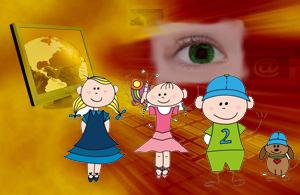 Looking for something to spice up your classroom? Here are a variety of projects you can download for free. Just visit my TeacherPayTeachers store, click download, and they’re yours. If you enjoy them, please add a few stars to the recommendation list:
Looking for something to spice up your classroom? Here are a variety of projects you can download for free. Just visit my TeacherPayTeachers store, click download, and they’re yours. If you enjoy them, please add a few stars to the recommendation list:
A Colonization Brochure in Publisher
A Publisher trifold on American colonies (or any
other topic you’re covering in your classroom). Includes step-by-step directions, standards addressed, time required, prior knowledge expected, vocabulary used, higher-order thinking skills addressed, samples, reproducibles, grading rubrics, and more.
Students interpret the words of Dr Martin Luther King in their own words in a visual organizer. Great project that gets students thinking about impact of words on history. Common Core aligned
Share this:
Book Review: 16 Holiday Projects
 16 Holiday Projects (Structured Learning 2011) is a 45-page student-tested collection of year-round holiday-themed projects for kindergarten through eighth grade using Word, Excel, Publisher, KidPix, TuxPaint, Web 2.0 tools and more. They’re from the team of Ask a Tech Teacher technology teachers, designed to be fun and festive while teaching important tech skills.
16 Holiday Projects (Structured Learning 2011) is a 45-page student-tested collection of year-round holiday-themed projects for kindergarten through eighth grade using Word, Excel, Publisher, KidPix, TuxPaint, Web 2.0 tools and more. They’re from the team of Ask a Tech Teacher technology teachers, designed to be fun and festive while teaching important tech skills.
Use them for any holiday. They’ll fill your year with pictures, calendars, wallpaper that kids will love making and want to give to family as gifts.
Where to purchase:
- Teachers Pay Teachers (ebooks)
- Publisher’s website (print, ebooks, specials, sets)
Share this:
5 Great FREE Programs for Students
When I started as a tech teacher, I pushed my administration for lots of software. I wanted a different one for each theme–human body, space, math. Now, they’re all on the internet–for FREE–which means we can use our tech budget for iPads, microphones, splitters… Wait–we have no budget. Good thing I’m addicted to FREE. (more…)
Share this:
Book Review: 55 Tech Projects for the Digital Classroom
With the school year almost back, I want to share some of the tech books I use in my classroom. I think you’ll enjoy them also. This one is a two-volume all-in-one for grades K-8. It includes a mixture of lessons that cover different skills, different subjects. Hope you like it!
Volume I is 219 pages and Volume II 235 pages, making this series an all-in-one K-8 toolkit for the lab specialist, classroom teacher and homeschooler, with a years-worth of simple-to-follow projects for K-8. Integrate technology into language arts, geography, history, problem solving, research skills, and science lesson plans and units of inquiry using teacher resources that meet NETS-S national guidelines and many state standards. The fifty-five projects are categorized by subject, program (software), and skill (grade) level.  Each project includes standards met in three areas (higher-order thinking, technology-specific, and NETS-S), software required, time involved, suggested experience level, subject area supported, tech jargon, step-by-step lessons, extensions for deeper exploration, troubleshooting tips and project examples including reproducibles. Tech programs used are KidPix, all MS productivity software, Google Earth, typing software and online sites, email, Web 2.0 tools (blogs, wikis, internet start pages, social bookmarking and photo storage), Photoshop and Celestia. Also included is an Appendix of over 200 age-appropriate child-friendly websites. Skills taught include collaboration, communication, critical thinking, problem solving, decision making, creativity, digital citizenship, information fluency, presentation, and technology concepts. In short, it’s everything you’d need to successfully integrate technology into the twenty-first century classroom. (more…)
Each project includes standards met in three areas (higher-order thinking, technology-specific, and NETS-S), software required, time involved, suggested experience level, subject area supported, tech jargon, step-by-step lessons, extensions for deeper exploration, troubleshooting tips and project examples including reproducibles. Tech programs used are KidPix, all MS productivity software, Google Earth, typing software and online sites, email, Web 2.0 tools (blogs, wikis, internet start pages, social bookmarking and photo storage), Photoshop and Celestia. Also included is an Appendix of over 200 age-appropriate child-friendly websites. Skills taught include collaboration, communication, critical thinking, problem solving, decision making, creativity, digital citizenship, information fluency, presentation, and technology concepts. In short, it’s everything you’d need to successfully integrate technology into the twenty-first century classroom. (more…)