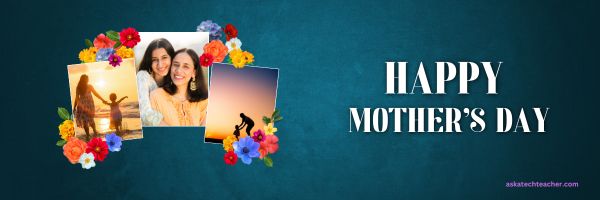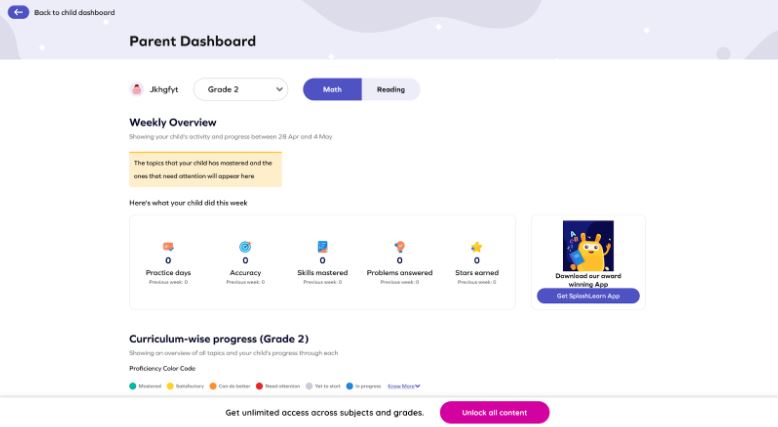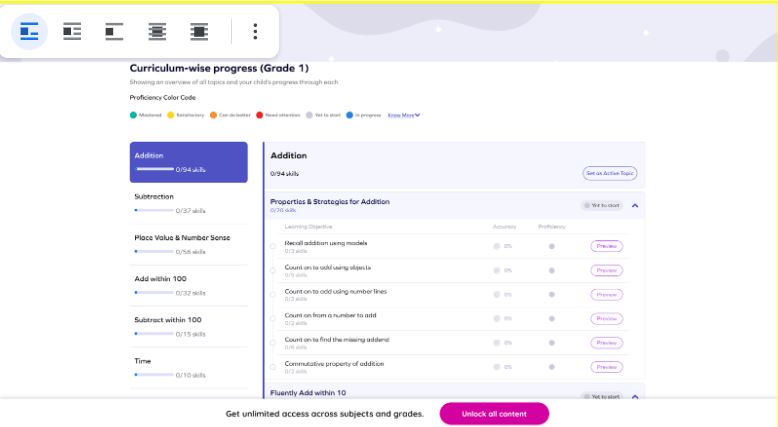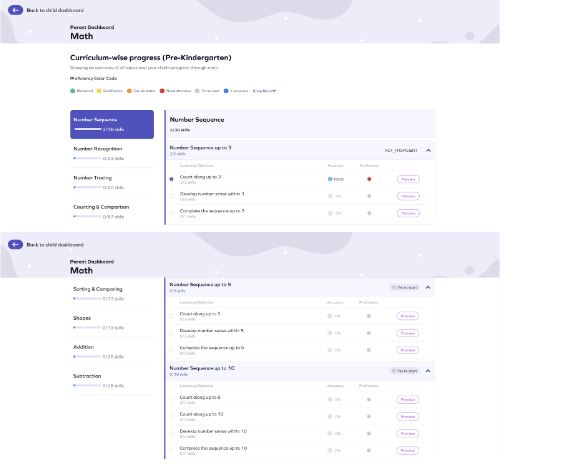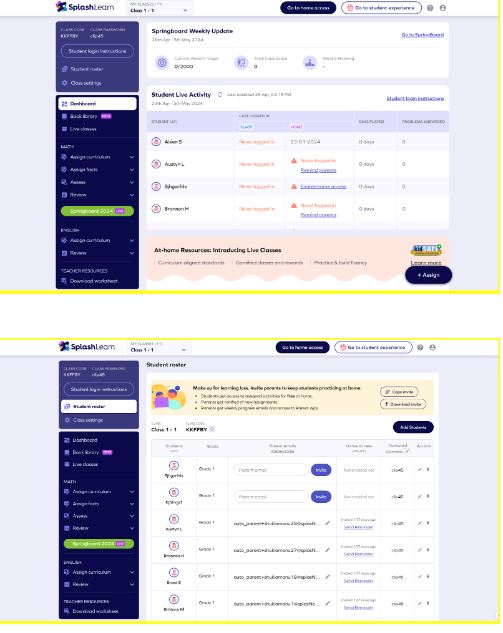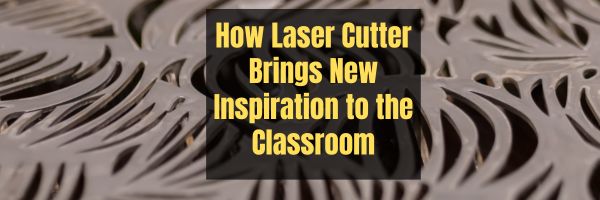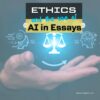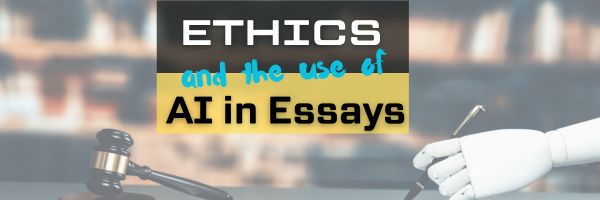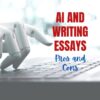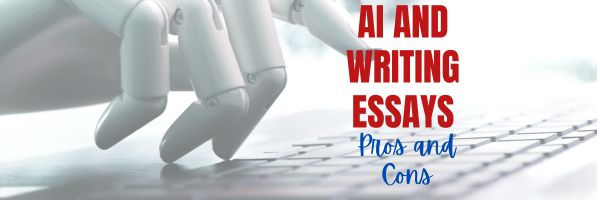12 Innovative Digital Tools to Engage High School Students
High School students will soon move into college and career where digital tools are de rigeur. Knowing the most innovative is a great first step. Here are twelve recommended by the Ask a Tech Teacher team:
12 Innovative Digital Tools to Engage High School Students
In the ever-evolving landscape of education, keeping students engaged can be a challenge. Thankfully, technological advancements have led to the development of digital tools designed specifically to captivate high school student’s attention and enhance their learning experiences.
From virtual reality field trips to interactive quizzing platforms, these 12 tools offer diverse ways to bring lessons to life.
Let’s explore how each tool can transform the classroom environment and spark a love for learning in every student. (more…)
Share this:
- Click to share on Facebook (Opens in new window) Facebook
- Click to share on X (Opens in new window) X
- Click to share on LinkedIn (Opens in new window) LinkedIn
- Click to share on Pinterest (Opens in new window) Pinterest
- Click to share on Telegram (Opens in new window) Telegram
- Click to email a link to a friend (Opens in new window) Email
- More
Happy Mother’s Day!
Mother’s Day in the United States is annually held on the second Sunday of May. This year, that’s May 14th. It celebrates motherhood and it is a time to appreciate mothers and mother figures. Many people give gifts, cards, flowers, candy, a meal in a restaurant or other treats to their mother and mother figures, including grandmothers, great-grandmothers, stepmothers, and foster mothers (click for updates to the list):.
- Mother’s Day activities
- Mother’s Day Activities from
- Mother’s Day cards
- Mother in different languages
- Mother’s Day Quotes
- Mother’s Day Sayings
- Mother’s Day Templates from Canva
Anyone have some favorite websites to share? My list isn’t terribly robust.
Enjoy your day with your children! (more…)
Share this:
- Click to share on Facebook (Opens in new window) Facebook
- Click to share on X (Opens in new window) X
- Click to share on LinkedIn (Opens in new window) LinkedIn
- Click to share on Pinterest (Opens in new window) Pinterest
- Click to share on Telegram (Opens in new window) Telegram
- Click to email a link to a friend (Opens in new window) Email
- More
Why Use SplashLearn in Class?
Ask a Tech Teacher occasionally reviews an education website that caught our eye and seemed to have excellent value for readers. Today, it’s SplashLearn. Here’s an easy-to-read bullet list of what we found:
Platform:
Overview:
SplashLearn is an innovative online learning platform tailored for PreK through Grade 5 kids. With a global reach engaging over 45 million children and 446k teachers, it ingeniously blends the excitement of gaming with the rigor of academic learning; the platform ensures that each session is not only engaging but also deeply educational.
Cost:
- Parents: SplashLearn offers a 7-day free trial, allowing parents to explore its features before committing to a subscription. Subsequent plans start at $7.50/month. You can get started here!
- Teachers: For teachers, SplashLearn is completely free. It includes access to thousands of educational resources without hidden costs or permissions. You can get started here!
Age Group and Subjects:
- Parents: SplashLearn offers Math and Reading curriculum from PreK through Grade 5 for parents.
- Teachers: SplashLearn’s curriculum spans Kindergarten to Grade 5 for Math and Kindergarten to Grade 2 for Reading.
What SplashLearn Offers:
Parents:
- Daily Learning Path: Parents can customize bite-sized daily lessons to fit their child’s schedule.
- Curriculum Alignment: SplashLearn aligns closely with school curricula, reinforcing classroom learning with games and activities.
- Engagement: Interactive content, vibrant colors, and engaging gameplay keep children interested in learning and something for children look forward to.
- Rewards: To further motivate learners, SplashLearn incorporates rewards like coins and access to non-curricular games. These games include puzzles and quizzes that enhance critical thinking skills and offer a fun break from traditional learning.
- Content Types:
- Games: Each educational game on SplashLearn is crafted to strengthen understanding and practice new skills, ensuring that children grasp concepts while having fun.
- Worksheets: An expansive collection of worksheets is available, covering every imaginable skill necessary for school success. These worksheets serve as excellent reinforcement tools.
- Live Classes: Children can learn from expert tutors in live classes that go beyond the standard curriculum, offering advanced learning opportunities and helping students stay ahead. Read more about it here.
- Multiplayer Games: These allow children to challenge and compete with friends, adding a social element to learning that can boost engagement and motivation.
Teachers:
- Compatibility with Other Tools: SplashLearn integrates seamlessly with Google Classroom and Clever, simplifying data import and saving teachers time.
- Free 11,000 Worksheets: Over 11,000 free worksheets across various subjects and levels are available to support teaching.
- Free Assignment Access for Home: Assignments can be accessed at home, enhancing learning continuity between school and home.
- Teacher-Referred Discounts for Parents: Teachers can extend subscription discounts to parents.
- Lesson Plans and Teaching Tools: Detailed lesson plans and tools align with educational standards to aid effective teaching.
Screenshots
- Parents
- Teacher:
How SplashLearn Works for Parents:
- Personalization: From the moment you sign up, SplashLearn customizes the learning experience based on your child’s educational level and preferences through an initial onboarding questionnaire, ensuring content matches their abilities and goals.
- Research-Based and Expert-Designed Content: Developed from educational research, SplashLearn’s curriculum and games align with academic standards, target misconceptions, and include scaffolding to support learners and foster deep understanding.
- Live Classes: Led by expert tutors, SplashLearn’s live classes range from basic practice to advanced explorations, plus creative “out-of-the-box” sessions. These help students advance beyond standard curricula and encourage creative application of knowledge.
- Adaptive Algorithm: A robust adaptive algorithm analyzes your child’s interactions and progress, adjusting content difficulty and type in real-time to match their pace and skill level for an optimal learning challenge.
- Detailed Reports: Detailed reports provide insights into your child’s activities and achievements, outline mastered skills, and recommend future learning steps.
Tips and Suggestions for Using SplashLearn:
- Access to All Grades PreK to Grade 5: SplashLearn allows you to adjust the learning level based on your child’s needs. Whether your child is gifted and needs more challenging material or has special needs and requires a slower pace, you can tailor the content by setting them at an appropriate grade level.
- Integration with Google Classroom and Clever: For schools using Google Classroom or Clever, SplashLearn integrates smoothly with these platforms, ensuring a consistent learning environment between school and home.
- Free Teacher-Recommended Content: Teachers can recommend specific SplashLearn content that students can access at home without charge.
- Automatic Assignments: With just one click, SplashLearn activates assignments, simplifying the process and saving time.
Pros and Cons:
Pros:
- Parents can try SplashLearn for free before committing to a subscription.
- It is completely free for teachers.
- The platform is aligned with educational standards.
- Integrates seamlessly with classroom management tools.
Cons:
- SplashLearn does not currently offer an ELA curriculum for Grades 4 and 5 for teachers.
Closing Remarks on SplashLearn
In conclusion, SplashLearn is a standout educational platform that effectively merges the excitement of gaming with the rigor of structured learning. Despite the minor drawbacks, SplashLearn’s benefits—such as its adaptability and the broad spectrum of engaging content—significantly outweigh these issues. Whether you’re seeking to enrich your child’s educational journey or find supportive classroom instruction tools, SplashLearn is an excellent choice for enhancing learning outcomes and making education fun and impactful.
–Image credit for some–Deposit Photo
Here’s the sign-up link if the image above doesn’t work:
https://forms.aweber.com/form/07/1910174607.htm
“The content presented in this blog are the result of creative imagination and not intended for use, reproduction, or incorporation into any artificial intelligence training or machine learning systems without prior written consent from the author.”
Jacqui Murray has been teaching K-18 technology for 30 years. She is the editor/author of over a hundred tech ed resources including a K-12 technology curriculum, K-8 keyboard curriculum, K-8 Digital Citizenship curriculum. She is an adjunct professor in tech ed, Master Teacher, webmaster for four blogs, CSTA presentation reviewer, freelance journalist on tech ed topics, contributor to NEA Today, and author of the tech thrillers, To Hunt a Sub and Twenty-four Days. You can find her resources at Structured Learning.
Share this:
- Click to share on Facebook (Opens in new window) Facebook
- Click to share on X (Opens in new window) X
- Click to share on LinkedIn (Opens in new window) LinkedIn
- Click to share on Pinterest (Opens in new window) Pinterest
- Click to share on Telegram (Opens in new window) Telegram
- Click to email a link to a friend (Opens in new window) Email
- More
Teacher-Authors: What’s Happening on my Writer’s Blog
A lot of teacher-authors read my WordDreams blog. In this monthly column, I share the most popular post from the past month.
If you’re a teacher-author, this is a great tip for you:
Q: How do you create the copyright symbol in Word?
A: It’s easier than you think. Hold down the Alt key and press 0169. Use the keypad with the num lock on–don’t use the number row. I could not get this to work until someone pointed out that you must use the keypad. Duh.
This not only works in MS, but lots of other places, ©–like Wordpress. Cool, hunh?
Update: Thanks to L.W. Dixon Jr, I realized I should add the Apple shortkey. It is even easier than PC:
Copyright (©): Option + G
Share this:
- Click to share on Facebook (Opens in new window) Facebook
- Click to share on X (Opens in new window) X
- Click to share on LinkedIn (Opens in new window) LinkedIn
- Click to share on Pinterest (Opens in new window) Pinterest
- Click to share on Telegram (Opens in new window) Telegram
- Click to email a link to a friend (Opens in new window) Email
- More
May Is Homeschool Awareness Month–Check our Subscriber Special
May is Homeschool Awareness Month. To support homeschoolers all over the world, this month’s Subscriber Special is for them:
Every month, subscribers to our newsletter get a free/discounted resource to help their tech teaching.
40% OFF HOMESCHOOL PRODUCTS FOR HOMESCHOOLERS
May 7-10, 2024
use code SPWNKEK7
Select your product from this link. Verify via an email to us (admin@structuredlearning.net) that you are a homeschooler (we trust you–just send us a note) and we’ll send you the code. Be sure you’ve already signed up for our newsletter to use this code (see below).
Here’s the sign-up link if the image above doesn’t work:
https://forms.aweber.com/form/07/1910174607.htm
“The content presented in this blog are the result of creative imagination and not intended for use, reproduction, or incorporation into any artificial intelligence training or machine learning systems without prior written consent from the author.”
Jacqui Murray has been teaching K-18 technology for 30 years. She is the editor/author of over a hundred tech ed resources including a K-12 technology curriculum, K-8 keyboard curriculum, K-8 Digital Citizenship curriculum. She is an adjunct professor in tech ed, Master Teacher, webmaster for four blogs, CSTA presentation reviewer, freelance journalist on tech ed topics, contributor to NEA Today, and author of the tech thrillers, To Hunt a Sub and Twenty-four Days. You can find her resources at Structured Learning.
Share this:
- Click to share on Facebook (Opens in new window) Facebook
- Click to share on X (Opens in new window) X
- Click to share on LinkedIn (Opens in new window) LinkedIn
- Click to share on Pinterest (Opens in new window) Pinterest
- Click to share on Telegram (Opens in new window) Telegram
- Click to email a link to a friend (Opens in new window) Email
- More
Tech Teacher Appreciation Week May 6-10, 2024
Tech Teacher Appreciation Week
If you wonder what’s so hard about being a teacher, what with technology, computers, AI assistants, look at this list of challenges they faced just last year: (more…)
Share this:
- Click to share on Facebook (Opens in new window) Facebook
- Click to share on X (Opens in new window) X
- Click to share on LinkedIn (Opens in new window) LinkedIn
- Click to share on Pinterest (Opens in new window) Pinterest
- Click to share on Telegram (Opens in new window) Telegram
- Click to email a link to a friend (Opens in new window) Email
- More
How Laser Cutter Brings New Inspiration to the Classroom
STEM education–Science, technology, engineering, and math–sounds intimidating, but is actually one of the most satisfying learning experiences students can participate in. Makeblock (an Ask a Tech Teacher sponsor) has some excellent resources for this field. Today, we’ll discuss:
How Laser Cutter Brings New Inspiration to the Classroom
STEM education is the need of this modern era, which is why teachers look for some interesting ways to teach these subjects and skills. They try to find new activities, games, toys, tools, or anything that can engage students and help them learn without struggling.
A laser cutter can spark creativity among students. They can turn their imagination into reality, which gives them a sense of joy and pride. They can cut and engrave different types of materials and make products and items they like.
Students, as well as teachers, enjoy using a school laser cutter. It is a perfect option for K-12 schools, colleges, universities, DIY enthusiasts, artists, professionals, etc. It is completely safe and easy to use in schools and has the capability to turn learning into fun.
In this article, we will explain the benefits of using a laser cutter for education. We explore what students can make with the machine to uncover their creativity and develop various skills. Moreover, we will also share an ideal laser cutter for schools that empowers students to take their skills to the next level safely and easily. (more…)
Share this:
- Click to share on Facebook (Opens in new window) Facebook
- Click to share on X (Opens in new window) X
- Click to share on LinkedIn (Opens in new window) LinkedIn
- Click to share on Pinterest (Opens in new window) Pinterest
- Click to share on Telegram (Opens in new window) Telegram
- Click to email a link to a friend (Opens in new window) Email
- More
Ethics and the Use of AI in Essays
Is using AI in your essay writing unethical and a potential reason your teacher may debate your work’s authenticity? Let’s find out the truth through the Ask a Tech Teacher team:
Ethics and the Use of AI in Essays
AI-driven tools and their use in creative writing, specifically with the purpose of writing essays, have long been a subject of heated debate. The argument against AI-powered tools remains the same: any content produced by artificial intelligence can be viewed as plagiarism. This is the same concern that has been posed about essay writing services and the people who use them. Reading a Scamfighter review is part of my routine, so it is easy to confirm that some writing services are indeed unethical and unprofessional if they use plagiarized content to complete your tasks. However, boundaries become murkier when it comes to AI and its role in writing essays. (more…)
Share this:
- Click to share on Facebook (Opens in new window) Facebook
- Click to share on X (Opens in new window) X
- Click to share on LinkedIn (Opens in new window) LinkedIn
- Click to share on Pinterest (Opens in new window) Pinterest
- Click to share on Telegram (Opens in new window) Telegram
- Click to email a link to a friend (Opens in new window) Email
- More
What You Might Have Missed in April–What’s up in May
Here are the most-read posts for the past month:
- Tech Tip #90: Don’t Be Afraid of Mulligans
- Creative Fabrica–the Perfect Solution for Teachers, Creators, and Anyone In a Hurry
- Most Teens Think AI Won’t Hurt Their Mental Health; Teachers Disagree
- 9 Online News Resources for Kids
- Facing Fourth Grade: Tips for Parents Dealing with Academic and Social Challenges
- 22+ Tips on How to Work Remotely
- Engaging All Learners: Expanding High School Options for Success
- 4 Innovative Ways to Enhance Reading Comprehension with AI Tools
Share this:
- Click to share on Facebook (Opens in new window) Facebook
- Click to share on X (Opens in new window) X
- Click to share on LinkedIn (Opens in new window) LinkedIn
- Click to share on Pinterest (Opens in new window) Pinterest
- Click to share on Telegram (Opens in new window) Telegram
- Click to email a link to a friend (Opens in new window) Email
- More
AI and Writing Essays: Pros and Cons, How Will Students Learn to Write if an AI Writes It for Them?
Explore the benefits and drawbacks of AI in essay writing, including its impact on student learning. Unveil the evolving future of writing education with AI through these suggestions from the Ask a Tech Teacher team.
AI and Writing Essays: Pros and Cons, How Will Students Learn to Write if an AI Writes It for Them?
In the fast-changing digital world, integrating AI into education is both a breakthrough and a problem. AI’s influence in essay writing is growing, highlighting both advantages and significant issues. AI algorithms use massive datasets and natural language processing to produce content that replicates student writing styles as teaching tools. This technology will transform education by personalizing learning and meeting various student demands. (more…)
Share this:
- Click to share on Facebook (Opens in new window) Facebook
- Click to share on X (Opens in new window) X
- Click to share on LinkedIn (Opens in new window) LinkedIn
- Click to share on Pinterest (Opens in new window) Pinterest
- Click to share on Telegram (Opens in new window) Telegram
- Click to email a link to a friend (Opens in new window) Email
- More