10 Top Tips and Click-throughs in 2018
 Because AATT is a resource blog, we share lots of tips our group comes across in their daily teaching as well as materials shared by others we think you’d like. Some you agree with; others, not so much. Here’s a run-down on what you thought were the most valuable in 2018:
Because AATT is a resource blog, we share lots of tips our group comes across in their daily teaching as well as materials shared by others we think you’d like. Some you agree with; others, not so much. Here’s a run-down on what you thought were the most valuable in 2018:
Top 10 Tech Tips
As a working technology teacher, I get hundreds of questions from parents about their home computers, how to do stuff, how to solve problems which I share with you. Here are the Top Ten tech tips from 2018. Between these ten, they had over 174,000 visitors during the year.
- 10 Tech Tools for Your Math Class
- How to Teach Digital Citizenship in 1st Grade
- 169 Tech Tip #146: 18 Ideas for Warm-ups, Exit Tickets
- How to Teach Mouse Skills to Pre-Keyboarders
- Is Orton-Gillingham Right For Your Students?
- Use the SAMR Model to Spearhead Technology in Your Classroom
- 5 Ways Teachers Can Stay on Top of Technology
- Image Copyright Do’s and Don’ts
- What to do When Computers Are Down
- 9 Mistakes Teachers Make Using Tech in the Classroom
Share this:
- Click to share on Facebook (Opens in new window) Facebook
- Click to share on X (Opens in new window) X
- Click to share on LinkedIn (Opens in new window) LinkedIn
- Click to share on Pinterest (Opens in new window) Pinterest
- Click to share on Telegram (Opens in new window) Telegram
- Click to email a link to a friend (Opens in new window) Email
- More
My Favorite 5 Tech Tools for Teacher-Authors
Here are five of my favorite tech tools for teacher-authors:
 1. A good editing program
1. A good editing program
Whether you’re self-published or agented, you want your documents as clean as possible. You can edit it yourself, use beta readers, or pray, but one more option to include in your toolkit is a good online editing program. Often, these ask you to copy-paste your text into a dialogue box on their website and they take it from there. Sometimes, you upload your entire manuscript. What they do varies from simply checking your grammar and spelling to analyzing pacing, word choice, and more. I like Grammarly for basics and AutoCrit for more detail.
See my Grammarly review here.
2. A digital device
I know lots of people who write the first draft of their documents with paper-and-pencil but almost always, the next version is completed on some sort of digital device. That might be a Mac, PC, iPad, Chromebook, laptop, or in some cases a dedicated word processor like the Retro Freewrite or Alphasmart. Pick one or more that work for you, doesn’t matter which as long as it’s digital and allows you to type and edit your manuscript.
See my reviews here for Chromebooks, iPads
Share this:
- Click to share on Facebook (Opens in new window) Facebook
- Click to share on X (Opens in new window) X
- Click to share on LinkedIn (Opens in new window) LinkedIn
- Click to share on Pinterest (Opens in new window) Pinterest
- Click to share on Telegram (Opens in new window) Telegram
- Click to email a link to a friend (Opens in new window) Email
- More
With JotForm, Summer Camp Registration Couldn’t Be Easier
Every school I know offers a summer camp. Sometimes, these are for just their students but often, the community is invited in an effort to provide a safe, fun summer learning environment for all kids.
The biggest problem with summer camp has nothing to do with picking interesting subjects or lining up teachers. It’s organizing enrollees. JotForm has the camp registration solution.
If you’re not familiar with JotForm, it is the gold standard for form creation whether on PCs, Macs, or mobile devices. For your summer camp, it can be used to sign up volunteers, get feedback on events, enroll people into classes, collect payments, and more. Its drag-and-drop interface makes building a form intuitive, and quick. With a wide variety of summer camp-themed templates, it’s easily adaptable to your school or camp colors and logo. Once the form is completed, it can be shared via a link or social media, or integrated into DropBox, Google Docs, and many other popular platforms.
Share this:
- Click to share on Facebook (Opens in new window) Facebook
- Click to share on X (Opens in new window) X
- Click to share on LinkedIn (Opens in new window) LinkedIn
- Click to share on Pinterest (Opens in new window) Pinterest
- Click to share on Telegram (Opens in new window) Telegram
- Click to email a link to a friend (Opens in new window) Email
- More
Here’s a Preview of February
 Here’s a preview of what’s coming up on Ask a Tech Teacher in July:
Here’s a preview of what’s coming up on Ask a Tech Teacher in July:
- February Subscriber Special
- Questions Parents Ask about Tech in School
- 20 Valentine Sites For Students
- How Wearable Technology is Changing Education and Easing Disabilities
- 15 President’s Day Activities
- Engineers Week — A Must for High School
- Best-in-Category Winners
- Purpose Driven Learning: Myths, Problems, and Education Applications
- What to do when you lose a digital document
- How to Make Kindness Part of Your Classes
- What is Constructivism and How Does it Fit Your Class?
- Solve 50% of Tech Problems with 16 Simple Solutions
- Kids Can Create Games That Teach
- 39 Resources for Read Across America Day
- Snow Days Stop Learning? Here’s How to Fix That
A note: Occasionally, dates change and the article above doesn’t appear as planned. If you’re curious about that, feel free to send us an email at askatechteacher@gmail.com
Share this:
- Click to share on Facebook (Opens in new window) Facebook
- Click to share on X (Opens in new window) X
- Click to share on LinkedIn (Opens in new window) LinkedIn
- Click to share on Pinterest (Opens in new window) Pinterest
- Click to share on Telegram (Opens in new window) Telegram
- Click to email a link to a friend (Opens in new window) Email
- More
How to Celebrate World Read Aloud Day
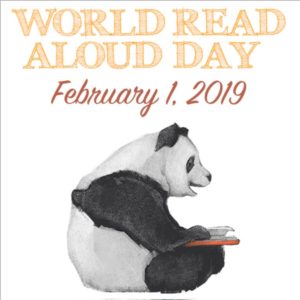 On Feb. 1, 2019, World Read Aloud Day celebrates the pure joy of oral reading with kids of all ages. Created by LitWorld, past years have found over 1 million people in 100 countries joining together to enjoy the power and wonder of reading aloud in groups or individually, at school or home, and discovering what it means to listen to a story told through the voice of another. For many, this is a rare opportunity to hear the passion of a well-told story and fall in love with tales where hearing them reaches listeners on a level nothing else can. Think back to your experiences. You probably sat with an adult, in their lap or curled up in bed. The way they mimicked the voices in the story, built drama, and enthused with you over the story and characters made you want to read more stories like that on your own. This is a favorite activity not just for pre-readers, but beginning and accomplished readers because it’s not about reading the book; it’s about experiencing it through the eyes of a storyteller.
On Feb. 1, 2019, World Read Aloud Day celebrates the pure joy of oral reading with kids of all ages. Created by LitWorld, past years have found over 1 million people in 100 countries joining together to enjoy the power and wonder of reading aloud in groups or individually, at school or home, and discovering what it means to listen to a story told through the voice of another. For many, this is a rare opportunity to hear the passion of a well-told story and fall in love with tales where hearing them reaches listeners on a level nothing else can. Think back to your experiences. You probably sat with an adult, in their lap or curled up in bed. The way they mimicked the voices in the story, built drama, and enthused with you over the story and characters made you want to read more stories like that on your own. This is a favorite activity not just for pre-readers, but beginning and accomplished readers because it’s not about reading the book; it’s about experiencing it through the eyes of a storyteller.
Somehow, as lives for both the adults and children have gotten busier, as digital devices have taken over, as parents turned to TVs or iPads to babysit kids while they do something else, we’ve gotten away from this most companionable of activities. World Read Aloud Day is an opportunity to get back to it.
Importance of reading aloud
There is no more powerful way to develop a love of reading than being read to. Hearing pronunciations, decoding words in context, experiencing the development and completion of a well-plotted story as though you were there are reason enough to read aloud but there’s more. Reading in general and reading aloud specifically is positively correlated to literacy and success in school. It builds foundational learning skills, introduces and reinforces vocabulary, and provides a joyful activity that’s mostly free, cooperative, and often collaborative. Did you know reading aloud:
Share this:
- Click to share on Facebook (Opens in new window) Facebook
- Click to share on X (Opens in new window) X
- Click to share on LinkedIn (Opens in new window) LinkedIn
- Click to share on Pinterest (Opens in new window) Pinterest
- Click to share on Telegram (Opens in new window) Telegram
- Click to email a link to a friend (Opens in new window) Email
- More
Best-in-Class Resources–Last Chance to Vote
Last Change to vote for your favorite Tech Ed Tool!
Every year, I review a large number of websites, apps, and resources that help educators blend technology into their classrooms. I get lots of feedback from readers sharing their experiences, asking questions, and clicking through to see if a particular tool will serve their needs.
But, I often don’t hear how the product worked in the fullness of time.
Starting last year, I sought out your opinions:
Share this:
- Click to share on Facebook (Opens in new window) Facebook
- Click to share on X (Opens in new window) X
- Click to share on LinkedIn (Opens in new window) LinkedIn
- Click to share on Pinterest (Opens in new window) Pinterest
- Click to share on Telegram (Opens in new window) Telegram
- Click to email a link to a friend (Opens in new window) Email
- More
Math Games in the Classroom
Math games in the classroom have changed a lot in the last decades. Where they used to be fun ways to drill math concepts (with games like math bingo or math race cars), today’s games focus on higher-order thinking, sharing knowledge about math processes, and understanding concepts.
5 Popular Math Games in the Classroom
And they’re highly effective! Here are five clever approaches to gamifying your math lessons:
Gizmos
A favorite among math games in the classroom is a website called Gizmos. Gizmos offers over 400 math and science Gizmos (like super-charged simulations) that graph, measure, compare, and predict. It is aligned with most educational standards, runs on most digital devices (including desktops, Chromebooks, iOS, and Android), and can be used in whole group scenarios or 1:1.
Math Science Music
The free MathScienceMusic.org teaches STEM through music, using music to show real-world applications of mathematical or scientific concepts. It is designed for kindergarten through college and uses non-traditional methods to help students acquire STEM knowledge and think creatively. Where the content is somewhat limited, it is unique and may be the perfect approach for a diverse group of learners who might not think they like math.
Manga High
Online Manga High is a gamified math-learning ecosystem that teaches and reinforces a wide variety of math fundamentals from counting and number sense to beginning algebra and geometry. Students play the games at their own pace or work on teacher-assigned challenges. Students can earn medals, badges, and rewards, compete against students across the world, and take part in school-wide challenges against other schools. The content is aligned with Common Core Standards and includes not only math games but hundreds of tutorials and quizzes.
Planet Turtle
Planet Turtle teaches math while individualizing content for each student as they play. An advanced algorithm promotes students from one topic to the next as their learning progresses. Students scaffold math learning as the system continually reacts to their performance and provides additional exposure and review on necessary topics. Since the questions are interchangeable in activities, Planet Turtle provides appropriate content while letting students pick their favorite games. It is aligned with many math programs like Everyday Mathematics and Math Connects, as well as national math conventions.
PolyUp
Polyup is a web-based platform (and app) that provides gamified math challenges for all levels of students. With the help of a friendly avatar — Poly — students explore anything from simple operations to the Fibonacci sequence and the Birthday Problem. As students work, problems get progressively harder while offering a wide range of operations and functions to choose from. Students can even create and submit their own Poly Machines. Included on the website are teacher-oriented guides on how to use Polyup in the classroom.
Summary
These five only scratch the surface of the amazing world of gamified math lessons. What are your favorites?
More Classroom Math
Want more? Try 5 Math Games in the Classroom.
Jacqui Murray has been teaching K-18 technology for 30 years. She is the editor/author of over a hundred tech ed resources including a K-12 technology curriculum, K-8 keyboard curriculum, K-8 Digital Citizenship curriculum. She is an adjunct professor in tech ed, Master Teacher, webmaster for four blogs, an Amazon Vine Voice, CSTA presentation reviewer, freelance journalist on tech ed topics, contributor to NEA Today, and author of the tech thrillers, To Hunt a Sub and Twenty-four Days. You can find her resources at Structured Learning.
Share this:
- Click to share on Facebook (Opens in new window) Facebook
- Click to share on X (Opens in new window) X
- Click to share on LinkedIn (Opens in new window) LinkedIn
- Click to share on Pinterest (Opens in new window) Pinterest
- Click to share on Telegram (Opens in new window) Telegram
- Click to email a link to a friend (Opens in new window) Email
- More
How Is Cloud Computing Revolutionizing the Education Industry?
 When I started teaching, syncing work between school and home was impossible. Completing homework required either printing it and bringing it in as paper or–well, nothing. There was no way to get it into a student school drive from home. Thanks to cloud computing, that nightmare is over. Cristopher Burge who runs the website Cloud Storage Advice, has a great rundown on how cloud computing has revolutionized education:
When I started teaching, syncing work between school and home was impossible. Completing homework required either printing it and bringing it in as paper or–well, nothing. There was no way to get it into a student school drive from home. Thanks to cloud computing, that nightmare is over. Cristopher Burge who runs the website Cloud Storage Advice, has a great rundown on how cloud computing has revolutionized education:
***
The concept of cloud computing saw its beginnings in the educational sector ever since the first open source websites saw the light of day. Online libraries and collections of free didactic documents were a reality as early as 1997, through the Cisco Networking Academy. American entrepreneur Salman Khan (not to be confused with the Bollywood actor of the same name) founded a similar project ten years later, namely the Khan Academy.
Cloud Computing in the Educational Sector
And yet, cloud computing for school and universities wasn’t a top priority less than a decade ago. According to statistics published by Gartner analyst Thomas Bittman, only 4% of the school and education system was interested in cloud computing in 2009. It registered as one of the lower ranking fields on the list, but it still managed to position itself in the top ten.
Nevertheless, an article published in the International Journal of Advanced Computer Science and Applications one year later in 2010 uncovered that 88% of teaching professionals saw a need for integration of the service. Fast forward to 2018, how many schools in the world can actually say that they executed this?
Share this:
- Click to share on Facebook (Opens in new window) Facebook
- Click to share on X (Opens in new window) X
- Click to share on LinkedIn (Opens in new window) LinkedIn
- Click to share on Pinterest (Opens in new window) Pinterest
- Click to share on Telegram (Opens in new window) Telegram
- Click to email a link to a friend (Opens in new window) Email
- More
PASCO Motion Sensor–A Must for Science Classes
 Data collection and analysis are cornerstones for many STEM and STEAM programs but they’re not just about math. They teach students how to think critically and solve evidence-based problems. Unfortunately, data collection hardware is expensive and setup is complicated–intimidating for many non-tech-minded teachers.
Data collection and analysis are cornerstones for many STEM and STEAM programs but they’re not just about math. They teach students how to think critically and solve evidence-based problems. Unfortunately, data collection hardware is expensive and setup is complicated–intimidating for many non-tech-minded teachers.
Enter award-winning PASCO Scientific with a commitment to providing innovative, affordable tools for K-12 science and math programs.
What is PASCO Scientific
PASCO Scientific is the global leader in developing technology-based solutions for hands-on science. They provide a wealth of rugged, inquiry-based products to educators in more than 100 countries around the world. Their products are wireless, Bluetooth- and/or USB-connectable, and their SPARKvue software runs on Mac and Windows platforms, Chromebooks, iPads, iPhones, and Android. No matter the technology mix in the classroom, everyone shares the same user experience, with learning focused on the subject matter not the hardware, thus simplifying classroom management for the teacher. They are NGSS-aligned as well as correlated with International Baccalaureate (IB) standards.
Among PASCO Scientific’s many devices, you’ll find:
- a wireless weather station
- a wide variety of sensors and probes
- the Ergobot to teach both Forces & Motion and Programming & Robotics.
- a wireless blood pressure and heart rate sensor
- curricula for Chemistry and Physics that are NGSS-aligned
- bridge building kits
- STEM modules
- lab equipment
- hundreds of free labs for download from their website
Most of these are simple enough for young learners with robust features for advanced applications and many come with K-12 curricular resources and support materials.
If you’ve used probes and sensors in your classes before, maybe have older ones that you struggle to set up and run, do yourself a favor and look at PASCO’s collection. I can’t review all of them in this post (it’s already long!) so let me spotlight one I particularly like: the PASCO Wireless Motion Sensor.
Share this:
- Click to share on Facebook (Opens in new window) Facebook
- Click to share on X (Opens in new window) X
- Click to share on LinkedIn (Opens in new window) LinkedIn
- Click to share on Pinterest (Opens in new window) Pinterest
- Click to share on Telegram (Opens in new window) Telegram
- Click to email a link to a friend (Opens in new window) Email
- More
Preparing High Schoolers For A Career In Cybersecurity
No one who even glances at the news can deny the importance of cybersecurity experts. I know first-hand the dearth of qualified people available to fill these critical positions. If you’re a high school teacher trying to prepare students for a career in this field, Sam Bocetta, a retired cybersecurity analyst currently reporting on trends in cryptography and cybercrime, has some suggestions:
 Creating cybersecurity programs for K-12 students is something schools and educations around the world are preparing for due to the rapidly increasing number of career paths in the field.
Creating cybersecurity programs for K-12 students is something schools and educations around the world are preparing for due to the rapidly increasing number of career paths in the field.
However, lots of them feel it’s hard to make such a complicated subject understandable at the K-12 level. Luckily there are technology & resources that are helping educations with the task of teaching cybersecurity to K-12 students…meaning that educators don’t have to just rely on the old school techniques like books & whiteboard drawings to teach the complicated subject of cybersecurity. This is not to say that the old methods that instructors may be already using aren’t effective.
Rather, when teaching such a complicated subject such as cybersecurity, it only helps students for them to be learning in an interactive digital environment. And it’s true that every student learns differently, so educators have the additional task of making sure each student learns to his or her strengths.
Next, we will outline some tips that will help educators prepare K-12 students for a career in cybersecurity:
Can’t Teach It If You Don’t Know It
Our first tip for preparing K-12 students for cybersecurity sounds like a no-brainer, but it’s something most don’t give a second thought to. An educator is going to have a very tough time teaching cybersecurity to K-12 students if they themselves don’t know the subject well.
So the first step any educator or educational institution can take to ensure their students learn cybersecurity the right way is to ensure any teacher who is providing instruction on the subject is trained in cybersecurity. The cybersecurity industry is changing all the time, so staying on top of all the new methods and tools can be a huge task.
However, there are boot camps and other training courses that educators or institutions can retain to ensure all teaching staff have the required industry knowledge to not only teach the subject but to teach it well.
Share this:
- Click to share on Facebook (Opens in new window) Facebook
- Click to share on X (Opens in new window) X
- Click to share on LinkedIn (Opens in new window) LinkedIn
- Click to share on Pinterest (Opens in new window) Pinterest
- Click to share on Telegram (Opens in new window) Telegram
- Click to email a link to a friend (Opens in new window) Email
- More





































