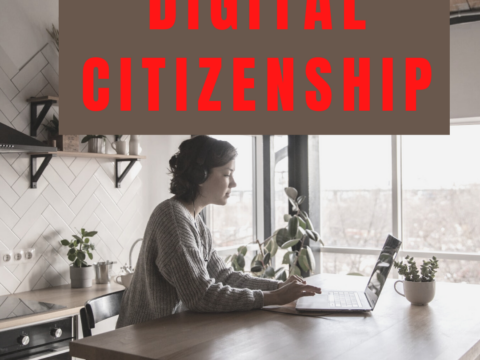Cheryl Lyman has 12 years experience teaching K-12 computer science, most recently at McDonald Elementary in Pennsylvania as Instructional Technology Specialist. Awards include Classrooms of the Future Coach, Ed Tech Leader of the Year Semifinalist, PA Keystone Technology Integrator, PA State Peer Reviewer, and Pennsylvania Teacher of the Year Semi-finalist. We look forward to her knowledgeable insights in curriculum development and technology integration into the classroom.
Cheryl Lyman has 12 years experience teaching K-12 computer science, most recently at McDonald Elementary in Pennsylvania as Instructional Technology Specialist. Awards include Classrooms of the Future Coach, Ed Tech Leader of the Year Semifinalist, PA Keystone Technology Integrator, PA State Peer Reviewer, and Pennsylvania Teacher of the Year Semi-finalist. We look forward to her knowledgeable insights in curriculum development and technology integration into the classroom.
The Importance of Literacy In K-5 Classrooms
I recently completed a literacy course through the University of Pennsylvania. This course was predominately geared towards secondary classes. However, it provided me with insight to the importance of literacy at a very early age and how I have the power to promote literacy as a teacher of technology.
By third grade, students can begin to lose interest in literacy. In some cases, that interest will never be sparked again. Many schools stop teaching reading in middle school at a time when higher level literacy skills are just beginning to emerge. It is assumed that if you can sound a word, you can read and reading skills and strategies are ignored. Is it no wonder that our student achievement scores have not improved in the last thirty years?
As teachers who embrace the use of technology in our classrooms, we have the power to keep the literacy embers burning and possibly ignite them for a lifetime for our students. Each day we have the opportunity to use technology with our students to keep them engaged in reading and writing. Keep in mind that we can be very creative in how we use our tools so students are immersed in literacy and they don’t even know it!
We can help students to annotate passages, take notes, look up words in online dictionaries they do not understand, develop creative thinking and problem solving skills –the list is endless for us to show our students how literacy will open doors for them.
Employers have identified communication skills; especially writing, as a core component for 75% of the top job opportunities for high school graduates. Colleges have identified writing as the number two academic predictor for college success.
Writing is important because it promotes critical thinking skills and vocabulary development, along with effective communication and assessment skills. In short, writing is a window to learning!!!!
The object is to get our students to write. Their work does not always have to be publishable. Let them get their ideas on paper. Promote authentic assessment. Revision and editing is part of the process of writing and should be explained to them but not everything they write needs to be a finished product that we grade.
Here are just a few of the tools that I have found to keep my students immersed in literacy while teaching them how to use the technology tools at their disposal:
Kindergarten
www.fungooms.com – has quite a few “games” where students learn their alphabet, have a character read a story to them or they need to form words
www.teachyourmonstertoread.com – this site is wonderful! I created usernames and passwords for every student. They create their “monster”. The monster crash lands and is not able to fix his or her spaceship unless you help them to read.
Use word processing software to have your students’ type upper and lowercase letters of the alphabet. Then, have them type a sentence or two about any subject. Do not worry about their spelling! The idea is to get them to type just as they would write in the classroom.
First Grade
www.storyjumper.com – I create a classroom for my students. They develop an idea for their story and start with the design of the pages. When their pages have been designed, they go back and add the words to enrich their story. I do not worry about their spelling. Usually the page design will tell the story. You can print the book or save it as a PDF for them. Most of my students worked on their books at home! The site will create a letter for parents giving them instructions on how to access this at home. Print it out for them.
Second Grade
www.buildyourwildself.com – students create a “wild self” from various types of animal parts. They print out their Wild Self and then I give them a word document with leading questions about their creature. They can only type in the text fields to answer their questions. Our students LOVE printing out their creatures and developing a story about the creatures life – where it lives, what it eats, its favorite things, etc.
Third Grade
www.sumopaint.com – students create a picture that they save on their computer. They insert the picture into a blank text document and then they type a story about the computer with a title and a by line. We did this in early October so most of the students developed a scary story.
Fourth Grade
http://www.networketiquette.net/ – our students need to know the importance of etiquette when using technology. This site has ten wonderful rules. I assign five students to a group and each of them put two rules into their own words. While they are reading the rules, they look up words that are new to them at http://oxforddictionaries.com/us/ .
Students enjoy working in groups. Consider allowing them to work in pairs to create an electronic document that has all ten netiquette rules in their own words. I do this and publish the documents to hang in the school hallways.
Fifth Grade
www.animoto.com – students created an electronic Mother’s Day card. Animoto limits how much you can write so this is a challenge for students. They utilize a few words, many pictures and appropriate music to develop their ideas for the card. This helps them to develop succinct literacy skills. I created a private YouTube channel and gave students the link to share with their families (no rating or comments allowed!)
www.bighugelabs.com – you can create an account for every student. They have the ability to create varied finished products using digital photos and words. Imagine having them create a magazine cover using this tool for a book they write in your class.
I use the Microsoft Office Suite with every grade, too. There are many more tools for us to use with students to immerse them in literacy while using technology. Many more are being developed and released each day. Look at how you teach technology in your classes. I think you will realize that you really are a digital literacy teacher and I think you will realize the power you have too.
Jacqui Murray has been teaching K-18 technology for 30 years. She is the editor/author of over a hundred tech ed resources including a K-12 technology curriculum, K-8 keyboard curriculum, K-8 Digital Citizenship curriculum. She is an adjunct professor in tech ed, Master Teacher, webmaster for four blogs, an Amazon Vine Voice, CSTA presentation reviewer, freelance journalist on tech ed topics, contributor to NEA Today, and author of the tech thrillers, To Hunt a Sub and Twenty-four Days. You can find her resources at Structured Learning.