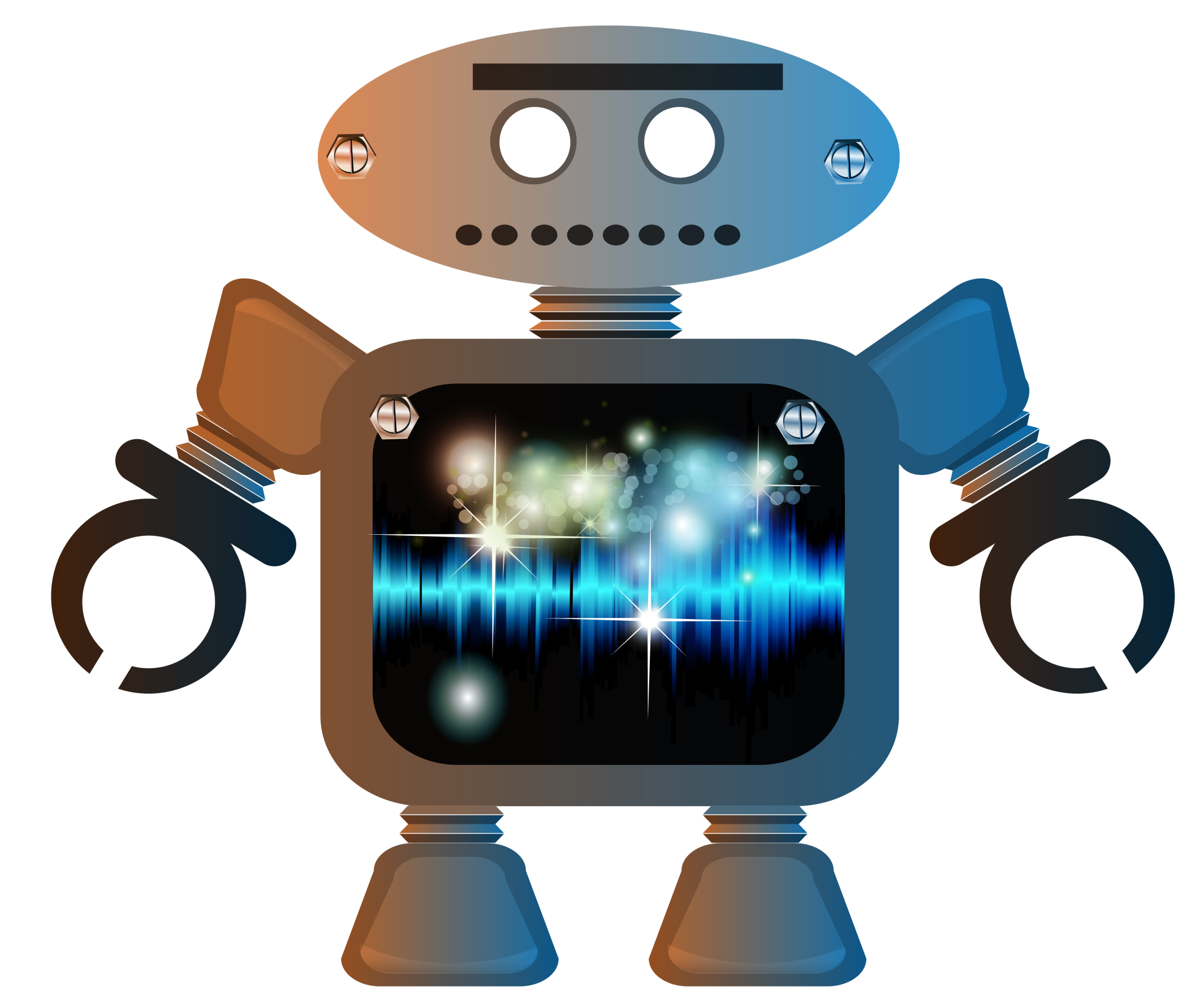Here’s another great article from Catherine Ross on homeschooling and keyboard skills. Catherine Ross is a full-time stay-at-home-mum who believes learning should be enjoyable for young minds. An erstwhile elementary school teacher, Catherine loves coming up with creative ways through which kids can grasp the seemingly difficult concepts of learning easily. She believes that a ‘fun factor’ can go a long way in enhancing kids’ understanding and blogs at http://kidslearninggames.weebly.com/
Here’s another great article from Catherine Ross on homeschooling and keyboard skills. Catherine Ross is a full-time stay-at-home-mum who believes learning should be enjoyable for young minds. An erstwhile elementary school teacher, Catherine loves coming up with creative ways through which kids can grasp the seemingly difficult concepts of learning easily. She believes that a ‘fun factor’ can go a long way in enhancing kids’ understanding and blogs at http://kidslearninggames.weebly.com/
It is nothing short of a struggle to make my 8-year-old daughter sit down at her desk and write a couple of lines at a stretch, without getting up a dozen times in between.But ask her to type out the lines on the computer and she’s happily done with it in less than half the time!
There’s something about ‘working’ on a computer which appeals to all kids; they just don’t seem to comprehend the fact that studies can be related to a computer as well. And this is something I realized early on when I took up homeschooling full-time. If I could use this to my advantage and incorporate some constructive online ‘computer-time’ into my kids’ curriculum, it would probably do them good in the long run and they would enjoy it too.
The Importance of Keyboarding
‘Given the ubiquity of keyboards and the growing expectation that secondary school pupils and university students will type their essays and coursework, I think typing is one of the most useful skills a child can learn –at any age from seven upwards.’
This was John Clare, the former education editor of The Daily Telegraph, sharing his views on the subject of the importance of kids learning to type at an early age. I couldn’t agree more.
There is a fine line between the terms ‘typing’ and ‘keyboarding’, though they are sometimes used interchangeably to denote the same thing. ‘Typing’ can be on any typing utility such as a typewriter, a keyboard and the like, whereas ‘keyboarding’ is used specifically when one uses a keyboard for typing.
The question then arises: How young is too young? Though experts claim that the ideal age to begin teaching keyboarding skills to kids is seven years, I introduced my kids to the keyboard when they were much younger. This eliminates the need to have a designated ‘keyboarding’ time for kids to learn its nuances– they spontaneously pick up the art themselves while indulging in other activities online.
Teaching Keyboarding
Here’s how you can go about it:
- Start Simple: If you’re introducing your preschooler to the keyboard, it’ll probably be hard for her to take in the positions of the alphabets on the QWERTY keyboard, since she would have only very recently got familiar with her ABCs. In this case, you could take a printout of the QWERTY letters as positioned on the keyboard and stick it up in a large font wherever it catches the eye time and again. This will help your kid get familiar with the general layout.
- Use a kid-friendly keyboard initially: These contain larger key labels and fewer keys than the usual keyboards we use. Generally they are color-coded as well, making it easier for the kids to distinguish between alphabets and numbers.
- Proper positioning of hands: Once a child is familiar with the layout of the keyboard, she should be taught how to position her hands appropriately over a keyboard. Generally, kids tend to begin typing with what is popularly called ‘the hunt and peck method’ – the typist looks for a key first and then presses it individually instead of in a flow. With regular practice, she should eventually be encouraged to use both hands for keyboarding, the left hand for the letters on the left and the right hand for those on the right.
- Keyboarding (copying) a simple passage: The focus in the beginning should be more on accuracy instead of speed of typing. Speed will come automatically in due course once the kids get a hang of the keyboard. Give them a simple passage of text to copy out in a word document, initially sans any punctuation symbols and then later on including them.
- Make them play online typing games: Whether it is improving typing speed or developing hand-eye coordination and fine-tuning your child’s motor skills, online typing games are the key. With a wide variety of such games available online, you have a lot to choose from to get your kids practicing regularly. After all, as I always say, learning should be fun!
- Move on to ‘Tap Typing’: Once your child is comfortable using the keyboard, introduce her to tap-typing, which refers to typing on an iPad, tablet device or a smart phone. And don’t be surprised at how fast she seems to pick it up!
Clinical research shows that at a younger age, it is easier to pick up and learn new things. Hence, if you introduce your child to keyboarding skills early on, she will probably retain what she learns and this will definitely hold her in good stead later on in life.
“We don’t expect our students to write until we’ve taught them handwriting; and so we can’t expect them to type if we haven’t taught them keyboarding.” ~Laurie Patterson, a technology integration specialist who taught keyboarding for 12 years.
Photo courtesy of Tim and Selena Middleton
For more on how homeschoolers do technology, check out Kerry Jones article “Homeschoolers May Be Ahead of The Technological Curve“. then there’s this one from Malia Jacobson on “Homeschooling and Technology“.
Author Bio:
Catherine Ross is a full-time stay-at-home-mum who believes learning should be enjoyable for young minds. An erstwhile elementary school teacher, Catherine loves coming up with creative ways through which kids can grasp the seemingly difficult concepts of learning easily. She believes that a ‘fun factor’ can go a long way in enhancing kids’ understanding and blogs at http://kidslearninggames.weebly.com/