I get a lot of questions from readers about affordable document cameras. They’re hard to come by, but I think I found one–HUE HD…
Age:
Any age
Topic:
Digital hardware
Address:
Review:
Students are used to digital cameras, phone cameras, and the ones that come with laptops and iPads, but not a colorful camera-with-built-in-microphone that has a friendly-looking bubble head (my students put eyes on ours) that can be twisted any direction. The Hue HD webcam was an instant success in my classroom. The body is sturdy and the gooseneck that connects the camera to the weighted base is rigid enough it stays in place even when flexed. And, the USB cable that connects the camera to the computer is long–six feet-giving lots of range for creative work.
I’ve owned a variety of external webcams (one only lasted a month), so consider myself somewhat of an expert on this particular digital hardware. Set up of the HUE HD couldn’t be simpler: Plug the base into the computer. Plug the articulating arm into the base. You’re ready. OK. I didn’t have video software on my desktop computer, so had to install it from the CD included in the package. It worked perfectly–even operated my (other) Logitech webcam. Know that if your plan is to use the Hue HD for video chats or similar functions that automatically activate the camera, you need no additional software than what is already installed when you plug-and-play the hardware.
One surprise: I did have to manually focus the camera. It’s harder than it looks because my hand had to go over the camera to twist the dial and then I couldn’t see if it was in focus. That frustration aside, all went wonderfully.
Educational use:
The Hue takes videos or images which can be sent to any image editing software–like Paint or Photoshop–or emailed, uploaded, shared or stored in student digital portfolios. Video quality was excellent (despite the requirement for manual focusing), as was sound. The 10x zoom was great for close work, such as science experiments, robotics or bridge-building.
The most popular use among my school’s teachers was as a document camera. To use it in this manner, all I had to do was hook it to computer and projector and it was ready. Resolution is excellent. Some books were not as clear as others, but this seemed to be more an issue of the quality of the source document, not the camera. For example, yellow lined paper didn’t show up as well as I might like.
Students found a lot of their own uses for the Hue HD, starting with passing it around like a microphone. Thanks to the six-foot USB extension (and the solid construction), this wasn’t a problem. Here are some other examples of how they used it:
- create step-by-step videos of how to accomplish a process
- embellish a class presentation
- collect evidence for reflections in blogs and student websites
- for one project, students hung the HUE from the ceiling (wrapping the flexible neck around a ceiling projection) to get creative images of work in progress
- another student–also hanging it from the ceiling–caught a birds-eye view of classmates collaborating on projects
- took it outside attached to laptops and got interesting pictures of a bug crawling up a tree trunk
- placed camera head over the edge of the baby chick’s pen to get discrete pictures of what the critters were doing
- one student hid it in the class bookshelf and used it like a ‘nanny cam’ to accompany a discussion on digital citizenship (it had to do with expectations of privacy)
- explore places the laptop camera wouldn’t fit, like behind things
- talk to friends in the library (ala Skype)
Overall, a great value for about $50.00.
Jacqui Murray has been teaching K-18 technology for 30 years. She is the editor/author of over a hundred tech ed resources including a K-12 technology curriculum, K-8 keyboard curriculum, K-8 Digital Citizenship curriculum. She is an adjunct professor in tech ed, Master Teacher, webmaster for four blogs, an Amazon Vine Voice, CSTA presentation reviewer, freelance journalist on tech ed topics, contributor to NEA Today, and author of the tech thrillers, To Hunt a Sub and Twenty-four Days. You can find her resources at Structured Learning.


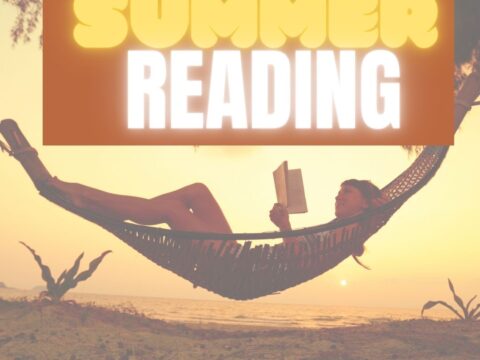


































It should arrive tomorrow. I use an document cameras at work, but I wanted something at home that I can use to record some.
Let me know how it goes.