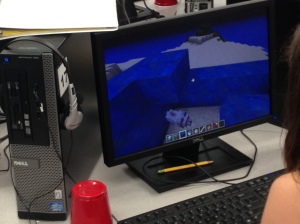 If you teach technology, you want to set the lab up so it’s inviting, non-intimidating, but doesn’t hide from the core ‘geek’ theme. In fact, from day one, exclaim that fact, be proud of your nerd roots. Even if you didn’t start out that way–say, you used to be a first grade teacher and suddenly your Admin in their infinite wisdom, moved you to the tech lab–you became a geek. You morphed into the go-to person for tech problems, computer quirks, crashes, and freezes. Your colleagues assumed you received an upload of data that allowed you to Know the answers to their every techie question. You are on a pedestal, their necks craned upward as they ask you, How do I get the Smartscreen to work? or We need the microphones working for a lesson I’m starting in three minutes. Can you please-please-please fix them?
If you teach technology, you want to set the lab up so it’s inviting, non-intimidating, but doesn’t hide from the core ‘geek’ theme. In fact, from day one, exclaim that fact, be proud of your nerd roots. Even if you didn’t start out that way–say, you used to be a first grade teacher and suddenly your Admin in their infinite wisdom, moved you to the tech lab–you became a geek. You morphed into the go-to person for tech problems, computer quirks, crashes, and freezes. Your colleagues assumed you received an upload of data that allowed you to Know the answers to their every techie question. You are on a pedestal, their necks craned upward as they ask you, How do I get the Smartscreen to work? or We need the microphones working for a lesson I’m starting in three minutes. Can you please-please-please fix them?
As you organize your classroom, celebrate your geekiness. Flaunt it for students and colleagues. Play Minecraft. Use every new techie device you can get your hands on. That’s you now–you are sharp, quick-thinking. You tingle when you see an iPad. You wear a flash drive like jewelry. When your students walk into your class, they should start quivering with the excitement of, What new stuff will we experience today?
Here’s a summary of what happens your first day with a class. From this, you’ll figure out how to set up your classroom (no owl themes here. It’s all about bits and bytes):
- Introduce yourself—establish your bona fides. Share your blog, your background, your awards. Give them website addresses or post them to the class internet start page. You want to be easy to find.
- Tour the classroom with students. I walk K-2 around—they like getting out of their seats. Demystify any of the tech tools you will expect them to use—where they can get help in solving problems, what’s on the walls, where’s the printer/scanner/iPads/etc.
- One of the wall posters will be class goals. Discuss the goals of technology with students, jot them down, and have them posted by the next class. Help students phrase their goals in general terms to their learning life, not tech skills. Not–I want to type faster. But–I want to finish my homework faster, more efficiently. That’s what they really mean. They only want to type faster because they use it for classwork.
- Show students your plans for this year, which I have in a long list on the wall. Couch them in tech-centric educational goals–support classroom subjects, provide basic skills, i.e., keyboarding, teach students to publish and share. Another purpose this list serves is when parents come to visit, they often spend their time reading the bullet list of skills their children will accomplish. This saves me a lot of explaining.
- Go to the Class Rules list and discuss how to make the class run better for everyone. Collect guidelines from students.
- Point out a few techie tools that students will have access too–iPads, iPods, digital readers. Discuss the importance of being risk-takers and problem solvers and how great tech is for differentiation—allowing each student to find their way of communicating, not a prescriptive way. Is it visual? Textual? Oral? Auditory? Or a mixture? You have tools for whatever type of learner they are.
- Point to the project gallery and discuss grading. I base mine on effort, participation, problem-solving abilities, transfer of knowledge from prior classes/prior years. Whatever way you grade, it shouldn’t be based on the product. Make that clear to students.
- Point to the Problem Solving Board and explain what that is. Also explain that students will make 2-3 presentation this year during tech. They will follow agreed-upon rules for speaking and listening (get these from Common Core)
- Assign seats. Make it clear these seats may change because they may not serve all students best. You’re flexible with this. As they get seated, discuss hardware—parts of the computer and how they are connected. Carry this into a discussion of how to solve hardware-based problems. When the monitor doesn’t work, what should students do?
That’s your classroom.
Oh, here’s a slideshow of my classroom:
Jacqui Murray has been teaching K-18 technology for 30 years. She is the editor/author of over a hundred tech ed resources including a K-12 technology curriculum, K-8 keyboard curriculum, K-8 Digital Citizenship curriculum. She is an adjunct professor in tech ed, Master Teacher, webmaster for four blogs, an Amazon Vine Voice, CSTA presentation reviewer, freelance journalist on tech ed topics, contributor to NEA Today, and author of the tech thrillers, To Hunt a Sub and Twenty-four Days. You can find her resources at Structured Learning.


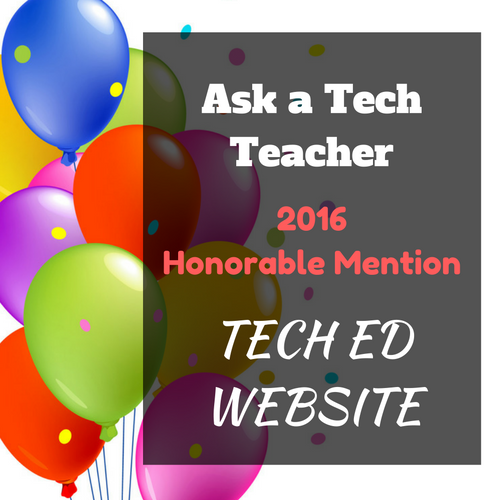


































1 thought on “How to set up your tech classroom”
Comments are closed.