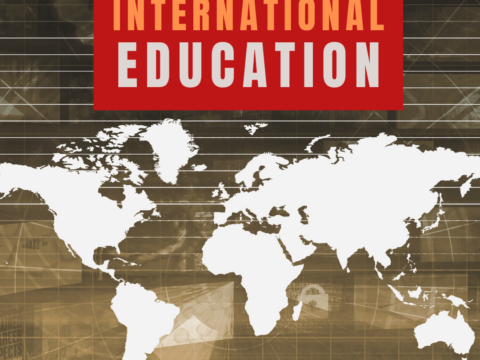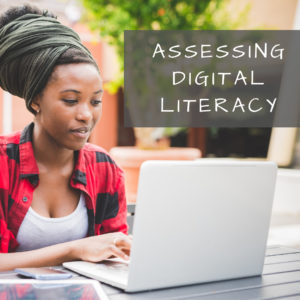 On my blog, Ask a Tech Teacher, I run a column called Dear Otto where I answer teacher questions about how to integrate technology into their classes. Of late, the most common question is, “How to I assess student digital literacy?” with a close cousin, “I am the tech integration specialist. How do I assess faculty digital literacy so I can teach them what they don’t know?”
On my blog, Ask a Tech Teacher, I run a column called Dear Otto where I answer teacher questions about how to integrate technology into their classes. Of late, the most common question is, “How to I assess student digital literacy?” with a close cousin, “I am the tech integration specialist. How do I assess faculty digital literacy so I can teach them what they don’t know?”
Happily, both can be accomplished the same way. But before I tell you how, let’s step back and talk about the meaning of “digital literacy”.
What is digital literacy?
The definition of digital literacy is pretty much what you’d expect:
“the ability to use information and communication technologies to find, evaluate, create, and communicate information, requiring both cognitive and technical skills.” –from the American Library Association
In the past, I discussed the eight skills required for students to be considered digitally literate. Today, I want to focus on the need to assess digital literacy and what tools are available to do this.
Why assess it?
Especially today–in a COVID-19 world–this is a good question. Here are the five most common reasons schools feel the need to assess student and faculty digital literacy:
To complete online testing
The growing reliance of schools on web-based testing has forced many schools to confront the lack of digital literacy in their students and staff. The absence of the basic tech skills required to respond to questions in online testing impacts severely the student ability to share evidence of their core knowledge. As a result, when you assess digital literacy required for online tests, you focus on basic word processing skills (keyboarding, toolbars, and that sort) and the rudimentary understanding of internet tools (activating videos, dialogue boxes, and stuff like that). Many assessment tools will fulfill that need without getting deeper into more complex tech knowledge (such as problem solving, hardware, and infrastructure).
To use tech in classes
Using technology in the education journey requires a much broader pallet of skills than what is required for online testing. Students will want to be facile with not just keyboarding and word processing but search and research, video and audio tools, communication tools (such as would be needed to collaborate and meet online), project completion tools (such as slideshows and online posters), and share tools to collaborate on projects. These will include tools like YouTube, podcasts, forums, discussion boards, Twitter and Google Hangouts (for those old enough), Google Slides and Google Draw, and a comic creator like Pixton.
To prepare for college and career
This is a more complex level of tech knowledge. Its import goes well beyond the current education journey into skills often considered life skills. It includes the tools under “To use tech in classes” but also those that students reasonably will need for college or career tasks they haven’t yet faced. These could be writing resumes, preparing an online curriculum vitae, connecting digital device to local LANs and WiFis, and managing the security of their personal device and information.
To engage in remote learning
The popularity of online classes is growing exponentially. This includes taking online college-level classes and enriching learning through webinars. But it goes beyond. Many students now are attending completely online colleges (such as currently available in many Masters programs) that allow them to balance work-life demands with education endeavors. If this is the goal, it will include the ability to manage audio and video on digital devices (set up and troubleshoot), submit homework and classwork online, communicate with the teacher and classmates online, and stay on top of grades.
Know how to pick the right tech tool for the specific situation
If students or faculty don’t understand tech tools, they must rely on someone else to tell them which tool is best for a given circumstance. Why pick a word processing tool over a presentation tool? Why require a summative written report rather than one delivered via video or audio? This could be integrated into the goal of preparing for college and career.
What to look for in assessment tools
By now, you can see how goals have a significant impact on the approach you select to becoming digitally literate. The four tools below are varied in their depth, time demands, cost, and impact on your life. Before you look at them, determine the following about your needs:
How comprehensive a tool do you require?
Do you want a tool that’s diagnostic, actionable, a simple checklist, or a template for the creation of your own tool?
Is computational thinking important?
Do you want to not only assesses knowledge but also determine the student (or faculty) ability to solve tech problems, think critically, and maybe even code?
Do you need a Scope and Sequence?
Do you want an assessment that determines shortfalls and then provides a roadmap on how to get from here to there or a one-and-done report?
Do you need teacher or District dashboards?
Are you going to measure classfuls of students, note their current skill levels, and then what can be done to help? Or is this more for individual knowledge?
Do you want the ability to integrate with your LMS?
Many assessment tools provide this option but the simplest and most basic reports probably won’t.
Online options that assess digital literacy
These four options for assessing digital literacy range from fast and simple to far-ranging and comprehensive.
- Digital Literacy Assessment from Learning.com — This assessment is both diagnostic and actionable. It provides practical insight into how well students comprehend digital literacy skills in relation to the 2016 ISTE Standards for Students. It is easy to set up and administer (no training required), provides teachers with a dashboard to track student progress and needs, and is compatible with all desktop and mobile devices. It focuses on the unequivocal need of students for digital literacy to succeed in college and career. Once a picture is available of the student’s digital literacy, both teacher and student can create a plan to fill in gaps and reach specific goals. @learningdotcom
- Northstar Digital Literacy Assessment — Northstar’s digital literacy assessment starts by defining the basic skills needed to use a computer and the internet in daily life, employment, and higher education. Then, online, self-guided modules assess the ability of the user to perform these tasks. Test takers can receive digital badges and/or certificates when they pass assessments (probably at a Northstar testing location). @NorthstarDigLit
- Technology Self-assessment Tool — This free tool is designed for teachers, to collect data on their use of technology, their access to tech professional development, and their facility with basic skills including hardware and infrastructure. This is a bit dated but provides a template for creating a schoolwide technology assessment in Google Forms (or similar) that will collect and curate results.
- Florida Gulf Coast University Technology Skills Self-Assessment — This free online self-guided assessment takes students through all tech skills required for everything from online test-taking to college and career. It also questions users on their knowledge of their own digital device — everything from its operating system to its internet connection. While it is a bit dated, it covers all the basics and provides a summative report at completion.
***
Every school I work with tells me there is a growing gap between the tech knowledge of their most talented and most-needy teachers. This severely affects the way the school makes the best use of their investment in Chromebooks, iPads, and technology in general. To use technology as the transformative educational tool it is requires an understanding of the tech knowledge of both teachers and students. Pick one of these four tools and start today.
More
Beyond Digital Literacy: How EdTech Fosters Children’s Social-Emotional Development
Teaching Digital Rights and Responsibilities
@learningdotcom
@NorthStarDigLit
Jacqui Murray has been teaching K-18 technology for 30 years. She is the editor/author of over a hundred tech ed resources including a K-12 technology curriculum, K-8 keyboard curriculum, K-8 Digital Citizenship curriculum. She is an adjunct professor in tech ed, Master Teacher, webmaster for four blogs, an Amazon Vine Voice, freelance journalist on tech ed topics, contributor to NEA Today, and author of the tech thrillers, To Hunt a Sub and Twenty-four Days. You can find her resources at Structured Learning.