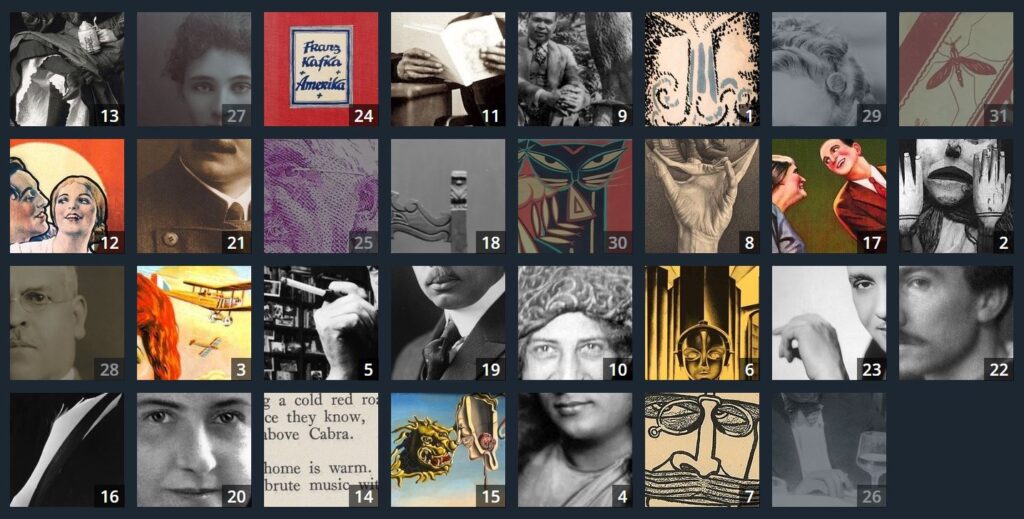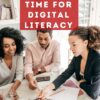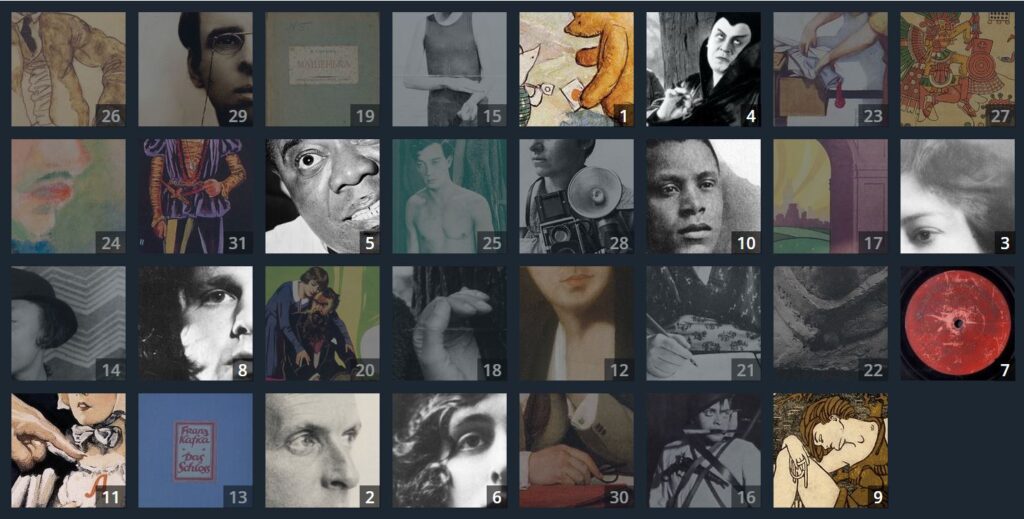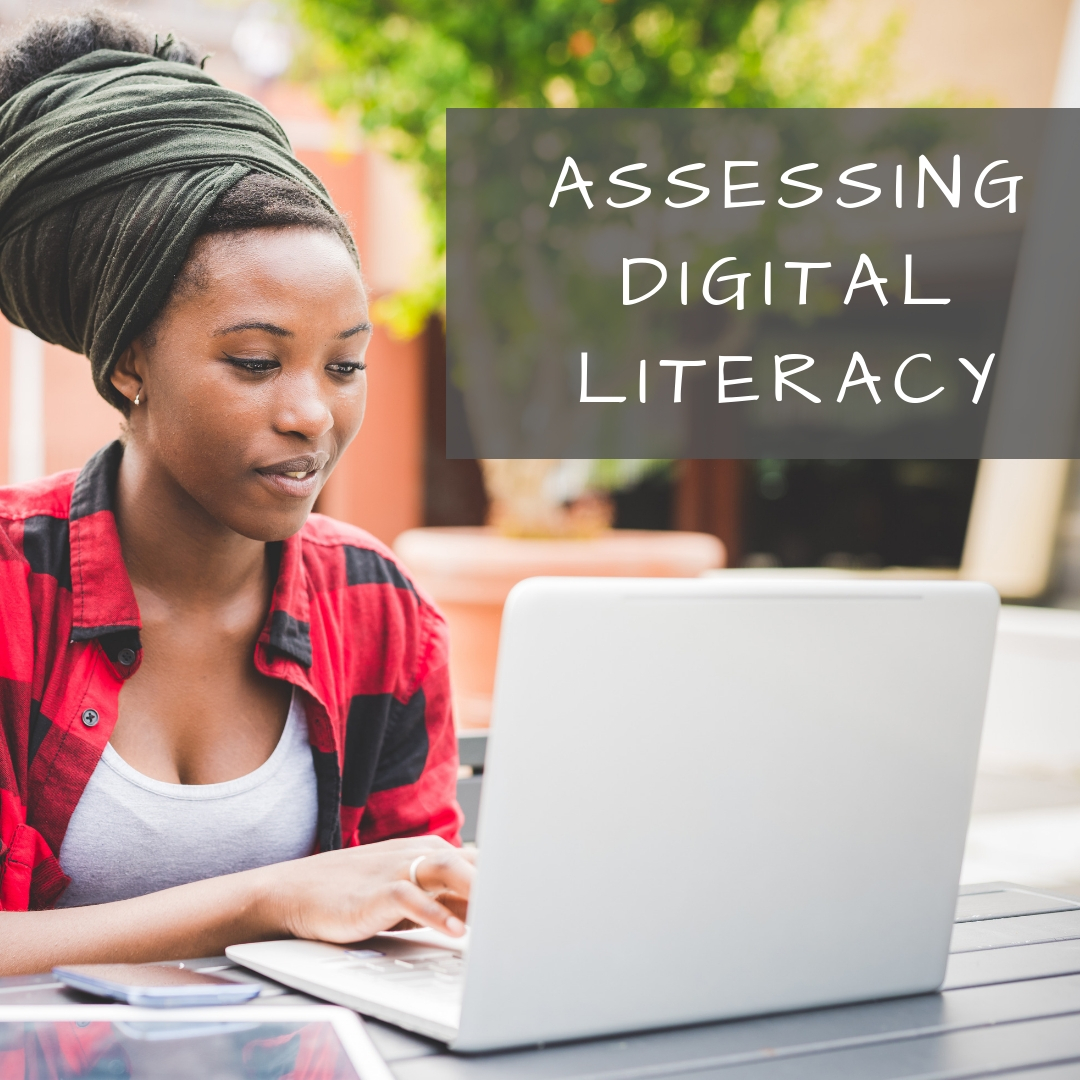Category: Digital Literacy
May the 4th Be With You
Public Domain Day and Happy New Year!
Every year, January 1st is Public Domain Day. This is an observance of when copyrights expire and works enter into the public domain–free for all to use. According to Public Domain Review, here are some of the newly-available artistic works you might like a/o January 1, 2023:
The picture above is interactive. If you click it, you enter Public Domain Review’s website and can then explore each of these new sources of inspiration, free to use.
One that caught my attention is Winnie the Pooh, now in the public domain. Knowing that, I should feel comfortable posting his picture: (more…)
Share this:
Coding and US Security
If you’re a history teacher, here’s a reprint of an article I wrote a few years ago. It’s a great tie-in to Hour of Code:
During WWI, the Choctaw language had been used to transmit U.S. military messages. With this thought in mind, Philip Johnston, the son of a missionary grew up on a Navajo reservation and spoke the Diné tongue fluently, brought the suggestion of a similar code to General Clayton Vogel early in 1942. The Diné language has no alphabet, uses no symbols and one sound may hold an entire concept. The idea was tested and proved to be faster and more reliable than the mechanized methods. The language has more verbs than nouns, that helps to move the sentences along and makes it far more difficult for outsiders to learn – making it the most ingenious and successful code in military history.
Share this:
Tech Tip #169: What is Digital Literacy?
 In these 169 tech-centric situations, you get an overview of pedagogy—the tech topics most important to your teaching—as well as practical strategies to address most classroom tech situations, how to scaffold these to learning, and where they provide the subtext to daily tech-infused education.
In these 169 tech-centric situations, you get an overview of pedagogy—the tech topics most important to your teaching—as well as practical strategies to address most classroom tech situations, how to scaffold these to learning, and where they provide the subtext to daily tech-infused education.
Today’s tip: What is Digital Literacy?
Category: Pedagogy
‘Digital literacy’ is one of those buzz words floated by experts as being granular to 21st-century students. It’s everywhere, on everyone’s tongue, but figuring out what it means can be daunting. ‘Literacy’ is simple: the ability to read and write–so ‘digital literacy’ should be achieving those goals digitally.
Sounds simple. The difficult is in the implementation. Here are the sixteen transformative tools, activities, and/or knowledge bases digitally-literate students should be comfortable using:
- annotation tool
- backchannel device
- class internet start page
- class website or blog
- cloud computing
- digital citizenship
- digital class calendar
- digital databases
- digital devices–such as laptops, iPads, Chromebooks, or desktops, for daily use
- online information
- sharing digitally to build knowledge
- social media
- student digital portfolios–to curate and collect work
- email–or another method of communicating quickly outside classtime (such as messaging or Twitter)
- virtual collaboration
- vocabulary tool–to quickly decode words students don’t understand
For more detail on the tools, activities, and knowledge bases above—as well as the general topic of digital literacy—visit “Digital Literacy—What is it?” on Ask a Tech Teacher.
More on Digital Literacy:
- How to Assess Digital Literacy
- Digital Literacy in Busy Classrooms
- Digital Literacy–Too Important to Skip
Sign up for a new tip each week or buy the entire 169 Real-world Ways to Put Tech into Your Classroom.
What’s your favorite tech tip in your classroom? Share it in the comments below.
Copyright ©2022 worddreams.wordpress.com – All rights reserved.
Share this:
Digital Literacy in Busy Classrooms
This is a common complaint in my grad school classes. Yes, teachers know students don’t have all of the skills they need for the technology required in education, but who has time to teach it? Newsweek has an interesting article addressing exactly that:
How Schools Can Find the Time To Teach Digital Literacy Skills
According to the U.S. Bureau of Labor Statistics, computer science jobs are projected to grow 13% between 2020 and 2030. Still, less than half of all K-12 schools in the U.S. teach computer science as part of the curriculum.
More about tech skills in the classroom
- Digital Literacy–Too Important to Skip
- How to Assess Digital Literacy
- Digital Literacy–What is it?
- Beyond Digital Literacy: How EdTech Fosters Children’s Social-Emotional Development
- 5 Strategies to Assess Student Knowledge

Share this:
Digital Literacy–Too Important to Skip
When testing moved online, it became painfully apparent to teachers how little students knew about using digital devices other than the internet, some apps, and iPads. The focus on online learning, thanks to COVID, has made that even more critical. IT Pro has an interesting article discussing the importance of digital literacy:
Digital literacy is as important as reading and writing, Vodafone claims
A study from the company found that half of 18-24-year olds have limited access to a laptop, tablet or PC
Digital literacy is becoming as important as reading and writing for young people’s future life prospects, a new report from Vodafone has found.
Limited access to an internet-connected device, or a lack of skills to use one, is preventing those entering the job market from attending online lessons or exams, applying for jobs, and gaining the necessary digital skills for many of today’s roles.
Ask a Tech Teacher has several articles on this topic that you’ll find interesting:
- How to Assess Digital Literacy
- Digital Literacy–What is it?
- Beyond Digital Literacy: How EdTech Fosters Children’s Social-Emotional Development
- 5 Strategies to Assess Student Knowledge
If you need guidance understanding how to make your students good digital citizens, check out my upcoming online class, Building Digital Citizens. It’s for college credit and starts next Monday!
@ITPro #digcit
Share this:
Public Domain Day and Happy New Year!
Every year, January 1st, is Public Domain Day. This is an observance of when copyrights expire and works enter into the public domain–free for all to use. According to Public Domain Review, here are some of the newly-available artistic works you might like a/o January 1, 2022:
Click image for interactive content on PublicDomanReview.org
Here’s the sign-up link if the image above doesn’t work:
http://eepurl.com/chNlYb (more…)
Share this:
How to Assess Digital Literacy
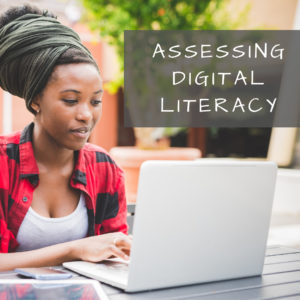 On my blog, Ask a Tech Teacher, I run a column called Dear Otto where I answer teacher questions about how to integrate technology into their classes. Of late, the most common question is, “How to I assess student digital literacy?” with a close cousin, “I am the tech integration specialist. How do I assess faculty digital literacy so I can teach them what they don’t know?”
On my blog, Ask a Tech Teacher, I run a column called Dear Otto where I answer teacher questions about how to integrate technology into their classes. Of late, the most common question is, “How to I assess student digital literacy?” with a close cousin, “I am the tech integration specialist. How do I assess faculty digital literacy so I can teach them what they don’t know?”
Happily, both can be accomplished the same way. But before I tell you how, let’s step back and talk about the meaning of “digital literacy”.
What is digital literacy?
The definition of digital literacy is pretty much what you’d expect:
“the ability to use information and communication technologies to find, evaluate, create, and communicate information, requiring both cognitive and technical skills.” –from the American Library Association
In the past, I discussed the eight skills required for students to be considered digitally literate. Today, I want to focus on the need to assess digital literacy and what tools are available to do this.
Why assess it?
Especially today–in a COVID-19 world–this is a good question. Here are the five most common reasons schools feel the need to assess student and faculty digital literacy:
Share this:
Beyond Digital Literacy: How EdTech Fosters Children’s Social-Emotional Development
 Most educators–and parents–focus technology benefits on how it helps academically, but efriend Joe Peters reminded me the other day that there’s more to it than that. Joe’s not only a parent, but a freelance journalist and tech enthusiast, so I asked him to explain that to me and to my readers. Here’s his article on how edtech fosters a child’s social-emotional development:
Most educators–and parents–focus technology benefits on how it helps academically, but efriend Joe Peters reminded me the other day that there’s more to it than that. Joe’s not only a parent, but a freelance journalist and tech enthusiast, so I asked him to explain that to me and to my readers. Here’s his article on how edtech fosters a child’s social-emotional development:
As technology has become mainstreamed in modern education, learners are able to enjoy many key advantages. These include acquiring 21st-century skills, stronger peer relationships, and a greater motivation to learn. Technology also helps to prepare students for the future and improves the retention rate of information.
A child’s emotional well-being and self-confidence is essential to social and intellectual development. A worldwide survey conducted by the World Economic Forum and the Boston Consulting Group confirmed that the use of educational technology fosters collaboration, problem-solving, teamwork and interpersonal communications. These benefits can help children build important social and emotional skills that will serve them throughout their lives.
Importance of Social-Emotional Development
Every person experiences a broad array of emotions on a daily basis. These feelings are not right or wrong nor good or bad, but there are good and not so good ways to handle those feelings. Kids who are shown ways to identify, express and cope with their feelings will be able to handle tough situations later in life.
Parents and educators should avoid negating a child’s strong emotions. Dismissing child’s feelings may cause resentment, shame and confusion, and could make the child afraid to share similar feelings in the future. These negative emotions can also interfere with the learning process. Many parents and teachers do not fully understand social and emotional learning (SEL). They might see it as a way to get kids to behave rather than as a way to achieve improved academic, economic and social outcomes for their students.
Share this:
Digital Literacy–What is it?
‘Digital literacy’ is one of those buzz words floated by experts as being granular to 21st century students. It’s everywhere, on everyone’s tongue, but figuring out what it means can be daunting. ‘Literacy’ is simple: the ability to read and write–so ‘digital literacy’ should be achieving those goals digitally.
Not that simple. Here are a few of the definitions I found:
“the ability to find, evaluate, utilize, share, and create content using information technologies and the Internet.“.
–Cornell University
“the ability to use digital technology, communication tools or networks to locate, evaluate, use and create information”
–Digital Strategy Glossary of Key Terms
“the ability to understand and use information in multiple formats from a wide range of sources when it is presented via computers:
–Paul Gilster, Digital Literacy
“a person’s ability to perform tasks effectively in a digital environment… includes the ability to read and interpret media, to reproduce data and images through digital manipulation, and to evaluate and apply new knowledge gained from digital environments
–Barbara R. Jones-Kavalier and Suzanne L. Flannigan: Connecting the Digital Dots
Philosophically, these are all good definitions, but after fifteen years teaching K-8 technology and grad school, I know ‘digital literacy’ is much more complicated than a couple of sentences, especially when we’re talking about students baptized in iPads and smartphones. Here are the eight transformative skills required of the digitally-literate student:
 Basic tools
Basic tools
Digital literacy implies the same reading-writing skills, but without paper, pencils, books, or lectures. It’s purpose-built and student-driven. As a teacher, you’ll want to provide the following:
- digital devices–such as laptops, iPads, Chromebooks, or desktops, for daily use
- a digital class calendar–with due dates, activities, and other events
- an annotation tool (like Acrobat, Notability, or iAnnotate), to take notes
- a class internet start page–to curate websites, widgets, and other digital tools used for learning
- a backchannel device–to assess student learning while it’s happening (with tools such as Socrative, Today’s Meet, or Google Apps)
- a class website or blog–to share class activities with parents and other stakeholders
- student digital portfolios–to curate and collect student work for viewing and sharing
- student email–or some method of communicating quickly with students outside class time. This can be messaging, Twitter, or a dedicated forum
- vocabulary tool–so students can quickly decode words they don’t understand in their reading. Make this dictionary tool easily accessible from any digital device being used.